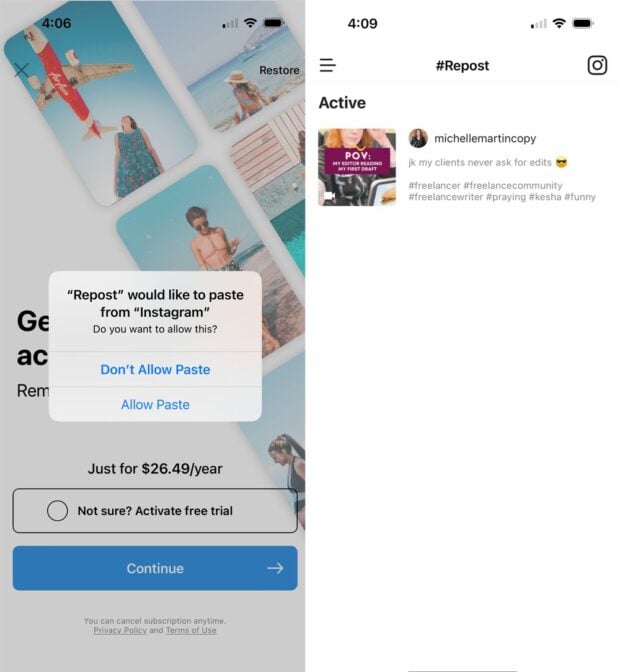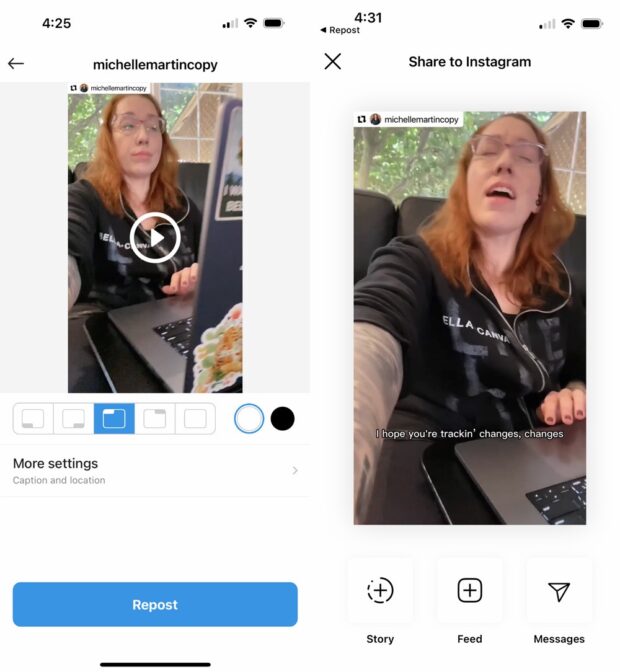Wondering if your Instagram Reels are getting lost in the algorithm? Reposting Instagram Reels can ensure they get the visibility they deserve. Whether you want to share your own Reels or add content from others to your content mix, reposting can significantly boost your growth.
In this article, we’ll show you how to repost Reels on Instagram to your main feed, create new Reels, and even share them on your Stories. Plus, we’ll guide you on scheduling your reposted Reels in advance. Don’t miss out on the chance to expand your reach on Instagram – learn how to repost your Reels today.
Is It Possible to Repost A Reel on Instagram?
Reposting an Instagram Reel is not as straightforward as tapping a button since it’s not a built-in feature on the platform.
However, there are multiple methods available to repost a Reel, all of which are discussed below. If you want to repost your own Reels, you don’t need any additional tools.
But if you want to repost Reels from other Instagram accounts, you’ll require a few free tools to make it happen. In this article, we’ll guide you on how to repost Reels on Instagram, including your own and others.
With our help, you can share exciting content with your followers without any hassle. Let’s dive in and explore the various ways to repost Reels on Instagram.
3 Methods for Reposting A Reel on Instagram
Reposting a Reel on Instagram can help you achieve three main goals:
- Extend the reach of your existing content.
- Share Reels from your customers or influencer marketing partners.
- Curate and repost Reels, allowing you to post more frequently, which the Instagram Reels algorithm loves, without investing more content creation time.
How to repost a Reel to your Instagram feed
Step 1: Download a repost app
Unfortunately, Instagram doesn’t have a built-in feature to repost Reels directly on the app. Therefore, to share someone else’s Reel to your profile, you’ll need to use a third-party app.
Luckily, there are several free reposting apps available, such as Repost, Repost for Instagram, and Reposta. Make sure to read the app’s reviews and ratings before downloading it to ensure it’s trustworthy and easy to use.
Step 2: Copy the link to the Reel
To repost a Reel on Instagram, you first need to find the Reel you want to share and copy its link. If you’re browsing Instagram on the web, you can simply copy the web address. However, if you’re using the app, you need to tap on the three dots on the right side of the Reel and select “Link” to copy it.
Step 3: Paste the Reel link
Once you have the Reel’s link you want to repost, you can open the reposting app that you downloaded. Some apps will automatically detect the link when you open them, while others require you to manually paste the link. Simply paste the link from your clipboard into the app and proceed to the next step.
Step 4: Create a caption
Most reposting apps will include the original creator’s caption, which you can keep or change.
You must also configure the attribution settings. In Repost for Instagram, I can specify which corner the attribution will be in, as well as whether the background will be black or white.
Then, in your app, tap Repost, then Feed to share it as an Instagram post to your grid.
To ensure proper etiquette when reposting Instagram Reels, follow these guidelines:
- Keep the attribution label on the Reel.
- Tag the original creator in the text caption, preferably in the first line, and include their original caption if possible.
- Additionally, tag the creator in the Reel posting settings within Instagram.
How to repost an Instagram Reel as your own Reel
Reposting Reels to your Instagram Story is a simple process that can be done directly in the Instagram app. However, keep in mind that the reposted Reel will be truncated after 15 seconds.
Step 1: Tap the share icon
Click on the paper airplane icon. Tap Add Reel to your Story.
Step 2: Create and post your Story
Make your Story’s content. If you decide to share someone else’s Reel on your own Story, it’s a good practice to tag the original creator. Both as an additional way of crediting their work and because Instagram will notify them in-app that you shared their Reel.
In exchange, they could split your share. If the original creator has a lot more followers than you, this can really help your account.
Like any other Instagram Story, you can add text, emojis, stickers, polls, links, and so on, and then share it or download it to schedule for later.