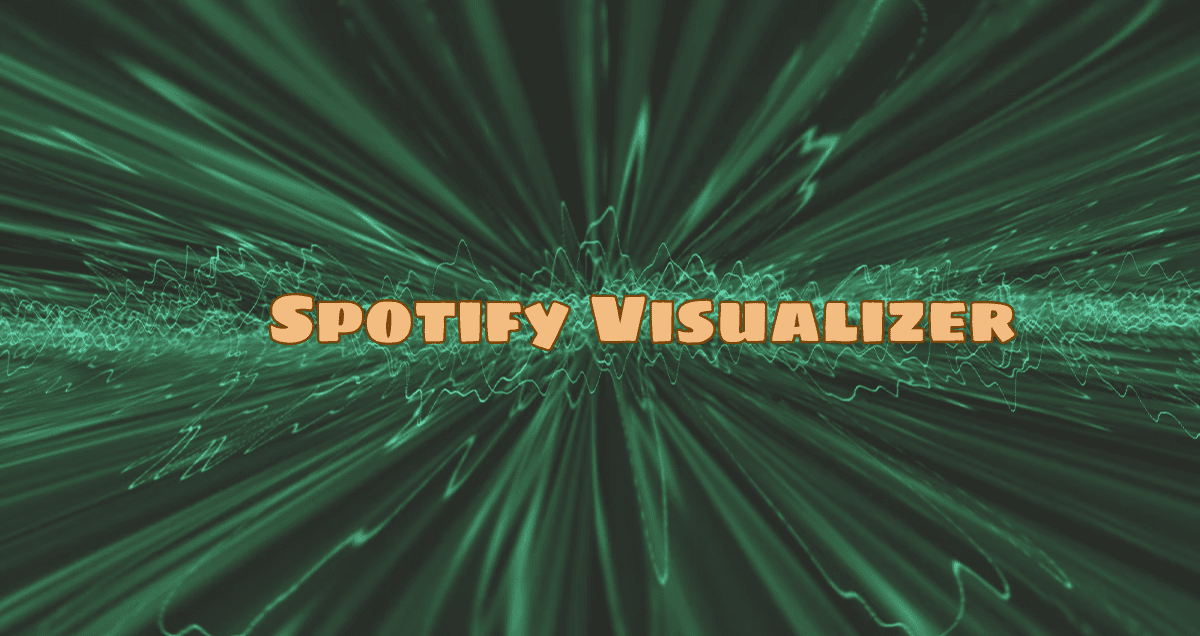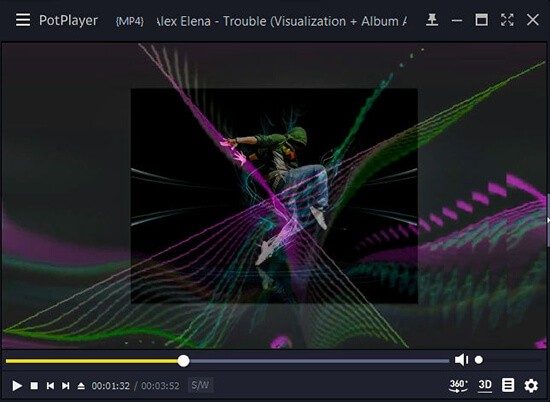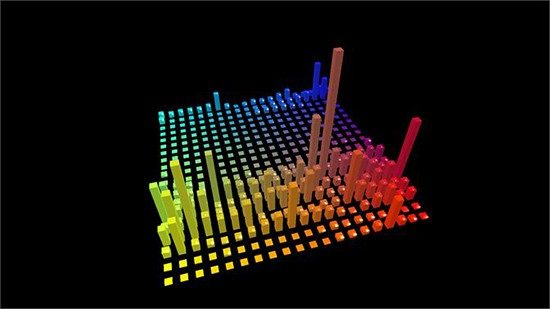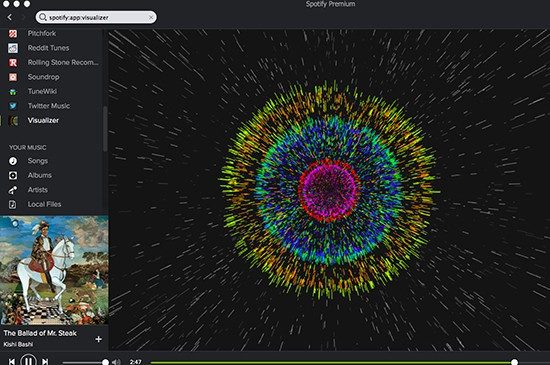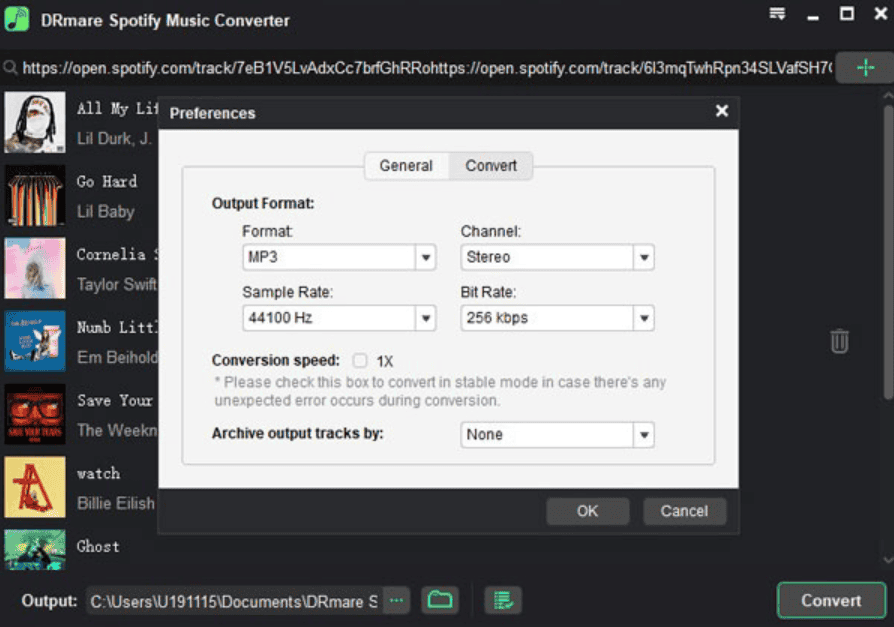Welcome to the world of music, Spotify visualizer! Whether you’re using your desktop, mobile device, or browsing online, we’ve gathered the best visualizers to enhance your Spotify experience. Get ready to immerse yourself in mesmerizing visuals that dance along with your favorite tunes!
Table of Contents
ToggleTop 5 Online Music Visualizer Spotify
1. Kaleidosync Spotify Visualizer
In 2019, a Reddit user named itsappleseason created Kaleidosync, a fun online tool for Spotify. Kaleidosync has eight cool visual effects. It details the songs you’re listening to and their album covers. Plus, it has other neat features too. Just play your Spotify songs to try them out and enjoy the music with cool pictures.
How to Use Kaleidosync Spotify Visualizer Online
Step 1: Open Kaleidosync’s music visualizer for Spotify in your web browser.
Step 2: Log in to your Spotify account. If you don’t have one, you can sign up for Spotify Premium for free and then create your premium account.
Step 3: Play the Spotify songs you want to see visuals for and enjoy the Spotify visuals.
2. Wavesync
Wavesync is another fun tool for Spotify, made by Itsappleseason, like Kaleidosync. But Wavesync looks different. Instead of shapes, it shows lines moving with the music. It’s still cool and stylish, great for people who like visualizers. When you listen to Spotify songs, you’ll see cool wave patterns.
3. Jamescastells
The Jamescastells Spotify 3D Music Visualizer is a neat tool found on GitHub. It’s made by lost_james. This visualizer has cool 3D effects and animations, with lots of different looks. Plus, it’s easy to use! Just log in to your Spotify account, and all your music and playlists will sync up. Then, you can enjoy cool visuals while listening to your Spotify tunes.
4. Tessellator
Tessellator Spotify Visualizer is a cool 3D tool for music. It shows moving shapes when you listen to Spotify. You can use it on Spotify’s web player, desktop, and mobile apps. It works with Chrome and Firefox. But, you need a Spotify Premium account to use it. It doesn’t work with Safari. Let’s see how to use it.
5. Razer Keyboard Audio Visualizer
The Razer Keyboard Audio Visualizer is a tool for Razer keyboards. It works with Google Chrome. When you play music on Chrome, your Razer keyboard will show cool visuals. This Spotify visualizer has six themes. Here’s how to use it:
- Find the Razer Keyboard Audio Visualizer in Chrome.
- Click ‘Add to Chrome’ to install it.
- Play music on Spotify’s web player.
- Click the Razer extension icon in Chrome.
- Now, watch your Razer keyboard light up with music visuals!
Top 5 Spotify Visualizer Mac/Windows
In addition to the Spotify online visualizer, you can also try other tools. Just know that you’ll need to download Spotify songs as unprotected files and add them to these visualizers. Check out Part 4 for more detailed instructions.
1. PotPlayer – Windows/Mac Spotify Music Visualizer
PotPlayer is a free visualizer for Spotify music. It shows cool visuals that match how loud your music is. You can pick from different effects, like Floating Ball or Slideshow. It works on both Mac and Windows. And it’s also good for playing lots of different songs, not just from Spotify.
2. Kauna – Best Spotify Visualizer Windows/Xbox One
Kauna is a well-liked audio visualizer for Spotify, available on Windows and Xbox One. It can also record audio from a microphone.
Here’s what you can do with Kauna:
- See waves that represent frequencies as lines
- View bars showing a rainbow spectrum
- Watch burning clouds or a light ring with background triangles
- Check out colored discs and resize them
- Set your sound sensitivity and choose your preferred sound card
3. MilkDrop – Spotify Music Visualizer Windows
MilkDrop is a special music visualization plugin for Winamp. It uses DirectX and smart beat selection to create cool visuals. With over 700 visuals, it gives you a constantly changing experience. You can use it with Winamp or separately.
4. Synesthesia – Best Spotify Music Visualizer Mac/Windows
Synesthesia is a cool visualizer for Spotify. It has built-in effects and easy controls for videos and sounds. It’s great for enjoying music with fun visuals. Plus, it’s easy to use with Spotify songs.
5. FullCovered – Spotify Visualizer Mac
FullCovered is a tool that lets you browse and play YouTube. You can also use it as a Spotify music visualizer because it supports Spotify and iTunes.
With FullCovered, you can stream videos in full screen and see multiple artworks for tracks with more than one. You can also control audio tracks using keyboard shortcuts.
Top 3 Best Spotify Visualizer Android/iOS
1. AIMP Visualizer
AIMP Visualizer is a cool tool for Spotify that works on many systems. It’s made for Windows, but you can use it on Android or iPhone too. It shows visuals for your music and offers three cool options. Just download it, install it, and turn it on to see your Spotify songs come to life, even when you’re offline.
2. Spectrum
Spectrum is an app for Android and iOS that adds visuals to your Spotify music. You can get it straight on your phone. It shows colorful images that dance to your music. Just open Spotify, pick your songs and then start Spectrum. It’ll show you visuals for the music.
There’s a free version of Spectrum with a watermark and ads after each song. Some features might also be limited. But with the paid version, you won’t have these issues.
3. AudioVision Music Player
AudioVision Music Player is a cool visualizer for Spotify on Android/iPhone. It can play all kinds of music files, even high-quality ones. You can control the music using your touchscreen or volume keys. Plus, it has six different visuals you can customize.
How to Import Spotify Music to Any Music Visualizer
A good Spotify visualizer can make listening to music more fun. However, not all visualizers work with Spotify because Spotify songs are protected.
To use a visualizer with Spotify, you need to change Spotify songs into regular audio files first. That’s where DRmare Spotify Music Converter comes in handy. It can download and change Spotify music into formats like MP3.
This software removes the restrictions on Spotify music streaming. Then, you can use the converted Spotify music with any visualizer or other device. This tool works fast and maintains the original sound quality. So you can enjoy Spotify songs with any Spotify visualizer without losing any quality.
1. Download and install the DRmare Music Converter
To get DRmare Spotify Music Converter, click “Download” above or go to DRmare’s website. Install it on your device, then open it. Spotify will start automatically.
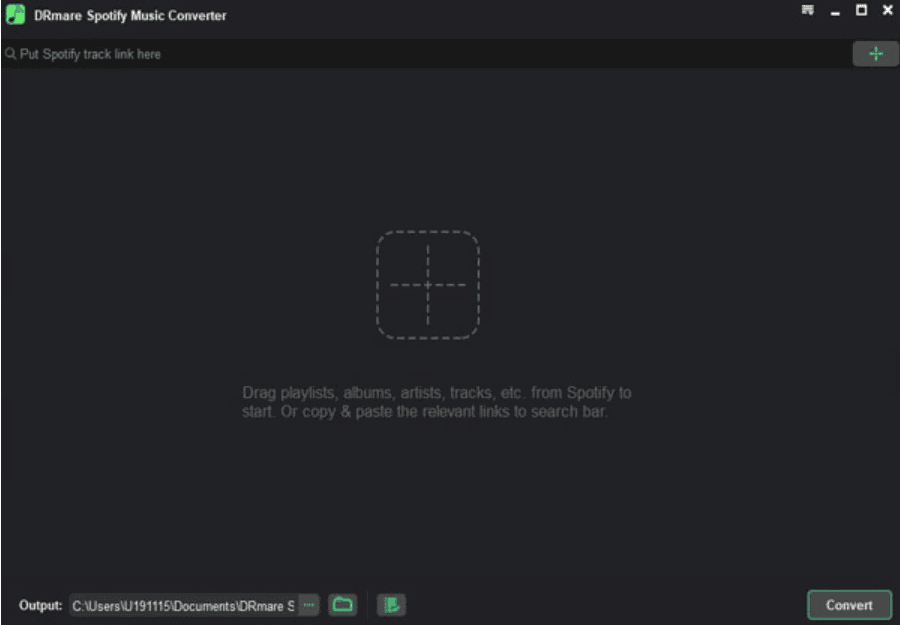
2. Import Spotify songs to DRmare
To download Spotify songs with DRmare, drag the songs you want from Spotify to the DRmare screen. Or, paste the Spotify song links into DRmare’s search box and click “+”.
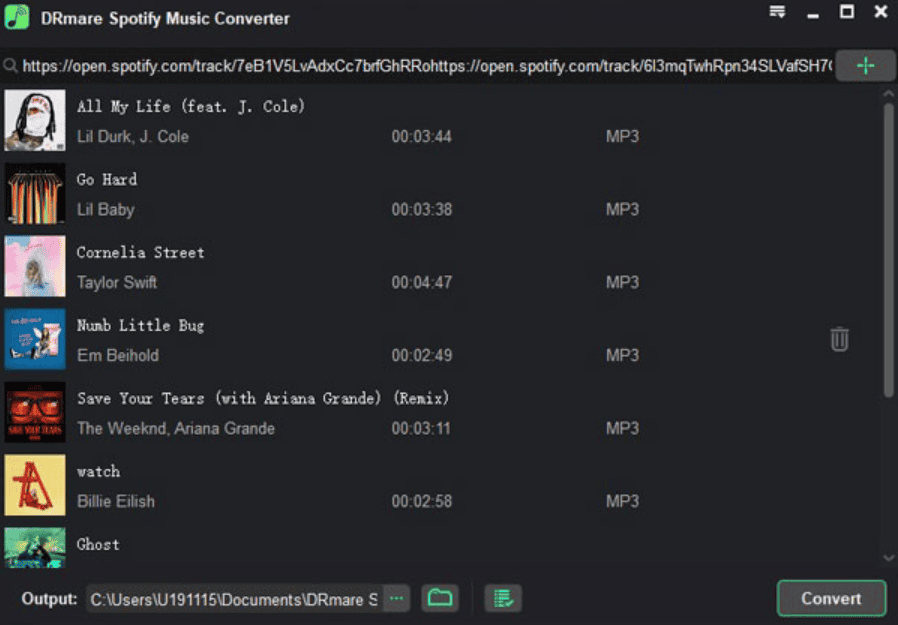
3. Set output format for Spotify songs
4. Convert Spotify to MP3 with one click
When you click “Convert,” your Spotify songs will change to your desired format. Then, you can put Spotify on any device to listen offline. And you can use Spotify with any music visualizer you like.
In short, Spotify doesn’t have a music visualizer. That’s why you need a third-party one for your favorite songs. With DRmare Spotify Music Converter, you can get music from Spotify even without a Premium account. Then, you can use any music visualizer you like with your Spotify songs.
FAQs about Spotify Music Visualizer
Did Spotify Remove the Visualizer?
YES, there used to be a trick with the “spotify:app:visualizer” feature, but it has been taken out.
How Do I Use an Online Spotify Audio Visualizer?
Using an online music visualizer with Spotify is easy.
- Start playing a song on Spotify’s website.
- Go to an online music visualizer for Spotify.
- Log in to your Spotify account.
- Then, the music visualization should start.
Why is Spotify Visualizer Not Working?
If your Spotify visualizer isn’t working, it might be because the song is protected. To fix it, you can use a tool like DRmare Spotify Music Converter. It can download and convert Spotify music while removing protection, and you don’t need a premium Spotify account.