Sharing bits of your life with family and friends through Instagram Stories is a blast. You can tag people in your stories, letting them reshare those captured moments in their own stories. But how do you tag others in your Instagram stories without showing their usernames on the screen?
Let’s explore different ways to mention someone in your Instagram story without displaying their username.
How to Tag Others in Instagram Stories Without Showing?
1. Remove the Username From Your Smartphone Screen Borders with a Swipe
Once you’ve tagged a family member or friend in your Instagram story, tap Done to exit the text window. Then, proceed to tap and hold the mentioned username to reposition it as usual. However, this time, swipe it off the edges of your phone screen until it vanishes.
It might require some practice. Initially, you might find that the username’s tail still protrudes if you move it too slowly. The trick is to execute a swift, decisive swipe to ensure it disappears off-screen in a single motion.
2. Reduce the Tag’s Size to Make It Invisible
In addition to swiping the username off-screen, you have the option to conceal the mention by shrinking the size of the username tag until it becomes invisible.
Once you’ve added the mention, tap Done. Then, using two fingers, pinch inward on the username until it transforms into a barely perceptible dot. Drag this dot to a discreet corner of your story.
For optimal results, select a neutral color such as black or white for the username, matching the overall color scheme of your story post. Avoid vibrant, attention-grabbing colors like red when employing this method.
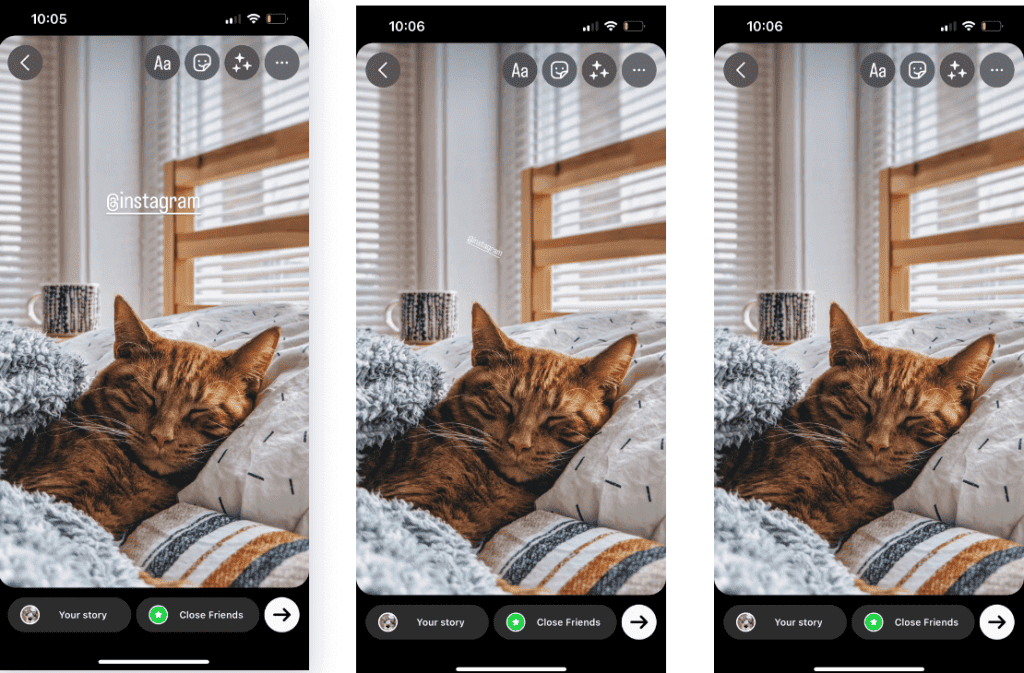
3. Align the Username Color with the Background
Another way to conceal mentions in your Instagram story is by blending the username tag with the background using the color picker tool.
After adding a mention to your story, tap the color wheel icon and select the color picker tool. Position the picker over the background of the mention and tap Done. This seamlessly integrates the username tag into your story post.
However, this method is most effective when your Instagram story has a solid background color. If you use a photo as your background, you may only be able to partially hide the username tag instead of fully concealing it.
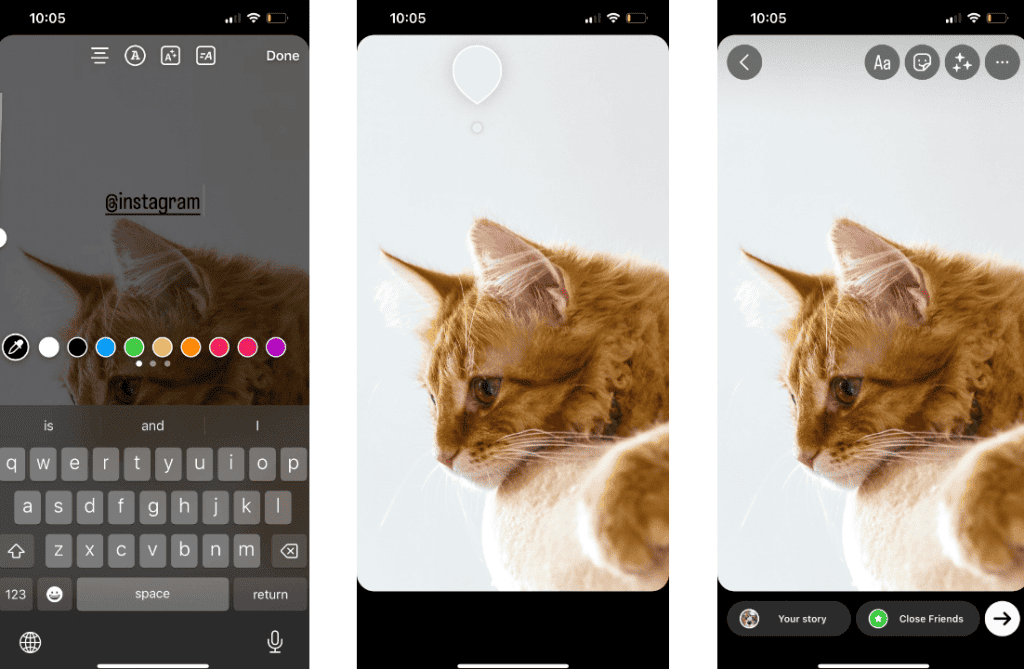
4. Hide the Username Using a Sticker
Using Instagram stickers is a fantastic method to enhance the appeal of your Instagram Stories. These stickers provide options to include elements like music, animations, or your location in your story.
To conceal your friend’s username using a sticker, start by adding the mention. Then, tap the Sticker icon and select a solid-colored sticker. Some stickers offer various format options. After choosing your preferred style, tap Done to exit the sticker window.
Finally, tap and hold the sticker to reposition it and cover the username.
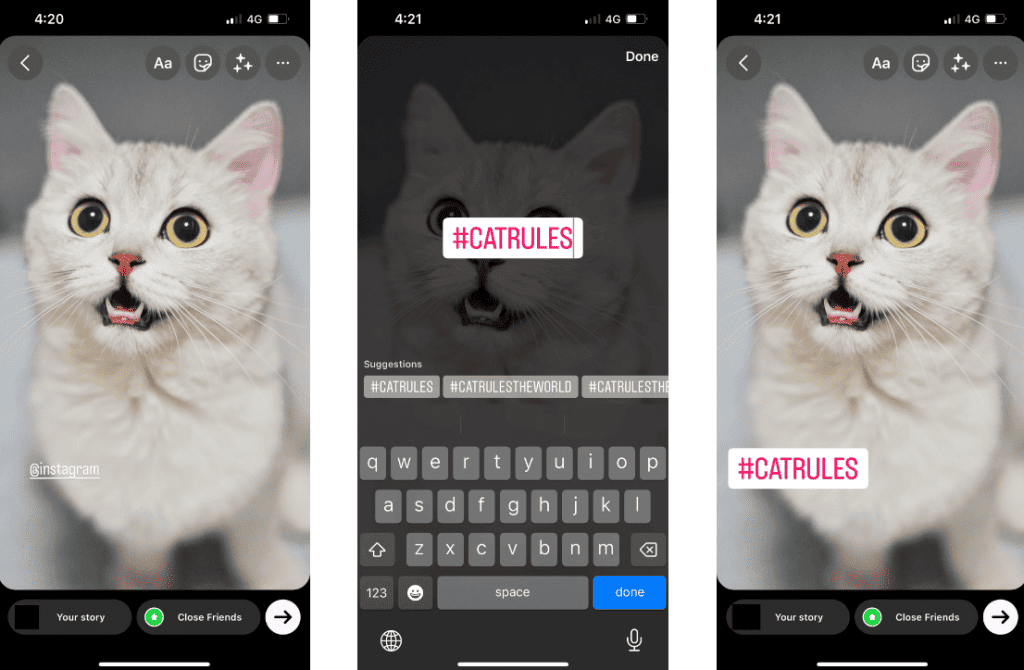
5. Use a Shared Post to Hidden Your Username
When you’ve shared an Instagram post to your story, you can mention your friends in the story without displaying their usernames. Rather than employing a sticker, you can use the shared post itself to obscure the username.
After adding the mention, tap and hold the shared post to reposition it and cover the name.
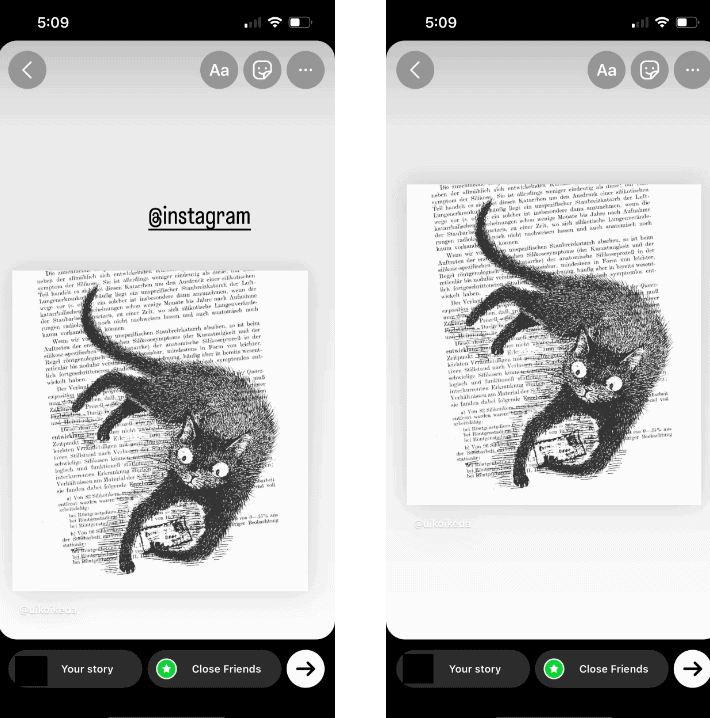
Conclusion
Whether it’s a group selfie or a mouthwatering dessert close-up, adding text shouldn’t overshadow your perfect photo. With these methods to hide usernames in Stories, you can tag friends and family without stealing the spotlight from your picture. Plus, those mentioned will still get notified and can easily reshare your story later.

