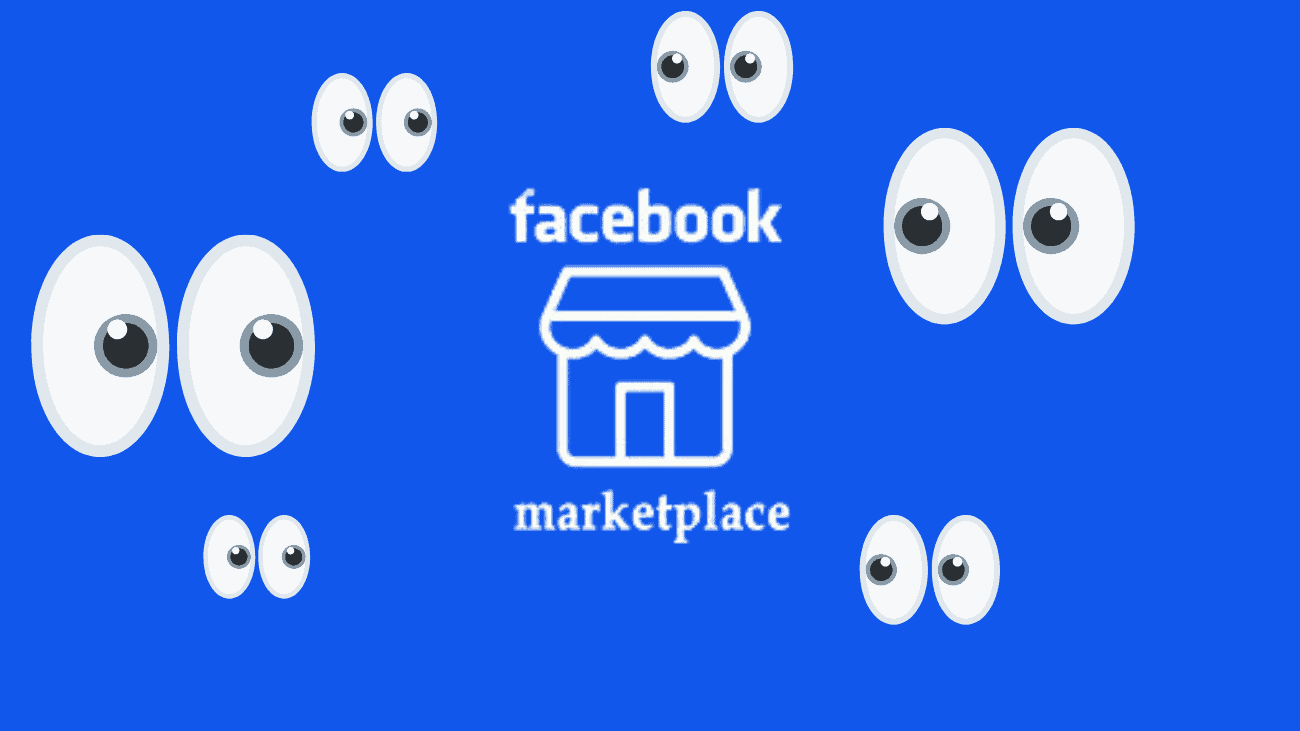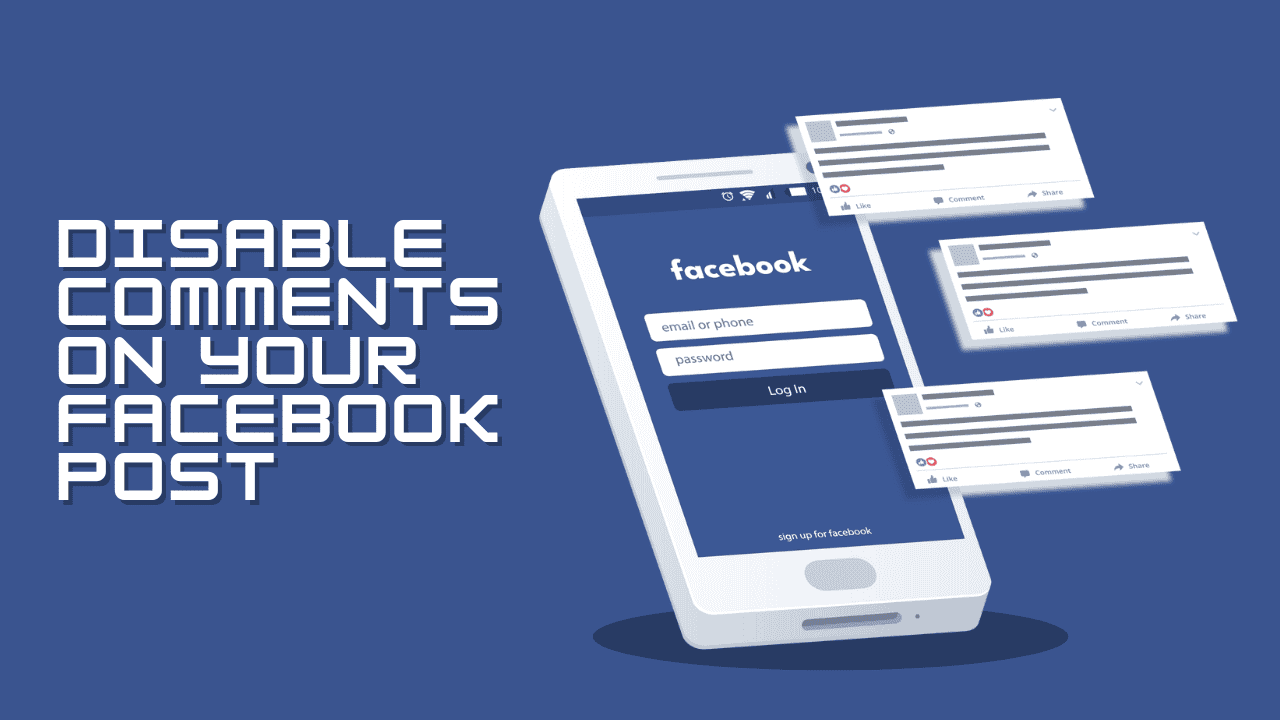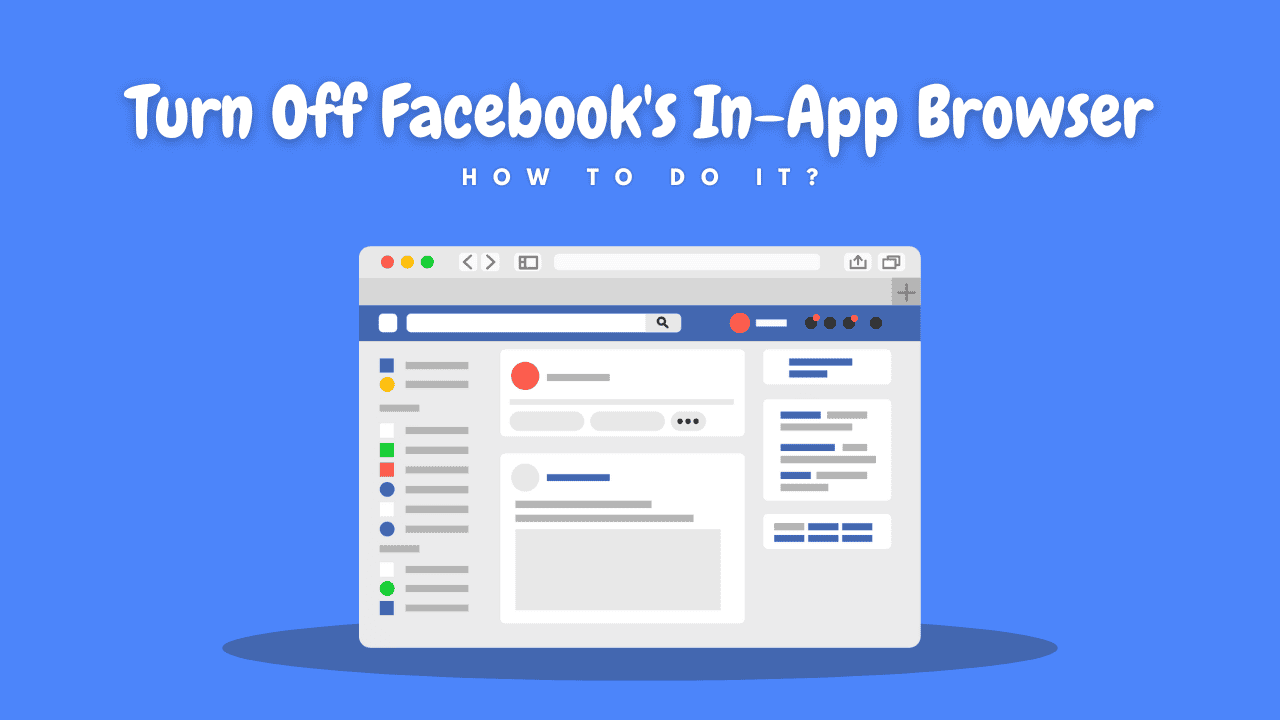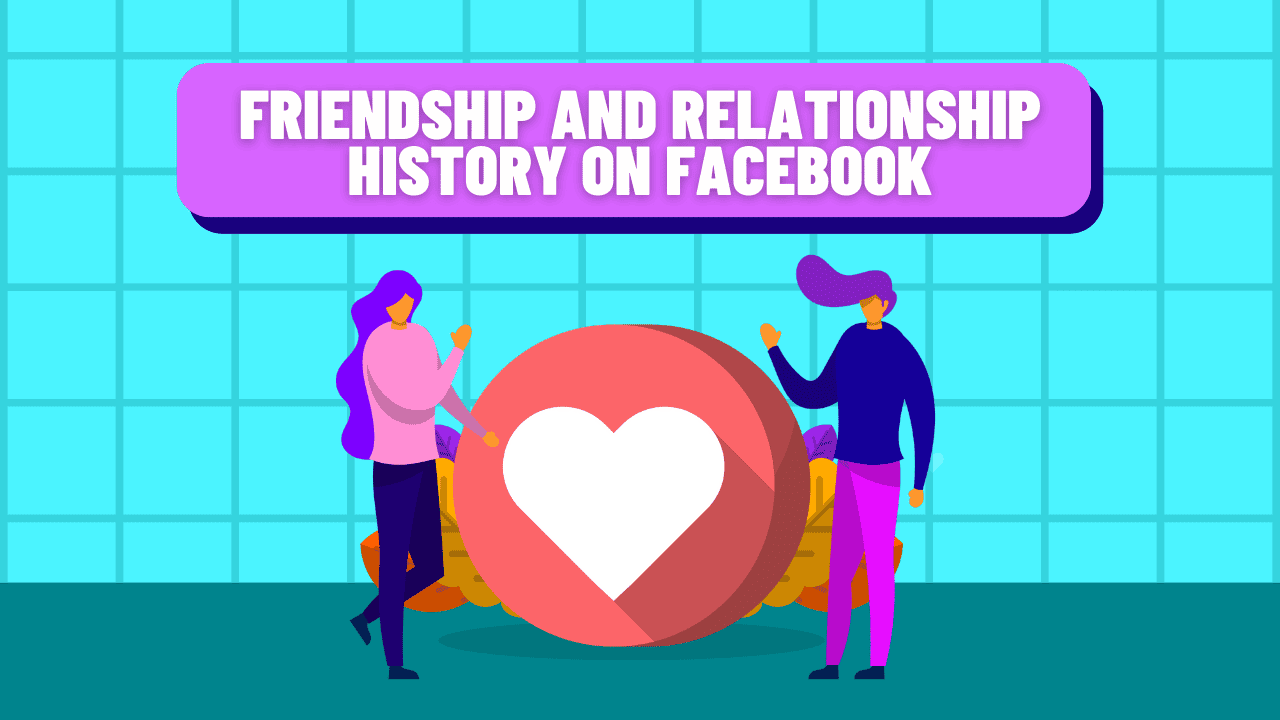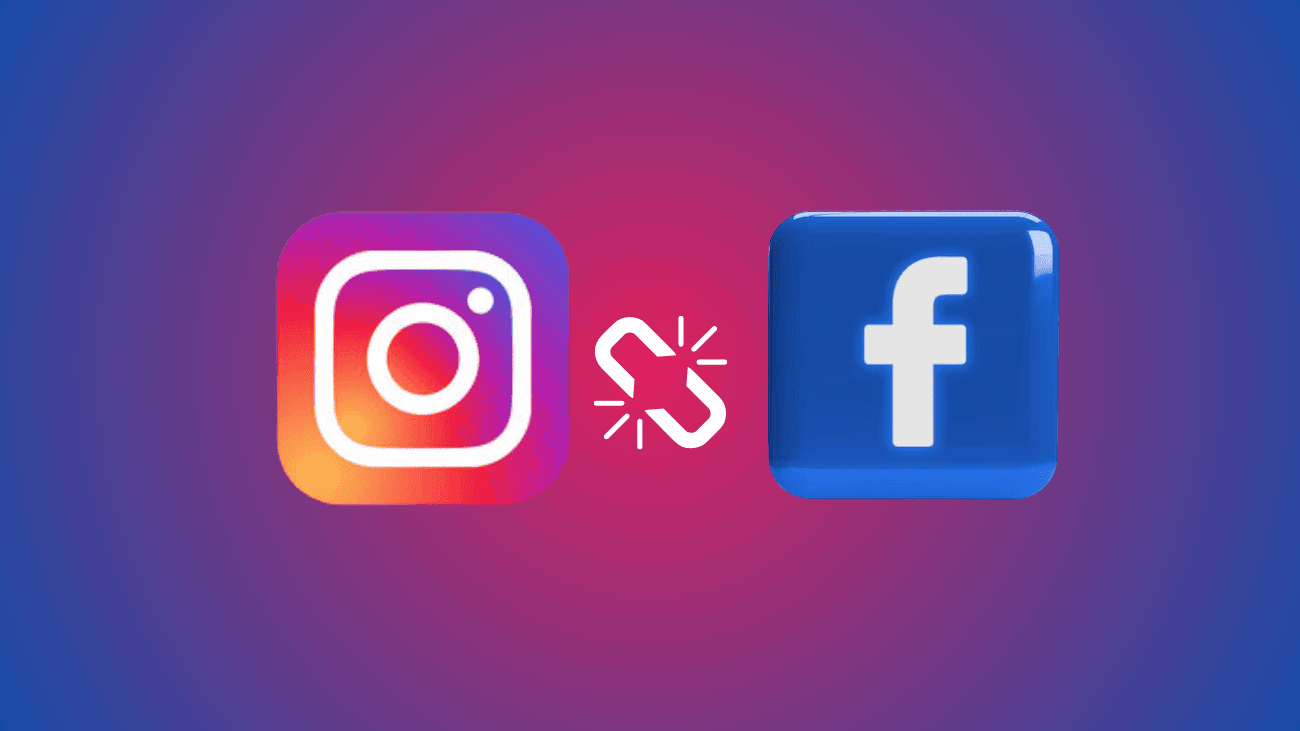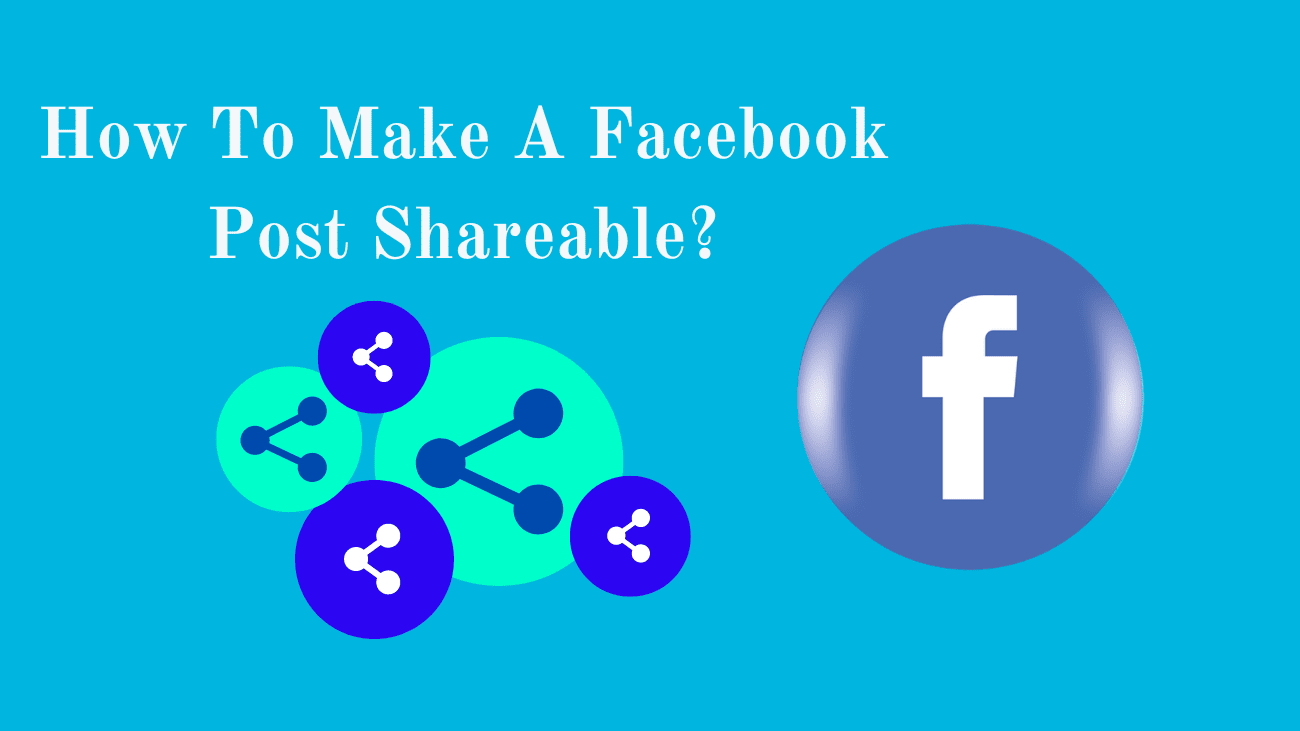With Facebook Marketplace, you have access to over a billion users, making it a great place to buy and sell items locally. Whether you’re looking to sell used items or start a small business, the Marketplace offers plenty of opportunities. But if you’re not getting enough views on your listings on Facebook Marketplace, try these tips to boost your visibility:
Struggling to make sales on Facebook Marketplace? It could be because your listings aren’t reaching the right audience. Facebook considers various factors when showing your listings, including your friends, their friends, local community members, and other potential buyers. Here are some tips to help improve your chances of making a sale on the platform.