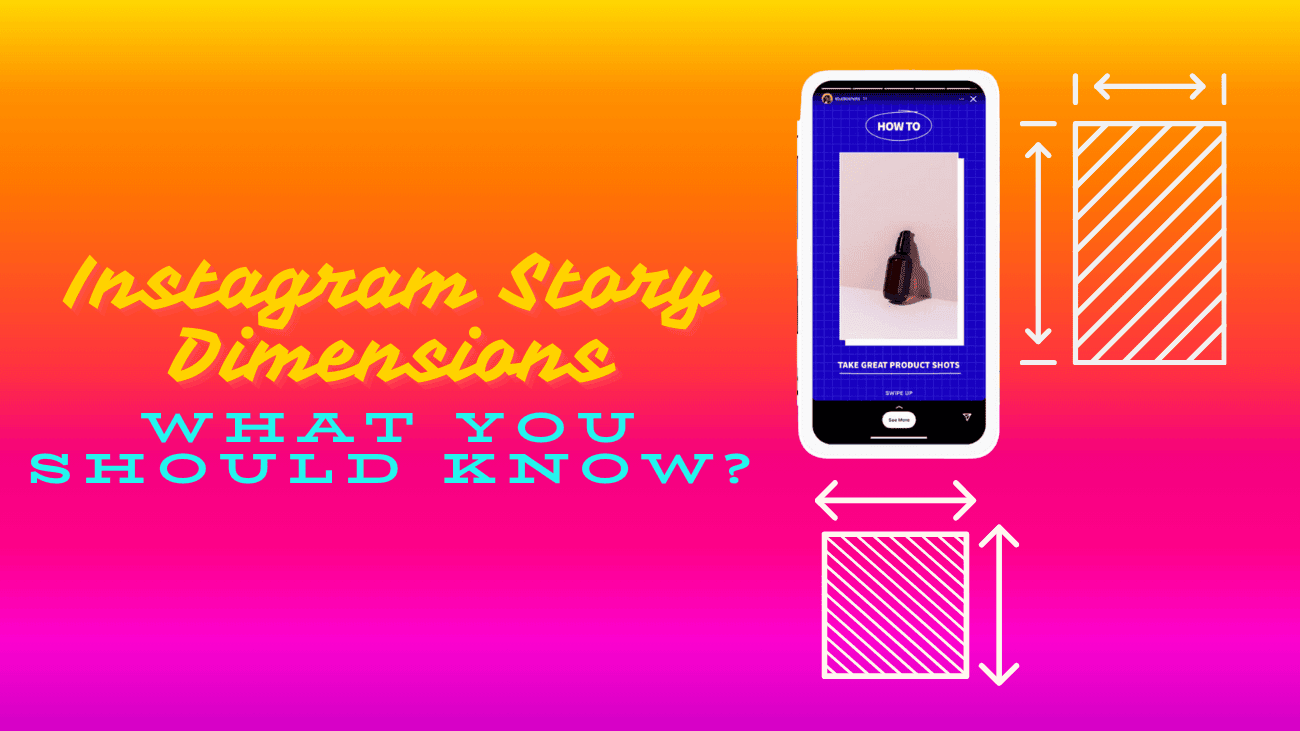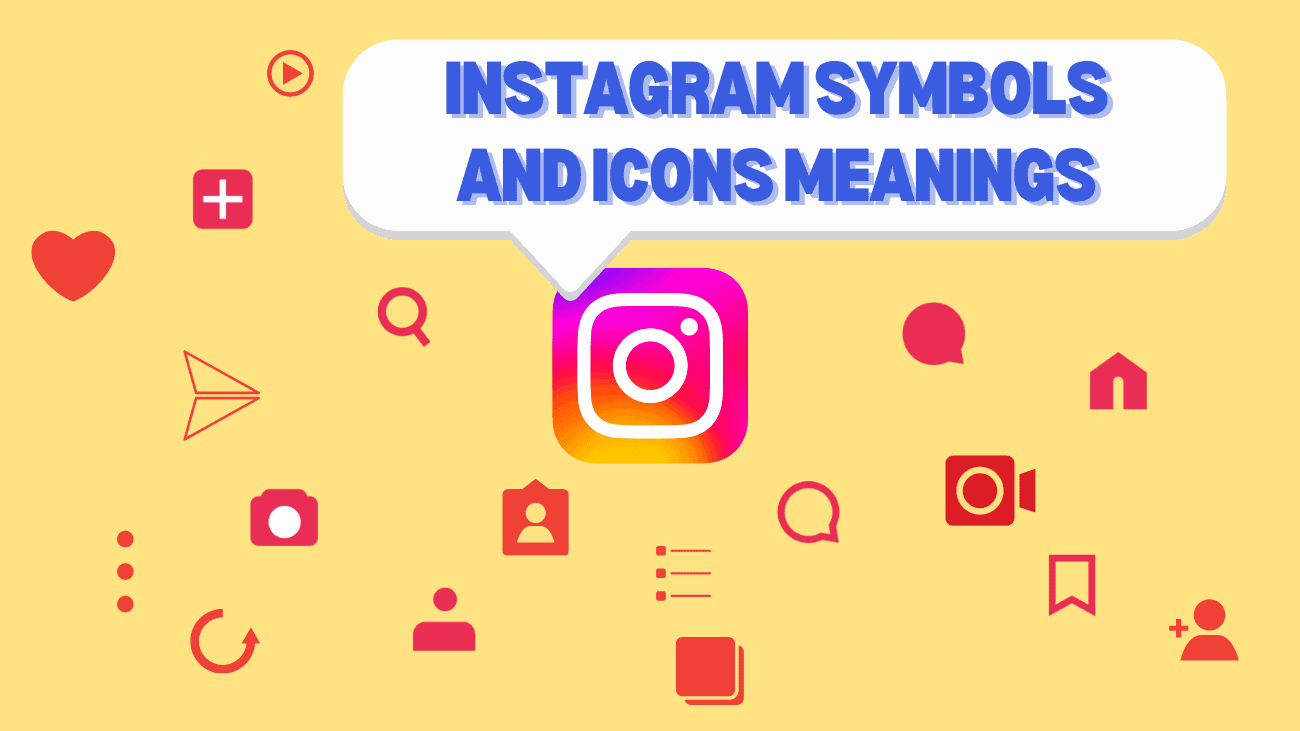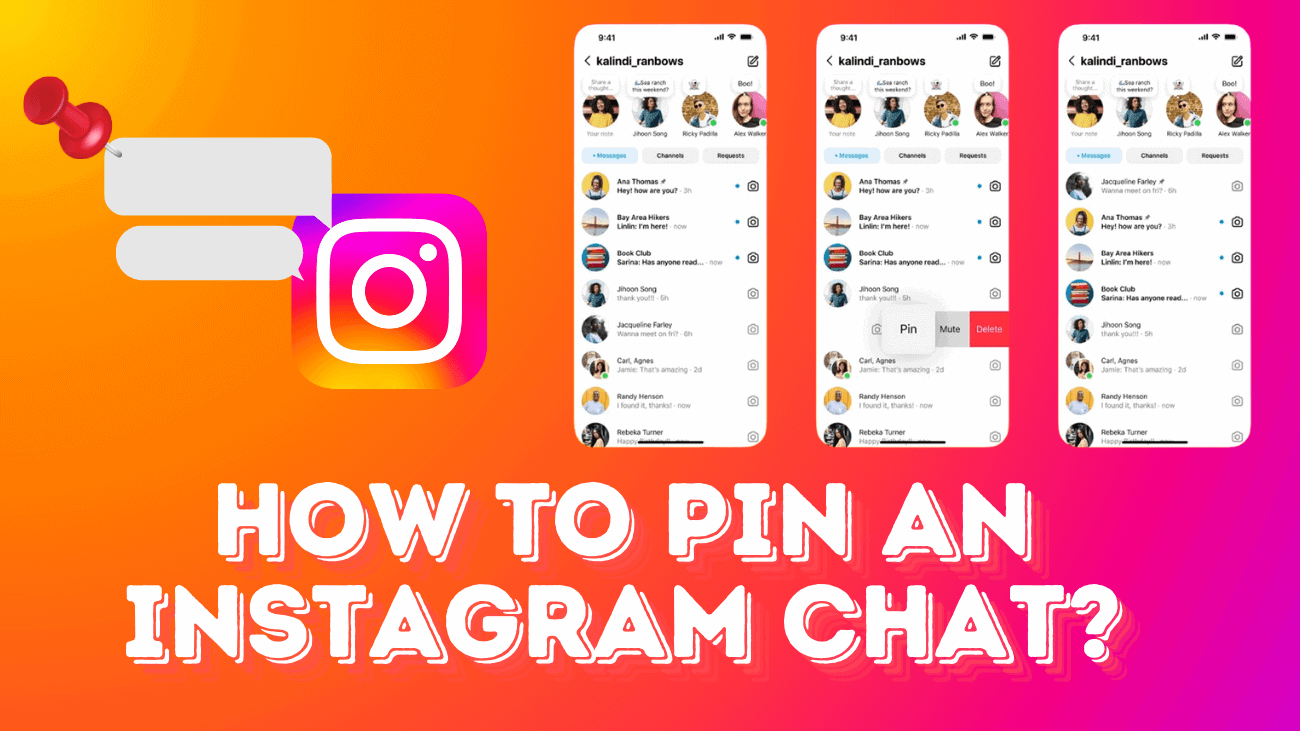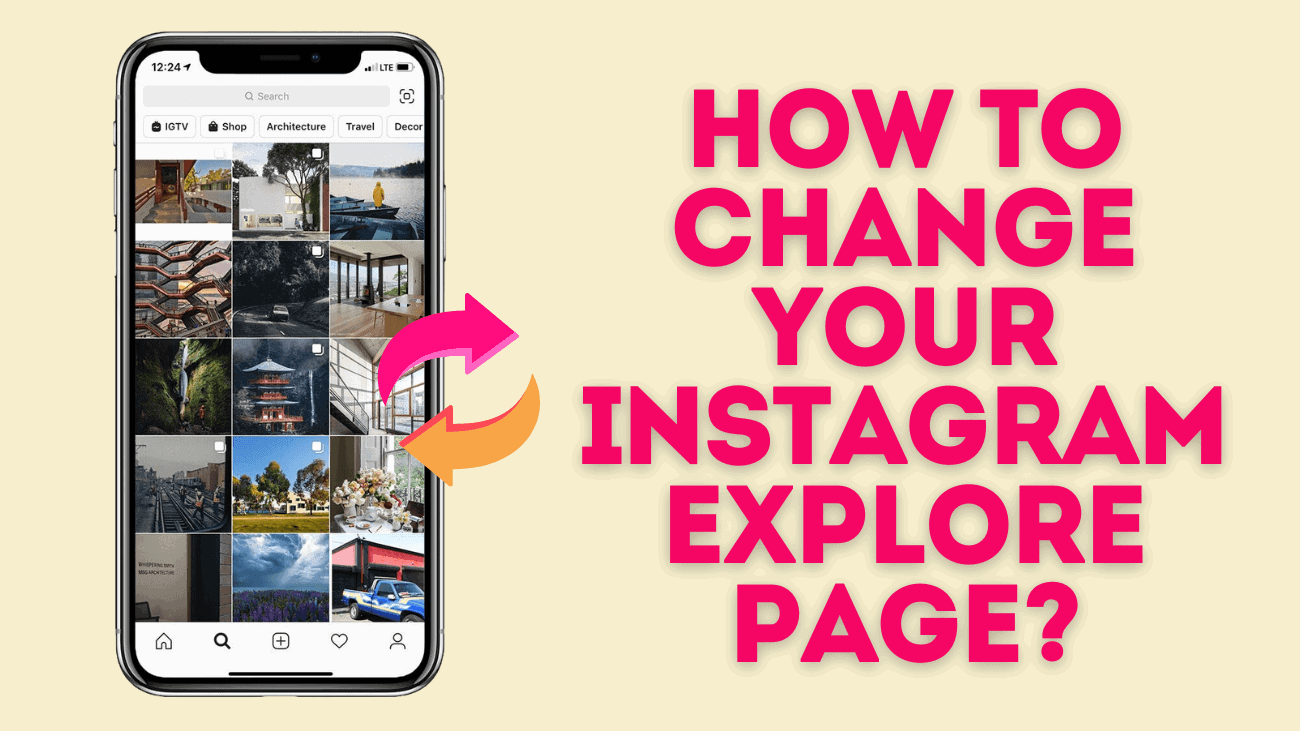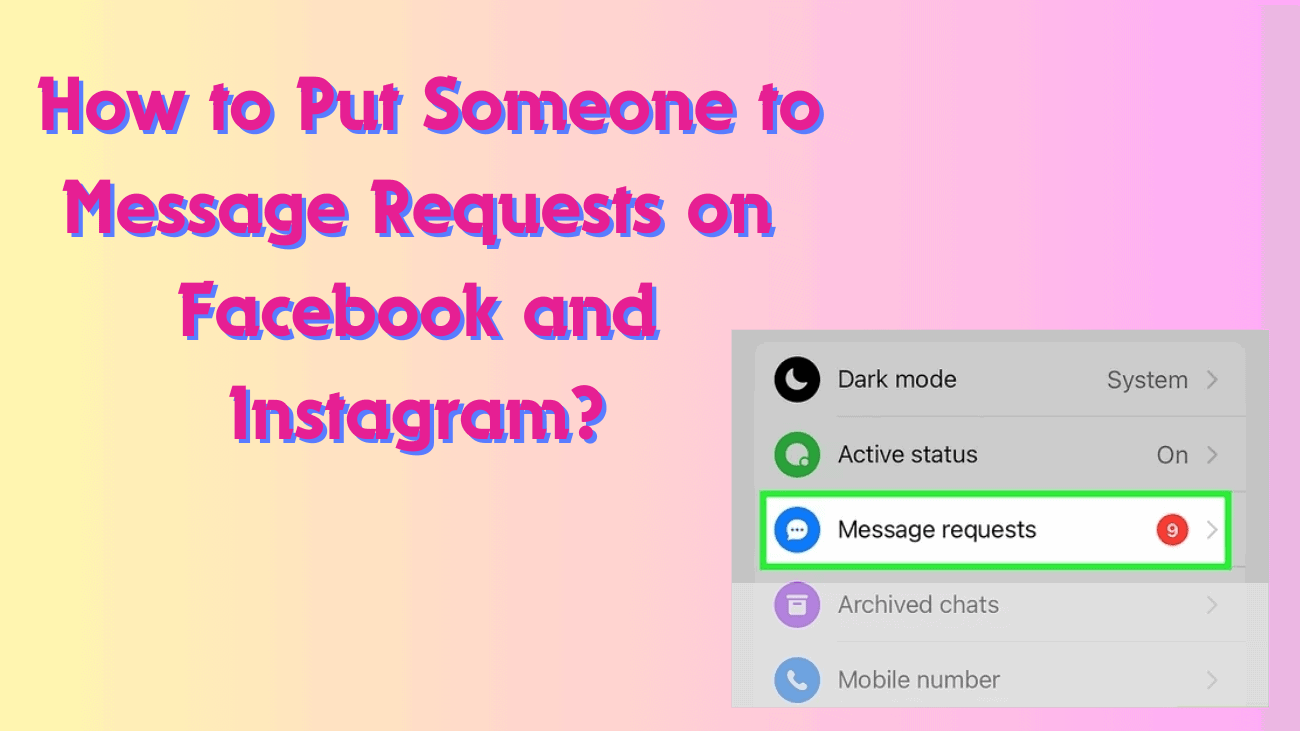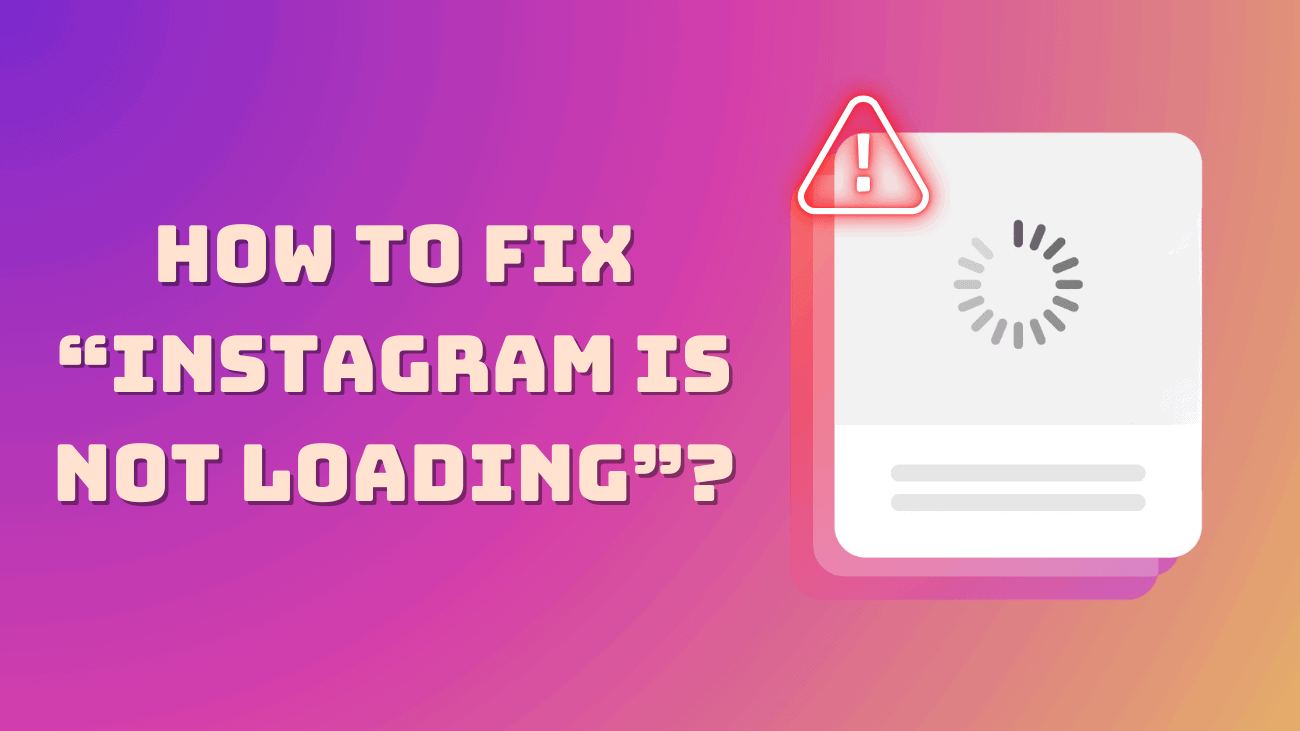Creating custom Instagram stickers used to involve complicated workarounds. However, with the introduction of the new Instagram Cutouts feature, it’s now simpler than ever.
Cutouts are quite intuitive, but they do require a few steps and work best when you have the right assets prepared for your stickers. Additionally, there are some best practices to keep in mind if you’re using stickers for more than just fun.
This tutorial will cover everything you need to know, starting with accessing Cutouts on Instagram.