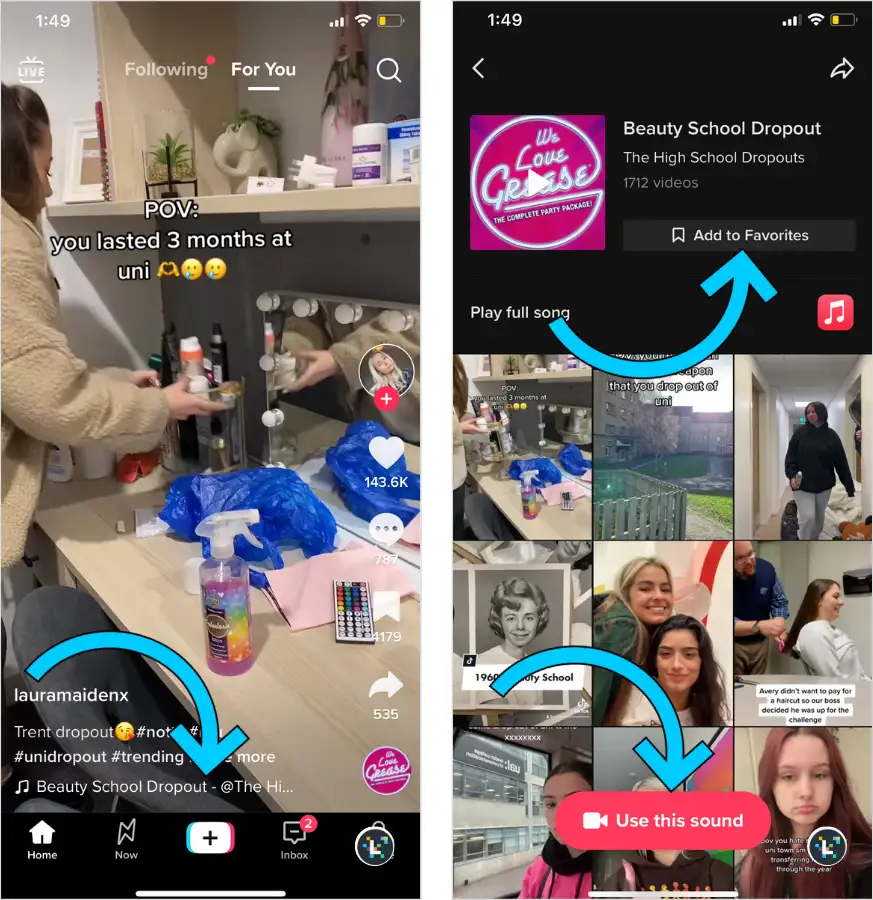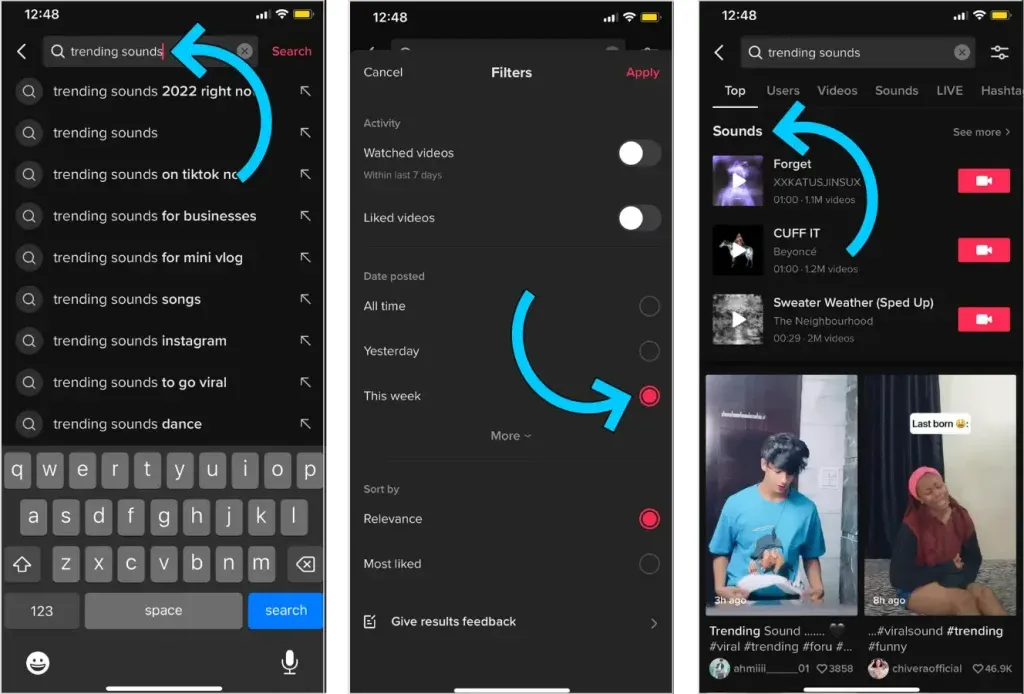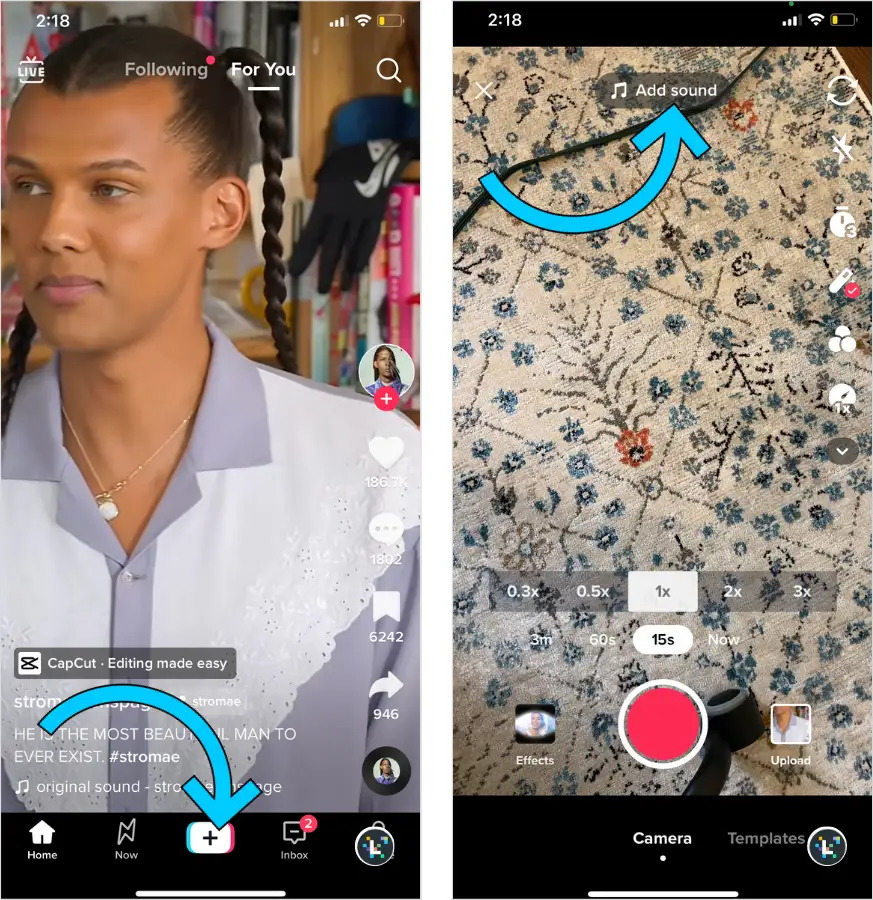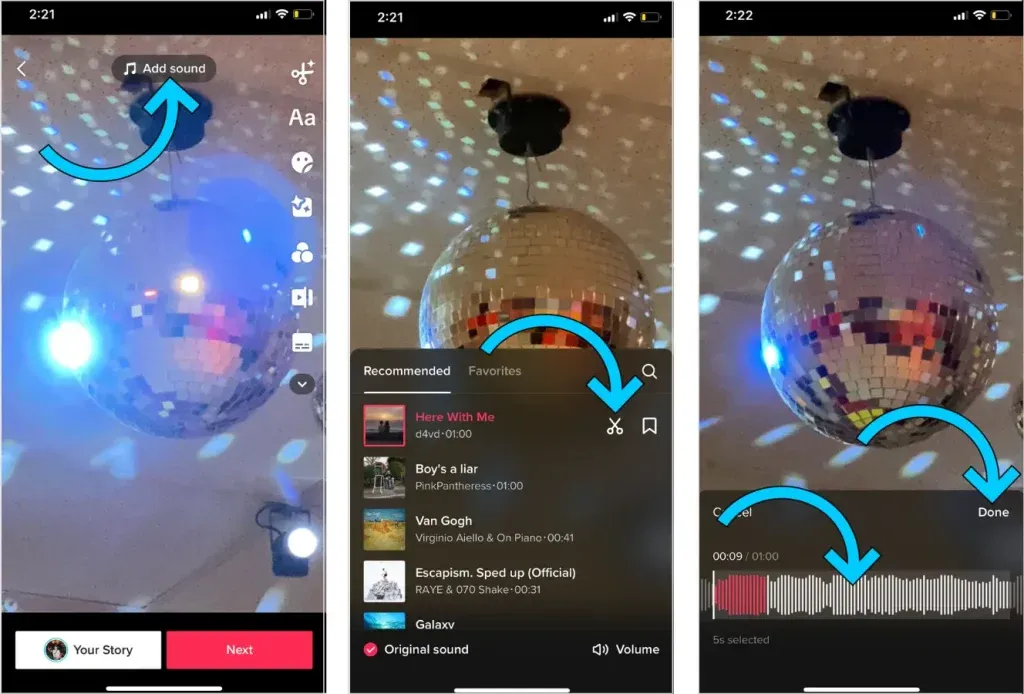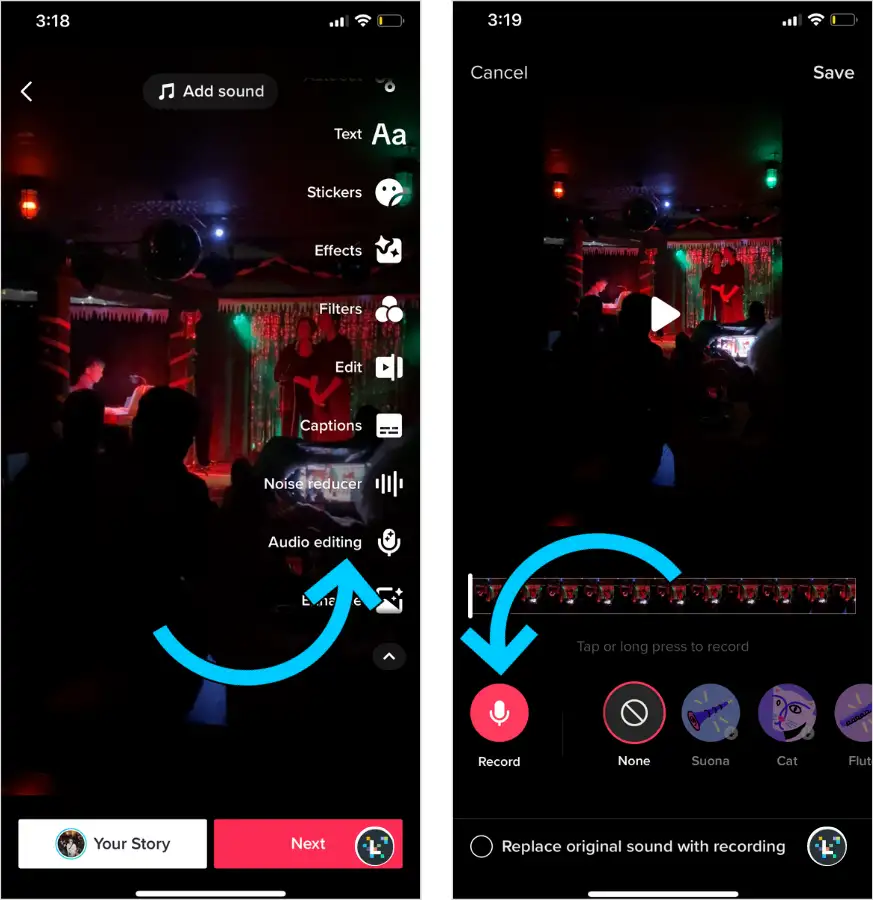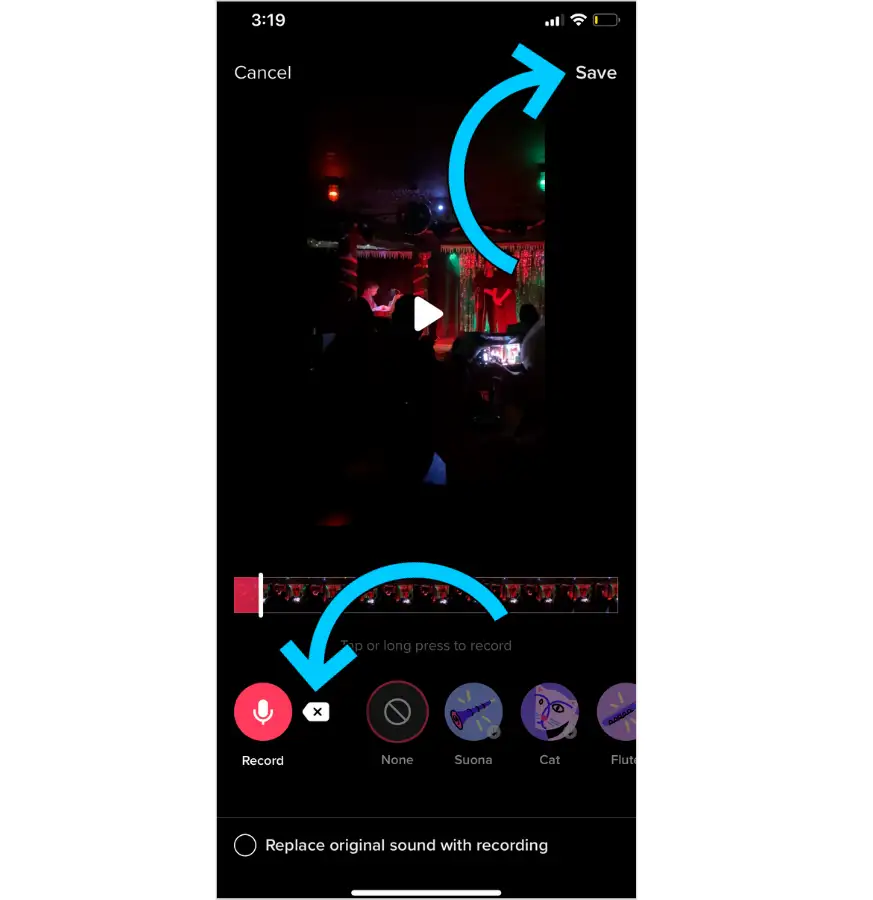TikTok Sounds are like the heartbeat of TikTok in 2024, and they can make a big difference in your TikTok journey.
Curious about how to uncover trending songs on TikTok and the importance of creating your own unique audio? We’ve got all the info you need to expand your TikTok presence in 2024.
How to Explore Sounds on TikTok in 2024?
#1: Look through the For You Page for TikTok Sounds
To discover trending and relevant sounds for your TikTok content in 2024, your TikTok For You Page (FYP) is the go-to source.
Here’s a simple guide:
1. Scroll through your FYP, and you might come across the perfect audio for your next TikTok.
2. When you find a sound you want to use, tap on it to access its audio page.
3. To start creating your video right away, tap Use This Sound. Alternatively, you can choose Add to Favorites to save it for later.
Pro Tip: If you notice the same sound repeatedly appearing in your feed, it’s a sign that it’s trending or has gone viral.
#2: Look for Related TikTok Sounds
No need to sit back and wait for trends to come to you. Take proactive steps to stay ahead of the curve:
1. Open TikTok and use the search bar. Type in trending sounds along with the specific topic or trend you’re interested in.
2. Filter the search results by selecting This Week. You’ll find videos from brands and creators revealing the hottest trending sounds and creative ways to use them. It’s like hitting the jackpot!
#3: Discover the TikTok Sounds Library
Whether a sound is currently trending or has lived its last moments on the FYP, you can discover it in the vast TikTok Sounds Library.
Overflowing with songs, sound clips, remixes, and original audio spanning the platform’s history, the TikTok Sounds Library offers organization by genre, popularity, and ongoing trends.
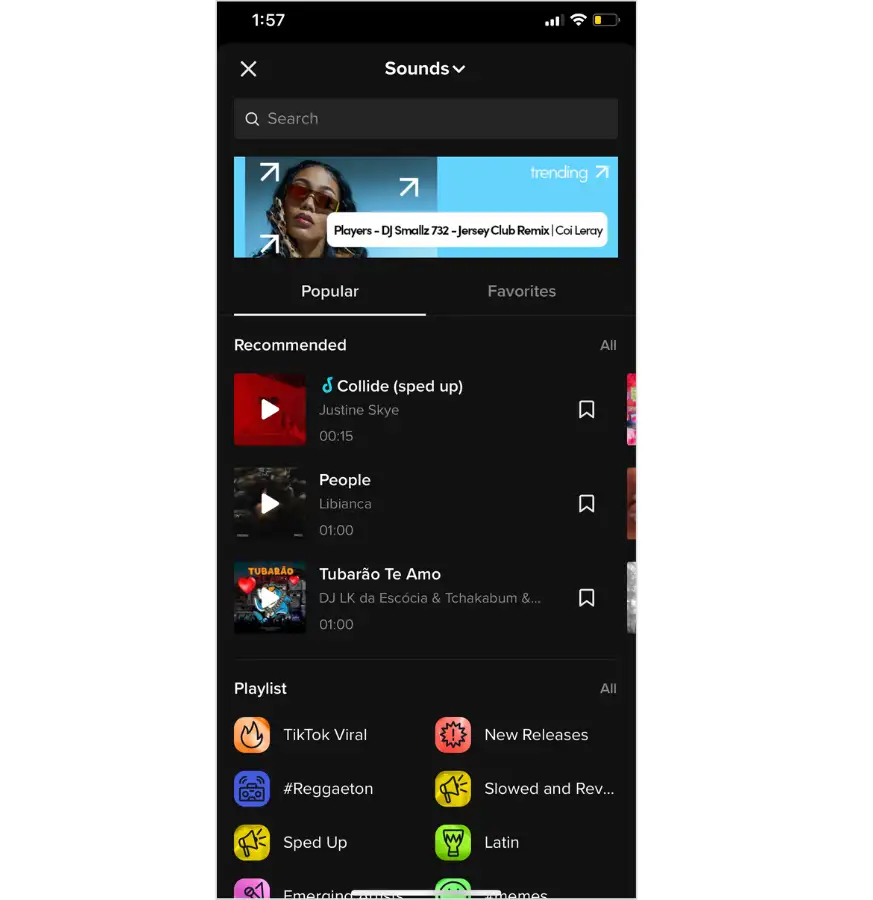
Alternatively, hunt for sounds on TikTok’s Discover Page. Just type the song’s name into the search bar and hit “Sounds” at the top.
No library card needed.
Is It Possible for Brands and Businesses to Use Trending Sounds on TikTok?
Navigating copyright issues and commercial music restrictions on TikTok Business accounts can be challenging but not impossible. To create successful content and avoid legal complications, it’s crucial to understand TikTok’s rules.
The good news is that any audio labeled as Original Sound on TikTok is fair game for business profiles. This means you can still access a variety of trending sounds. However, keep in mind that not all original audio is necessarily stock music. It’s essential to work with your legal team to determine which sounds are suitable for your brand.
If you prefer a safer approach, you can explore TikTok’s Sounds for Business library. This resource provides pre-cleared commercial sounds that can be used in both organic and paid content, offering a reliable option for your TikTok marketing efforts.
2 Ways to Trim a Sound on TikTok
Method #1: Trim Sound on TikTok Before Recording
If the sound is the star of your TikTok, trim it before recording:
#1: Tap the “+” at the bottom, choose “Add sound,” and pick your song.
#2: Tap the scissors icon to adjust the length.
#3: Drag the waveform to select your desired part and tap “Done.”
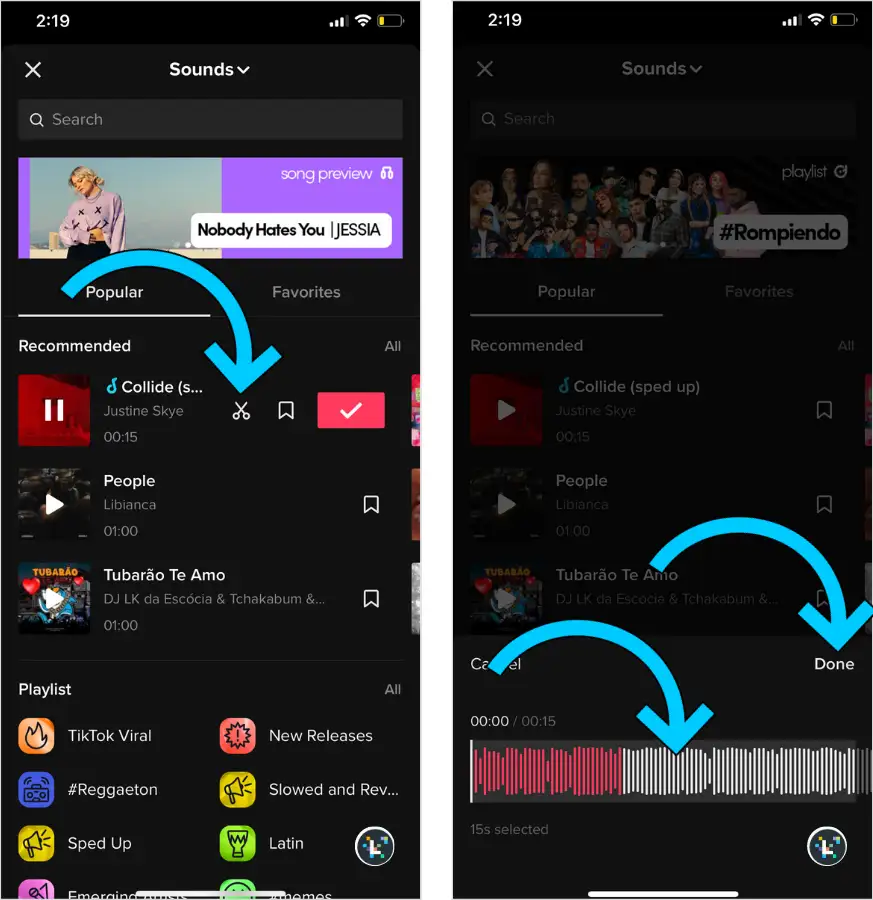
Method #2: Trim a Sound on TikTok After Recording
To trim a TikTok Sound after recording, follow these steps:
1. After recording or uploading your video, tap “Add sound” to choose the song.
2. Use the trim icon to cut the sound to your liking.
With in-app sound editing, the creative possibilities are limitless on TikTok.
How to Make Your Own TikTok Sounds?
Original TikTok Sounds take many forms, from song covers and memes to music mashups and viral commentary. What’s great is that these original sounds often come from everyday creators, not just big artists, giving everyone a shot at going viral.
To create your own unique audio, you can use a video from your camera roll, talk while recording in the app, or add a voiceover after filming. Once your TikTok is out there, it becomes an original sound that other creators can use in their own videos.
How to Include an Existing Song in TikTok Sounds in 2024?
To sum it up, TikTok doesn’t permit the uploading of copyrighted music that users don’t own.
Nevertheless, remixes of songs are acceptable, and sped-up tracks have previously bypassed restrictions, causing a stir in the music world.
These sped-up tracks have gained so much popularity that some artists have even officially released them.
How to Make a Voiceover on TikTok?
Adding a voiceover to your TikTok is a breeze. Here’s how:
#1: After recording your TikTok as usual, choose “Audio editing.”
#2: Navigate to where you want the voiceover, then tap “Record” with your original voice or pick a voice effect for some flair.
#3: If you’re unsatisfied with the voiceover, hit the “x” by the record button and redo Step 2. When it’s done, save it, and you’re all set.
That’s it! You’ve successfully recorded your unique sound.
How to Block a Sound on TikTok?
Have you ever been fed up with a TikTok sound and wished you could get rid of it from your For You Page?
While there’s no surefire way to completely block a sound, you can let the TikTok algorithm know you’re not a fan, which should help minimize its appearances.
Whenever you stumble upon a video with a sound you dislike, simply press and hold the screen until a menu pops up, and then tap “Not interested.”
Repeat this process each time you come across the same sound to signal to the algorithm that you want it removed from your For You Page.
How to Import TikTok Sounds to Instagram?
Although it’s technically feasible to transfer a TikTok Sound to Instagram Reels, it may not be our top recommendation.
Due to the potential for copyright concerns and the possibility of infringing on the original creator’s work, it’s advisable to limit your choices to Instagram’s sound library.
Furthermore, TikTok trends tend to make their way to Reels a few weeks after they become popular on TikTok, as Instagram Reels closely follows the trend landscape.
Therefore, it’s a good idea to bookmark your favorite sounds, and when they eventually surface on Reels, you can promptly join in on the fun.
Closing thoughts
In the TikTok Sounds Library, you have access to a wide range of audio content, from humorous clips to relatable voiceovers.
By leveraging trending audio tracks and crafting your own unique sounds, you can expand your reach and feature on numerous For You Pages (FYPs).
With strategic planning, you have the potential to transform a viral moment into sustained audience engagement.