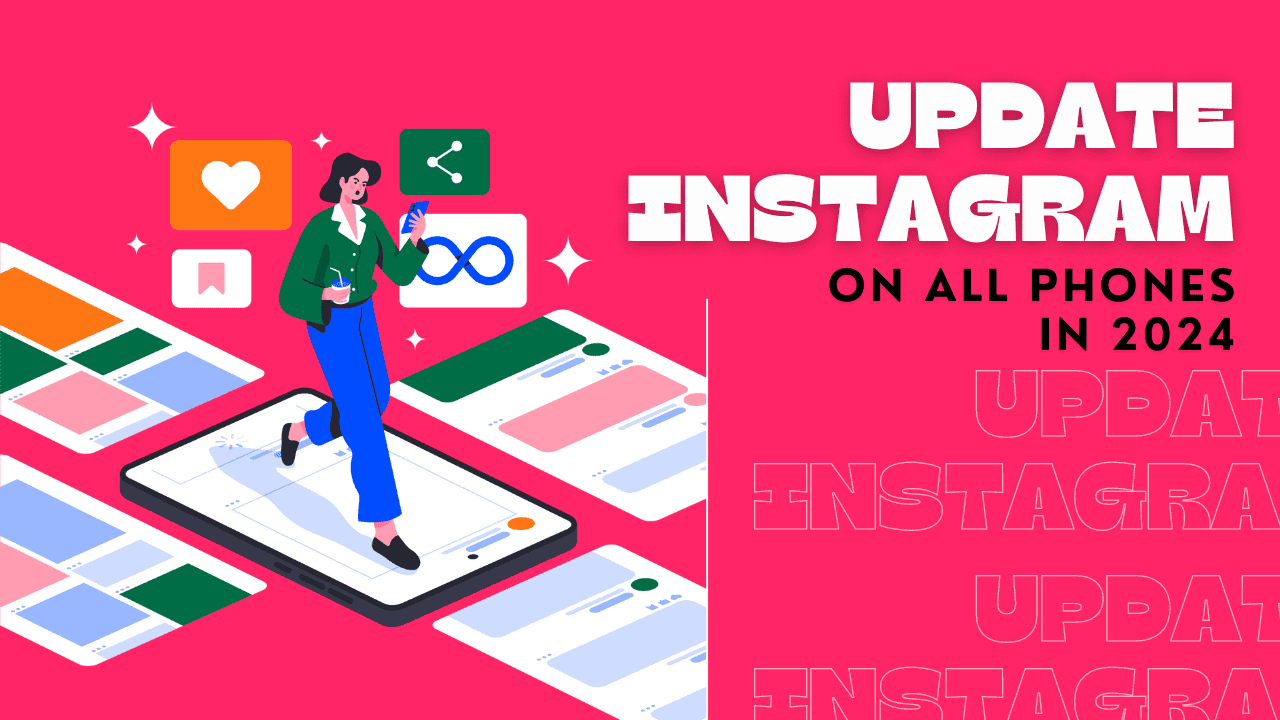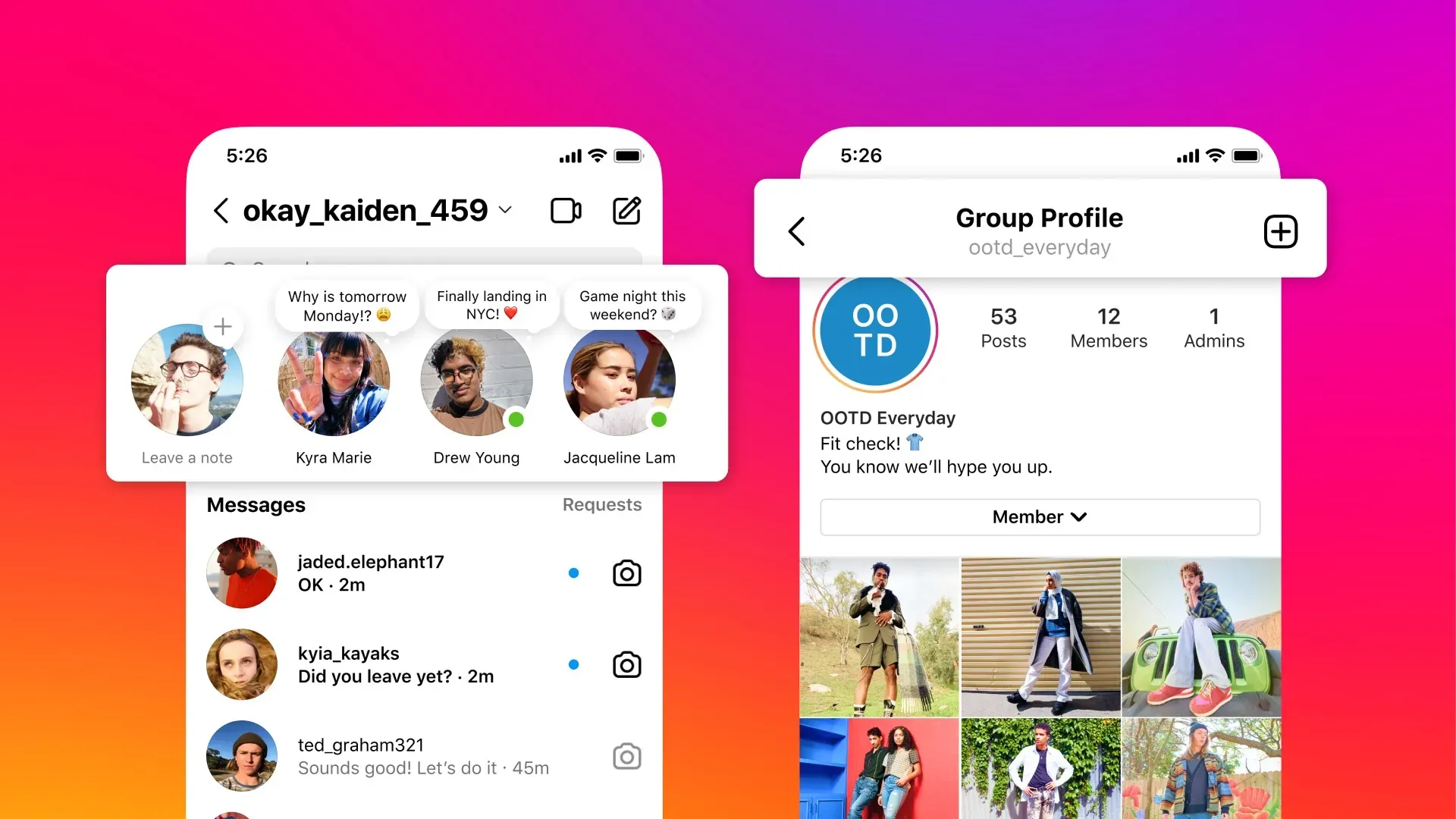If IG is glitchy or features aren’t working, it’s time to update. Regular updates fix issues and add fun new features. Here’s how to update Instagram on Android and iOS.
In Brief
- Updating Instagram allows immediate access to new features or fixes existing problems.
- For Android, update from Google Play Store > Profile > Manage apps & device > Updates > Find Instagram > Update.
- On iOS, go to App Store > Profile > Scroll to Instagram > Update.
Method 1: Updating Instagram on Android
For Android users, the latest Instagram updates are in the Google Play Store. Follow these steps:
- Open the Google Play Store.
- Tap your profile icon at the top right.
- Choose “Manage apps & device“.
- Look for “Updates available“.
- Find IG in the list and tap “Update“.
Method 2: Installing Instagram Update APK File
If you can’t update the app from the Play Store on your Android phone, there’s another way. You can download the Instagram APK file separately and install it yourself. Here’s how:
- Go to the APKmirror page for Instagram.
- Tap the download icon next to the latest version.
- Scroll down and choose the version labeled APK with the Arch version arm64-v8a.
- Tap Download APK.
- Ignore the “File might be harmful” warning and proceed with the download.
- Find the downloaded file in the Chrome browser’s Downloads page.
- Enable installing apps from unknown sources in your phone settings.
- Choose Update to install the APK file.
Method 3: Getting Instagram Update on iOS
If you’re using an iPhone, you can update Instagram only from the App Store. Here’s how:
- Open the App Store on your iPhone.
- Tap your profile icon at the top right.
- Scroll down and tap Update next to the Instagram app.
By following these steps, you can quickly have the latest version of Instagram on your phone. It’s important to keep your apps updated to avoid bugs and online risks.
Hope this guide was useful! If you have any questions about the methods, feel free to ask in the comments.
FAQs
Can I Install Instagram Update on iOS Outside the App Store?
No. Because iOS has strict rules, you can’t install the newest Instagram version like you can on Android with an APK file.
Why Isn’t Instagram Updating?
If your IG app won’t update, check your internet. Also, ensure the app is closed, and not running in the background.
How to Update Instagram from Google Chrome?
If you’re on Android, use Chrome to download the Instagram APK. Then go to downloads and install it to update IG.