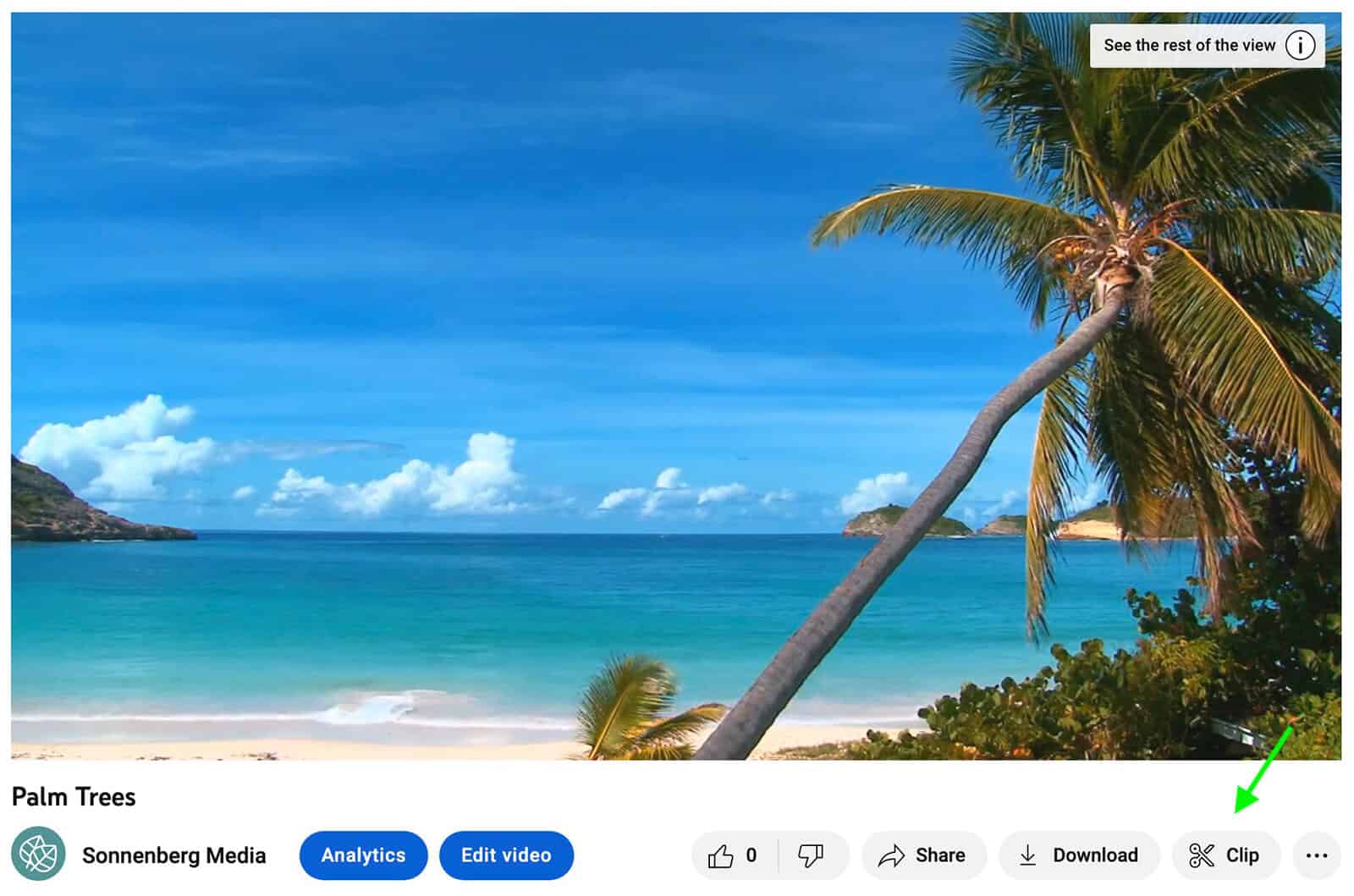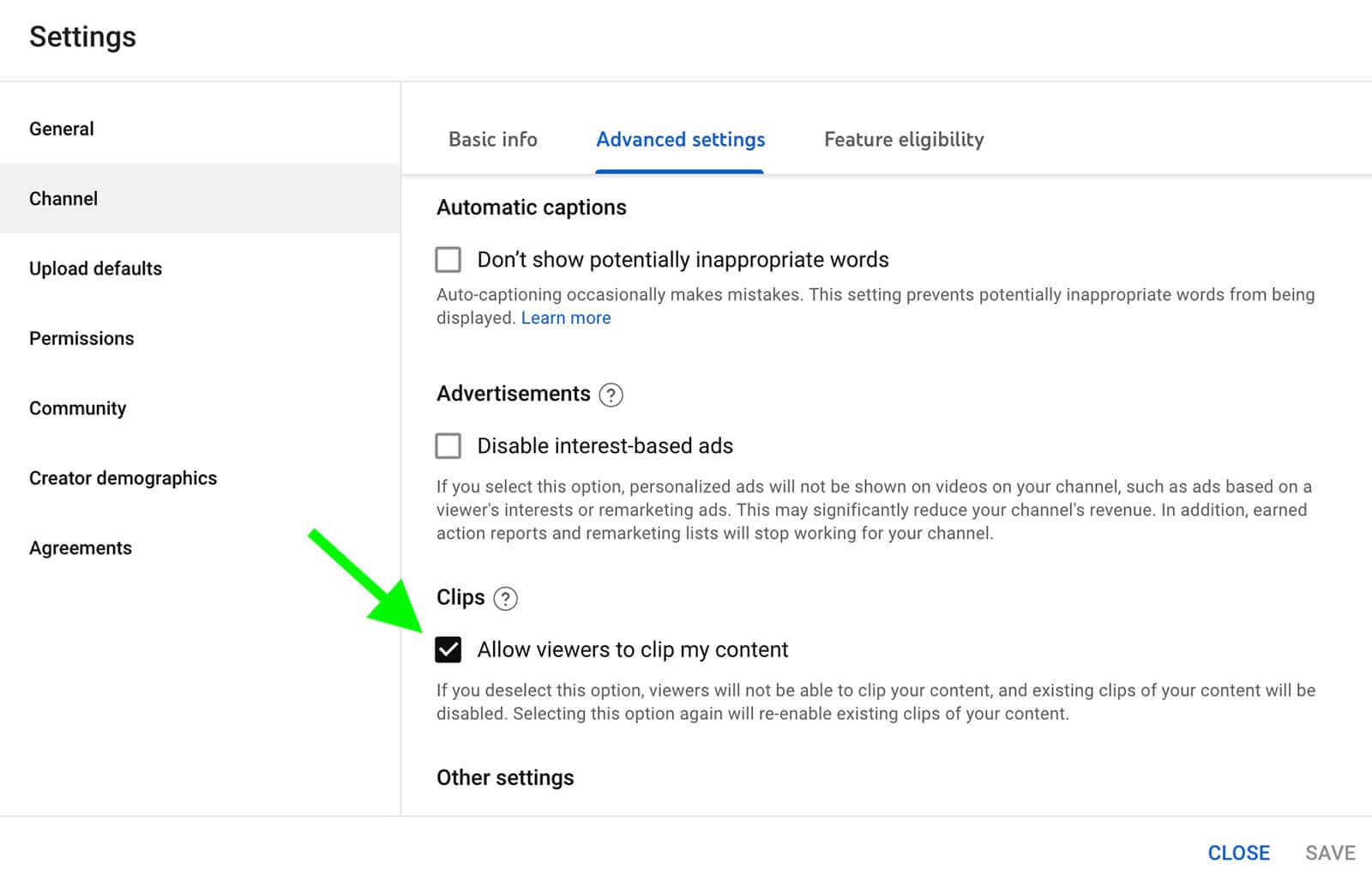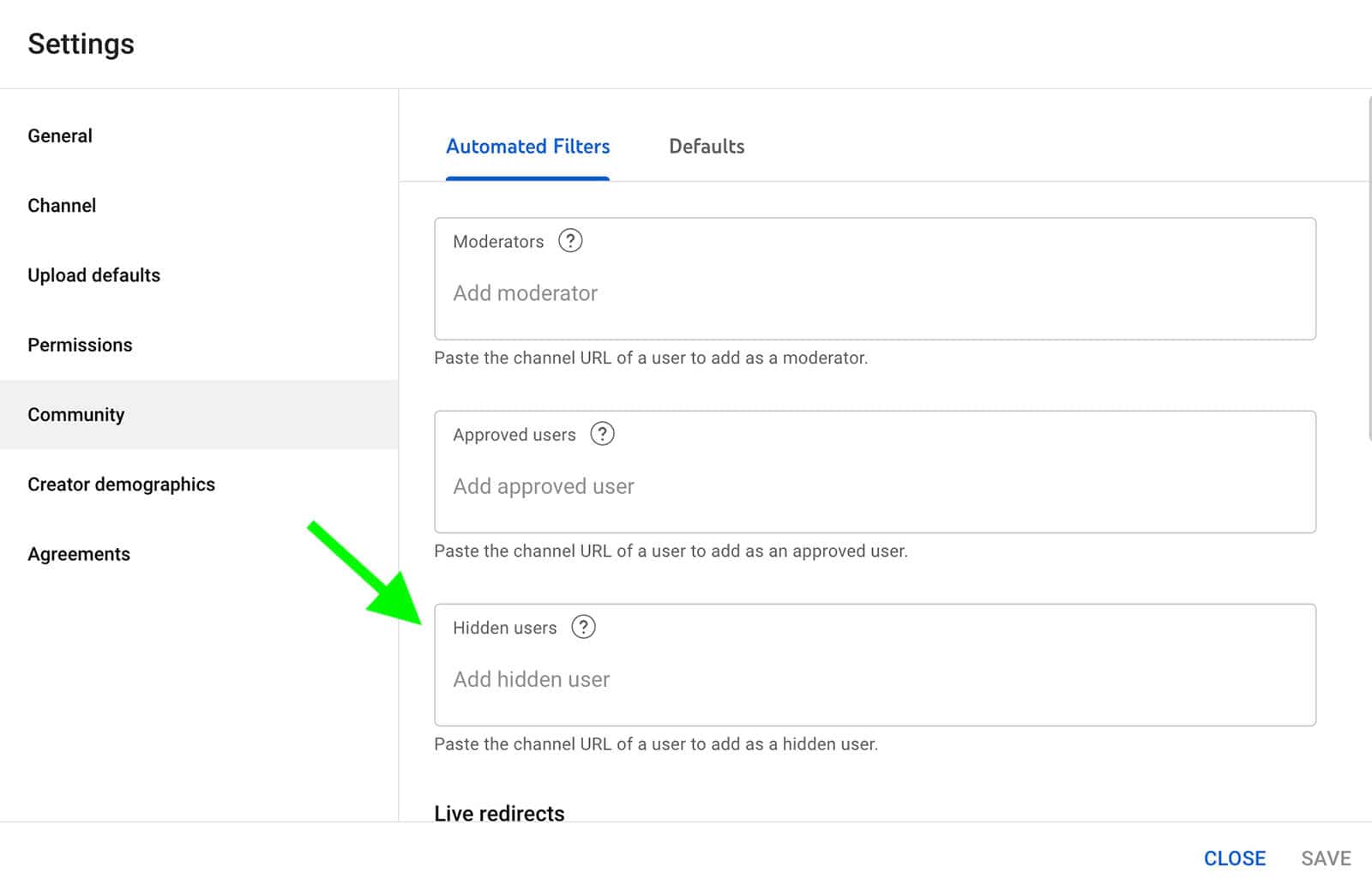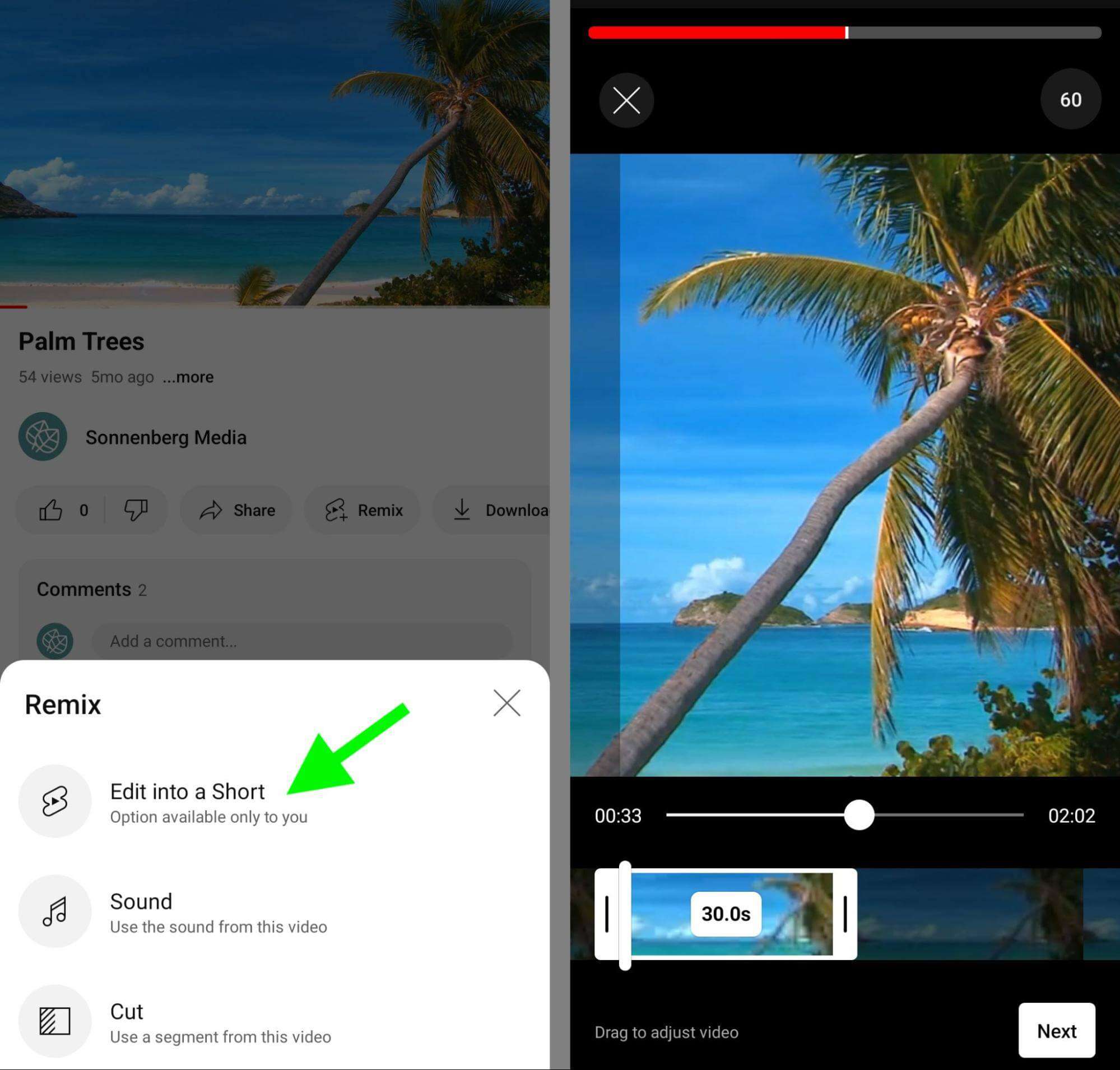Are you looking to increase the traffic of your long-form YouTube videos? Curious about the potential benefits of short-form video? This post delves into ultilize YouTube Shorts and Clips. By this, we can leverage to direct more traffic toward longer content on YouTube. Let’s take a look at this guide to boost your Youtube channel.
The Importance of Incorporating Short-Form Videos on YouTube
By solely focusing on the creation of long-form videos, you may be neglecting opportunities for distribution and cost savings. Examining how short-form video can address these challenges, this article also explores why recent YouTube algorithm updates make short-form video a particularly valuable tool.
Short-Form Videos Enhance Distribution and Lower Costs
Long-form video is a staple for many businesses looking to grow their YouTube presence. However, focusing solely on long-form videos can strain your marketing budget. Longer videos and higher production values naturally lead to increased costs. Finding the minimum cost of a long-form video that fits your brand standards may only go so low.
By publishing short-form videos alongside your long-form content, you can maximize distribution opportunities. Although long-form videos automatically appear on your channel. Like video playlists, topic channels, and Home and Explore pages, getting viewers to watch them requires either a highly engaged audience or a strong CTA. This is where short-form videos come in. With YouTube Shorts and Clips, you can create bite-sized versions of your long-form content. Then, that can link back to the full-length videos. This allows you to repurpose your original content and publish more videos without creating completely new source content. Thus, enhancing your distribution and lowering your costs.
Though short-form videos come with their costs, you can extract additional value from your original content. The short captures an eye-catching highlight that’s likely to make viewers want to see more and links back to the full-length video in its description.
Short-Form Videos Connect Long- and Short-Form Video
When Shorts was launched globally in July 2021, YouTube used a separate algorithm for it. In detail, it suggests separately short-form videos and long-form videos to viewers based on their preferences. As a result, if viewers watched long-form videos from a channel, they would only be recommended long-form videos. And if the channel published shorts, they would have a separate audience for short-form content.
However, in August 2022, YouTube updated its algorithm to create a connection between the two formats. Now, YouTube’s algorithm recommends relevant long-form content to viewers and subscribers, even if they have only watched the channel’s short-form videos. This update has significant implications for creators and brands. It means that Shorts and Clips can be much more valuable for a channel, as they can create opportunities to attract viewers and subscribers while incorporating direct links between short-form and long-form videos.
Boost Your Channel With Youtube Clips
Launched in 2021, YouTube Clips lets you create short snippets from your channel’s long-form videos. Since creating a clip doesn’t modify the original content, no editing is required. You can produce and distribute clips in less than a minute. Here’s how.
How to Create YouTube Clips
Creating a YouTube Clip is straightforward. Open one of your channel’s long-form videos in the YouTube app or desktop browser, and below the video, click or tap the Clip button to access the Clips interface pop-up. The interface automatically generates a 15-second clip beginning at the video’s timestamp. You can modify the start and end times using the slider. You can adjust the clip duration to last between 5 and 60 seconds.
After perfecting the timing, give the clip an attention-grabbing headline or call-to-action within the 140-character limit. Unlike videos, Clips aren’t searchable, so it’s unnecessary to use target keywords. Save your work by clicking on Share Clip. You can copy the clip link directly from the pop-up or find and manage all your clips from your YouTube library. In the YouTube app or desktop browser, open the Library tab, then select Your Clips. From there, you can copy links to share or delete clips you no longer require.
If you face any issues creating YouTube clips, make sure that you’ve enabled clips for your channel. In YouTube Studio, navigate to Settings, choose Channel, and then access the Advanced Settings panel. Check the Allow Viewers to Clip My Content box.
Note: In case you notice that certain users are creating clips from your content and misusing them, you can disable the feature for those users. In YouTube Studio settings, open the Community tab and add as many channel URLs as you like to the Hidden Users box to disable the feature for those users.
Boost Your Channel With Youtube Shorts
YouTube Shorts, launched globally in early 2021, allows you to create short-form videos for your channel. You can either create original content or convert your long-form videos into shorts with ease. Follow the below steps.
How to Create YouTube Shorts
To create shorts from long-form videos, use a video editing app to turn the content into a full-screen 60-second video. Add filters, effects, and text overlays to make the video stand out in the shorts feed. Then, publish the short through YouTube Studio and add a detailed description. The description should include a link to the long-form video and a CTA that encourages viewers to click through.
If you want to use an even easier method, use the YouTube app to turn your channel’s long-form content into shorts. This workflow automatically adds a direct link to the original content and helps repurpose content and drive traffic to your long-form videos. To create a short from an existing video, open it in the app, tap the Remix button, and select “Edit Into a Short” from the menu. Use the slider to choose up to 15 seconds of content to repurpose, and tap the 60 in the upper-right corner to change the timeframe to 60 seconds.
Repurposing content can be challenging due to the shorts aspect ratio (9:16), which is effectively the opposite of long-form videos (16:9). Ensure the short shows the content you want to feature by dragging the viewing window to select the correct part of the screen.
You can give the short title and publish it as-is after selecting the content from the long-form video. However, you can also get creative and use YouTube’s standard editing tools, such as filters and text overlays, to make your short stand out. Additionally, you can add new content to supplement the long-form video snippet. Tap the left arrow to add new content, adjust the timeframe for the short as necessary, and start filming or add a premade video clip from your device’s gallery.
This option is ideal for adding new insights or a CTA. For example, you can add context for viewers or invite them to watch the full-length video. YouTube automatically inserts a link to the original video in the short’s title, so there’s no need to add one manually.
Conclusion
In conclusion, utilizing short-form videos through YouTube Shorts and Clips can be beneficial in achieving a variety of marketing goals. These tools can assist in increasing click-through rates, boost your Youtube channel, generating more views, and directing viewers towards meaningful conversions. Just follow our guide with Youtube Shorts and Clips to meet your expectation.