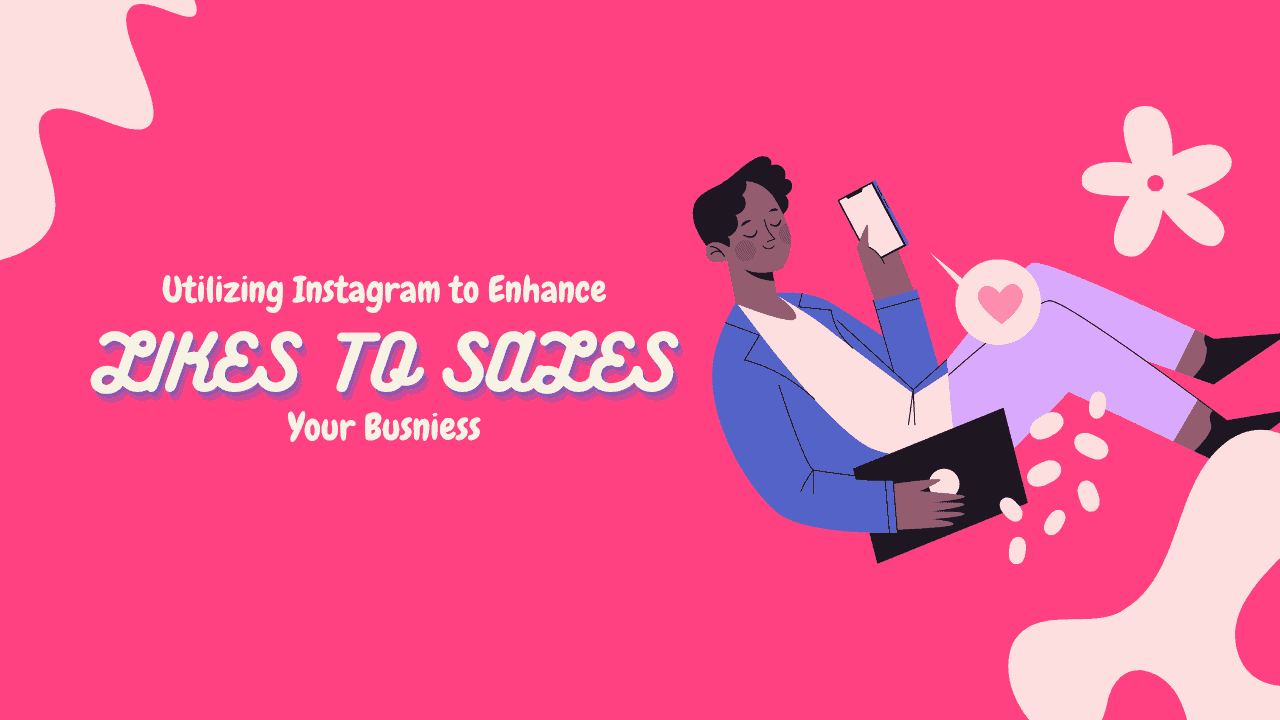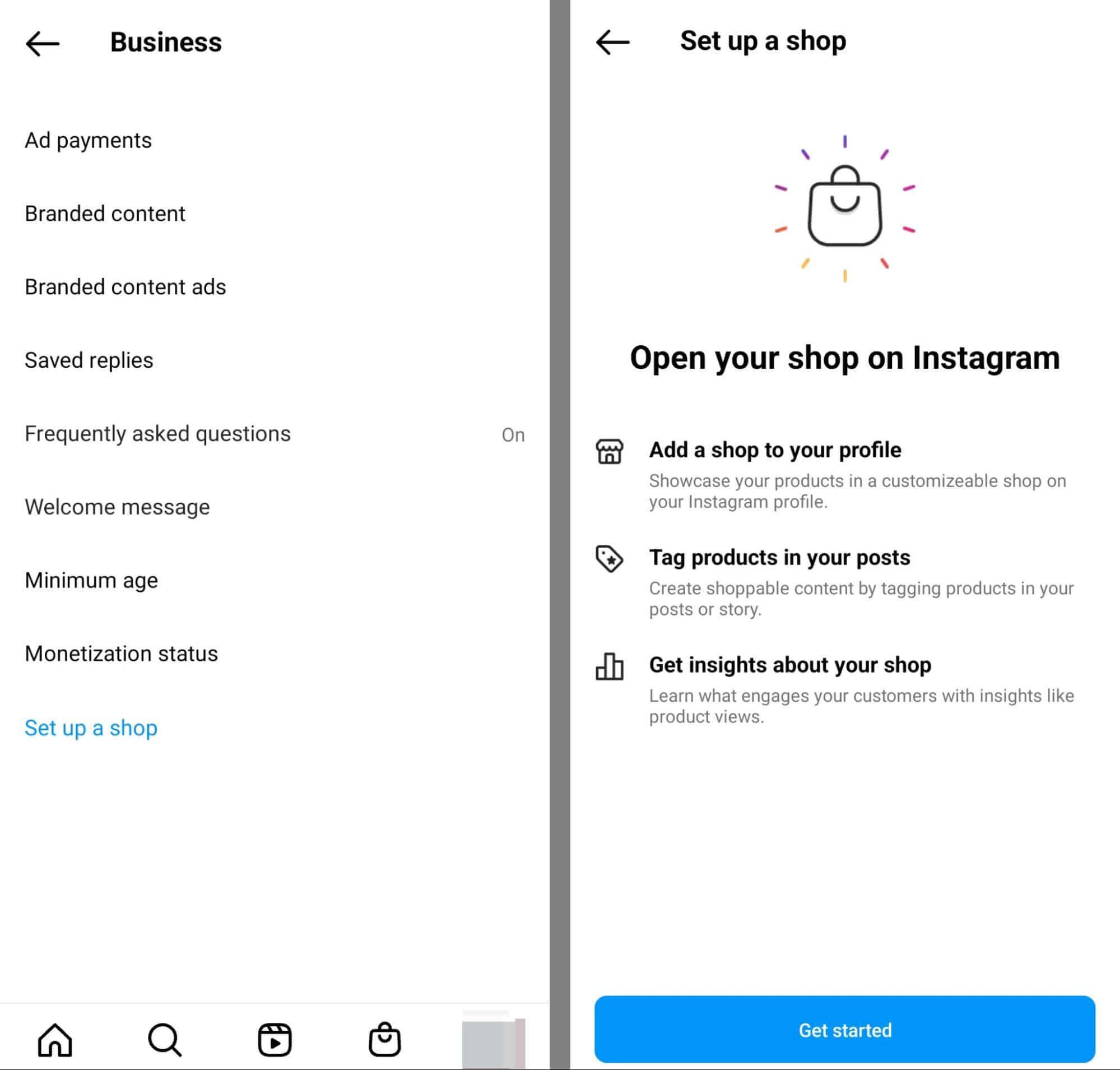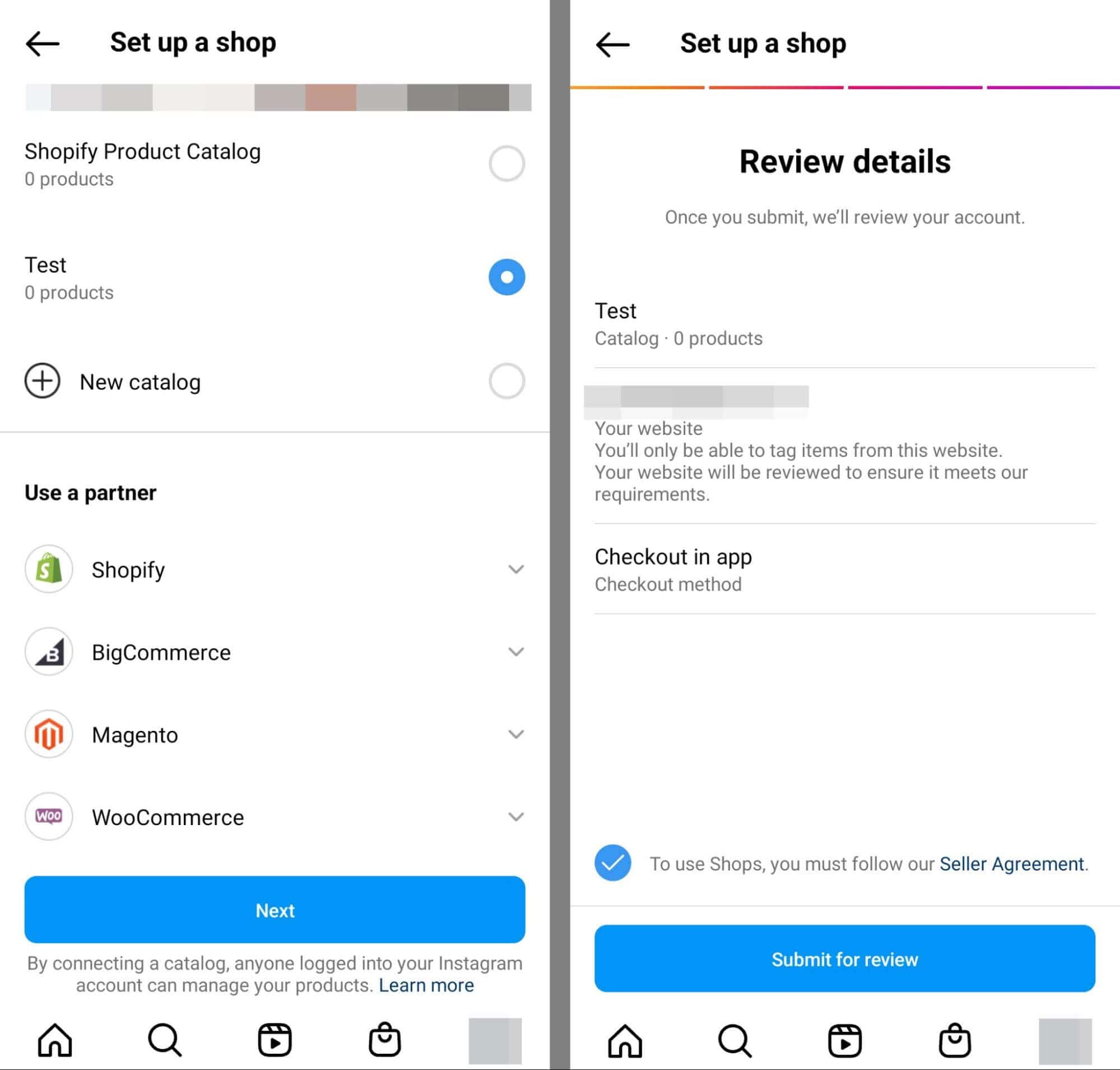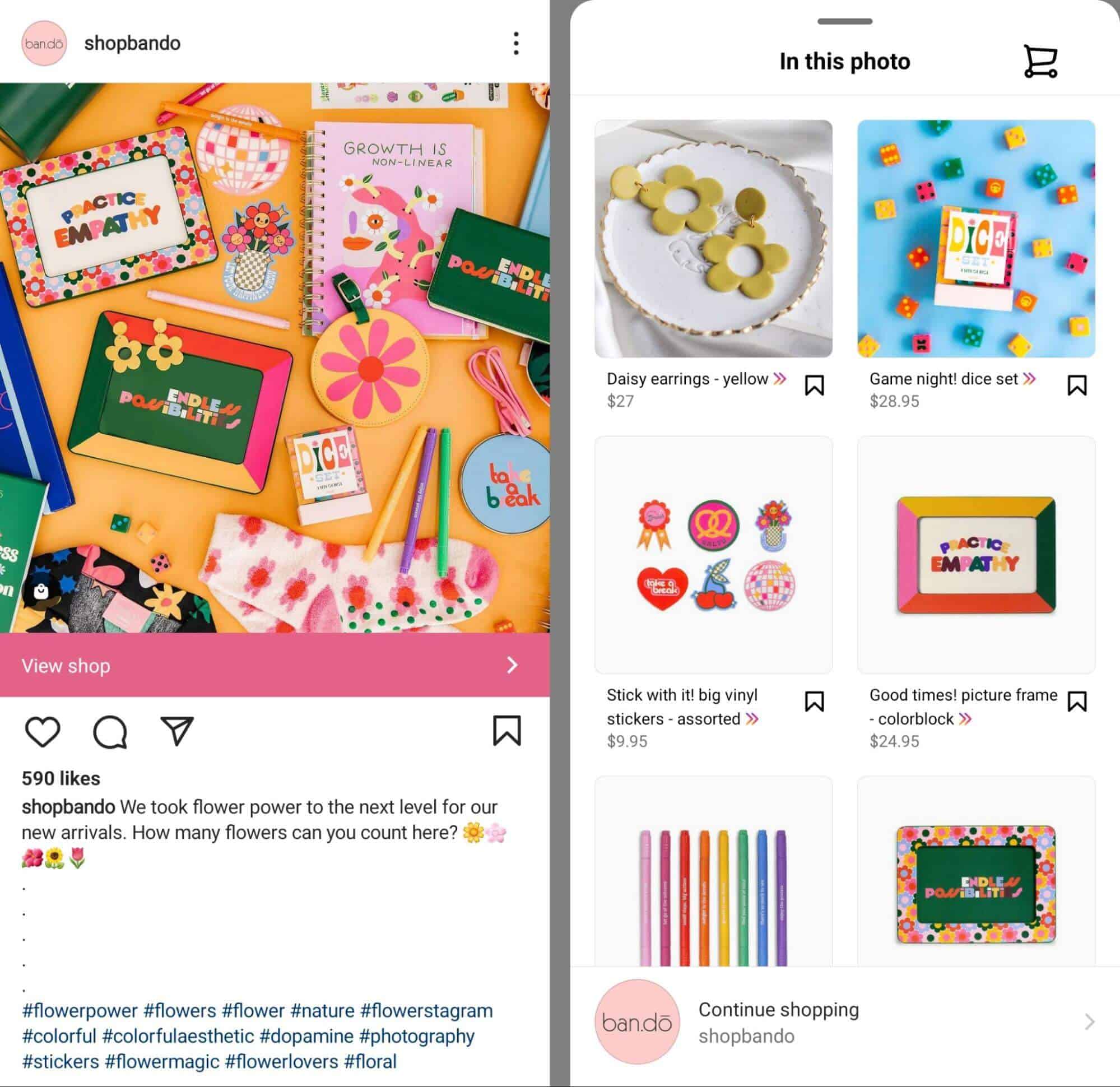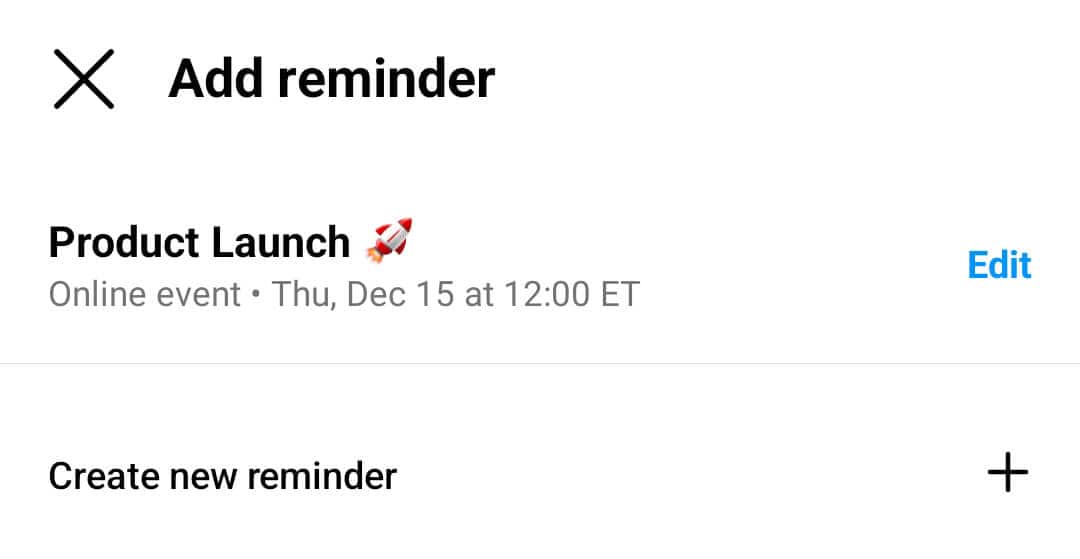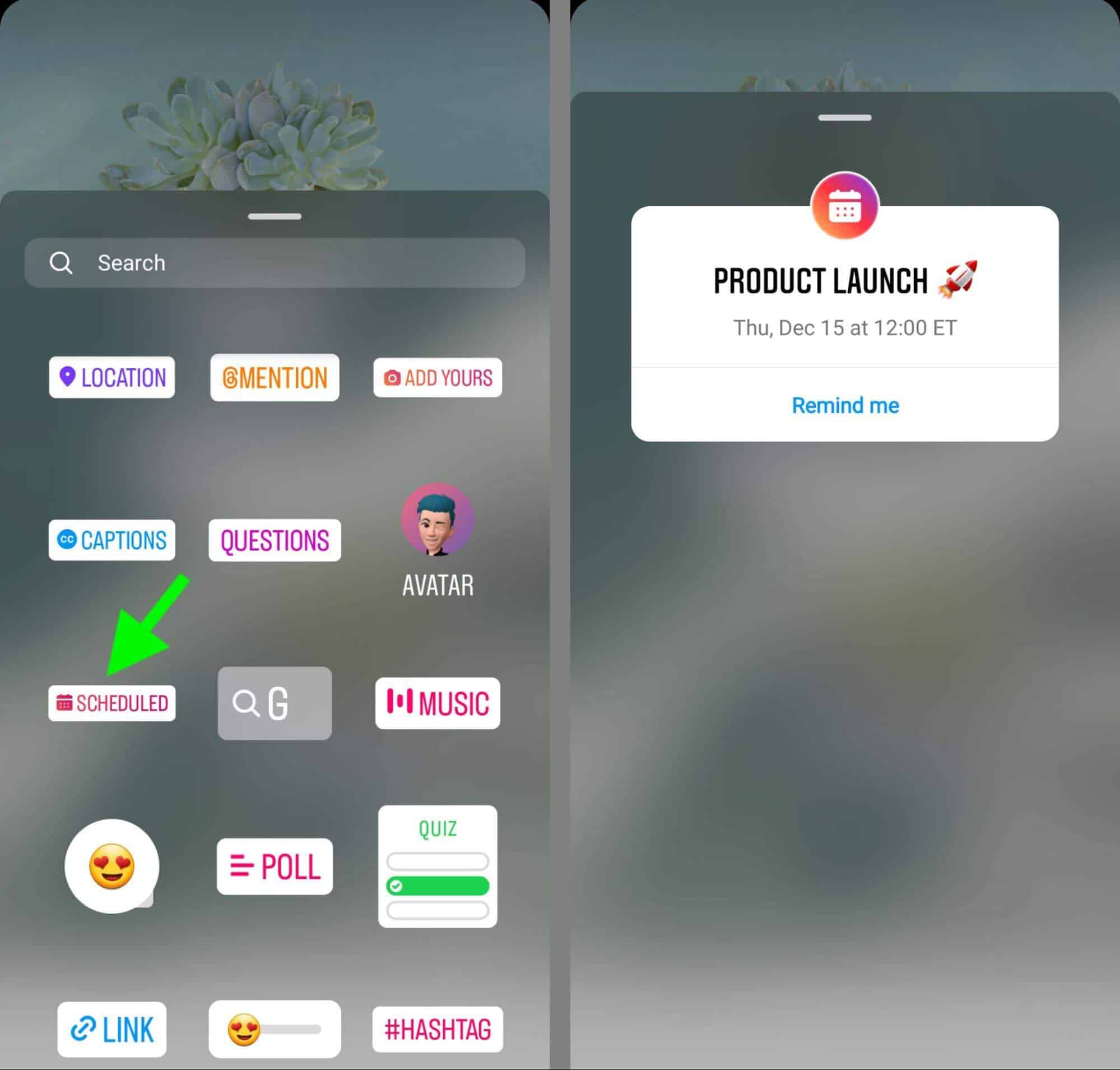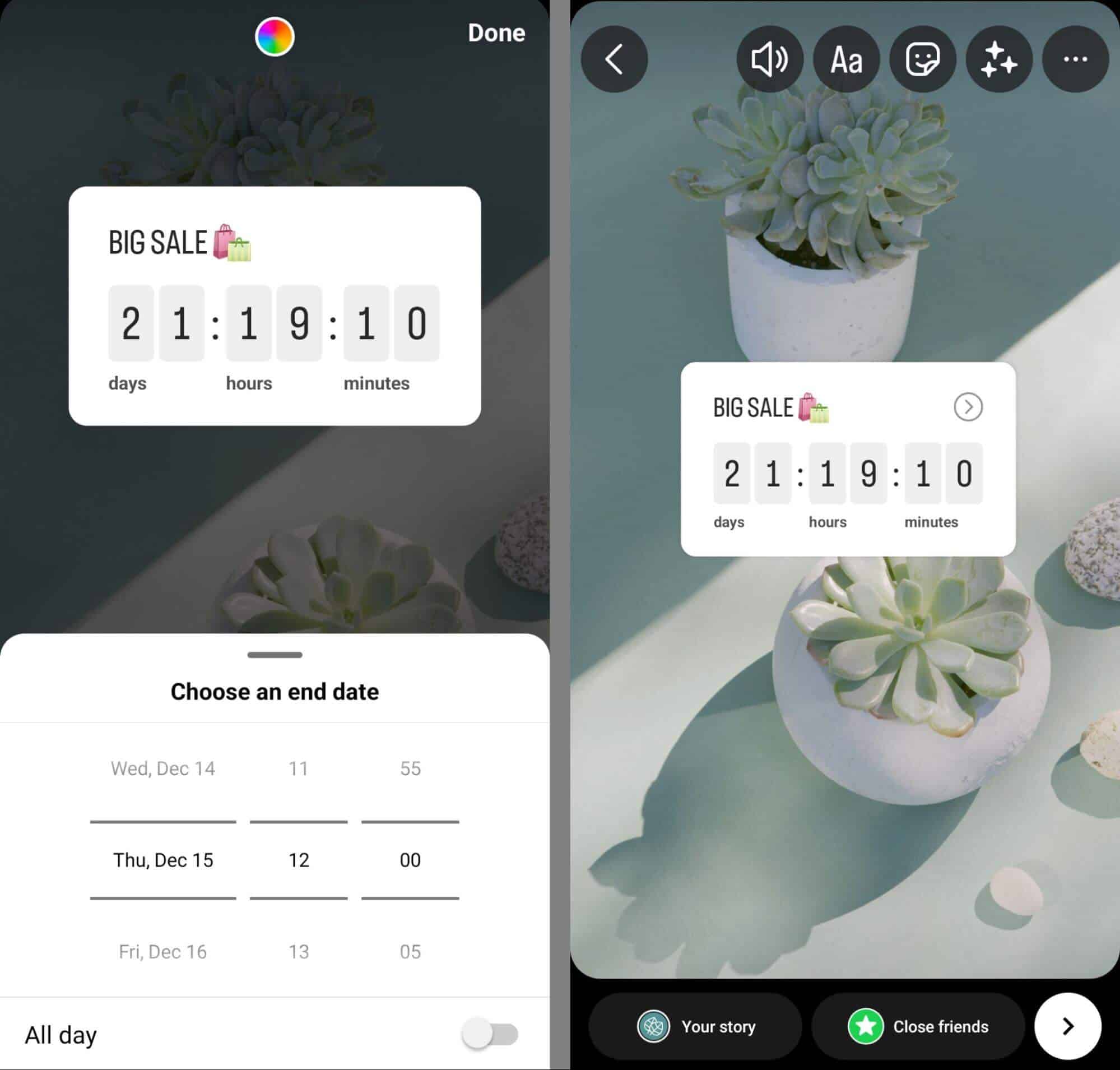Are you searching for effective strategies to market and sell your products on Instagram? Do you want to make use of Instagram’s built-in features to boost sales and attract a wider audience? This article provides practical advice on how to convert likes to sales of your products on Instagram.
Promote and Sell on Instagram through Organic Methods
Would you like to boost your sales using your Instagram feed content, Stories, and native tools without breaking the bank? Let’s explore the top organic methods for converting likes to sales on Instagram.
#1: Create an Instagram Shop
If you sell physical products, setting up an Instagram shop is the easiest way to start selling on the platform. To do this, ensure that your business and Instagram account meet Meta’s Commerce tools’ eligibility criteria. For instance, you should do business in a supported market and have a track record of complying with Meta policies.
Eligible businesses can get started in the Instagram app directly. Go to your professional Instagram business profile’s Settings, select Business or Creator from the menu, click Set Up a Shop, and then Get Started.
If your Instagram account is not connected to your Facebook profile, you’ll be prompted to do so. If it is, you can skip ahead to the catalog step.
Next, choose a product catalog for your shop. If you’ve already set up catalogs in Ads Manager or Commerce Manager, you’ll see them as options. You can also create a new catalog or link a partner platform like BigCommerce.
On the following screen, enter your website’s URL, and prepare to verify website ownership. You can then choose a checkout method for your shop. You can allow customers to purchase directly on Instagram with Checkout in App or direct them to your eCommerce site for checkout.
Once Meta approves your shop, customers can start browsing your products using the View Shop button on your profile or searching for your products in the Instagram shopping portal. There are also additional tools you can use to boost sales further.
#2: Promote via Organic Posts and Reels
Are you wondering how to showcase your products through feed content? Don’t worry! You can create posts and reels that highlight your products, regardless of whether you have an Instagram shop or not. Converting likes to sales has never been this easier.
Tag Shoppable Products
If you have an Instagram shop, you can tag products in any of your posts or reels. All you need to do is upload your creative, write a caption, and then select the Tag Products option in the publishing composer. From there, you can search for or select the products you want to tag.
Take the @shopbando Instagram post below as an example. It showcases the brand’s floral products and includes several tagged items. Customers can easily view all of the tagged items by tapping the shopping bag icon in the lower-left corner. Alternatively, they can tap the View Shop banner below the post to browse the brand’s Instagram shop and make purchases directly in the app.
Promote Sales and Offers
Want to increase sales during a special event or shopping season? Use your posts and reels to highlight your promotions and special offers. Consider using tactics like offering promo codes for discounts on your website, creating a sense of urgency around limited-time deals, or offering freebies to attract new customers.
If you have an Instagram shop, tag your products in your content to make it shoppable. If you don’t have a shop, add relevant details about the promotion in your caption and direct customers to the link in your bio.
Create In-App Reminders
Instagram’s Reminder feature is a great way to promote your products and engage your audience during a big sale or a new launch. You can create in-app reminders to promote your products and encourage your audience to make a purchase.
To create a reminder, follow the steps outlined above and select Add Reminder from the publishing workflow. You’ll be able to reuse your existing reminders and generate more opt-ins for your upcoming event. Don’t forget to continue promoting the sale or launch with additional reminder posts.
Share Products Features and Benefits
It’s not always necessary to make a hard sell when showcasing your products on Instagram. In fact, it can be helpful to mix up your content between sales-focused posts and reels and educational or entertaining content that informs your audience.
For instance, rather than promoting a sale, you can create content that highlights your product’s unique features and benefits. This could include mini-tutorials, product hacks, or even sharing stories about why your team is passionate about what they sell.
While you can still add product tags or direct customers to links in your Instagram bio, try using a more informative call-to-action (CTA) that encourages customers to learn more, find sizing information, or check out product specifications. This approach can help you engage with your audience in a more natural and helpful way.
#3: Instagram Stories is the Trend
Include Link Stickers
One way to take advantage of Stories is by adding link stickers. This allows you to direct your customers to an external eCommerce site, like your online store. That’s exactly how you transform likes to sales. When you add link stickers to your stories, make sure to customize the text with a clear call-to-action that motivates your customers to tap, visit, and shop.
Keep in mind that you can only add one link sticker per story. If you want to showcase multiple products, you can link to a collection or create multiple stories with links to individual items. With this simple tip, you can use Instagram Stories to promote your products in a more interactive way.
Encourage Your Audience with Reminders
Have you created an upcoming sale or product launch that you want to promote? You can spread the word by adding reminder stickers to your Instagram stories. Simply select the Scheduled sticker from the sticker tray in your Stories, and choose one of your pre-existing reminders to highlight.
Just like with post reminders, users can tap on story reminders to receive a notification when your event is happening. Keep in mind that you’ll need to set up your reminders in the post composer, as it’s not possible to add new events in the story composer.
Start a Countdown
Looking for a fun way to build excitement around your upcoming product launch or special offer? Add a countdown to your story! Countdowns let users opt to receive a notification about your event and share it to their own stories, which can help you boost the reach of your event. And convert likes to sales, too!
To start a countdown, simply choose the countdown sticker from the Stories sticker tray. Give the event a catchy name and set the date and time. Once you publish the story, the sticker will automatically count down the remaining days, hours, and minutes. It’s a great way to create anticipation and generate buzz among your followers!