Do you want to sneak a peek at your Instagram competitors without them knowing? Here’s a cool trick: you can watch their Instagram Stories on the down-low. That means the account that posted the Story won’t find out you’ve seen it, and you won’t leave any traces. Whether you’ve been blocked or you’re a savvy marketer trying to gather insights about a competitor using your brand’s account, this guide will reveal some smart ways to secretly view Instagram Story Anonymously.
Keep reading to uncover these sneaky strategies!
Can You Secretly View Instagram Stories?
Right now, Instagram doesn’t provide a built-in feature to secretly watch Stories, mainly because it goes against their policies and terms of service. So, don’t hold your breath for an official anonymous Instagram Story viewer in the future; it’s not likely to happen. However, there are some clever workarounds that allow you to sneakily check out Instagram Stories.
If you’re wondering how to discreetly view Instagram Stories without alerting anyone, the methods we’re about to share in this article are exactly what you need. By using these techniques, you’ll be able to watch Stories without logging into your account and without raising any suspicions.
Here are the straightforward steps to follow if you want to view any publicly posted or shared Story as an anonymous user.
How To View Instagram Story Anonymously?
Setting Up a New Instagram Account
Here’s a straightforward method for anonymously viewing Instagram Stories. You simply need to create a separate Instagram account dedicated to watching Stories without revealing your true identity. This unique account not only allows you to discreetly enjoy Stories but also engage in various Instagram activities without disclosing your actual persona.
Creating a new Instagram account is a straightforward process, but we strongly recommend using a VPN or mobile data to establish it from a different IP address. This precaution helps prevent Instagram from flagging your new profile.
Once you’ve created your distinct Instagram account, you can effortlessly spy on and view Instagram Stories without leaving a trace. Now you’re well-versed in the art of anonymously watching Instagram Stories through an alternate account!
Change To Airplane Mode
While there are anonymous Instagram Story viewer apps available, this method is much simpler, as it doesn’t require you to install a third-party app to view Instagram Stories anonymously.
Here’s how to do it:
1. Open Instagram and log in to your account.
2. Navigate to the user’s profile whose story you want to view anonymously.
3. Once you’re on their profile, wait for their story to appear at the top of the screen.
4. When the story is visible, activate Airplane mode on your device to disable the internet connection.
5. Now, tap on the user’s story and view it as you normally would.
6. After viewing the story, close the Instagram app and deactivate Airplane mode.
7. You can now enjoy the Instagram story anonymously, and the user won’t be notified that you’ve seen their story.
Swipe and See From Nearby Stories
Instead of directly clicking on the Instagram Story you want to see, try tapping on an adjacent account’s Story located next to it. Instagram Stories play one after another, so you can lightly swipe to get a sneak peek of the first frame in the next account’s Story without fully opening it. This way, you can check out the content in the initial Story without your name showing up in the “Seen by” list.
Similarly, you can catch the last frame of someone’s Instagram Story by clicking on the first Story of the next account and gently swiping back to access the previous account’s final Story. Keep in mind that this method won’t let you view all the frames in the middle of an account’s Story.

Try Third-Party Online Tools
There are several tools that let you quietly view Instagram Stories without anyone knowing. The great thing about this method is that it’s free, and you don’t have to go through the hassle of creating another Instagram account, downloading apps, installing software, or logging into the platform.
With these anonymous Instagram Story viewers, you can even download Stories from public Instagram accounts to your device and watch them at your convenience. However, it’s important to remember that this feature only works for public Instagram accounts.
To use this feature, make sure you have enough storage space on your device to download the Stories. Once you’ve seen them, you can always delete the Stories from your device to free up storage.
Use the Instagram’s Close Friends List
Introduced in 2018, this feature lets you choose who can see specific Stories that you’d rather keep from a larger social media audience. It’s a way to create closer connections with your followers and give them a more personal look into your life and business.
If you suspect that someone has added you to their “Close Friends” list, you can quietly watch their Stories without them knowing. Your username won’t appear in the “Seen by” list, which shows who has viewed their Story.
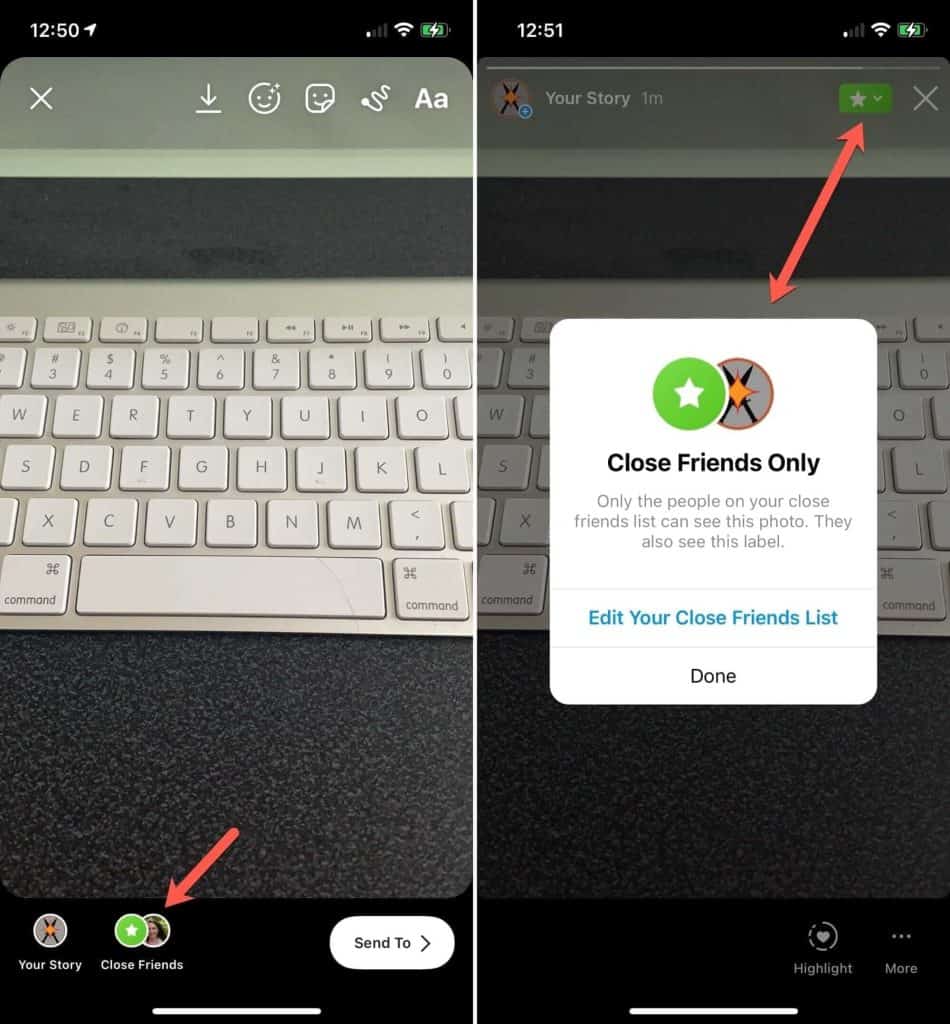
However, keep in mind that this method of anonymously viewing someone’s Instagram Stories only works if you’re included in their “Close Friends” list. Not everyone uses this feature, so it may not always be an option for all Instagram Story viewers.
Last thoughts
Instagram does not offer this feature as a built-in option. However, you can still view Instagram Stories anonymously by following the five clever methods discussed in this article.
The process is simpler when the account is public. If the account is set to private, it becomes difficult to locate and watch their Stories, especially when using third-party tools or downloading them.
It’s essential to remember that viewing Instagram Stories anonymously goes against Instagram’s policies and terms of service. We advise using Instagram responsibly and respectfully.


