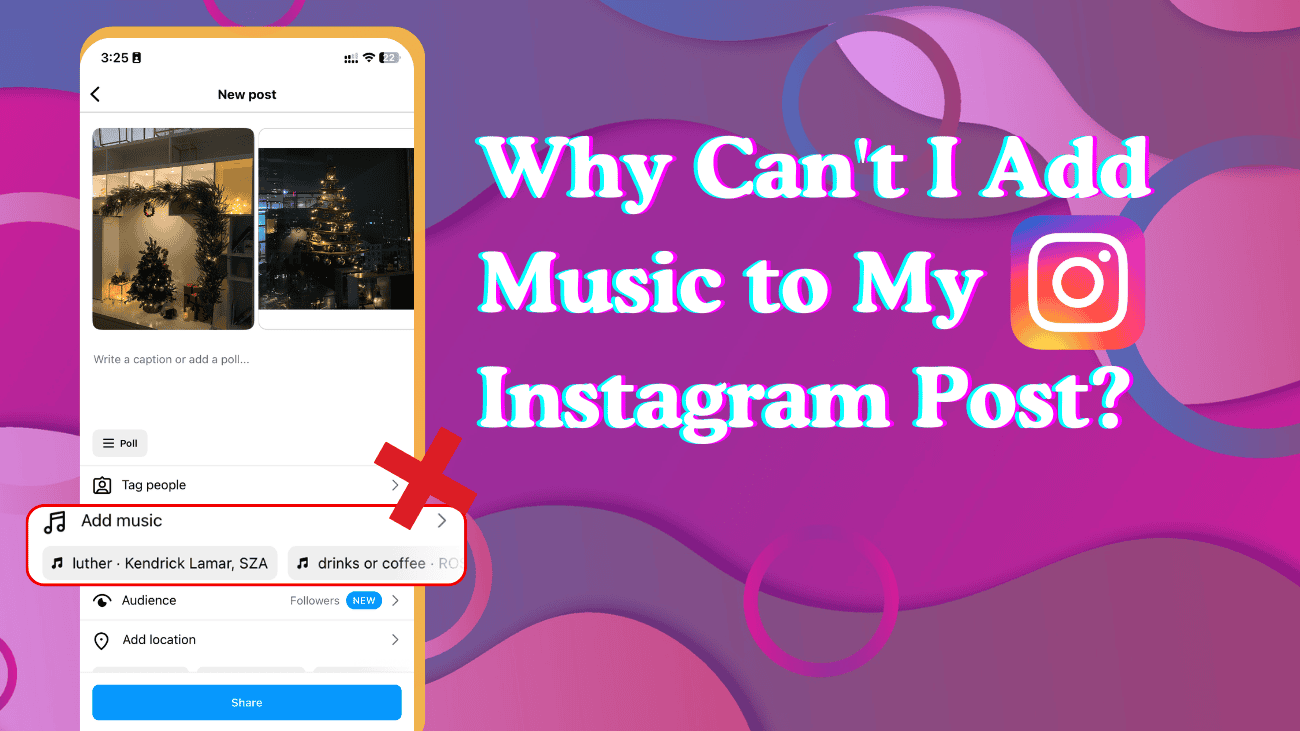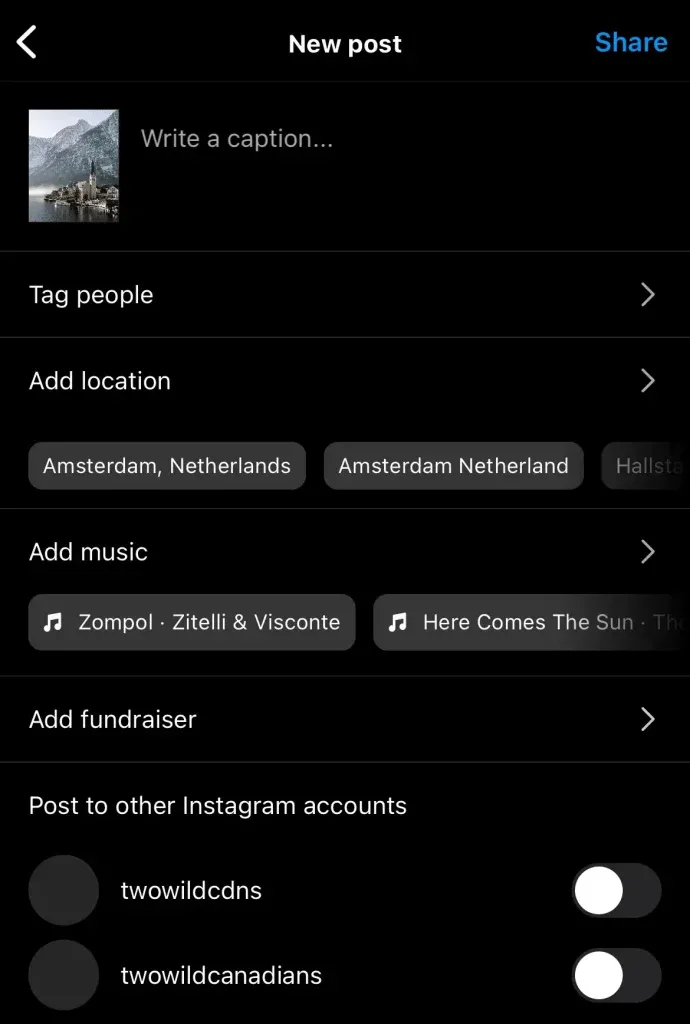You’ve put together the perfect Instagram post—it’s got the right vibe, the perfect visuals, but something’s missing. Music. Adding a great track can take your post to the next level, bringing it to life and making it more memorable. But what if Instagram won’t let you add that perfect song? If you’ve been wondering, “Why can’t I add music to my Instagram post?” don’t worry—you’re not alone.
There are a few reasons this might happen, from account settings and regional restrictions to app glitches. Whether you’re sharing a moment with friends or creating content for your audience, not being able to add music can be frustrating.
Let’s take a closer look at what might be causing the issue and how you can fix it, so your posts can sound as good as they look!
Why Can’t I Add Music to My Instagram Post?
Music is a game-changer when it comes to making Instagram Stories more engaging and impactful. With a vast library covering diverse genres, artists, and languages, adding the perfect track has become a go-to for creating memorable and dynamic content.
But have you ever poured your heart into crafting the ideal story, only to face the frustration of missing music? You’re not alone in this silence. For many users, the inability to add a soundtrack can leave their vibrant clips feeling incomplete.
Don’t worry, though! Here are the explanations for “Why Can’t I Add Music to My Instagram Post” and walk you through solutions to bring your Instagram Stories to life with the perfect tunes.
1. Regional Restrictions
One of the most common reasons you can’t add music to your Instagram posts is regional restrictions. Instagram’s music feature isn’t available everywhere, and the availability of certain songs varies based on licensing agreements in different countries.
Reasons:
- Licensing Laws: Music licensing differs by region. If you’re in a country where Instagram hasn’t secured the rights to distribute music, the feature may be limited or unavailable.
- Song Restrictions: Some tracks might not be accessible in specific regions due to agreements between Instagram and music labels.
Solutions:
- If you’ve recently moved to a different country, your new location might impact your access to Instagram’s music features.
- Try updating your location in the profile settings or explore using a VPN to see if it resolves the issue.
2. Type of Instagram Account
The type of Instagram account you have can affect your ability to add music to your posts. For example, business accounts often face restrictions on accessing the full music library due to licensing and commercial use limitations.
Reasons:
- Account Differentiation: Instagram distinguishes between personal, creator, and business accounts. While personal and creator accounts enjoy full access to the music library, business accounts may be restricted.
- Commercial Restrictions: Business accounts are treated as commercial entities, so they may be unable to use music not licensed for commercial use.
Solutions:
- Go to your profile settings to verify your account type.
- If you have a business account and need access to more music options, consider switching to a creator account, which offers fewer restrictions for adding music to your content.
3. Keep Your App Updated
Running an outdated version of Instagram can cause various problems, including the inability to add music to your posts. Updates often include bug fixes and enhancements, ensuring smoother access to features like the music library.
Reasons:
- Regular Updates: Instagram frequently updates its app to fix bugs, add features, and improve performance. If you haven’t updated in a while, you might miss out on new music options or bug fixes.
- Compatibility Issues: An outdated app might not support newer features, causing functionality problems.
Solutions:
- Open the App Store (iOS) or Google Play Store (Android) and see if there’s an update available for Instagram.
- Download and install the latest version to ensure you’re using the most up-to-date features.
4. Clear Cache and Data
Occasionally, issues with Instagram’s cache or stored data can prevent you from accessing certain features, including the music library. Clearing this temporary data often resolves such glitches.
Reasons:
- Temporary Data: The cache stores data to help the app load faster. Over time, this data can become corrupted or outdated, causing functionality issues.
- Interference: A large or corrupted cache may disrupt the app’s performance, leading to problems like the inability to add music.
Solutions:
- Clear your Instagram cache through your phone’s settings under the app management section.
- This quick step can resolve minor glitches and improve the app’s overall functionality.
How to Fix “Why Can’t I Add Music to My Instagram Post”?
1. Update Your Instagram App
One of the simplest reasons the music feature might not work is that your Instagram app isn’t updated to the latest version. Installing updates can fix bugs and restore missing features like music.
on Android:
- Open the Google Play Store app.
- Tap the Menu icon (three horizontal lines).
- Select My Apps & Games.
- Under Updates Available, find Instagram and tap Update.
- Once the update finishes, tap Open to launch the updated app.
Alternatively, search for Instagram in the Play Store’s search bar and click the Update button next to it if an update is available.
on iPhone:
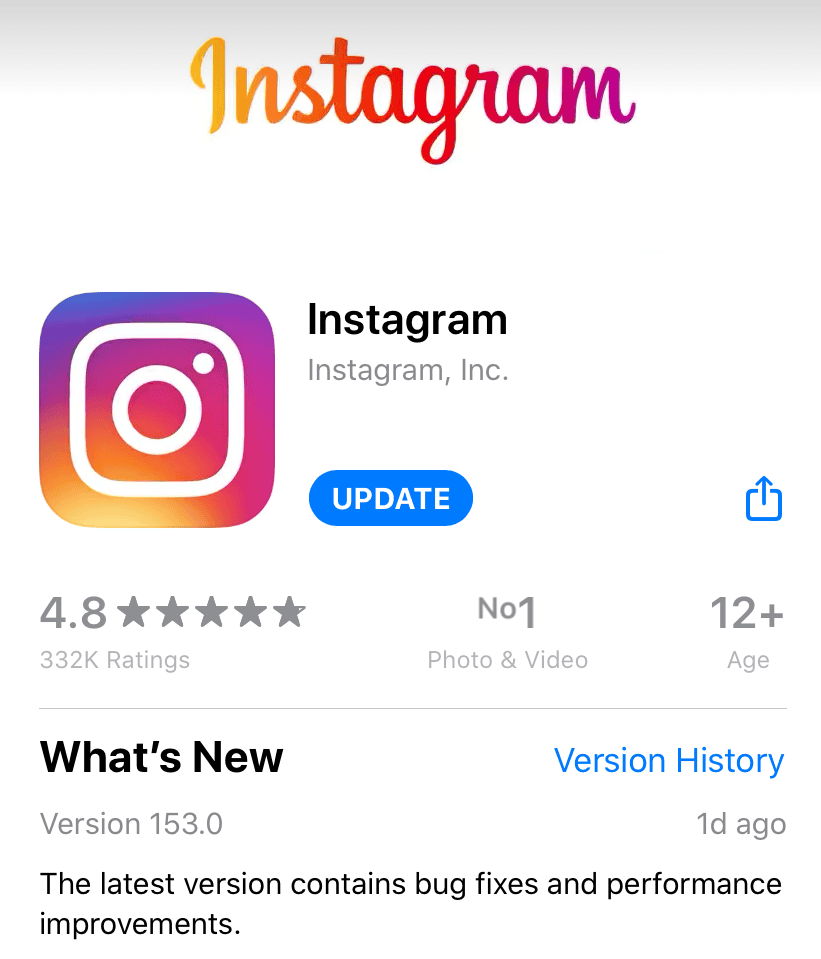
- Open the App Store.
- Tap the Updates tab at the bottom.
- Look for Instagram in the list and tap the Update button next to it.
- After the update downloads, launch the app and check if the music feature works.
Regularly updating your Instagram app ensures you have the latest features and fixes, improving overall functionality.
2. Reinstall the Instagram App
Reinstalling the Instagram app can be a quick and effective solution for fixing issues with the music feature. This process resets the app, removing potential bugs or glitches.
On Android:
- Open the Google Play Store and search for Instagram.
- Tap the Uninstall button to remove the app from your device.
- Once the uninstallation is complete, tap Install to download the app again.
- After installation, log in with your Instagram username and password.
- The app should now work without issues, including the music option.
On iPhone:
- Open the App Store on your iPhone.
- Tap the Search icon at the bottom right and type Instagram in the search bar.
- Find the app in the results and tap Uninstall.
Delete and reinstall the Instagram app
- If prompted, enter your Apple ID password to confirm.
- Once the app is removed, tap the Get button to reinstall it.
- Log in with your account credentials, and you’re good to go!
Reinstalling ensures you’re using the latest version of Instagram, often resolving persistent issues like adding music to your posts or stories.
3. Verify Your Internet Connection
A stable internet connection is crucial for using Instagram features, including adding music. If you’re experiencing issues, try these steps:
- Switch your phone to Airplane Mode, wait a few seconds, and turn it off again to refresh the connection.
- Restart your device if the problem persists.
- If you’re using Wi-Fi, ensure the router is functioning properly and the connection isn’t weak. Reset the router if necessary.
A strong and stable connection often resolves many app functionality issues.
4. Check Song Availability
Not all songs are available in Instagram’s music library due to licensing agreements. Here’s how to check if the track you want to use is available:
- Open Instagram and go to the Search Bar.
- Type in the name of the song or artist you’re looking for.
- If the song is available, you’ll see a results page with options to choose from.
- If the song isn’t available, you’ll see a message stating, “Sorry, this song is not available on Instagram.”
If the song is unavailable, you’ll need to choose a different track for your story. Unfortunately, unlicensed songs cannot be used on Instagram.
5. Switch to a Personal Profile
If you’re using a business account and can’t access Instagram’s music feature, there could be a few reasons behind this. Instagram might still be testing the feature for business accounts, or it may not yet be available in your region. Additionally, some business accounts might not meet eligibility requirements for using Instagram music.
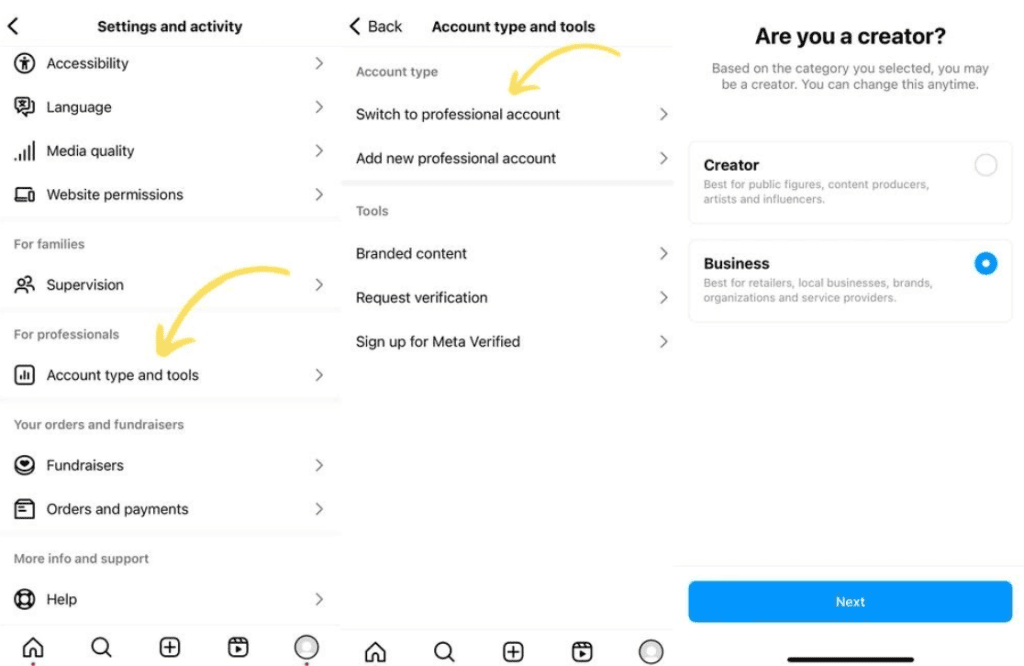
One solution is to use a personal account to create your story with music and then share it to your business account. If you prefer, you can also switch your business account to a personal account. To do this, go to your profile, tap the menu icon in the top right corner, scroll down to “Switch to Personal Account,” and enter your password to confirm. Once switched, you can create the story with music, tag your business account, and share it. From there, you can reshare the story from your business profile.
6. Close Background Music Apps
Running other music apps in the background, such as Spotify or Apple Music, might interfere with Instagram’s music feature. If you’re facing issues, stop any music playing in these apps and close them entirely. Removing them from the background can often resolve conflicts and ensure that Instagram’s music feature works smoothly.
7. Add Music Using External Apps
If the music you want isn’t available on Instagram, you can use other apps to play music in the background while recording your video. Start by playing the desired track in a music app, then open Instagram and record your video at the right moment in the song. This will embed the music into your video, which you can then post to your Instagram story.
Alternatively, you can use video editing apps to add music to your video before uploading it to Instagram. This method works well for tracks unavailable in your region or not included in Instagram’s music library.
8. Access Music with a VPN
If Instagram restricts certain music in your region, using a VPN can help you bypass these limitations. Download a reliable VPN app, from the Google Play Store or Apple Store. Set your location to a region where the music is available, then reopen Instagram and add your desired track to your story. This method unlocks music options that might otherwise be inaccessible in your area.
Conclusion
There you have it! With these tips, you can resolve the common issue of why can’t I add music to my Instagram post and get your Stories buzzing with the perfect soundtrack. Remember, using the mobile app is essential for creating stories and selecting music, as browser limitations might be causing the problem.