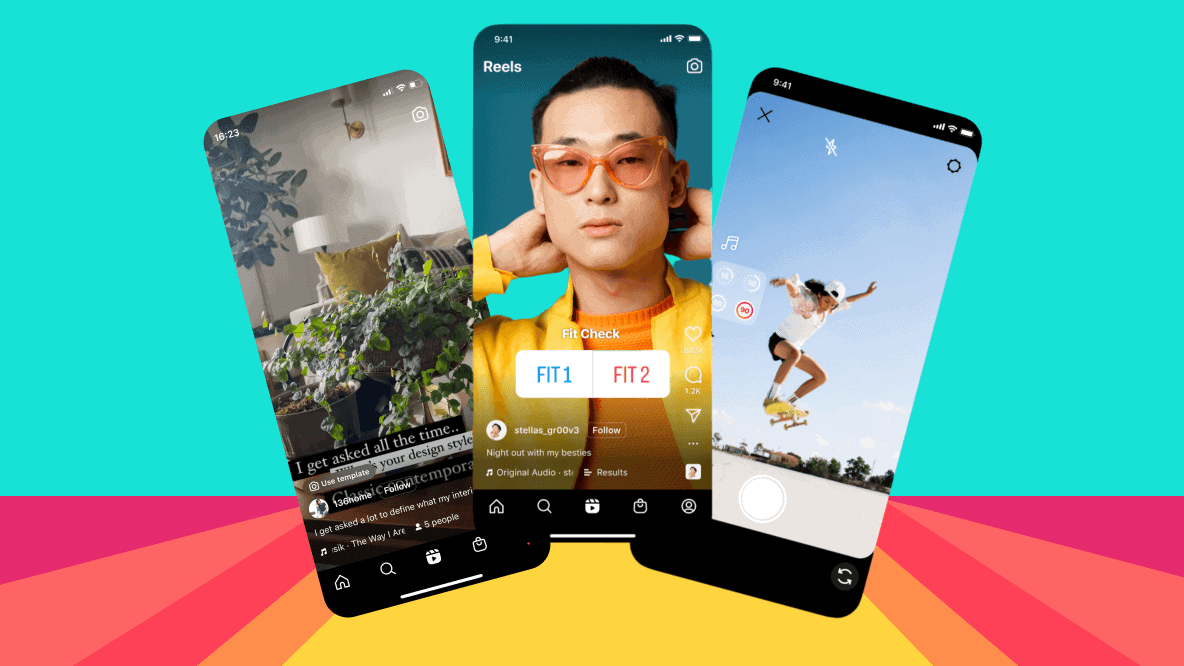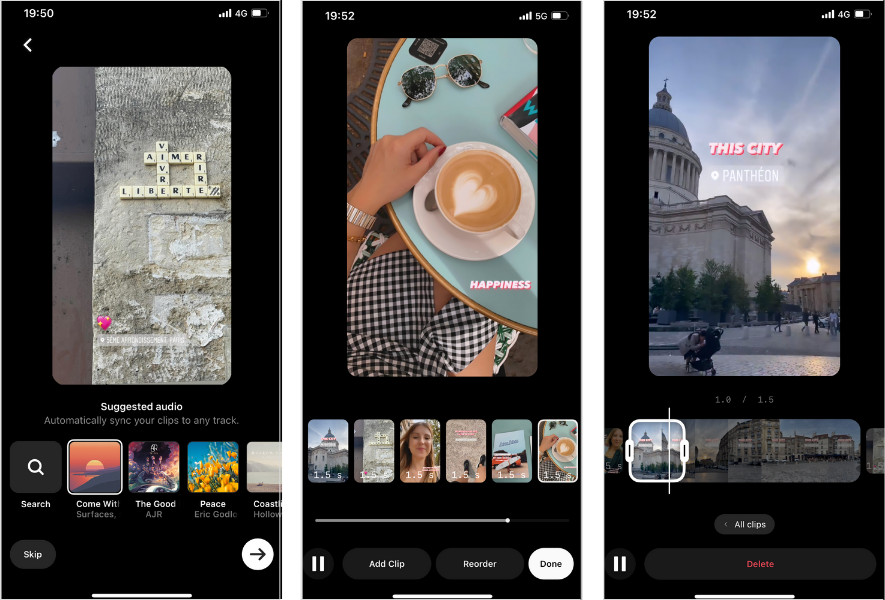Staying on top of the latest Instagram Reels trends can be incredibly time-consuming and challenging, especially when you’re working as a one-person team. However, you don’t have to possess professional video editing or dancing skills to join in on the Reels craze. As a matter of fact, straightforward Reels are often very effective in helping you achieve your Instagram objectives. With that in mind, we have compiled a list of 10 Reel ideas that are easy to implement for businesses, social media managers, and creators working solo.
10 Simple Reel Ideas for Businesses on Instagram 2023
#1: Make Tweets Come to Life
Tweets perform well on Instagram, making them an excellent source of inspiration for Reels content.
Author and influencer Michell C. Clark brings his Twitter wisdom to the ‘gram by superimposing Tweet screenshots over a video B-roll.
This is simple to do in an editing app like CapCut or Inshot.
#2: Design Quote Graphics
The ultimate “hack” for easy Reels?
Turn the static quote graphics that you’d normally post as a photo into video clips!
By utilizing an app such as InShot, it is possible to transform a static image into a video clip that can be shared on Instagram as a Reel accompanied by trending audio.
To elevate the experience, consider utilizing the voiceover or text-to-speech feature to narrate the quote.
#3: From Static Images to Trending Audio
As you peruse your Instagram Reels feed lately, it’s probable that you’ve come across static photo montages that are synchronized with a beat.
This style is often utilized by creators to summarize vacations or weekend get-togethers with friends. However, businesses can also take advantage of this format.
Achieving perfect timing between static photos and a beat requires patience, but there are techniques to expedite the process.
One way is to use Instagram’s Reels templates tool, which enables you to quickly insert your content into a pre-timed template.
In addition, several accounts share timing tutorials for the latest Reels trends, including @reelstips.
With the appropriate time codes, you can utilize an editing app like InShot to line up your clips.
#4: Create Memes
Combine this with trending audio or use the text-to-speech feature to add commentary and give your meme more depth.
#5: Collaboration with Creators
Collaborating with creators is a simple approach to generating Reels content for your brand.
Although it does necessitate a budget and project management abilities, partnering with creators for Reels content can yield several benefits.
One of the most successful tactics is to use Instagram’s Collabs feature, which enables a creator to post a Reel to both their feed and yours at the same time
It’s an excellent technique to promote your Reels and provide your account with an additional engagement boost.
Alternatively, you may collaborate with creators to develop content exclusively for your account.
Both approaches can be extremely effective — it all depends on your partnership goals.
#6: Text with Motion
Utilizing text as the central point is another straightforward method to create Reels.
It has the potential to halt viewers in their tracks and provide a diversion from the usual videos that appear on the Reels feed.
Incorporate your brand’s colors and fonts to connect the Reel together, drawing inspiration from your brand identity.
Mobile applications such as Adobe Express, Canva, and Mojo include capabilities that enable you to animate text from your phone without the need for complicated design software.
Social media managers, this is fantastic news!
#8: Transform your Instagram Stories Highlights into Reels
You can repurpose your Instagram Stories Highlights into Reels using the “Convert to Reel” feature.
Here’s how: Select the Stories Highlight you want to turn into a Reel, tap “More” in the bottom left corner, and choose “Convert to Reel.”
You can then edit the clip durations, rearrange them, add more content from your camera roll, including on-screen text, and even select a popular audio track.
And with that, your Reel is born. Two content pieces for the price of one!
#9: Make a Timelapse
Behind-the-scenes content is a hit among audiences, whether it’s a glimpse into a day in life, a morning routine, or the making of a product.
Illustrator Adam, for example, showcases his drawing process and has garnered multiple Reels with over 100K views.
Record yourself while you work, brainstorm, or carry out daily activities. Then utilize a free timelapse tool to accelerate the footage. Include on-screen text and a caption with a concise call-to-action, and you’re all set.
#10: Reply FAQs
Leverage FAQs from your Instagram comments and DMs to create Reels content. Address questions about your product, sourcing, or industry advice.
And turn your answers into engaging, quick Reels.
By creating Reels that address frequently asked questions, you can reach an already interested audience and increase your views.
Even if you have limited video skills, there are many ideas to create an effective Reel for your brands or businesses. In fact, it’s possible to create high-performing Reels without ever filming anything at all. So, work smarter, not harder.