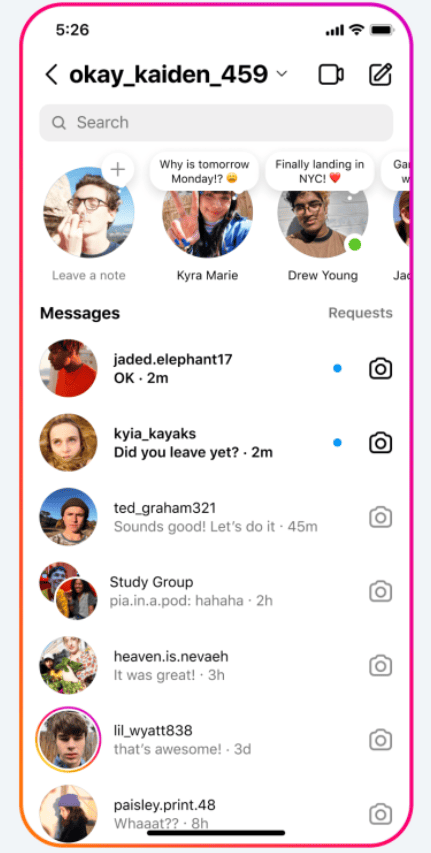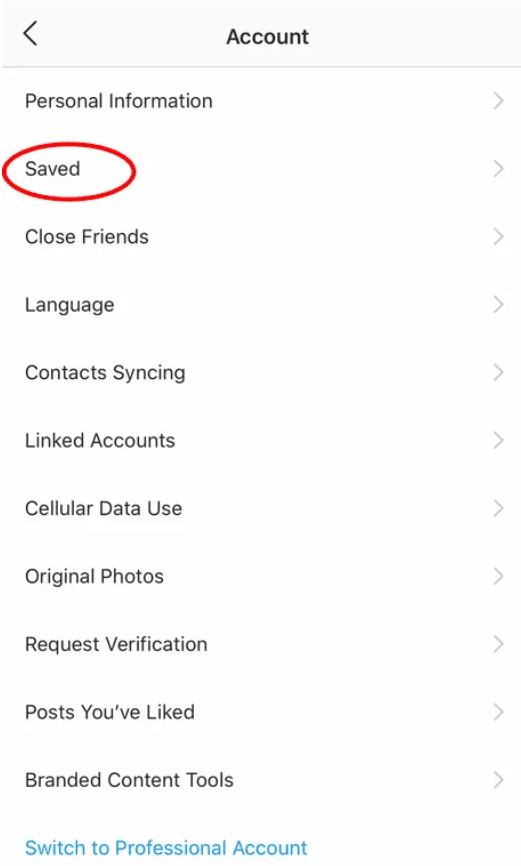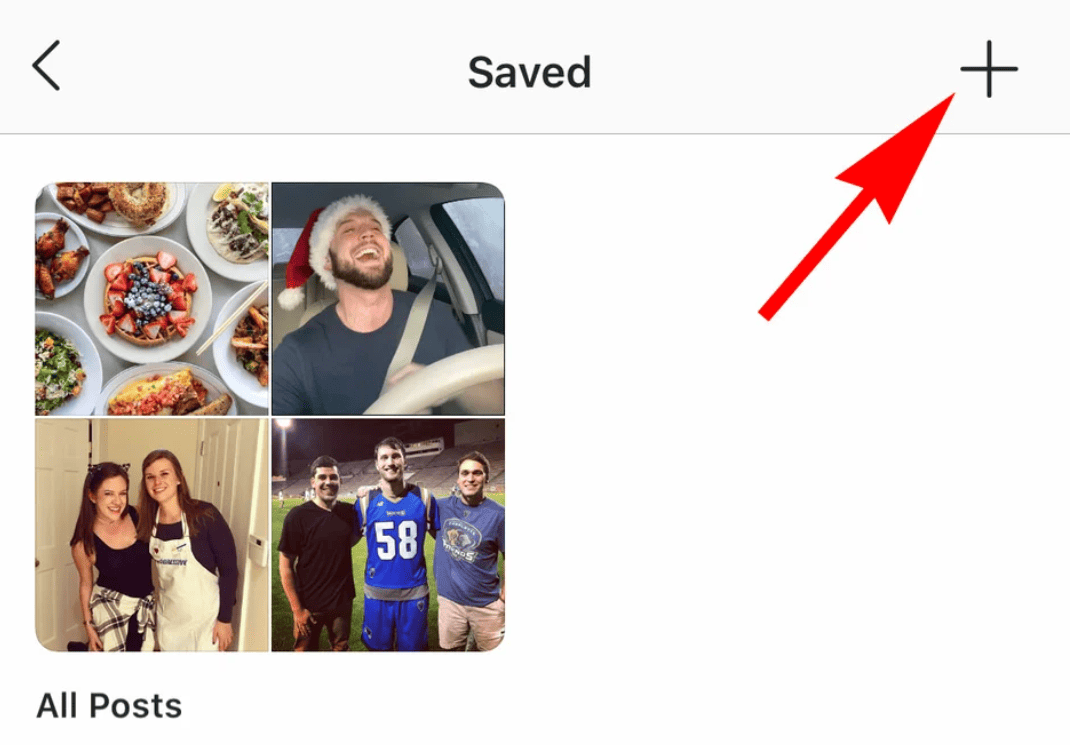Continue with the last of the 20+ Instagram features, hacks and tips. Did you know you can schedule your Instagram posts ahead of time? Or optimize your bio for visibility in the Explore tab? There’s a treasure trove of lesser-known Instagram features, settings, hacks, and search options that can elevate your Instagram experience. We’ve gathered them all here. Whether you’re a recruiter showcasing company culture, an eCommerce marketer, or simply an individual aiming to make the most of Instagram, these tips and features are for you. Let’s with us discover 20+ must-know Instagram features, hacks, and tips you shouldn’t miss.
Note: Ensure you have the latest version of Instagram before diving in. At the time of writing this guide, the latest version is 273 for iOS and Android. Please be aware that while the demonstrations in this article might use an iPhone or Android device, all items on this list are available for both operating systems, accompanied by step-by-step instructions.
Discover 20+ Must-Known Instagram Features, Hacks and Tips for Your Account
11. Pin Content to the Top of Instagram Grid
To highlight a particular Instagram post, you have the option to pin it at the top of your profile grid. Here’s how:
- Choose the Reel or image post that you wish to pin.
- In the top right corner of the post, tap the three dots.
- Select “Pin to your profile.”
The pinned post will then appear prominently at the top of your grid. This feature is especially useful for showcasing ongoing partnerships to your followers, drawing attention to popular content, and ensuring that new followers or visitors can immediately view the vital content you want to share with them.
12. Get Instagram Bio to appear in the Explore Tab
Expanding your Instagram audience goes beyond your immediate circle of friends, family, and coworkers. One effective method is to increase your profile’s visibility on Instagram’s Explore page.
The Explore page, accessed through the magnifying glass icon, serves as a discovery hub that categorizes the entire Instagram community based on topics and keywords. These encompass various interests like “Fitness,” “Style,” “Science,” and more.
By incorporating relevant hashtags into your posts, you can expose your content to users exploring these specific subjects. However, you can also leverage these keywords in your Instagram username and bio to promote your profile further.
For instance, if Mark is a marketing consultant, he could opt for an Instagram username like “Mark Marketing” instead of just “Mark Inc.”. In his bio, he can highlight his areas of expertise, such as “SEO,” “blogging,” “email marketing,” and more, to attract like-minded individuals.
13. Increase traffic through external links
A common frustration when marketing on Instagram is the restriction on clickable URLs, limiting them to the solitary “website” box in your bio. Placing a URL in a photo caption renders it as plain text, forcing users to tediously copy the link, open a web browser, and manually enter or paste it.
However, you can cleverly entice users to visit your Instagram profile, where the clickable URL resides, by utilizing your photo captions to encourage profile visits for a link. Keep the URL in your bio regularly updated to direct users to your latest blog content, YouTube video, product, or promotional offer.
Observe the example below from Bon Appétit, a food magazine, which incorporates a link in its bio, guiding users to external Bon Appétit content.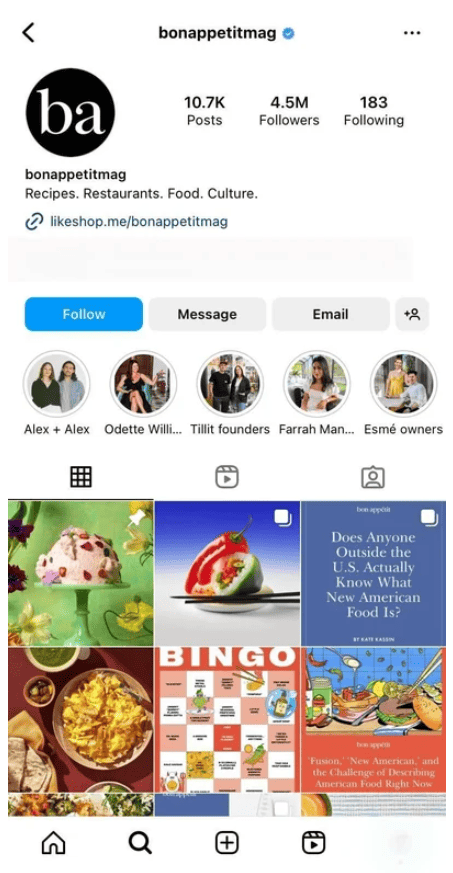
For those with a verified Instagram account, additional linking options are available through Stories.
14. Upload video content through Instagram Reels
One of Instagram’s most significant recent additions is Instagram Reels.
To access Instagram Reels, open the app and tap the TV icon located in the bottom navigation bar. This will take you to a gallery of Reels, featuring content from accounts you follow, popular videos, and top creators on the platform.
As you consume more videos, the algorithm adapts to your preferences, presenting you with Reels that align with your interests. Likewise, your target audience will experience the same customization.
Your created Reels are showcased on your Profile under the Reels icon. When you wish to share a new Reel, follow the usual steps for uploading an image, but select Reels instead.
15. Easily create Reels using the template feature
Instagram’s native Reels template simplifies the process of creating Reels. To utilize a template, you have two options:
- Find a Reel you like, tap the three dots in the bottom right corner of the Reel, tap “Use as template,” and follow the steps. Note that only Reels with the “Use as a template” button can be used as templates.
- Alternatively, go to the Reels tab, swipe left to access the “Templates” option, and select the desired template. Then, follow the on-screen instructions.
16. Automatically add captions to your Reels and Stories
The auto-caption feature converts speech into captions for your Reels and Stories. This feature is crucial for enhancing accessibility and allows users to consume your content without sound.
17. Share status updates using Notes
Notes are brief posts with a maximum of 60 characters displayed next to profile images in the messages inbox.
These Notes will appear in the inboxes of your followers, and you have the option to share them with all of your followers or a selected group of Close Friends. They remain visible for 24 hours, and any replies to Notes will appear as direct messages.
This new feature is an excellent way to share timely thoughts, engage with others, and stay informed about what people are saying.
18. Build a collection of saved posts
In addition to being able to view all the posts you’ve liked, Instagram provides the option to save and organize specific posts into collections.
To begin, go to your profile and tap the “Settings” icon located at the top-right of your screen, then select “Saved.”
Next, press the “+” button and give your new Collection a name.
Click “Next” and choose images from your “Saved” section.
To save photos for future collections, tap the bookmark icon beneath the desired post.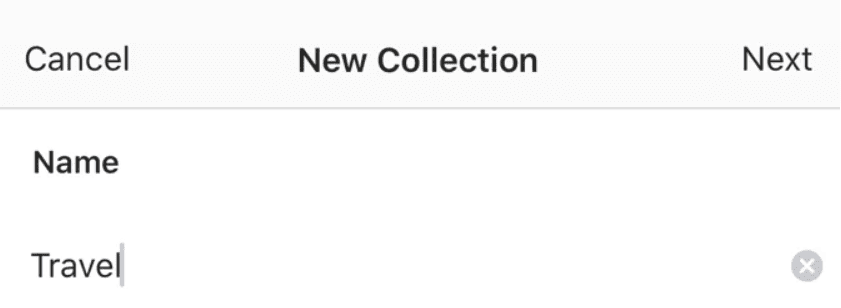
Return to your saved photos by following the previous steps.
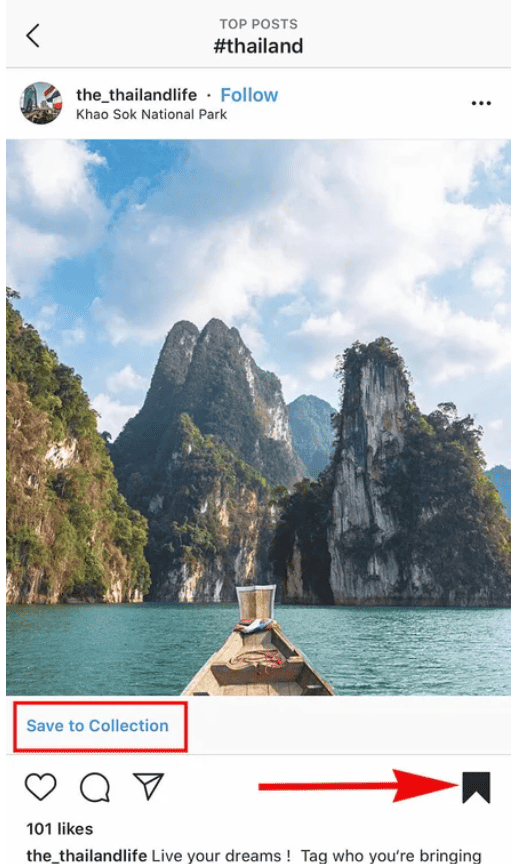
19. Reuse your Stories with Stories Highlights
This is also one of the key hacks in 20+ Instagram features. Similar to Snapchat, your story posts on Instagram typically last for only 24 hours. However, there are occasions when you want to keep a story alive for a longer period.
This is where Stories Highlights comes into play, an Instagram feature that allows you to save and showcase stories together in a dedicated section on your profile page. If you’ve ever wondered about the purpose of the “New” button with the “+” icon located below your profile image, here’s your answer.
To create a Stories Highlight, tap on this New option and choose from your collection of past stories.
Next, give it a cover photo and assign a name for it to appear as its own Instagram Story on your profile. You can remove Stories Highlights at any time by pressing and holding down the respective story.
20. Share others’ content on your Instagram Story
While Instagram Stories are a fantastic way to showcase your own content to your followers, there may be times when you don’t have anything worthy of sharing. During such moments, you can feature an inspiring post from another user on your Instagram Stories. Here’s how:
Locate the post you wish to share on your Instagram Stories and tap the paper airplane icon, as depicted below.
This icon will bring up a screen where you can either send the post to specific followers or add it to your Story. Choose the latter option, as illustrated below.
By selecting this option, the post will be automatically transformed into an Instagram Story, which you can edit and customize just like any other Instagram Story.