How to make your Instagram more interesting?
One of our favorite aspects of social media is how quickly it evolves.
Products evolve quickly, new features are added on a regular basis, and before you know it, there are dozens, if not hundreds, of different ways to express yourself online.
This is especially exciting for marketers because it allows us to express our brands in new and unique ways while also reaching more customers.
The only difficult part is keeping up.
It’s difficult to stay up to date on all of the latest social media news. We’d be delighted to assist you. This post delves into Instagram marketing by examining eight little-known features that you can try right now.
We want to make sure your brand gets the most exposure on Instagram. These pointers may be just what you need to stand out.
Today, we’ll look at some Instagram features that aren’t widely known. Some of these you may have already heard of. We hope that one or two of them are new to you.
8 Fresh Instagram Tips That Make Your Instagram More Interesting
1. Try out the Instagram Stories countdown sticker

When you add the countdown sticker to your Stories, you can specify a future date and time, and the sticker will count down for you. We’ve already seen some really cool use cases with the countdown timer. Such as
- Using it to countdown to the release of a new product that’s coming up soon.
- Using it as a countdown before a live video.
- Alternatively, using it as a countdown to tease an announcement or piece of content on Instagram.
The countdown sticker continues a successful marketing trend. Instagram Stories with interactive elements are extremely effective. 60% of businesses on Instagram Stories include an interactive element in their story. Stickers, hashtags, @mentions polls, you name it.
So that leads us right into our second fun thing to try on Instagram …
2. Use an Instagram Stories poll sticker in your next advertisement
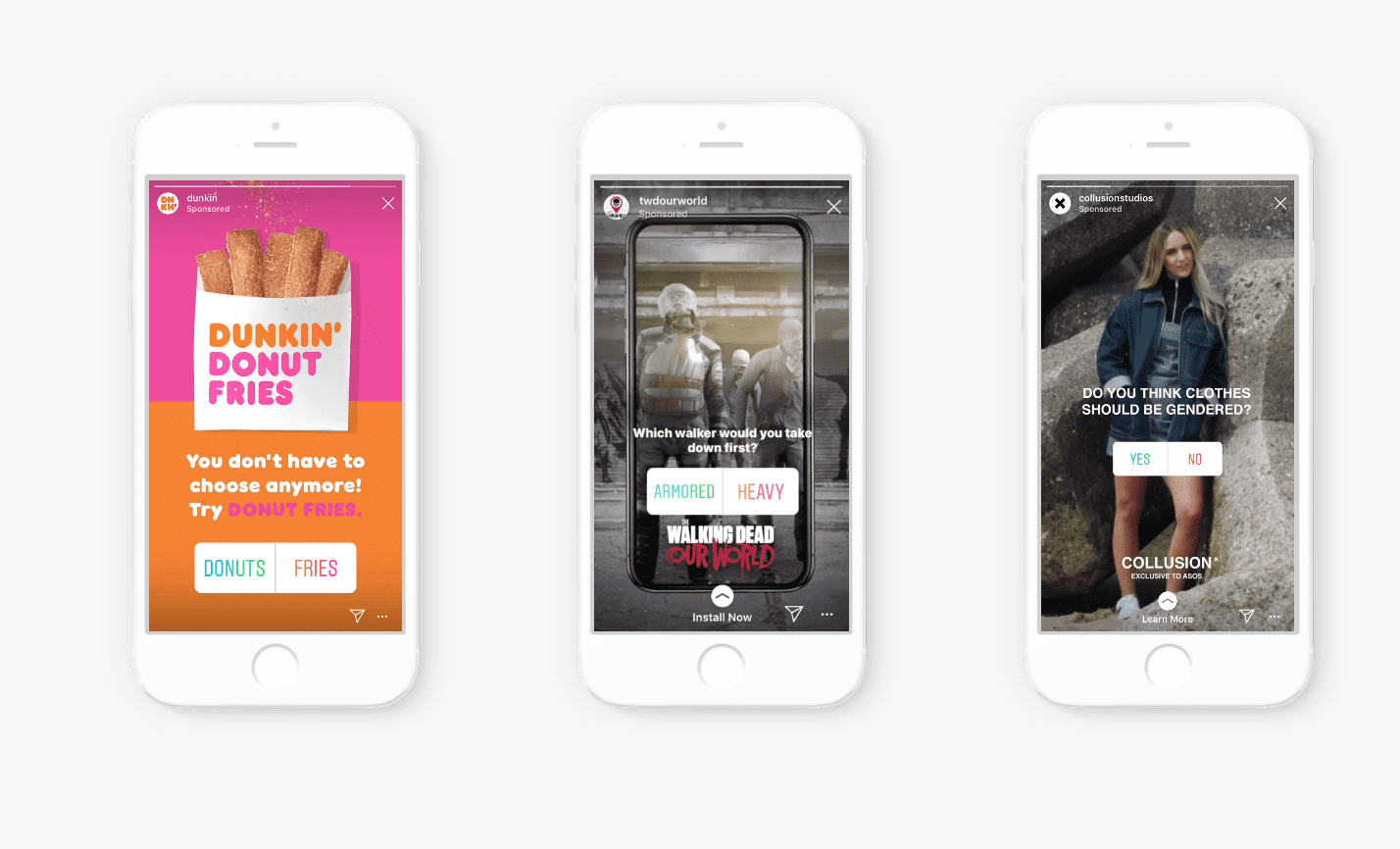
One of the first interactive elements to be added to Instagram’s ad studio was the polling sticker. If you’re unfamiliar with the sticker, it’s a simple two-option poll with results displayed as soon as someone selects one of the options. This sticker is now available for use in Instagram Stories ads created after March.
And the preliminary results have been extremely encouraging. During the beta launch of this new ad functionality, some advertisers saw a 20% decrease in cost-per-view and a 40% increase in app installs.
More evidence that these interactive elements are effective!
3. Make your own branded AR filter

If you’re new to AR filters, AR stands for Augmented Reality. These filters alter the world around you by adding layers and masks. For example, if you’ve ever seen the AR filters that put a dog nose and ears on your face, that’s an example of an AR filter.
And now you can make some of these for your company!
It will require some heavy lifting to create, but Facebook and Instagram have provided the tools. If you want to get started, you can find all the resources you need on their Spark AR website.
We can’t wait to see what you come up with.
Some brave brands have already tried out these AR features. The Later blog did an excellent job of compiling some excellent examples. They are as follows:
- Kylie Cosmetics created a filter that allows you to try on different lipstick shades.
- Adidas created one that converts the screen into grainy VHS footage to promote its vintage sneakers.
- The NBA created a filter that adds a basketball dunking player to any of your videos.
4. Add captions to your Instagram photos
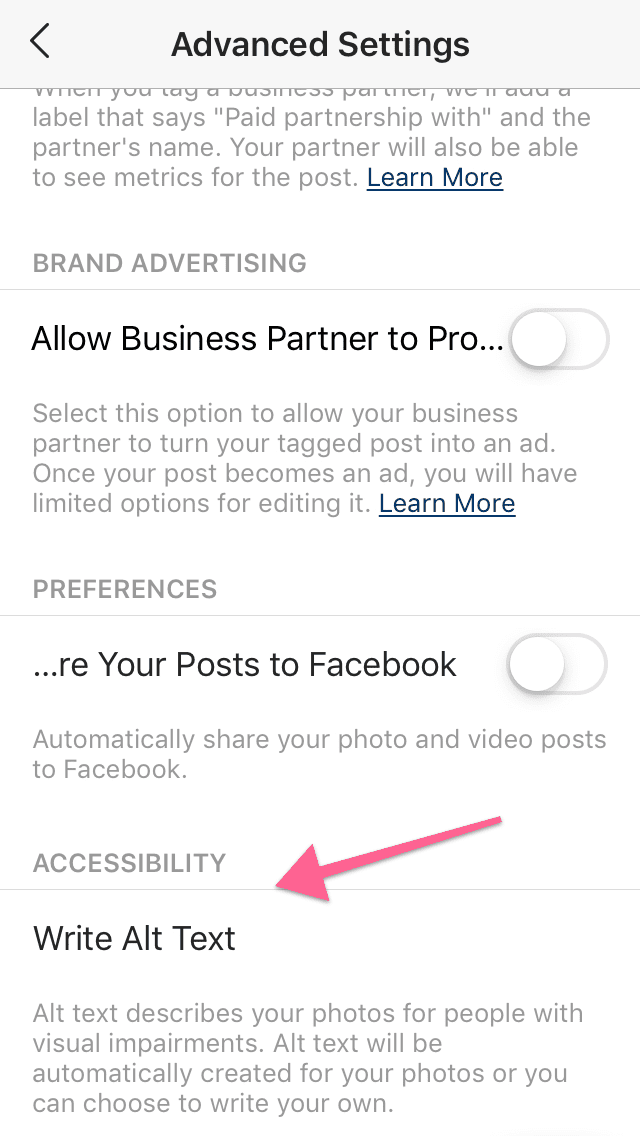
Alt text is metadata that assists computers in determining what an image is about. This may appear to be a minor feature, but we believe it has a significant impact.
It’s especially useful for accessibility because it tells the screen reader what to say when it encounters an image. Without alt text, it’s as if the image doesn’t exist — which isn’t very useful on an image-heavy platform like Instagram!
Fortunately, Instagram incorporates alt text into the publishing process. When uploading an image to Instagram, go to Advanced Settings and select Write Alt Text. Instagram also allows you to caption Stories and video content.
For the time being, the default Instagram setting is ideal. Adding alt text is an excellent step for marketers to take. It’s critical for accessibility… and it could one day aid in the discovery of Instagram content via search.
Read part 2 to find ou 4 fresh tips left to make your Instagram more interesting.

