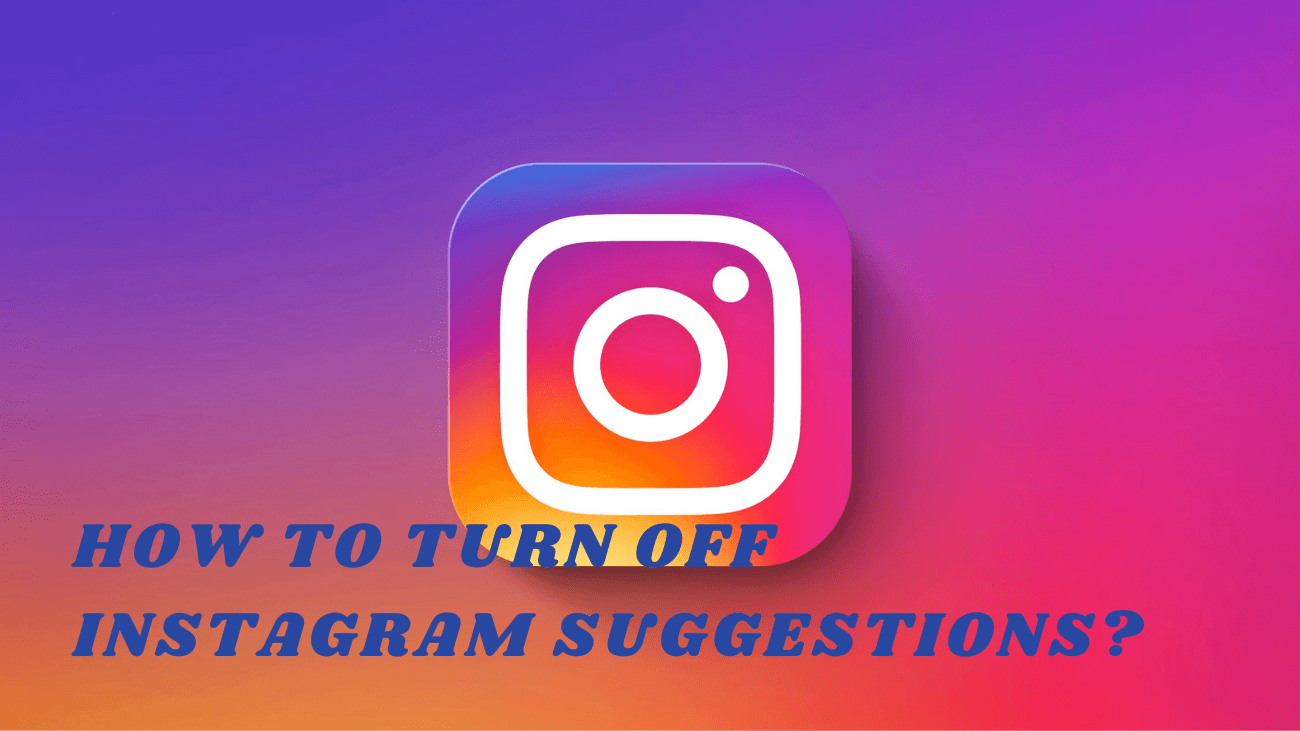With Instagram blowing up like crazy, you’ve probably noticed more ads and sponsored stuff popping up, along with suggestions for content and accounts to follow. Those Insta suggestions can be super helpful when you’re trying to grow your profile and build a solid presence on the app. But let’s be real, they can also be annoying AF when they start flooding your feed with stuff you don’t care about. Here’s a guide on turning off those Instagram suggestions real quick.
Let’s start exploring!
Guide on Turning Off Recommended Accounts to Follow
If you’re tired of Instagram pushing new connections onto your feed and you’re ready to get rid of those recommended accounts, just follow these four simple steps:
1. Go to your profile page and tap the menu button at the top right corner (it looks like three horizontal lines).
2. Choose Settings & Privacy and then Notifications.
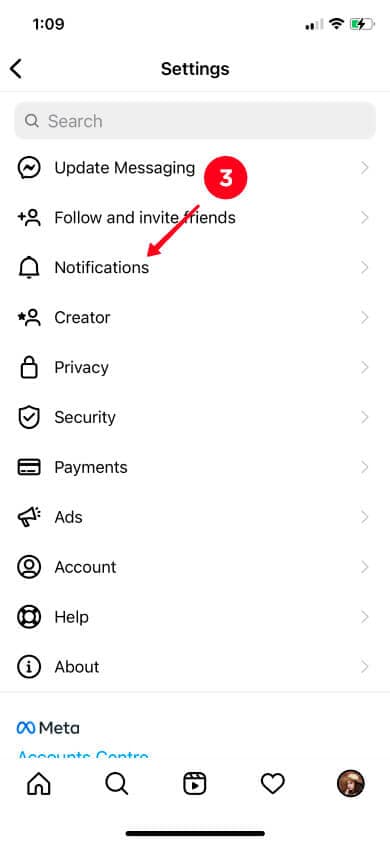
3. Click on Following and Followers.
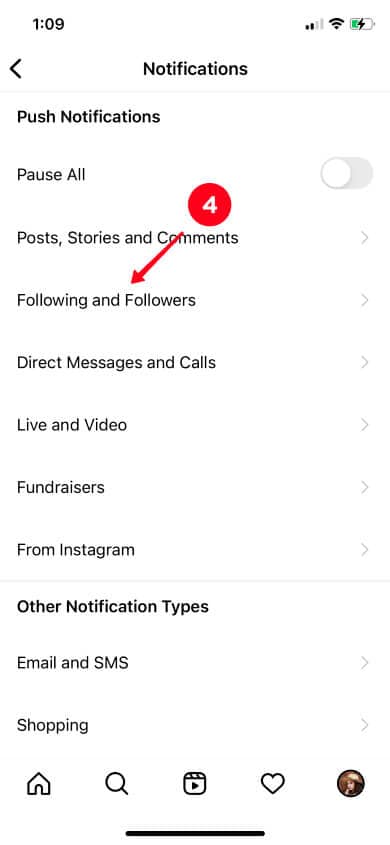
4. Under Account Suggestions, make sure to toggle the button to Off. This will stop suggested accounts from appearing on your feed and give you a cleaner experience.
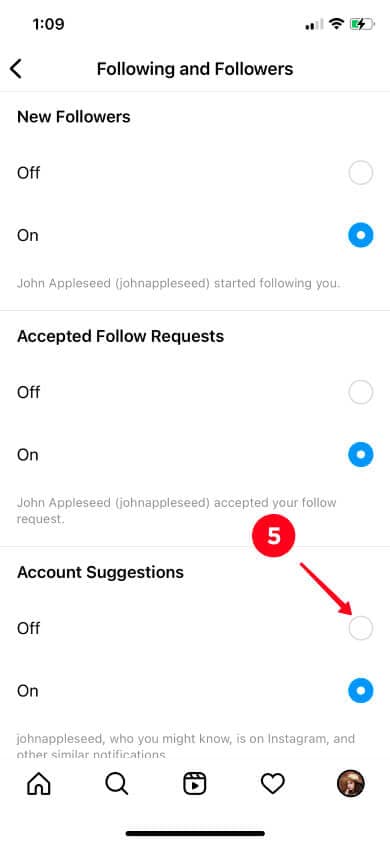
How to Manage Suggestive Content on Instagram?
After following the steps above, you’ll notice a cleaner newsfeed without interruptions for more potential connections and accounts.
But what about managing the flood of suggested content Instagram thinks you might like?
Although ads and recommended posts are integral to Instagram and can’t be completely removed, you can control them.
Here’s how:
1. Go to the Settings and Privacy menu on Instagram, following step one mentioned earlier.
2. Scroll down to Suggested Content.
3. Here, you’ll find two options for managing content: one for suggested content you might see and another for content you’ve hidden in the past.
Under the Interested and Not Interested sections, you can provide Instagram with preferences on the content you want to see more of and what you want to bypass. Additionally, you can select specific words and phrases to avoid, effectively controlling how Instagram markets and advertises to you directly.
Conclusion
Now that you have all the necessary information about turning off Instagram suggestions, you’re all set. Instagram is committed to ensuring a safe and enjoyable browsing experience for all users, and that includes giving you control over your own experience. With these options, you can easily manage and remove different suggestions offered by the app, making your scrolling experience much smoother.