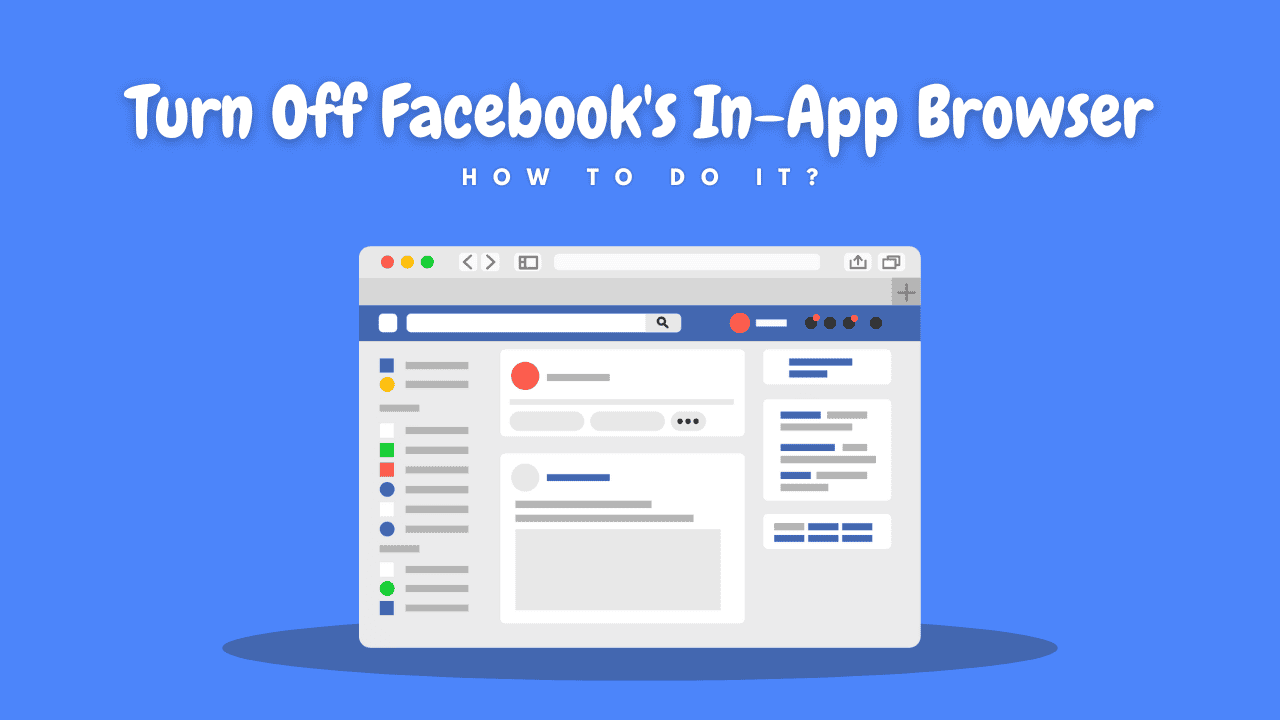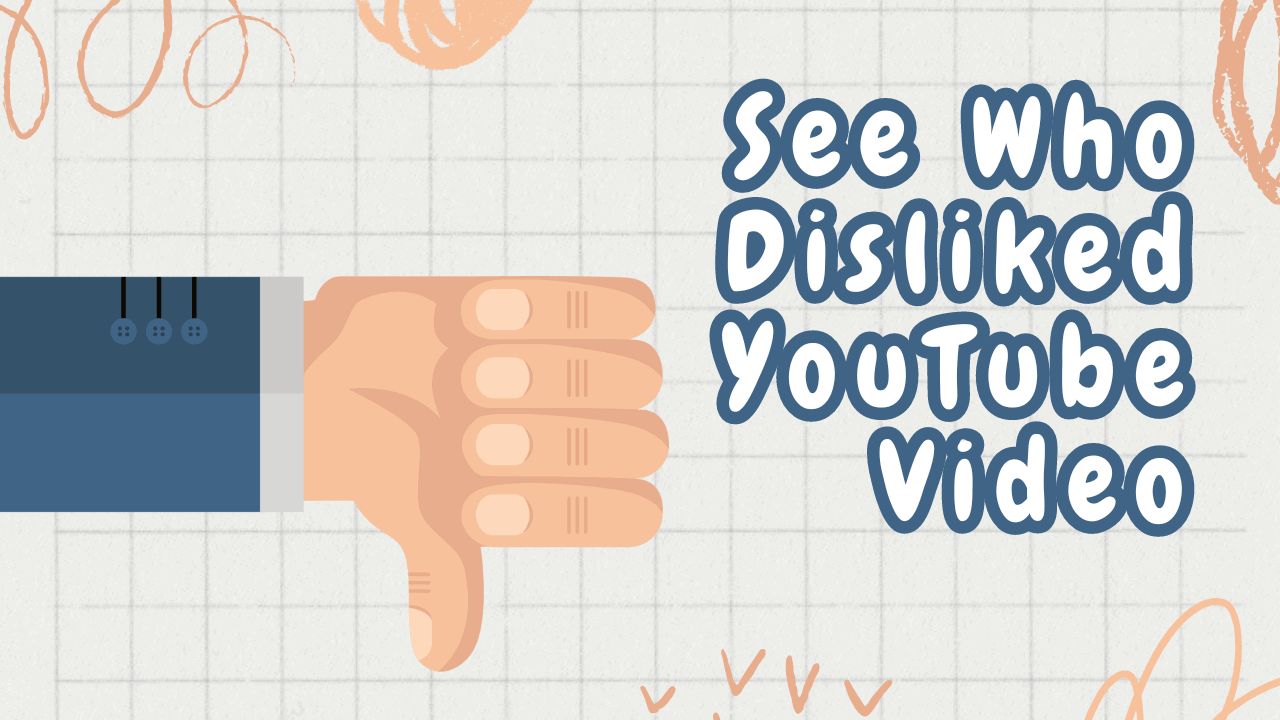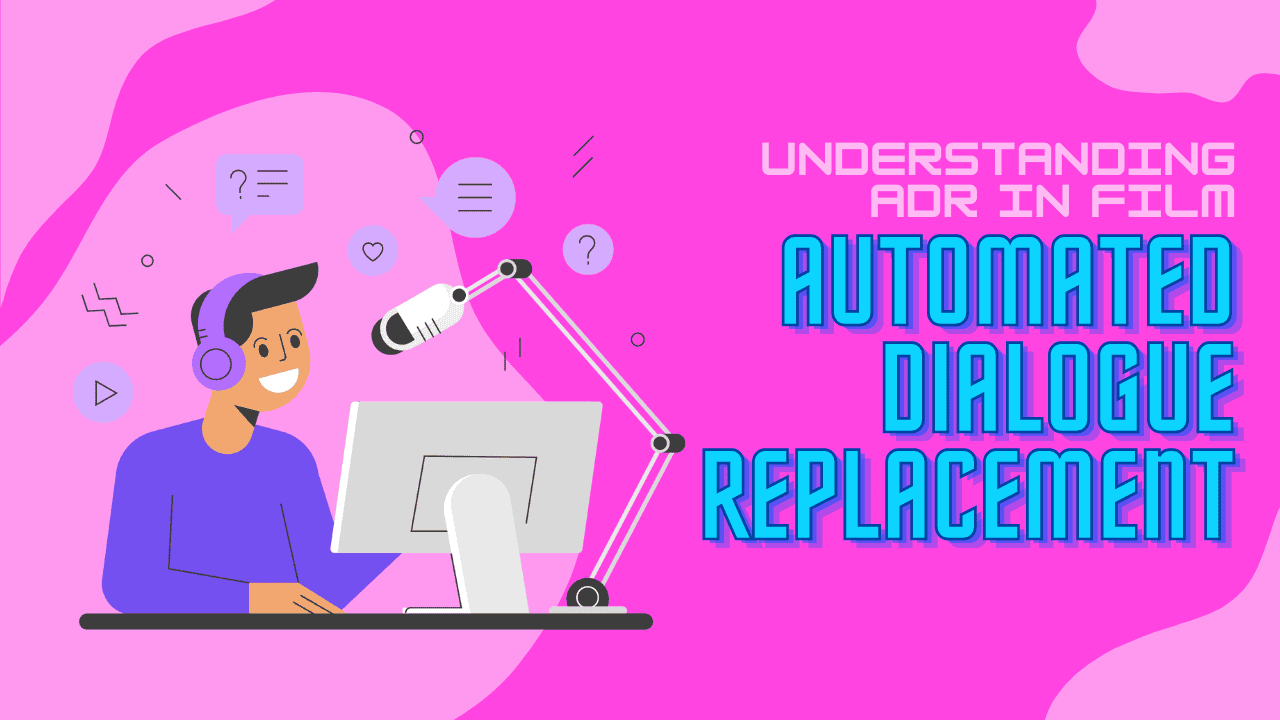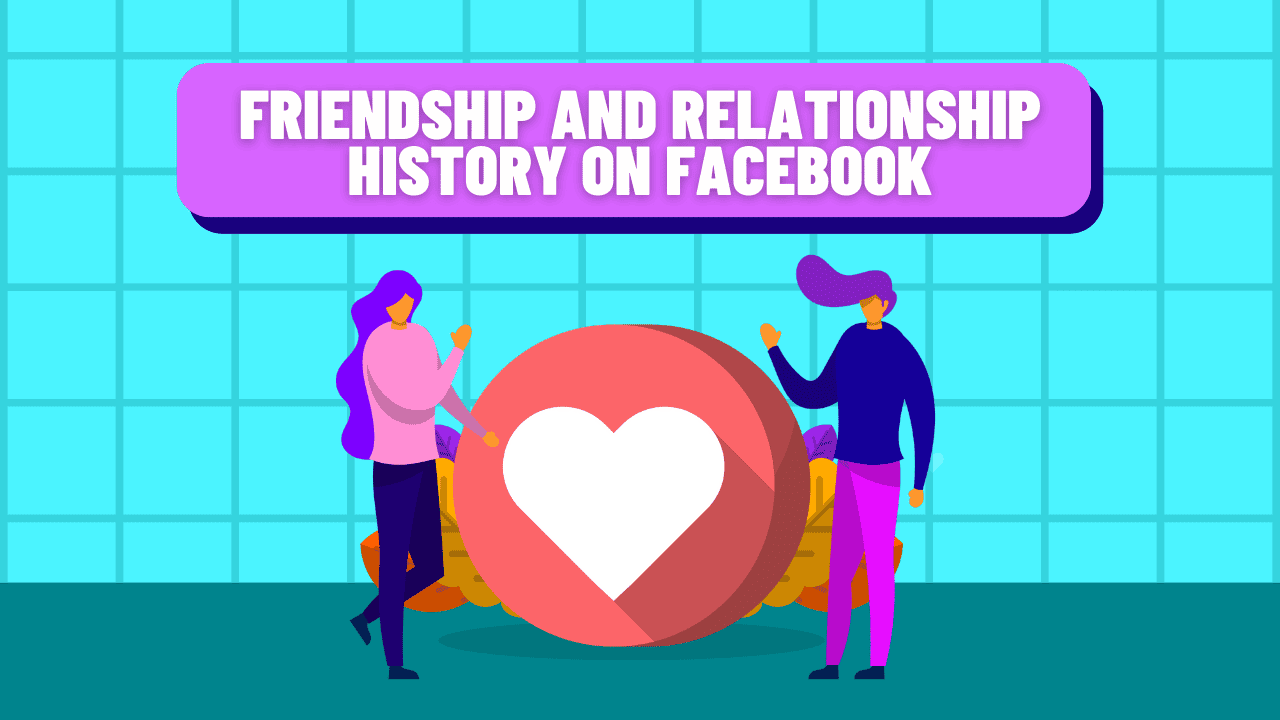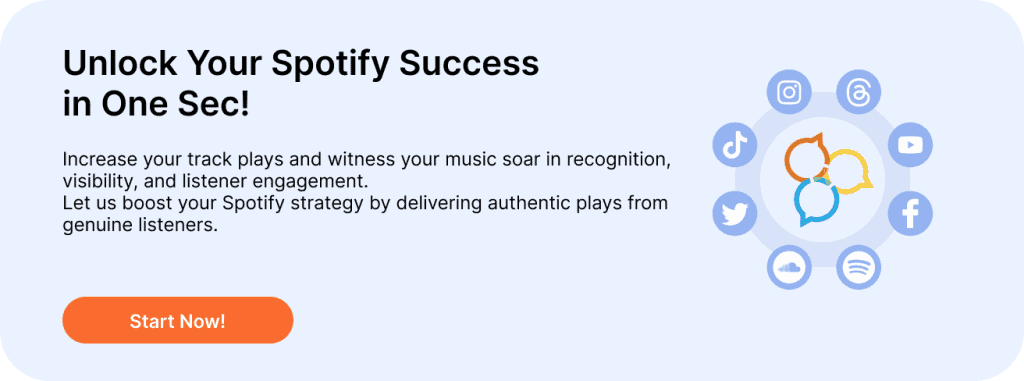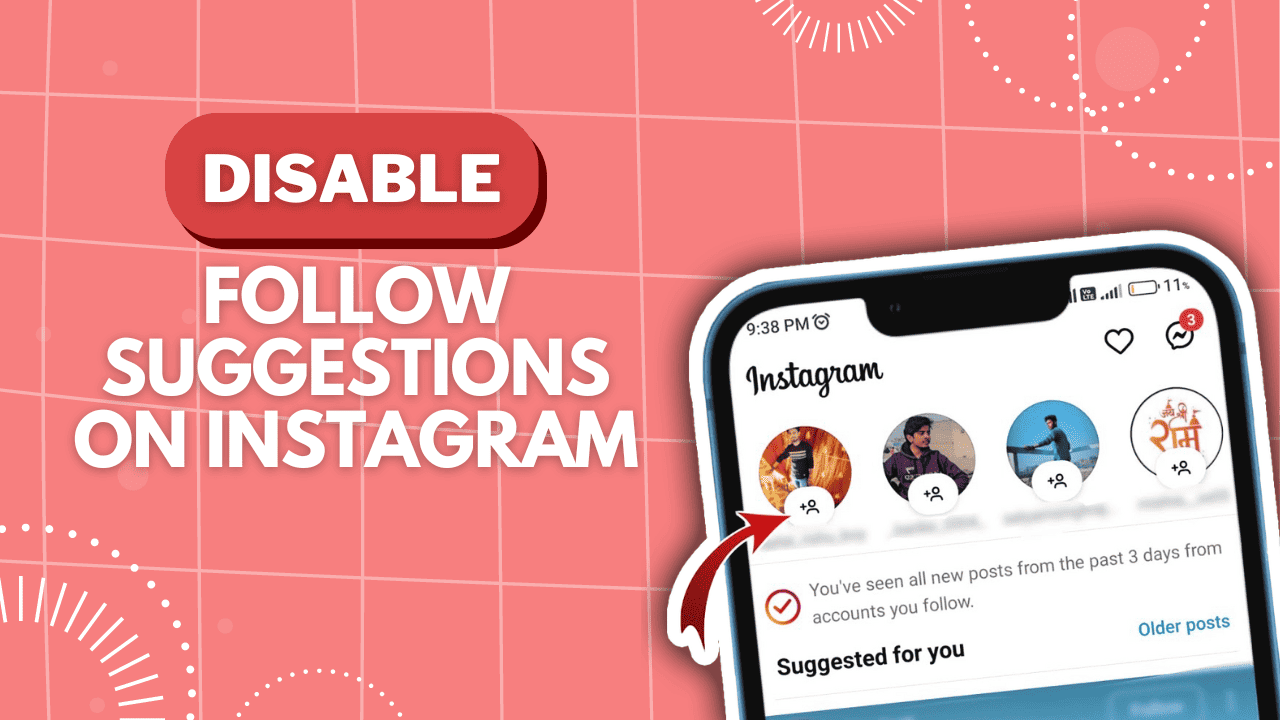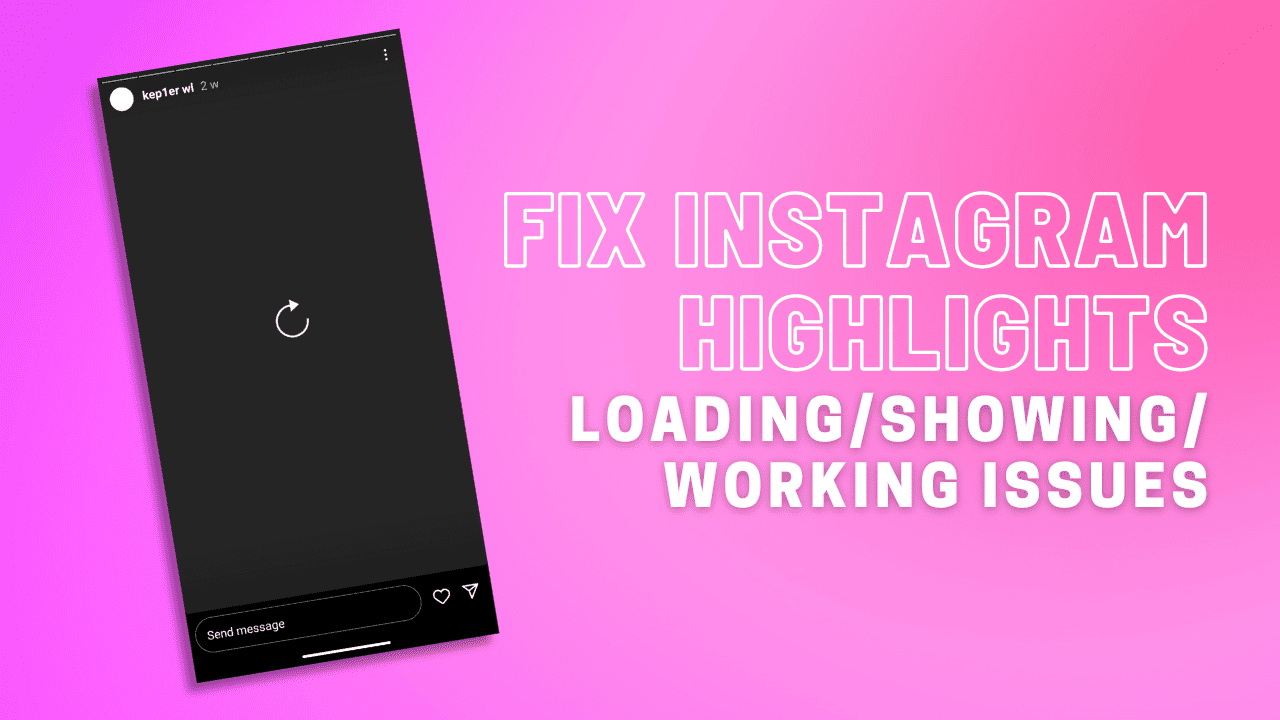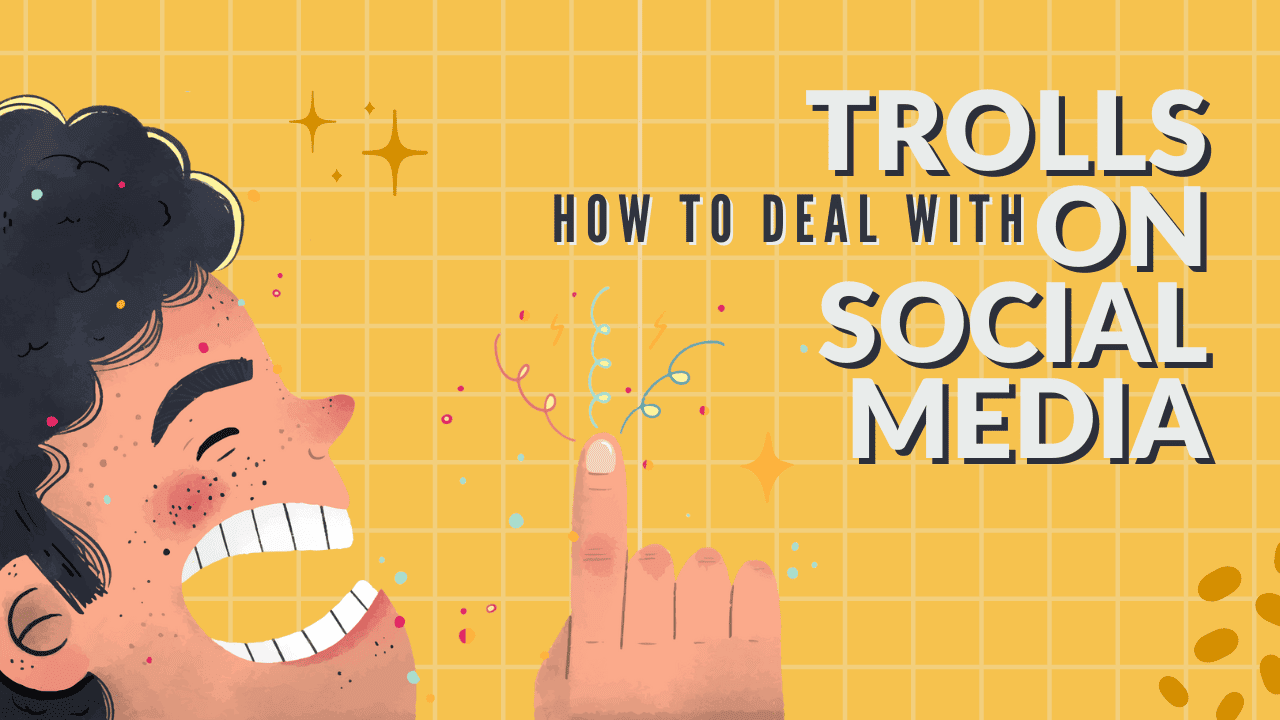Whether it’s white noise, a favorite YouTube playlist, or a custom radio station, we all want sound sleep. If you often sleep with music on, the sleep timer is handy. It shuts off the music or video after a set time, so you can drift off worry-free. Luckily, setting up a YouTube Music sleep timer is super easy on iOS, Android, Windows, or macOS devices. However, since YouTube didn’t have this feature from the start, many users are still unaware of it. But don’t worry, this guide will walk you through various methods, including built-in options and nifty workarounds, to set up a sleep timer in YouTube Music.
Author: Ken
Would you like to open Facebook links in a different browser instead of the app? Here’s how. Facebook normally opens links in its browser. But if you prefer to use your own browser, here’s how to turn off Facebook’s in-app browser.
TL;DR: If you’re tired of using Facebook’s in-app browser, this article shows how to disable it and switch to your preferred browser for a better experience. Just as taking control of your browsing can enhance your time on Facebook, increasing your engagement by choosing to Buy Facebook Likes can help boost your visibility and interactions. Both steps work together to create a more enjoyable and impactful Facebook experience, allowing you to navigate and grow your presence with ease.
YouTube video dislikes have their silver lining and can offer insights into your audience, especially if someone is targeting your videos negatively. However, unlike likes, YouTube doesn’t openly display dislike metrics, making it challenging to understand. But worry not; this guide explores clever ways to see who disliked your YouTube video with just a few clicks. On YouTube, both creators and viewers can voice their opinions freely. Yet, not everyone may agree with your content, leading to an influx of dislikes. This begs the question: Can you see who disliked your YouTube video? Unfortunately, you can’t pinpoint individual dislikes. However, the platform offers certain dislike metrics to help you evaluate your content’s performance.
ADR is similar to many other parts of post-production—when done correctly, the audience doesn’t notice any changes. In film and TV, dialogue holds significant importance for the audience. For those handling automated dialogue replacement, the pressure is on. Moreover, in situations with limited time and resources, you must balance between quality and efficiency. Before we explore the hurdles of automated dialogue replacement and how to overcome them, let’s address some common inquiries.
Ever wanted to look back and see when your friendship started on Facebook? Or curious about your relationship history? Checking your friendship and relationship history on Facebook is easy. In this article, we’ll show you how to do it on both the website and the mobile app, even if your profile is private.
Have you ever wished you could make money from your Instagram account and build a big following? Well, the good news is that it’s not too difficult! If you have the time and energy, becoming an Instagram influencer can be a great way to earn extra money by using your social media. With the chance to reach a wide audience, work with brands, and turn your hobbies into a job, it’s no wonder many people want to become Instagram influencers. If you’re wondering how to become one, you’re in the right place! In this article, we’ll explain everything you need to know to become an Instagram influencer in your area of interest.
The sleep timer in your Spotify app helps save battery by stopping your music after a set time. But if you’ve noticed it’s missing or not working, don’t worry. We’ll show you how to fix it on Android and iOS devices. There are a few reasons why the Spotify sleep timer might not be working. The server could be down, the app might need an update, or there could be connection issues from casting or using Spotify Connect. Let’s explore 8 simple ways to get your Spotify sleep timer working again.
TL;DR: Is your Spotify sleep timer acting up? You’re not alone—it’s a common issue, but we’ve got easy fixes to help you get it working again.
While you’re here, why not take your Spotify game to the next level? With Build My Plays, you can boost your account’s visibility by getting more plays and reaching a wider audience through our top 1 service – Buy Spotify Plays. Let’s get your music out there!
Instagram allows you to follow accounts you like and suggests others based on your interests. You’ll always see suggestions to follow more accounts, no matter what device you use. While it helps find new content, it can be annoying if you get suggestions for accounts you’re not interested in. If you’re in this situation, it’s a good idea to stop Instagram from suggesting accounts to follow. Disable follow suggestions on Instagram means Instagram won’t bother you with more account names to follow. In this article, we’ll explain how Instagram’s algorithm works and how to stop following suggestions.
As we all know, Instagram stories vanish after 24 hours, unless you save them as highlights. Highlights are stories you pick to stay on your profile permanently. Sometimes, when you try to view an old story, it won’t load, and the highlight appears greyed out. This could happen due to a bad internet connection, old app version, or glitches. Wondering why your highlights won’t show on Instagram? Here are some solutions for Android and iOS to fix Instagram highlights loading, showing and working issues.
Require assistance handling trolls in your comment sections? Here are some tips for you to deal with trolls on social media, saving you time from individually responding to every comment they leave on your content.