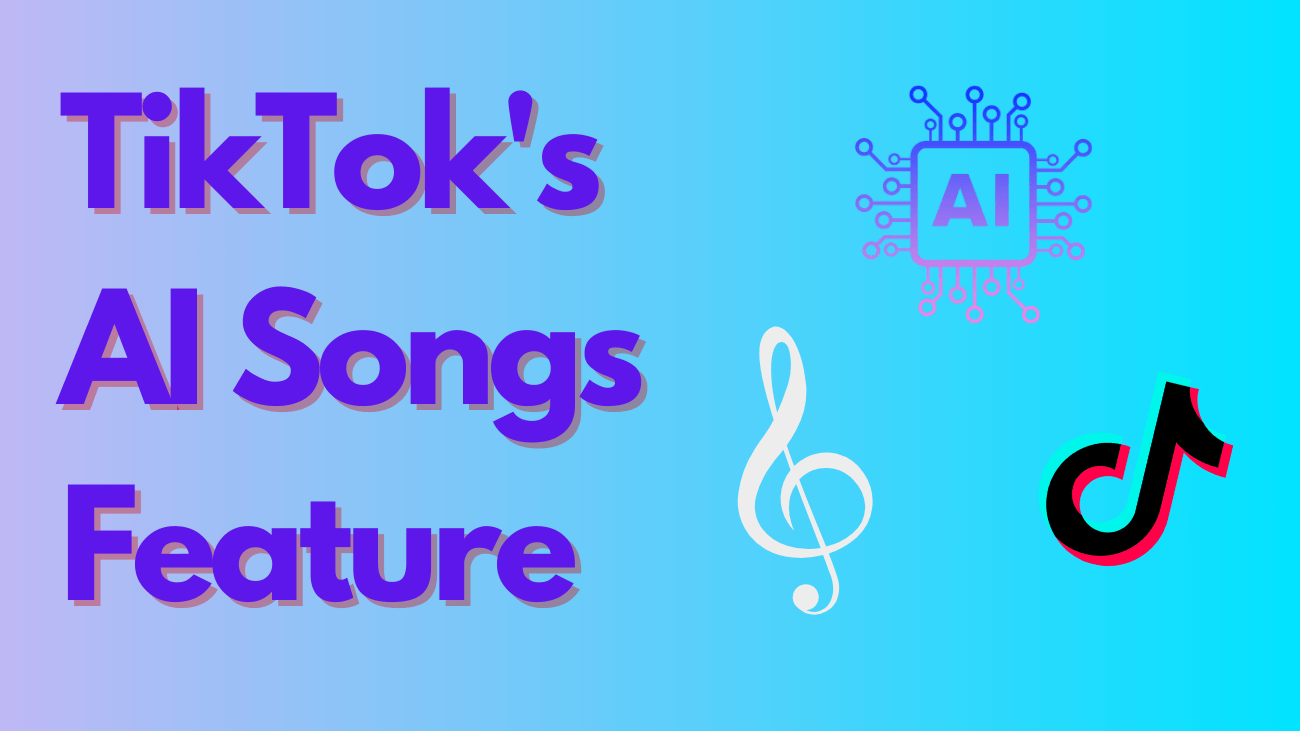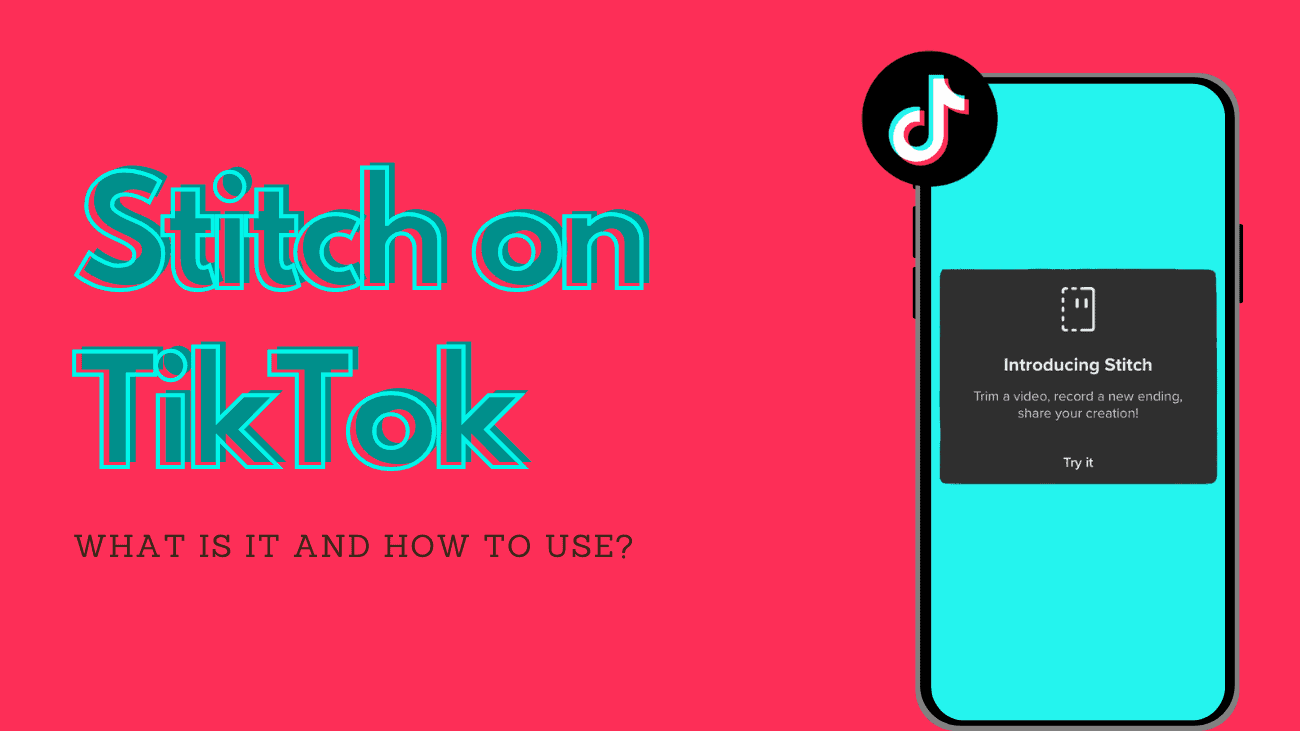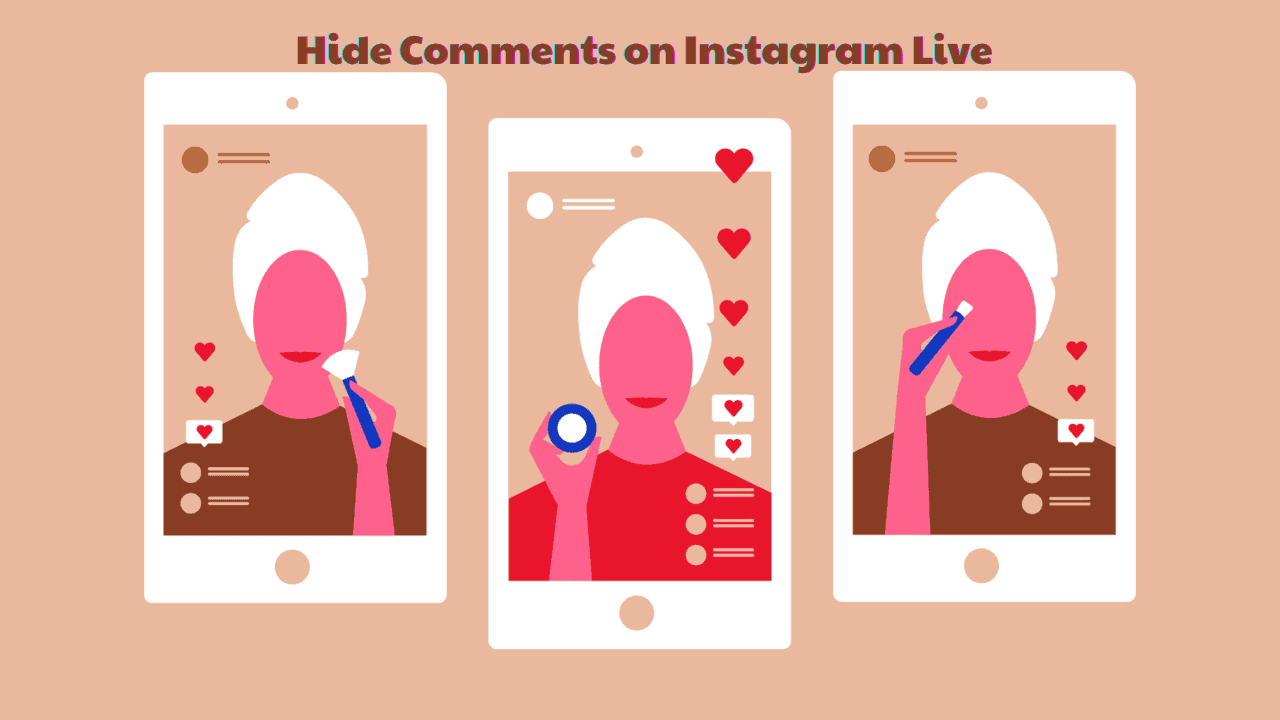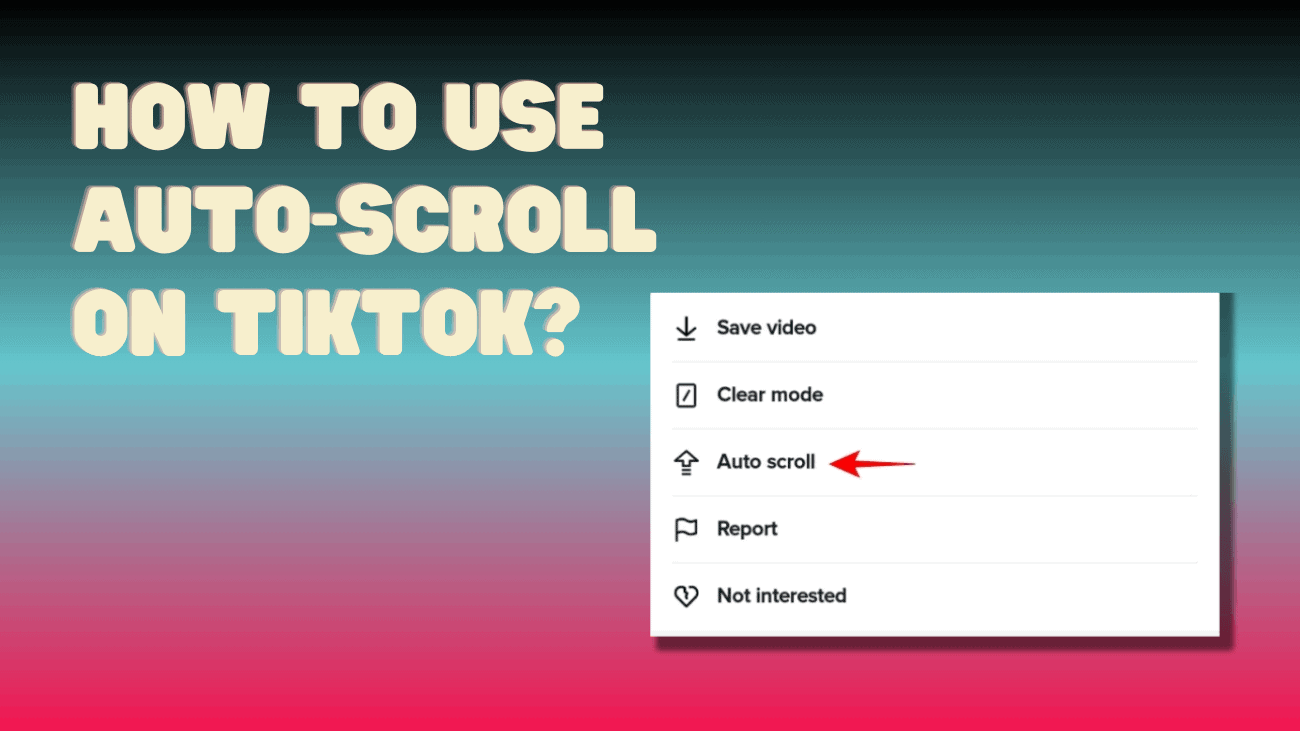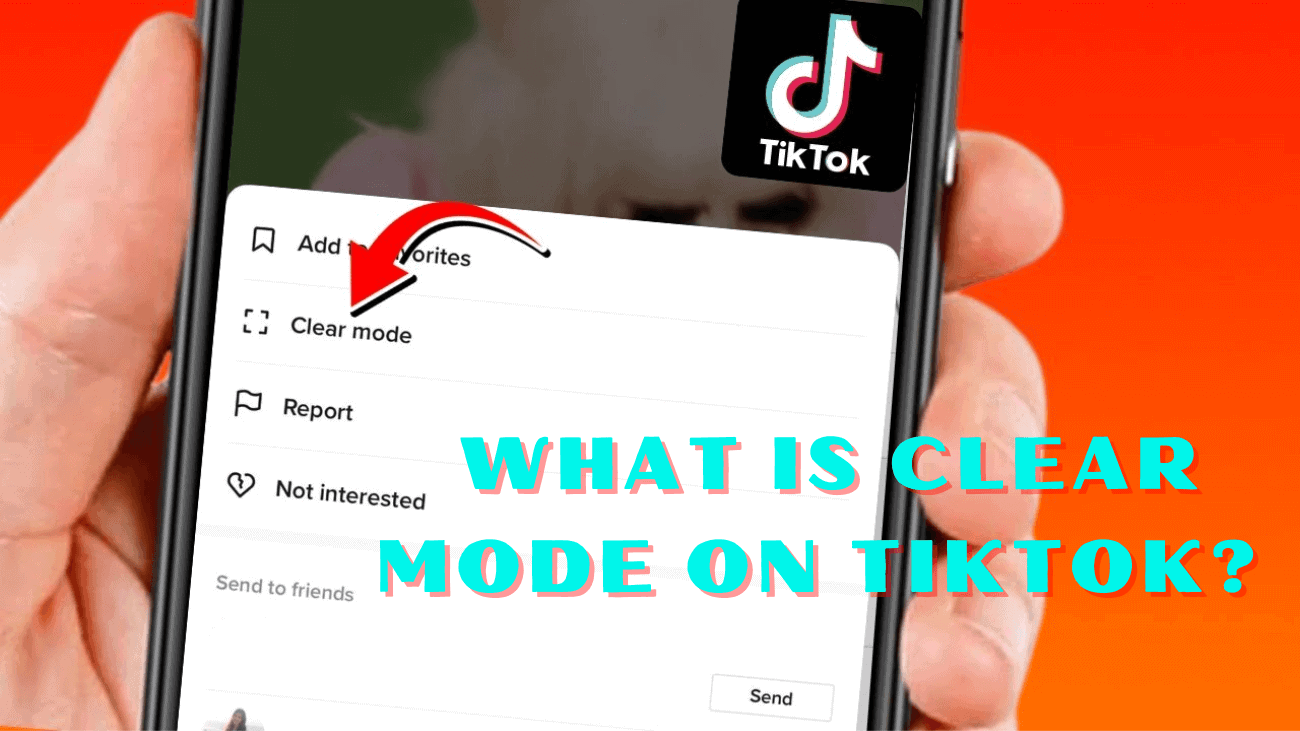Wondering about trying out TikTok’s AI songs feature? They’ve introduced a feature called AI Song, which crafts songs based on a word prompt. But how do you get your hands on it, and does it actually churn out decent music? Let’s explore how to access it and whether it lives up to its promise.
Tiktok
Get ready to dive into the world of TikTok challenges of all time! From the classics to the latest trends, we’re exploring the best challenges of all time and the exciting new ones to try in 2024.
Unlike many other social media platforms, TikTok offers a unique feature that allows creators to collaborate on content, often in real-time. This level of interactivity sets TikTok apart from the rest, but mastering the app’s native video editing tools may require some practice. If you’re unsure about how to Stitch on TikTok (or what a stitch even is), you’ve come to the right place!
One of TikTok’s most popular features enables users to combine videos. When you “stitch” a user’s post, you incorporate your original content with theirs to create a longer video. It’s an excellent way to narrate a story or showcase your creative editing prowess.
If you’re new to posting videos on TikTok, the process of stitching videos together might seem intimidating. However, fret not, as we’re here to guide you through it. In this article, we’ll provide you with a step-by-step tutorial on how to stitch on TikTok, including how to watch stitches on the platform.
Need to remove a collection from your TikTok? This simple guide will show you how to delete collections on TikTok easily. Whether you’re organizing your saved videos or just clearing out what you don’t need, this tutorial will help you do it quickly.
Let’s start and learn how to delete collections on TikTok!
Just like on any other social media platform, such as Instagram or Facebook, the like button on TikTok live serves as a universal symbol of approval and appreciation.
By liking a post, a comment, or a page on TikTok, you’re expressing agreement with the message or showing support for the creator. In essence, the “like” feature is a fundamental aspect of engagement on TikTok, similar to other platforms.
TikTok continually introduces new features to enhance user experience, and one such feature gaining traction is the Favorites function. This feature enables users to bookmark videos for later viewing, organizing them neatly within their profile’s dedicated section. Yet, akin to the visibility of likes and profile views, you might be curious if it’s possible to discern who has favorited your posted TikTok video.
Additionally, you might wonder if others can detect if you’ve favorited their content. Keep reading for detailed instructions!
Want to learn how to keep comments hidden during your Instagram Live? It’s simple! This guide will show you step-by-step how to hide comments, making your Live sessions more focused and enjoyable.
Let’s get started!
Want to try out the auto-scroll feature on TikTok? It’s a new addition that’s becoming available to many users.
With auto-scroll, you can breeze through TikTok videos on your For You page without having to swipe manually. This guide will walk you through activating and using auto-scroll for hands-free scrolling on TikTok. Let’s get started!
TikTok is widely recognized for its array of creative tools that enhance video creation on its short-form video-sharing platform. However, the app’s video-watching features often receive less attention, as they are more passive. Despite their subtle nature, these features play a crucial role in the TikTok experience, one such feature that has recently emerged is Clear Mode
In this guide, we’ll provide a comprehensive overview of Clear Mode, detailing its functionality and how to utilize it effectively.
Do you want to customize your TikTok For You Page (FYP) to match your preferences? In this guide, we will show you how to change your TikTok FYP to suit your interests and personal tastes. By following these simple steps, you can curate your FYP feed to see more of what you love on TikTok. Let’s get started and make your TikTok experience even more enjoyable!