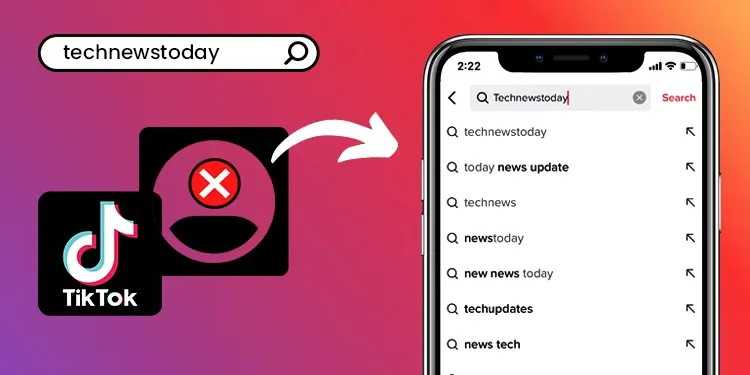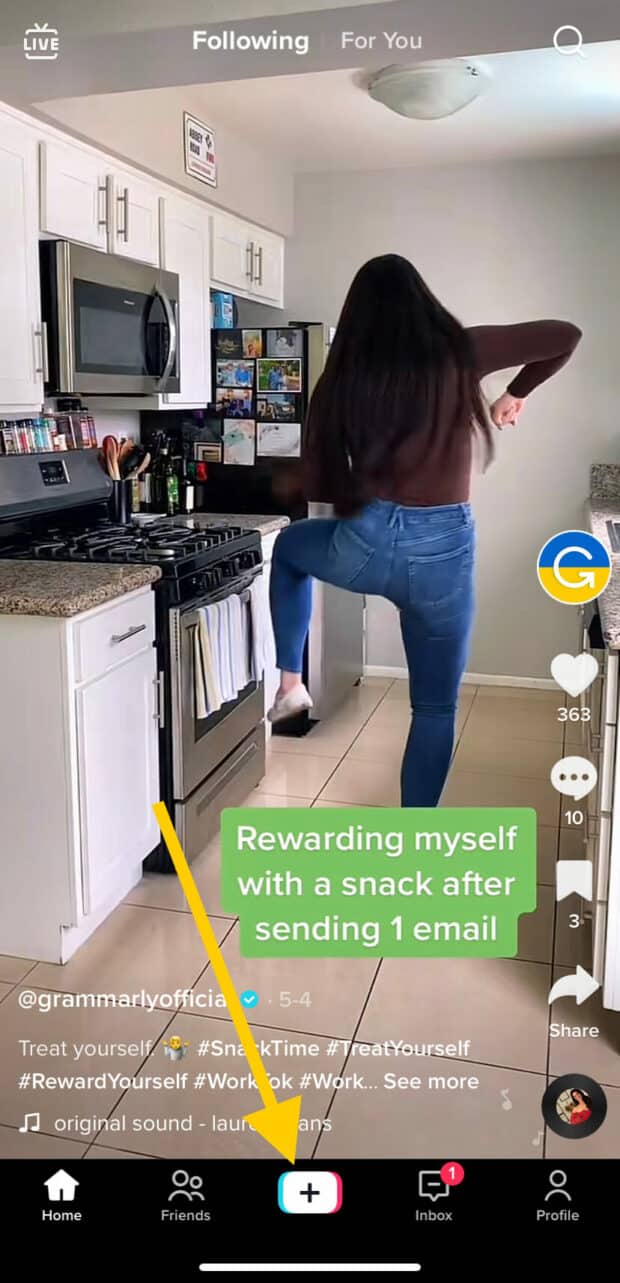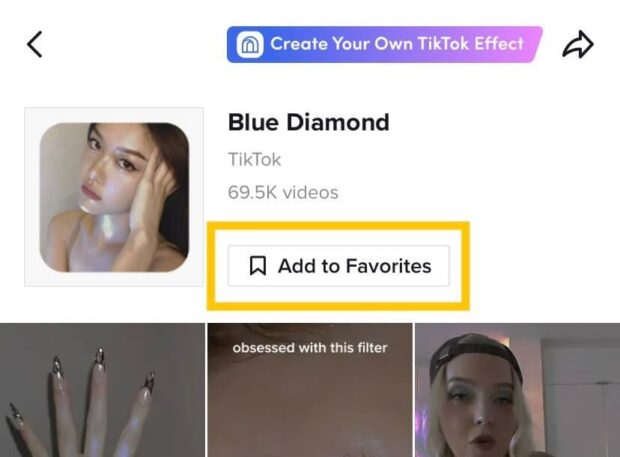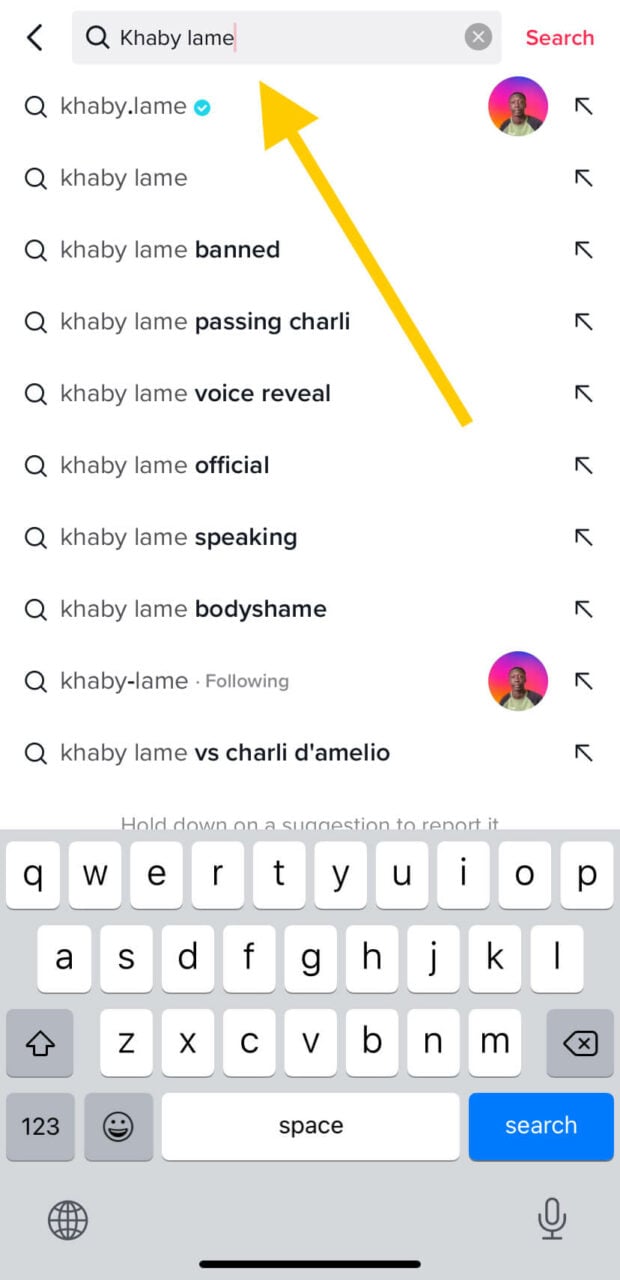It’s understandable if you’ve never wondered how to search on TikTok: You may be distracted by funny fails, dance routines, cute dog videos, and wacky mirror effects on your For You page, depending on what the algorithm curates.
While scrolling is entertaining for a while, it is very easy to become lost or overwhelmed. And what if you want to find that hilarious cat video you saw last week or broaden your horizons beyond the algorithm’s recommendations?
You’ll need to know how to search on TikTok if you want to market your brand, see the latest videos from your favorite creator, or simply impress your niece.
How to Search for Almost Anything on TikTok (1/2)
We understand. Sometimes it’s just too easy to fall down a TikTok rabbit hole.
Instead of mindlessly scrolling through the platform’s recommendations, you might want to watch something specific, such as a cooking demonstration or the latest glow-up.
Here’s how to look for videos on the platform:
- Tap the Search icon in the upper right corner of your screen.
- In the search bar, type the name or type of video you’re looking for. This could be something like “dogs of TikTok.”
- Slide to the Videos tab to see the top-performing content related to your search.
- Scroll through the TikToks and tap on any that you want to watch in full.
How to search for filters on TikTok
People (including myself!) frequently believe that TikTok filters and effects are interchangeable. However, there is a significant distinction between filters and effects.
TikTok filters alter the color balance of your video. Effects enrich your content with graphics, sounds, stickers, and games.
Here’s how to find filters on TikTok:
- Tap the Create icon in the bottom menu’s center.
- Upload your image or video and then, on the right, tap the Filters icon.
- Scroll through the lower screen’s filters until you find something you like.
How to search for effects on TikTok
If you encounter a TikTok with a cool effect, you may always save or heart it. However, if you ignore this, it can be difficult to identify the effect later.
The good news is that if you remember anything about a TikTok effect, even a broad term like “bling” or “mirror reflection,” you can almost certainly find it using TikTok’s search feature.
You may also use the Search feature to find new effects and test them out in preview mode. That is often how you will get the best TikTok effects for the type of material you want to share.
Here’s how to find TikTok effects:
- Tap the Search icon and type a search query into the search bar. It’s even better if you remember the name of the effect, which displays on the lower left-hand side of TikToks that employ it.
- Can’t recollect the name? Enter any noteworthy traits, such as “clown” or “disco.”

3. If there is an effect with that name, it will be displayed first. It will then be followed by the top-performing TikToks that have those terms tagged so you can find what you’re looking for.
4. Tap on the effect to see all of the top-performing TikToks that are using that effect.
Pro tip: If you find a cool effect in a video, tap the effect’s name to go to its webpage and explore other videos that have used the effect.
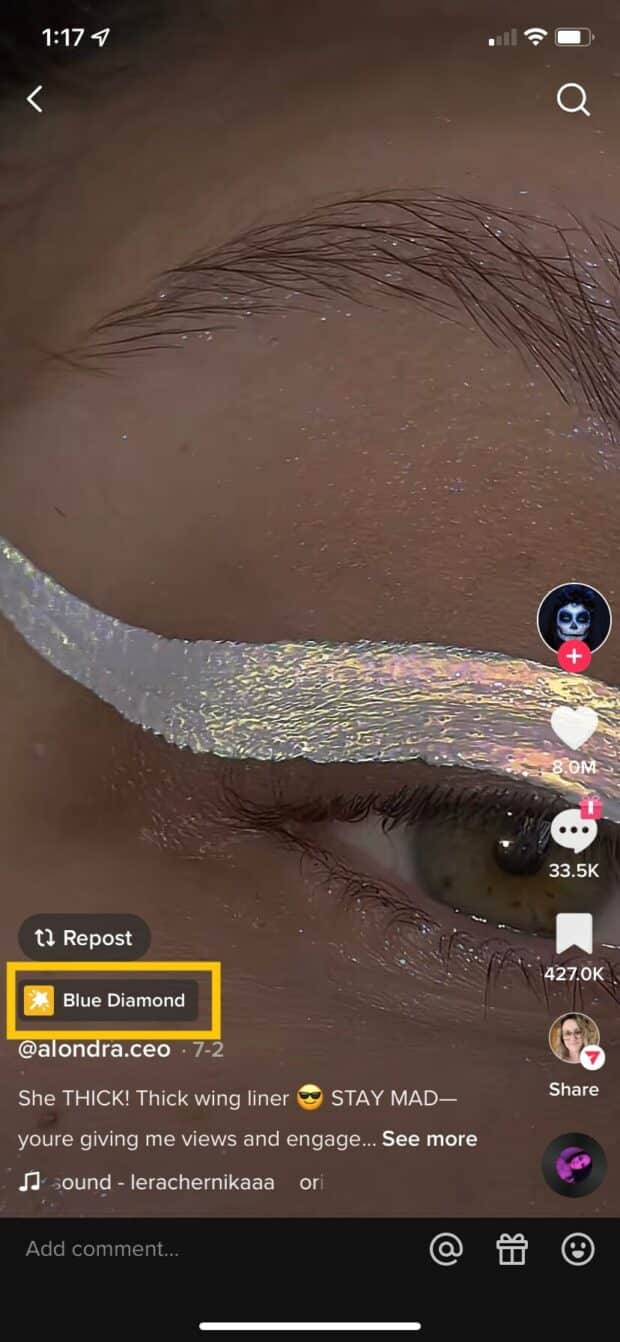
If you like it, you can save it to your favorites and save it for later.
When you notice effects you like, bookmarking them will save you a lot of time.
How to search for sounds on TikTok
88% of TikTokers consider audio to be “important” to their TikTok experience. Knowing how to locate and use trending sounds on TikTok will help elevate your videos and engage your audience.
The name of any sound in TikTok videos may be found by looking in the lower left corner.
You may then tap it to see the most popular content that uses that sound and save it to your favorites for later.

You can use the search function to locate a specific sound.
- Enter a keyword in the Search icon.
- To examine all of the sound results that match your term, go to the Sounds tab.

3. You can hear a preview of each of the sounds to help you pick the one that is right for you.
How to search for people on TikTok
You’ll need to search for people at some time, whether you’re seeking for the TikTok creator everyone’s talking about or just want to find your friend’s profile.
Here’s how you search for people on TikTok:
- In the top right corner of the Home screen, tap the Search icon.
- In the top search bar, type a person’s name. Suggestions will show immediately beneath the search bar.
- If none of the choices match the person you’re looking for, type the person’s name into the search box and tap the search option to the right of the search box.
- All profiles having the same name will pop up. You can either touch on the desired profile or the Follow icon to the right of the profile name.
There’s an even easier method to connect with folks you already know. Here’s how to look for contacts on TikTok:
- Go to your TikTok profile and press the User icon in the top left corner of the screen.
- On the Find friends tab, three options are provided above the suggested accounts: Invite friends, Contacts, and Facebook friends.
- Allow access to your phone’s contacts by tapping Contacts.
- If any of your connections have TikTok accounts, they will appear right away. To begin following their material, tap the Follow icon next to their name.