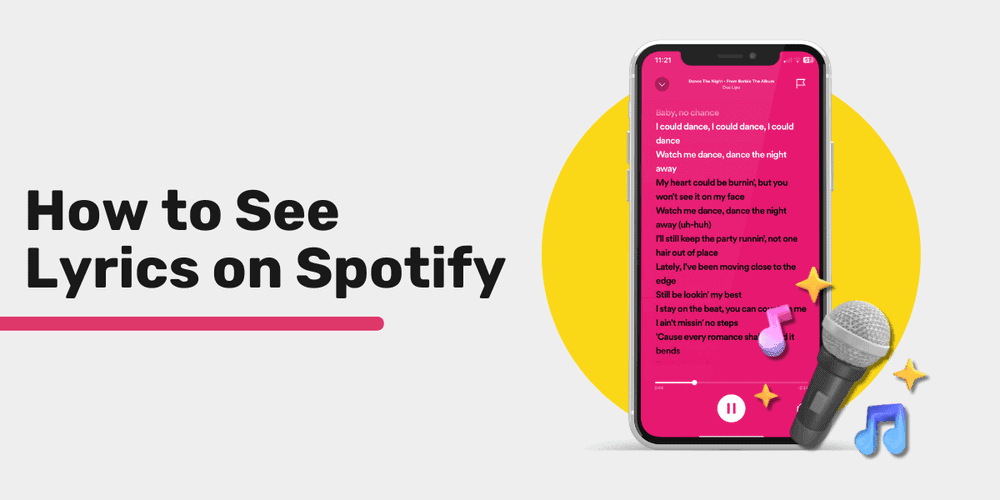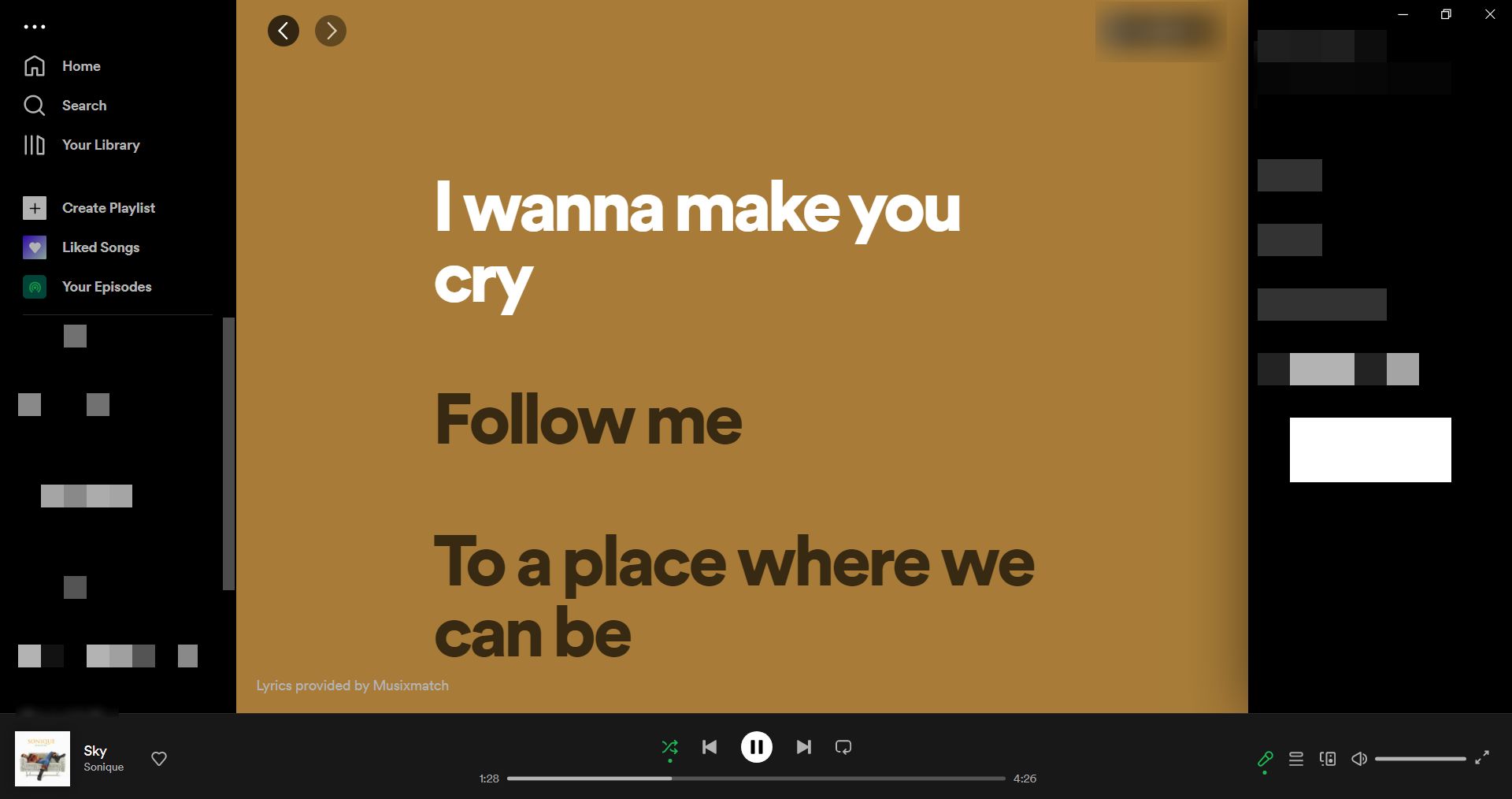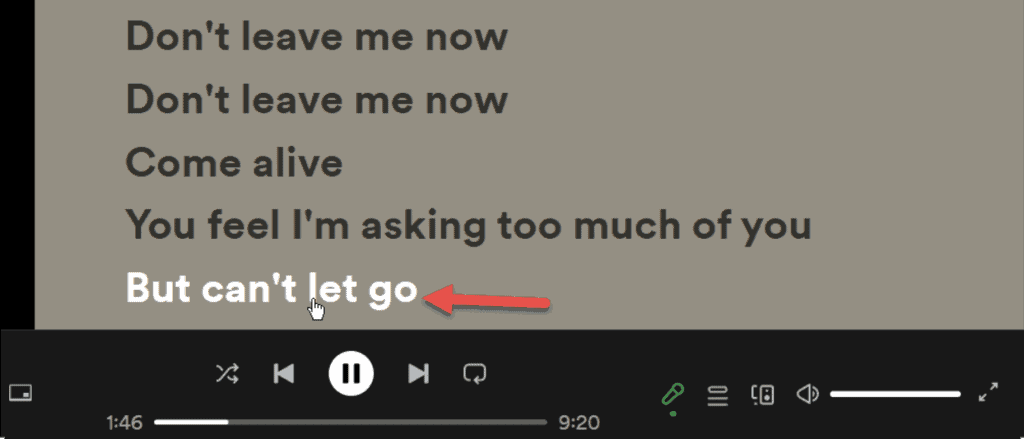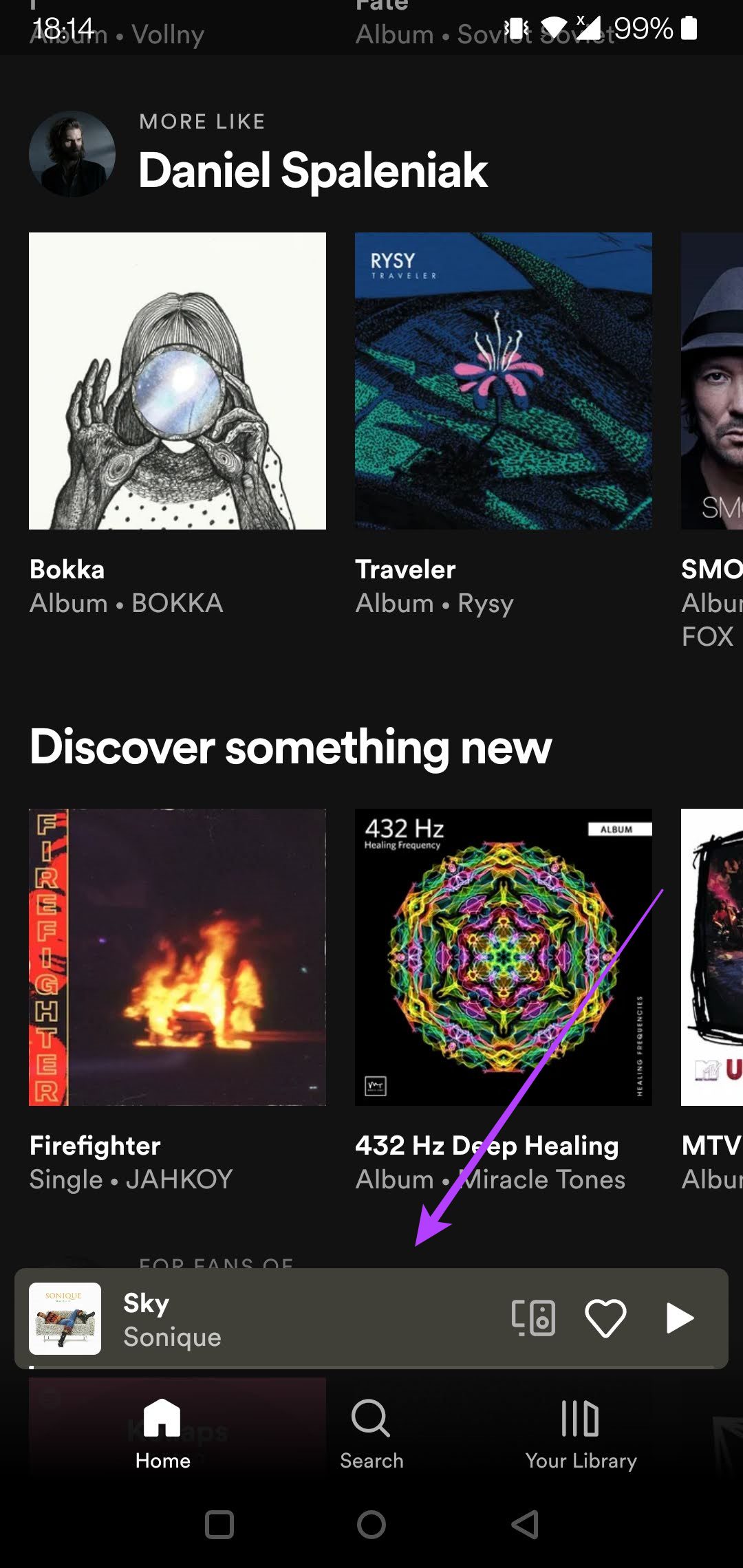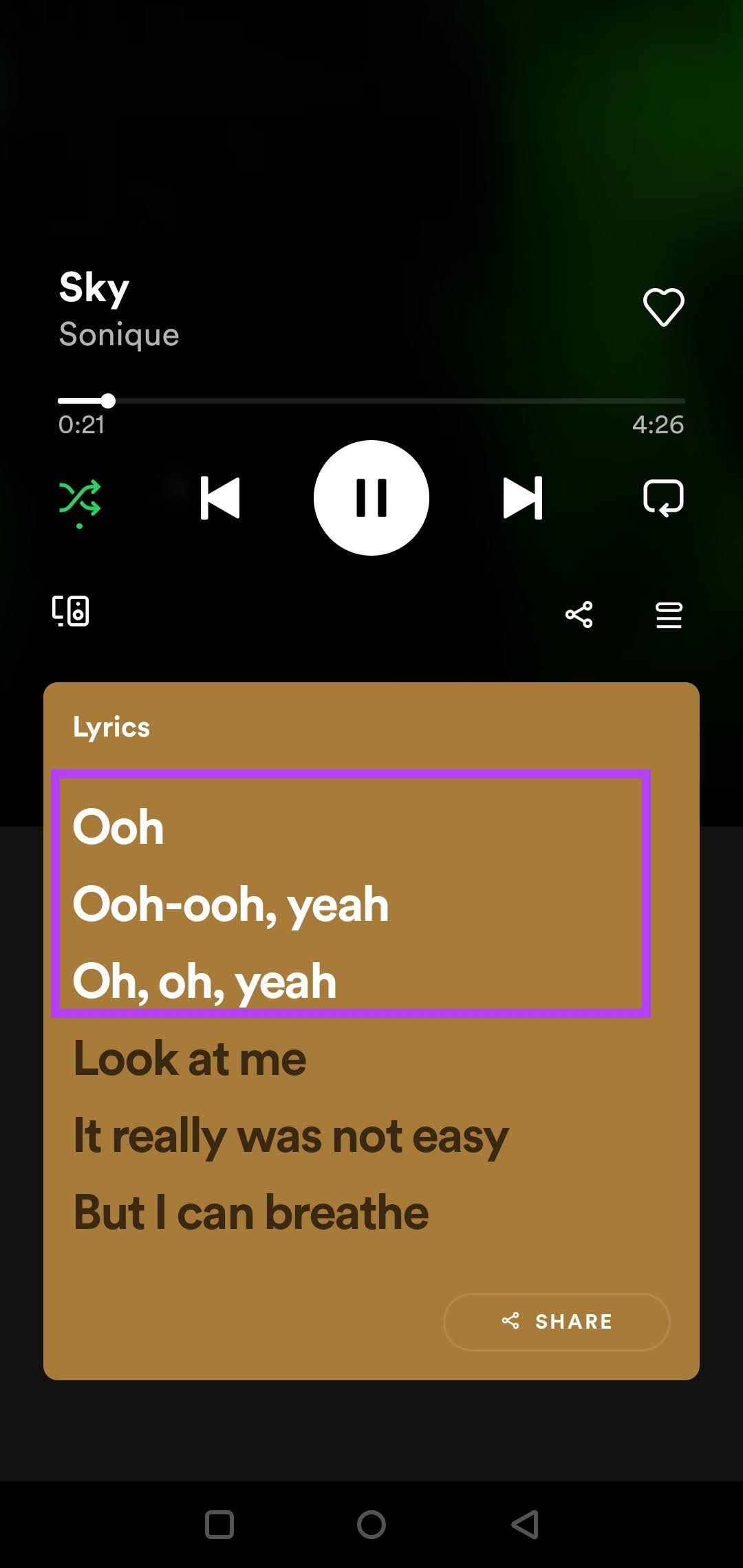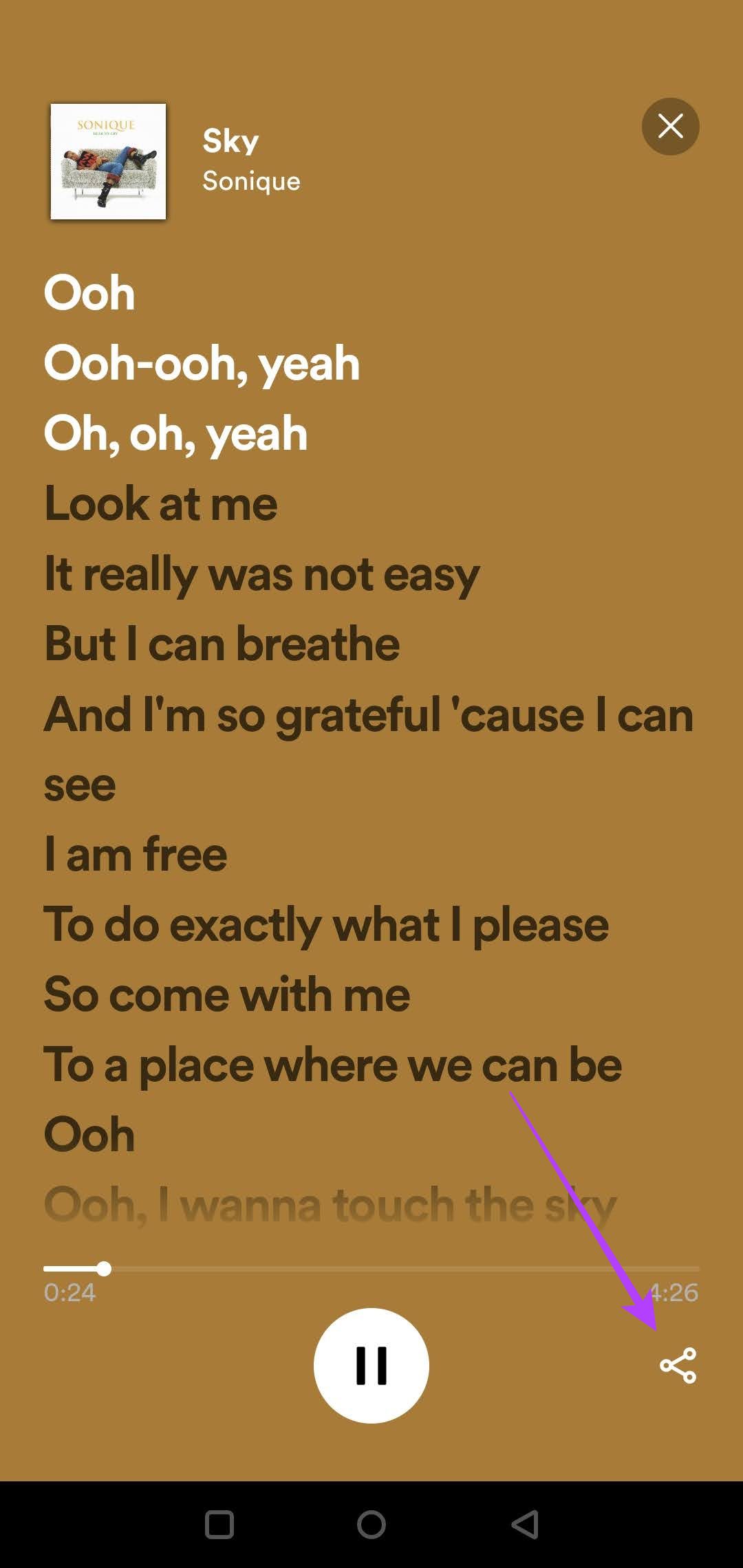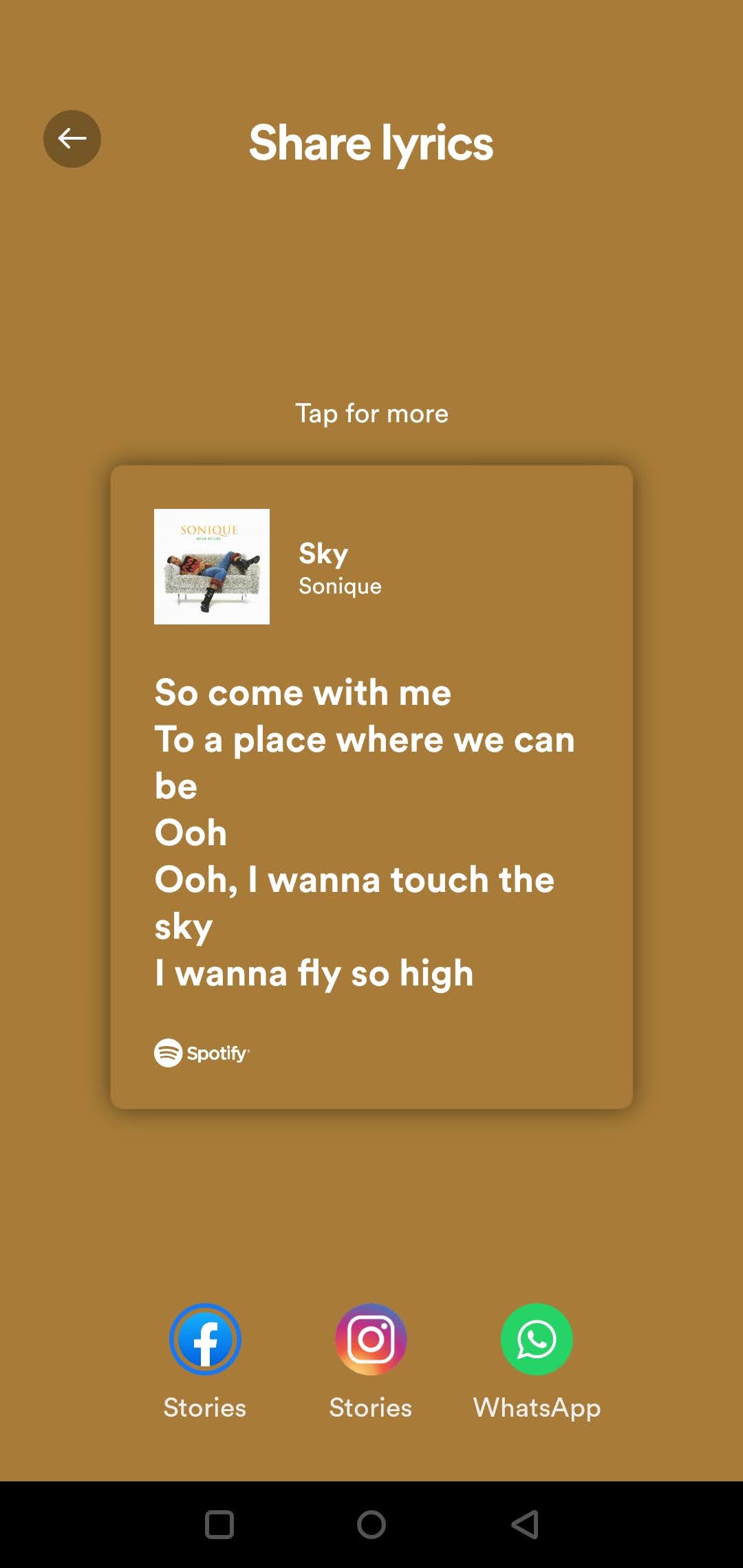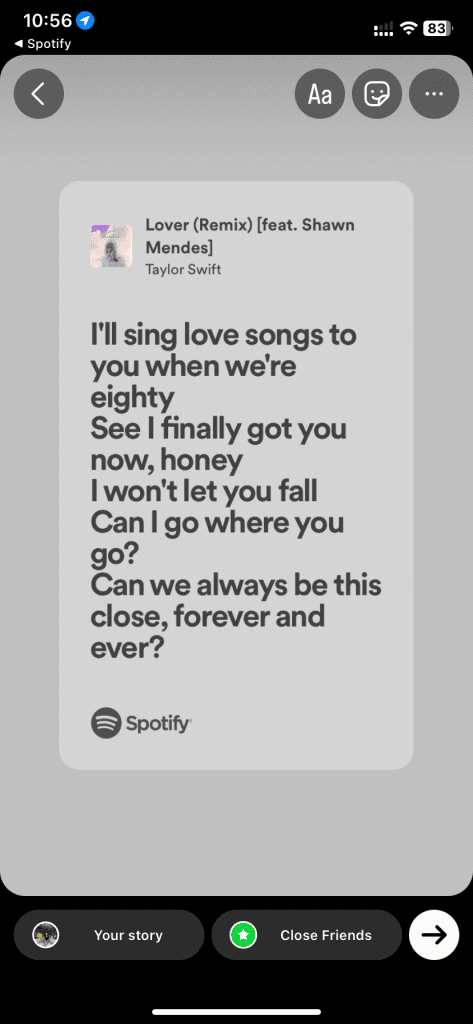Have you ever been caught up in a song on Spotify and wished you could sing along or understand the lyrics better? Well, Spotify has got you covered by making it super easy to view the lyrics while the song is playing.
Whether you’re using the Spotify app on your PC, Mac, or mobile device, or simply browsing the Spotify website, you can effortlessly check out the lyrics of your favorite songs. The lyrics seamlessly synchronize in real-time with the song, and Spotify even supports multiple languages for lyrics. Plus, if a particular lyric catches your eye, you can select it as it scrolls by, instantly taking you to that exact moment in the song.
If you’re curious about how to view lyrics on Spotify across all platforms, just follow the steps below for a quick and easy guide.
Browsing through song lyrics on Spotify is not only interesting and enjoyable but also quite simple. It presents a cool “Karaoke-style” screen that follows along with the song as it plays.
How to View Song Lyrics on Spotify?
With desktop
1. Open the Spotify desktop app or access Spotify through a web browser on your computer.
2. Begin playing the song for which you want to view the lyrics.
3. Select the Lyrics button (microphone icon) located in the bottom right corner next to the music playback controls.
4. The lyrics of the song will begin scrolling, and they will be highlighted as they are sung.
5. To jump to a particular part of the song, just click on the lyric shown on the screen, and it will take you directly to that section of the song. This feature is useful when you want to delve into a song or replay your favorite parts.
6. To exit the lyrics screen, click the Lyrics button once more.
How to View Lyrics on Spotify on mobile devices
The option to view lyrics on Spotify isn’t limited to the desktop and web versions.
You can also access and view lyrics on your phone or tablet, and the process remains consistent across Android, iPhone, and iPad devices.
1. Open the Spotify app on your phone or tablet.
2. Locate and play the song for which you want to see the lyrics.
3. While the song is playing, tap the currently playing song at the bottom.
4. At the bottom of the following screen, select Lyrics.
5. The lyrics for the song will appear at the bottom of the screen. The lyrics will scroll up and highlight each line as the song progresses.
6. If you want to see the complete lyrics of the song, tap the card to expand it. Scroll up and down to read the lyrics.
To share it with friends on other apps, tap the Share button in the bottom-right corner.
7. To share a particular line, tap on the line to begin the selection. Choose as many lines as you’d like. Following that, press the Share button located in the bottom-right corner.
8. An automatic small card will be generated. Tap on it to alter the default color. Then, choose one of the apps at the bottom to share it.
9. One of the available social media apps will share the lyrics card along with a Spotify link to the song. Here’s an example of how it will appear when shared on Instagram Story.
Why am I unable to view lyrics on Spotify?
It’s important to note that the lyrics feature is not supported for all songs on Spotify. The service depends on the Musixmatch library to display lyrics, and as a result, some songs may not have any lyrics available. This can occur if the lyrics are absent from the Musixmatch library.
Final thoughts
By now, we hope you’ve got the lowdown on rocking the Spotify Lyrics feature. Nail those lyrics, belt out your tunes, and don’t forget to drop your favorite lines on socials!