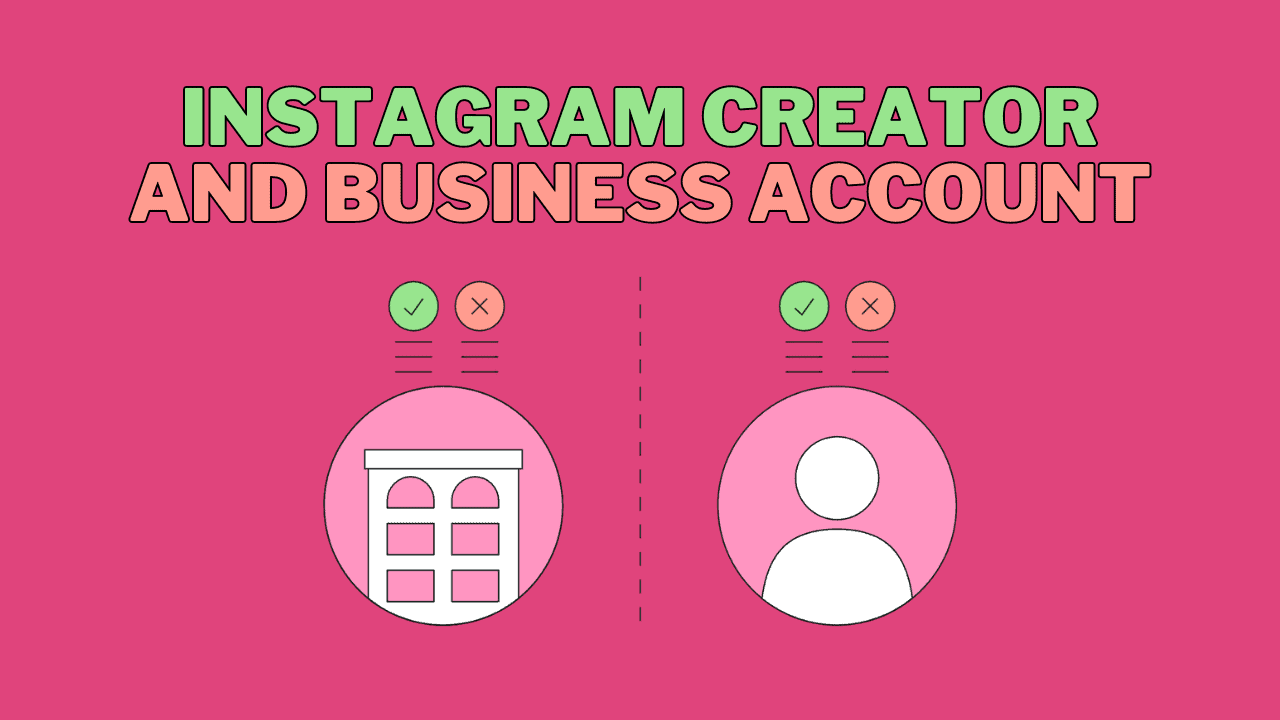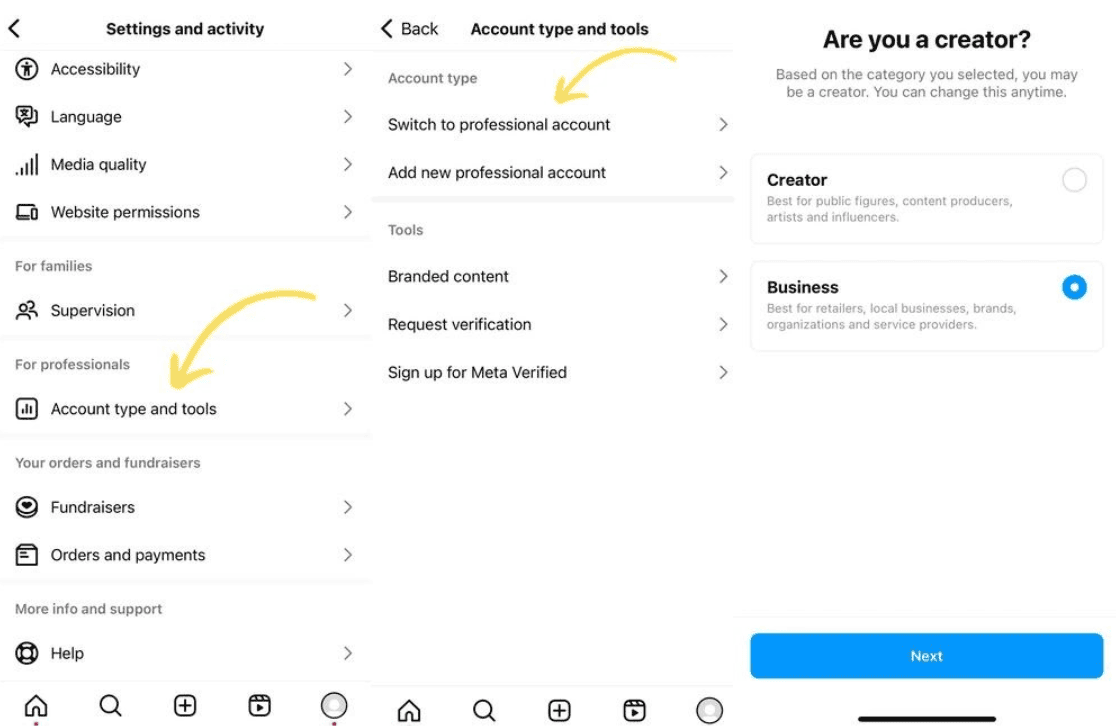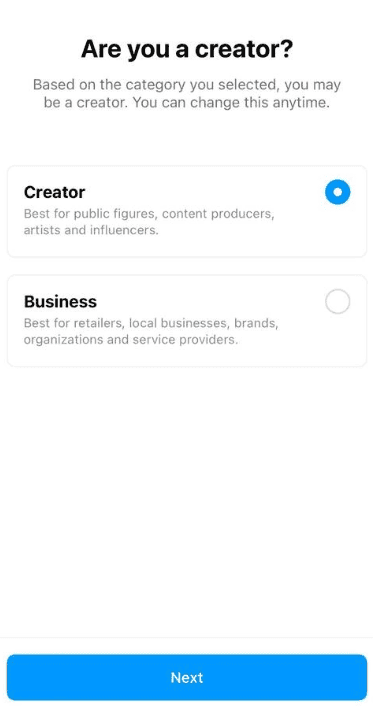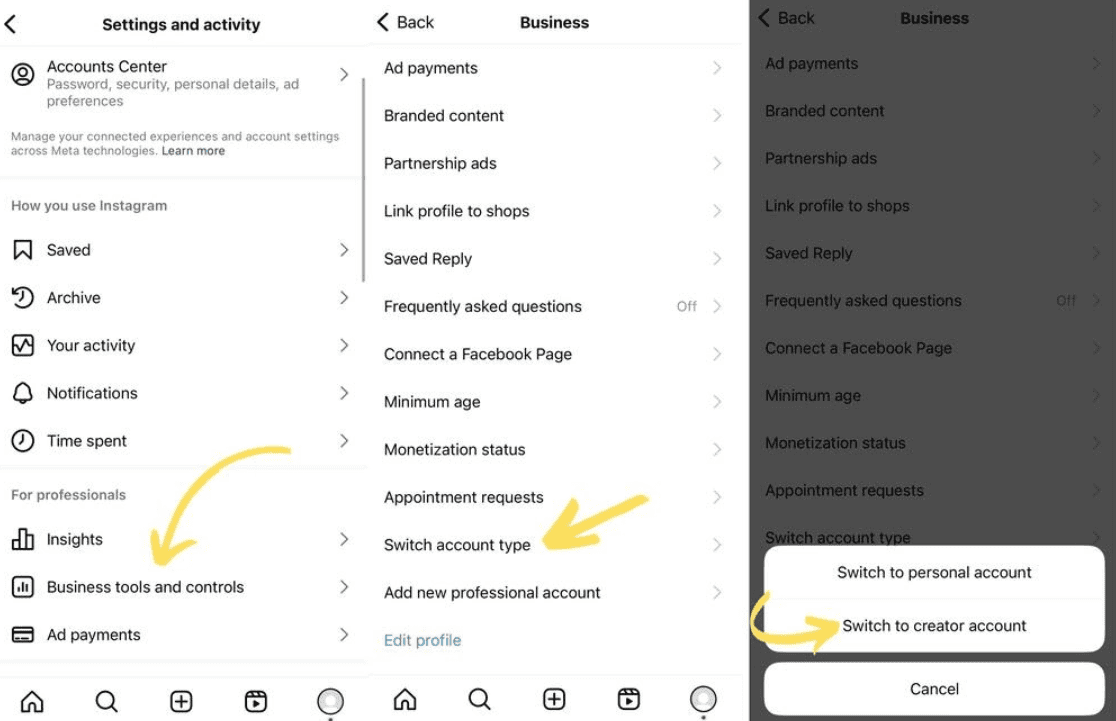If you’re serious about your Instagram presence and aim to grow an active audience and earn from your content, choosing between a personal, business, or creator account matters. Here’s how Instagram creator and business account differ to help you decide.
Personal Instagram Accounts
These are where most people start on the platform. They’re straightforward and meant for personal use, lacking access to business tools like ads and detailed insights. You’ll get basic stats and won’t use Instagram’s business management tools to schedule posts or manage comments.
Keep it personal if:
- You’re sharing daily life updates
- You prefer keeping your account private
- Monetizing your content isn’t currently a goal
You can always switch to a business account later to unlock more features. This sets the stage for the Instagram creator vs business account decision. Here’s a breakdown of each.
Instagram Business Account
This is essential for building a community around your brand and running ads or sponsored content. It’s necessary for:
- Businesses, brands
- Local businesses
- Organizations
- Service providers, etc.
With a business account, you can access detailed insights and analytics, run ad campaigns, add call-to-action buttons like booking or visiting your website, and use scheduling and comment tools. You can also sell directly with shoppable posts, target specific audiences, and display your business category on your profile. Switching from a personal account is easy via your account settings, making it ideal for expanding your reach with ads.
Switch from Personal Account to Instagram Business Account
Here’s how to switch from a personal to a business account on Instagram:
- Open your Instagram profile in the app.
- Tap the menu at the top right.
- Scroll down and tap Account type and tools.
- Select Switch to a professional account.
- Choose a category that best fits your business, then select Business.
- That’s it!
When setting up your first ad, Instagram will prompt you for additional tax and billing info. If you have a Meta Business account, you can also use it to run ads on your Instagram profile.
Instagram Creator Account
An Instagram creator account is another type of professional account on Instagram. Like business accounts, it allows you to do sponsored content. Plus, you get access to tools such as:
- A professional dashboard to track performance and use ad tools and branded content
- Displayed contact info and category labels on your profile (which you can hide if you want)
- Insights into growth to see what content helps you gain followers
- Saved responses for common messages
- Access to Instagram’s Creator Studio for post and audience analytics, publishing tools, and content ideas
Creators can also join Instagram’s Creator Marketplace to collaborate with brands for promotions. It’s designed for:
- Influencers
- Content creators partnering with brands
- Experts and others building personal brands online
In short, the creator account is for personal brands and content creators, while business accounts are for businesses.
Switch from Personal Account to Instagram Creator Account
Switching to an Instagram creator account from a personal one is just as simple as switching to a business account and involves similar steps. Here’s how:
- Go to your profile and tap the three lines in the top right corner to open the menu.
- Choose Account type and tools.
- Tap Switch to a professional account.
- Select the category that best describes your activity and tap Done.
- Choose Creator.
If you’re switching from a business account to a creator account on Instagram, follow these steps:
- Go to your profile and tap the three lines in the top right corner.
- Select Business tools and controls.
- Tap Switch account type.
- Select Switch to the creator account.
- Tap Switch.
Instagram Creator and Business Account
Wondering about the differences between an Instagram creator and a business account? Both are professional, but they do have some distinctions that might sway your decision:
- Music Options: Business accounts have a limited music library due to copyright rules. Creator accounts can use trending audio and more songs (except for ads).
- Monetization Features: Creators can set up subscriptions and earn badges in Instagram Lives, which business accounts can’t do.
- Display Options: Business accounts can show their business address (optional), beneficial for local businesses.
- CTA Buttons: Both have standard options like Order Food and Book Now. Business accounts can add lead forms for gathering customer info.
- Management Tools: Some external tools for scheduling posts work only with Business accounts, not Creators.
These differences are specific and minor. For instance, I chose a Creator account for access to trending audios in Reels. Consider your needs when choosing between an Instagram creator vs business account!
Will my Reach Improve with an Instagram Creator or Business Account?
While Instagram’s algorithms are a bit mysterious, there doesn’t seem to be a clear difference in organic reach based solely on your account type. Officially, this hasn’t been confirmed.
However, some users have noticed changes in engagement after switching account types. Remember, organic reach on Instagram depends on many factors and can fluctuate as your account evolves. So, it’s worth testing with your own account and monitoring your Instagram stats regularly to see what works best for you.
What About Scheduling and Managing Your Accounts?
Personal Instagram accounts don’t allow you to use external platforms and business tools to manage your account. You can’t plan or schedule posts, or manage comments efficiently.
Automation features like saved replies and auto-moderation are also unavailable for personal accounts. This includes removing spam comments or automatically responding to DMs and comments using Instagram management tools.
If you’re serious about monetizing your Instagram content, supporting your brand, or managing multiple accounts efficiently, opting for a Business account (or multiple) is the best choice.