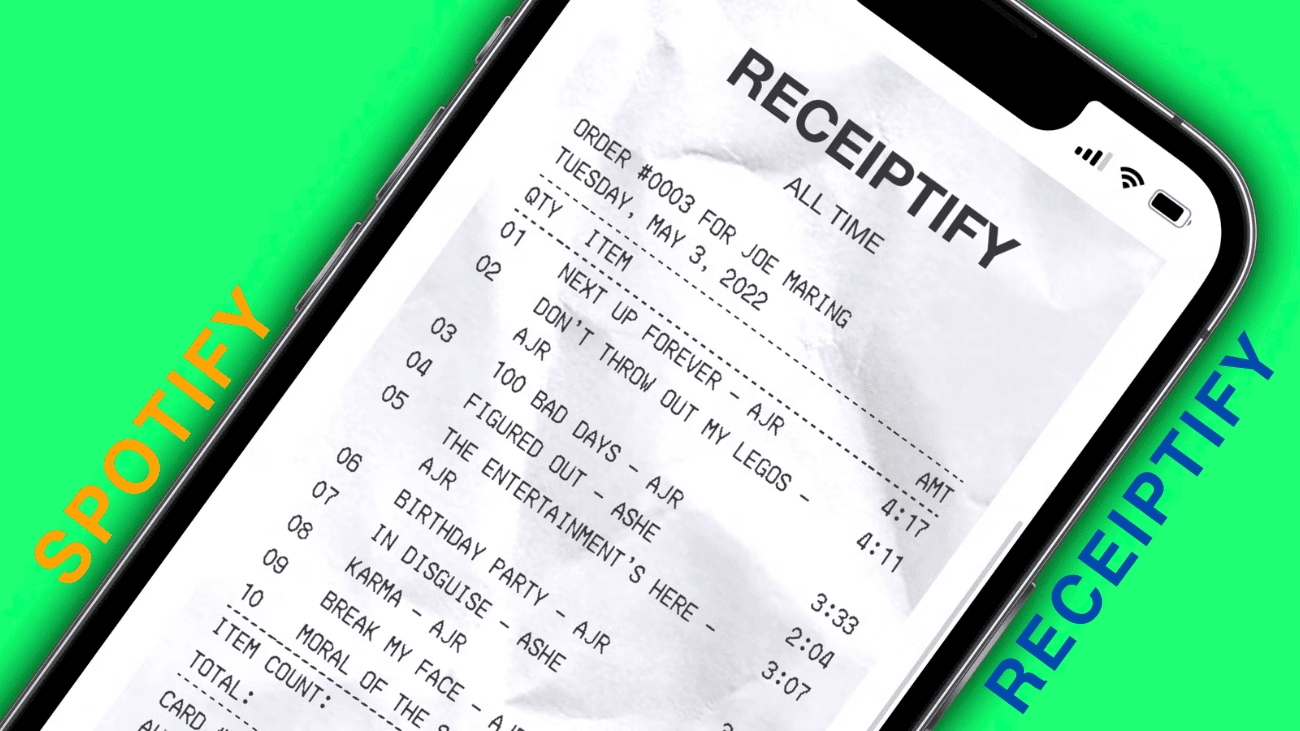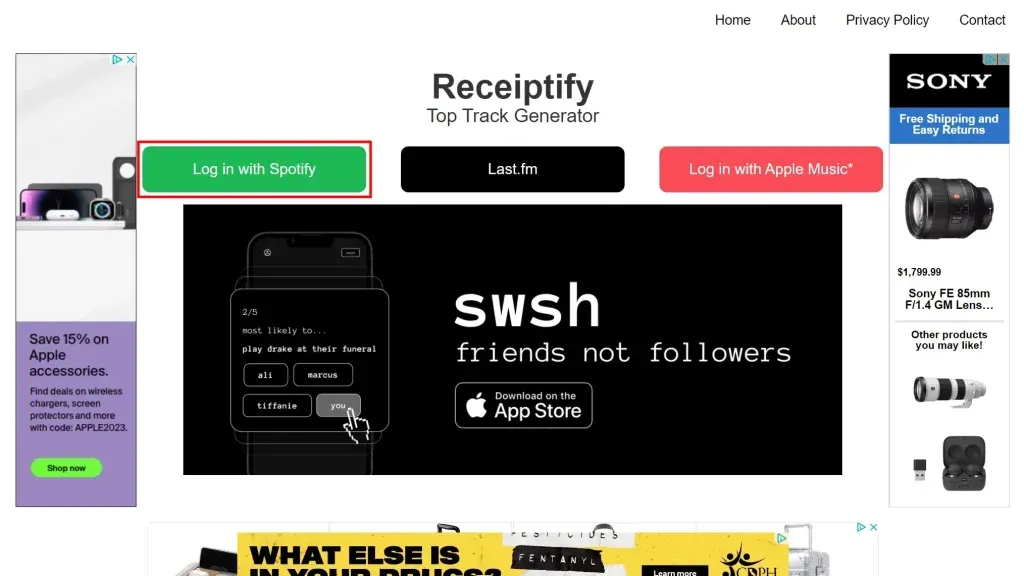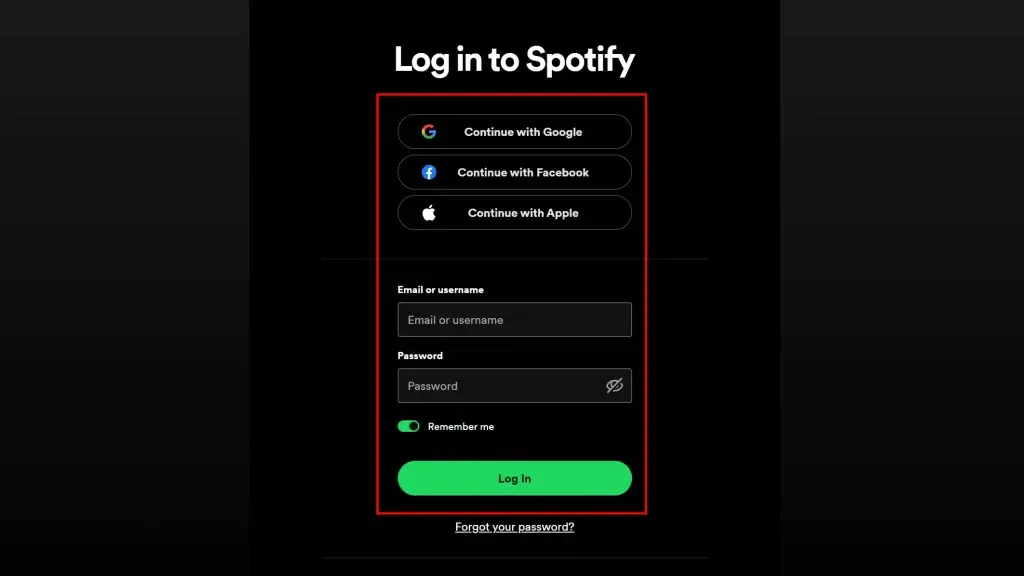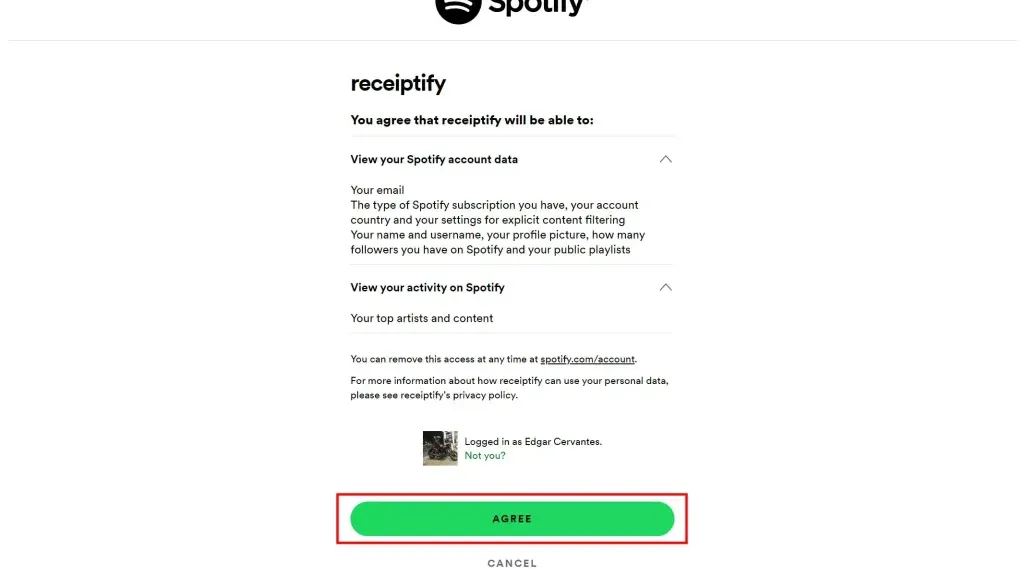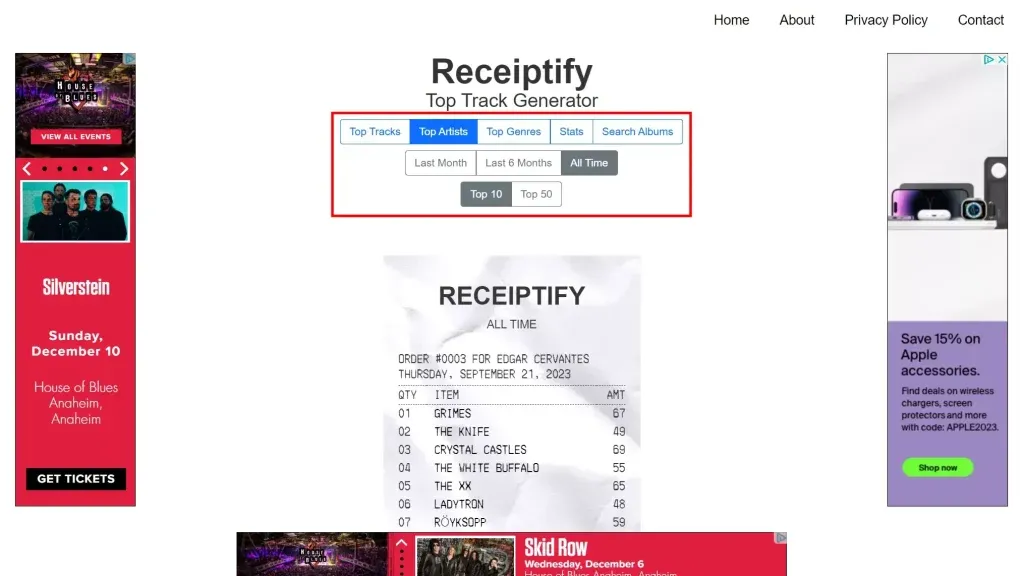If you’ve been grooving to tunes on Spotify and want to keep track of your listening history, look no further! Receiptify has you covered with a nifty solution. This user-friendly app lets you generate a sleek receipt showcasing your top-played songs from Spotify. Let’s dive into the details of how to use Receiptify with Spotify.
Explore now!
What Exactly Is Spotify Receiptify?
Receiptify, also known as Spotify Receipt, is a website and app developed by Michelle Liu. It enables users to create a “receipt” based on their most-played tracks from Spotify, Apple Music, or Last.fm. This receipt showcases the user’s top tracks, artists, and genres in a stylized format reminiscent of a restaurant bill. Users have the flexibility to select the time frame for viewing their top tracks, whether it’s from the past month, the past six months, or all-time.
Once generated, the receipt can be downloaded and shared on social media platforms. Receiptify has gained popularity as a fun tool for music enthusiasts to share and compare their listening habits.
To use Receiptify, users simply need to visit the website and log in with their Spotify, Apple Music, or Last.fm account.
From there, they can choose the desired time period, and the receipt will be generated accordingly. The platform has been well-received and has garnered attention across various social media channels.
How to Make My Own Spotify Receiptify?
1. Open your web browser and visit the Receiptify website.
2. Click on the Login with Spotify button. This will take you to Spotify’s login page, where you can sign in by entering your Spotify credentials or using a linked account.
3. After logging in, you’ll need to authorize Receiptify to access and analyze your Spotify usage data. This data is necessary to create your Spotify receipt.
4. Receiptify will then process your Spotify data, which may take a few minutes. It will analyze your listening history and preferences to craft your personalized receipt during this time.
5. Once the data processing is complete, you’ll be able to view your customized Spotify receipt. This receipt will showcase your top tracks based on your listening patterns, and you’ll also have the option to download it.
Last thoughts
No need to wait! Start using Receiptify today and discover new ways to enjoy your favorite songs. Whether you’re a big music fan or just love listening, Receiptify is perfect for your music adventures. So let’s get started and let the music take you on a fun ride!