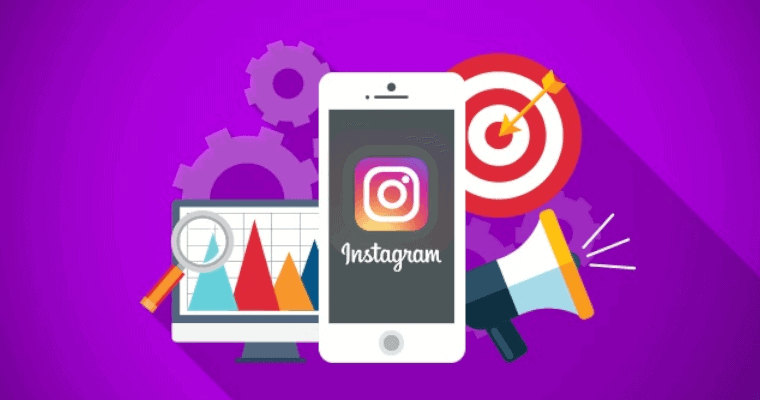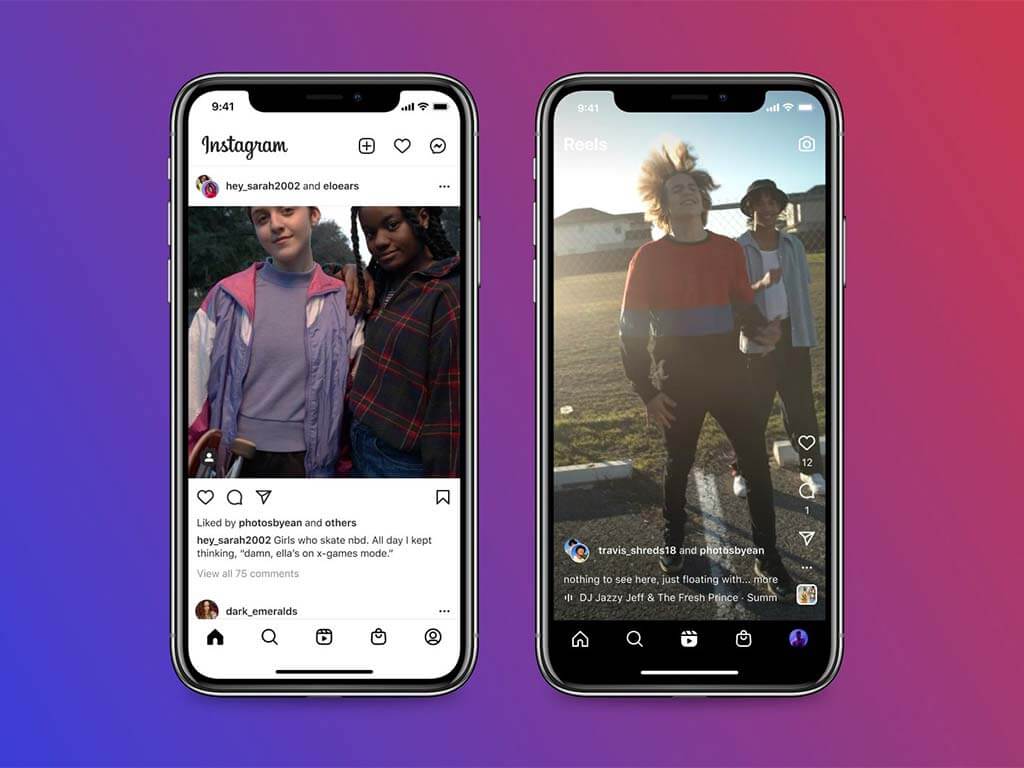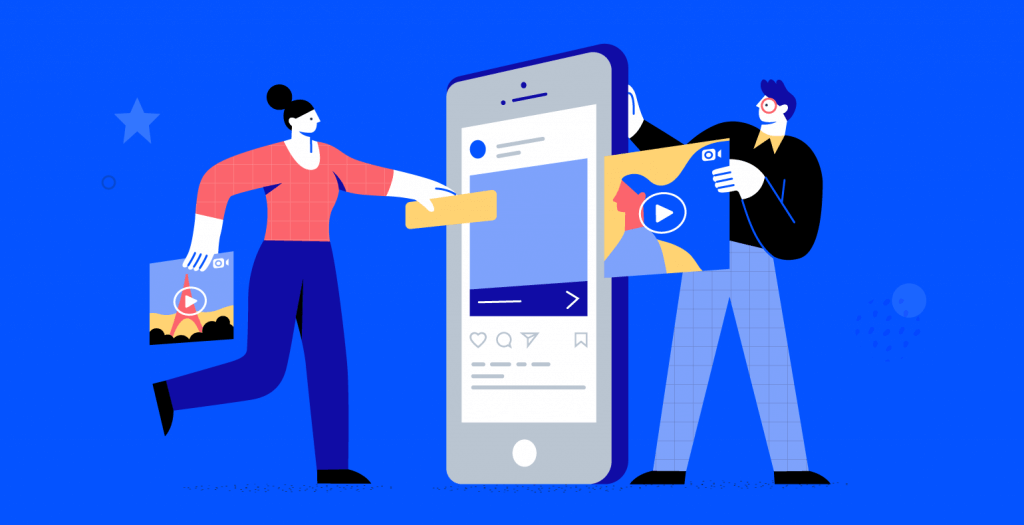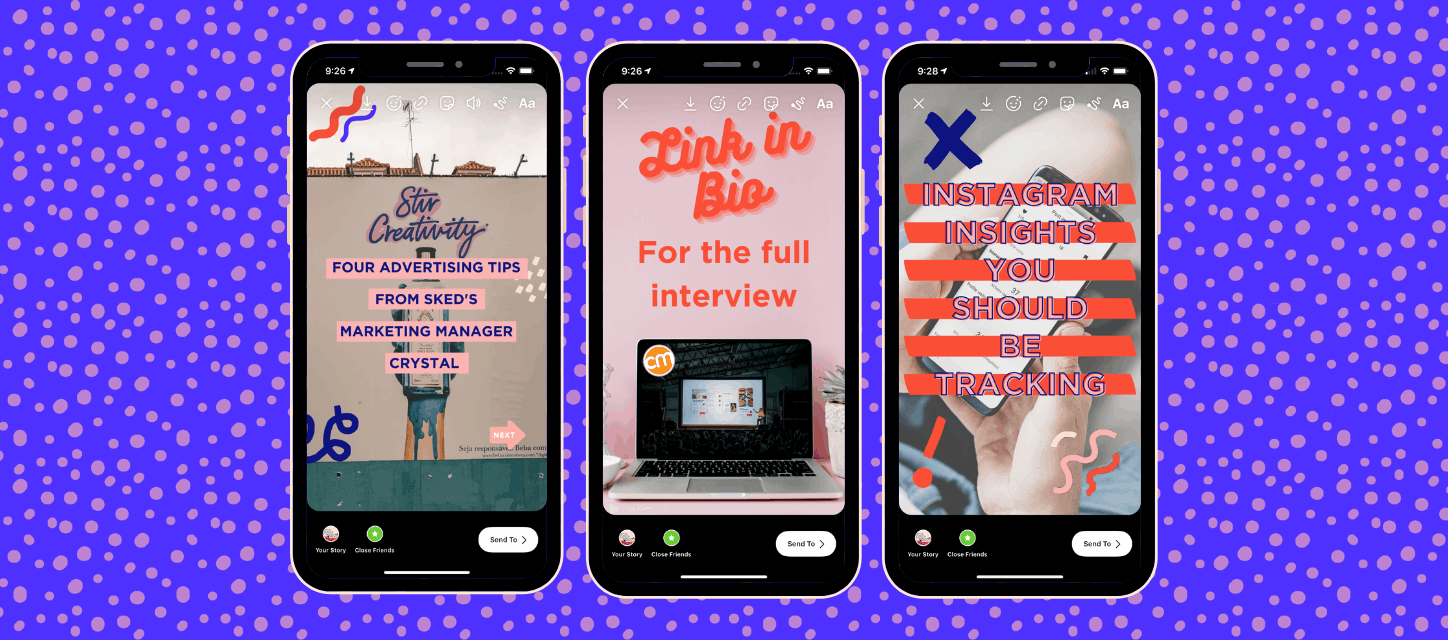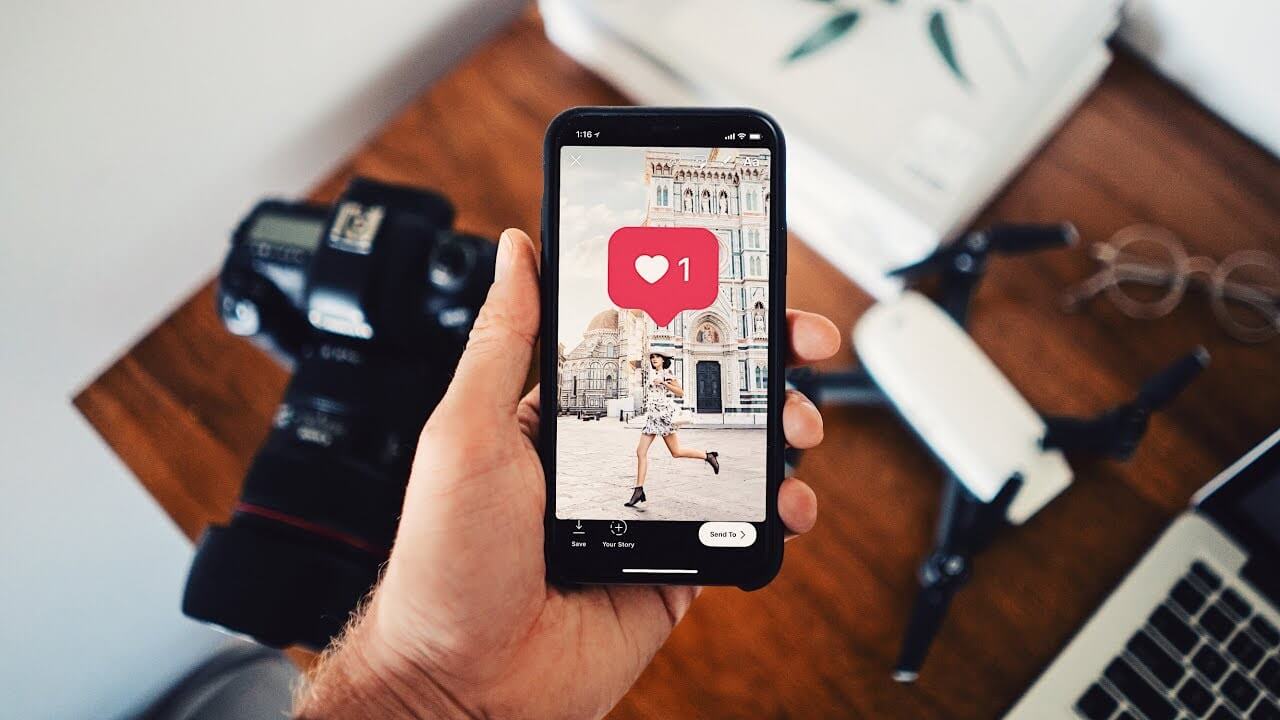Last month, we published posts on how the Instagram algorithm works and how Search works. Today, we will show you the two new Instagram features that give people more information about Instagram outages and your account status on the app. Keep reading to understand what’s happening with your Instagram account.
instagram for business
Instagram Search sorts through tons of accounts and posts to find the content that you are interested in. Search is the place for discovery and inspiration.
In the guide Discover More on How Instagram Works, we shared with you how Instagram customizes your experience through Feed, Stories, Reels, and Explore. In this guide, we will help you understand what you see when you search on Instagram and why.
It may be extremely challenging to stand out from the crowd on Instagram. The platform is inherently visual, and there will be stiff competition, particularly for businesses trying to position their posts in people’s Instagram Explore pages. Millions of marketers attempt to break onto the Explore page, without success. However, you can improve your chances of Instagram success by merely improving the way you run your account. By following good posting habits, you have the chance to optimize your Instagram posts for max influence. Here are some tips that help you optimize Instagram posts to wow your followers.
From October 5th, Instagram started combining IGTV and videos on the Instagram feed into one format. They call it Instagram Video. Instagram also launched a new Video tab on users’ profiles. This new combined video format will live there. It will be easier for people to explore the new video content.
We all know that video is the hottest format to tell your stories, entertain, and connect with your audiences on social media these days. And this may be the reason why Instagram develops this format and makes it simpler for users to create and discover videos on this platform.
Have you ever gone through the disappointing feeling when no one is going to show up to your birthday party? Then you know how it feels when no one is swiping up the links on your Instagram Story. Your Instagram stories can get a lot of views, but those just aren’t converting into clicks. Where are they?
Your customers are still on Instagram. Unfortunately, they are swiping up on others’ Stories instead of yours. Don’t take it personally. It’s not you – It’s your stories.
Here, we share with you some effective ways to improve them! And how to make your audiences swipe up instead of swiping through.
Keep reading to explore more reasons why your Instagram stories are failing to convert.
If you are an Instagram influencer, the Instagram Money Calculator will help you measure your estimated earnings from your Instagram account. In this guide, we will show you some stats that are related to engagement on Instagram along with several relevant Instagram money calculators.
Keep reading to know the 9 easy steps to use Instagram insights.
How to See Post Insights on Instagram
- Go to the hamburger menu and click on “Insights.”
- Measure reach.
- Track profile visits and followers.
- Determine website clicks.
- Track content interactions.
- Track your followers.
- Learn which actions were taken in your post.
- Use “Discover” to see where your post appears in feeds.
- View Story insights.
Instagram is developing to create safer and more private experiences for young users. So, they need to know how old people are on Instagram. Instagram is asking people to share their birthday in case they haven’t shared it in the past.
Keep reading to know the new way to add links to Instagram stories this year – Instagram link sticker.