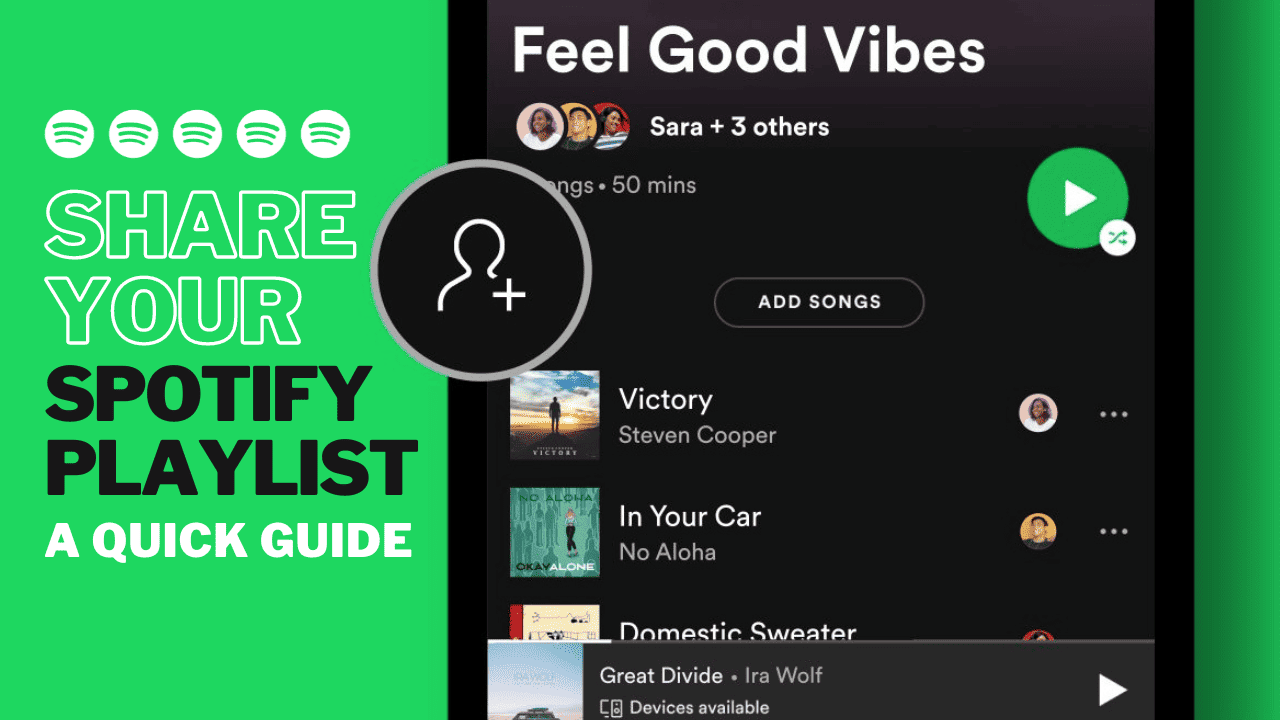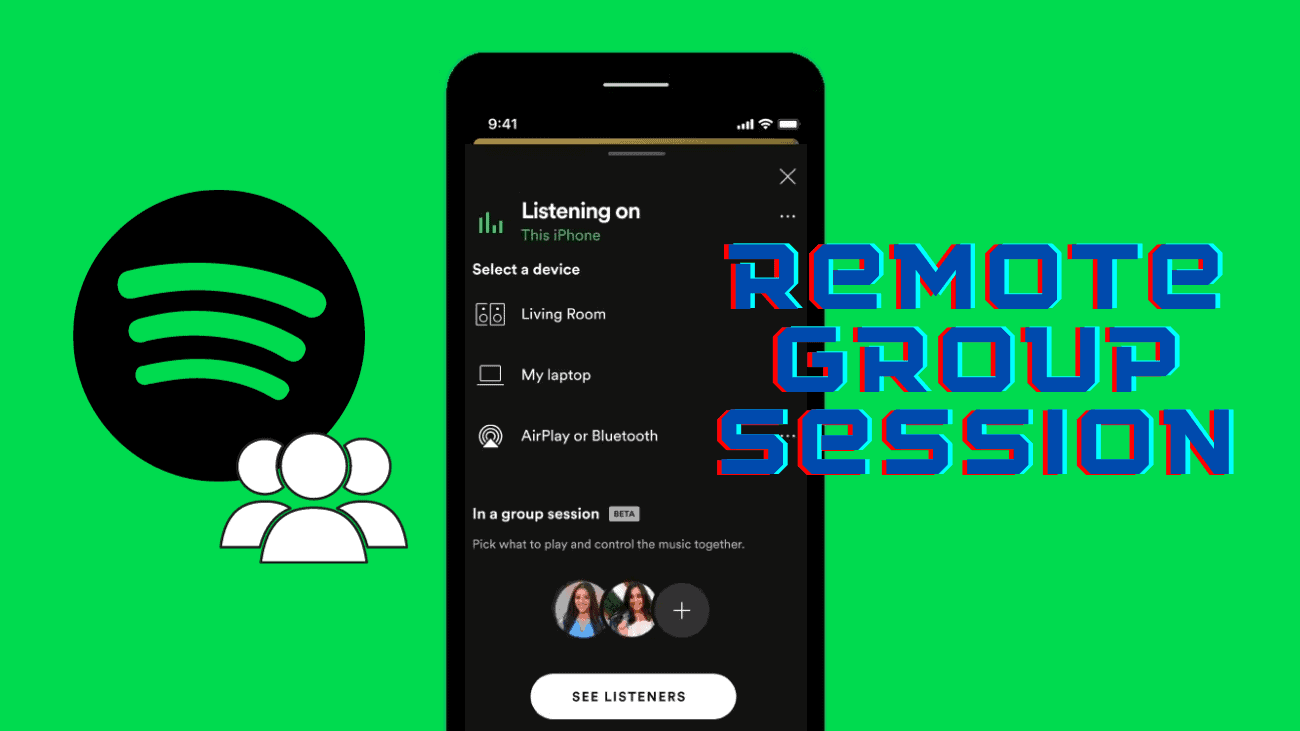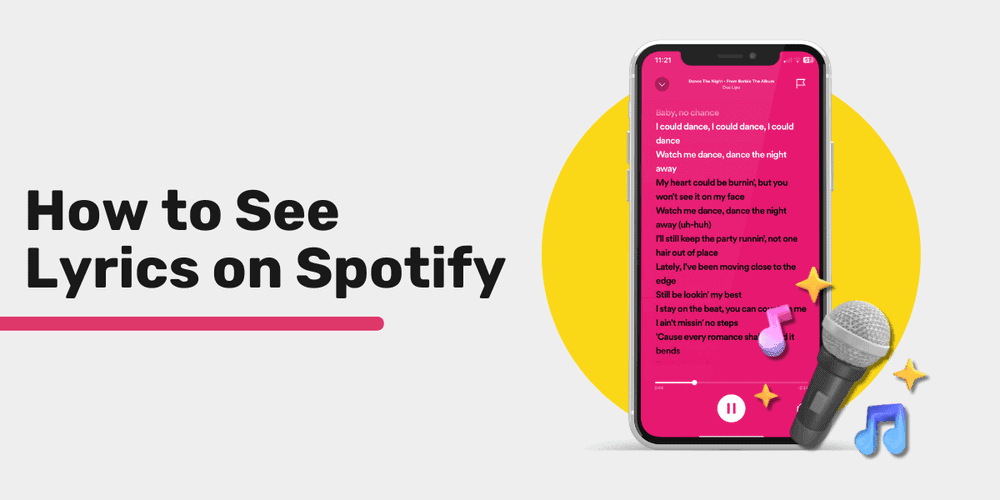Spotify lets you make playlists to match your vibe. Making playlists is fun, but adding songs one by one can be a hassle. Luckily, there’s a simple way to add multiple songs to Spotify playlist. This article shows you quick steps for doing that on different devices.
spotify
If you’ve just started your podcast journey, getting it on Spotify is a great move. We’re here to make the process super easy for you. Follow these steps to know how to upload podcast to Spotify seamlessly.
But, before you jump into listing your podcast on Spotify, make sure you have at least one (or even better, a few) episodes ready on your podcast hosting platform. Once that’s good to go, you’re all set. The best part? You usually only need to do this process once.
Keep reading for a straightforward guide on how to upload your podcast to Spotify.
So, Spotify has been rocking the music and podcast scene since 2006, hooking up a whopping 345 million active monthly users worldwide. People love the variety and the option to share tunes with their buddies. But, you know what kills the vibe? When your jam on Spotify keeps pausing and buffering.
Annoying, right? If your Spotify’s acting up, chill, we got you covered. Check out these quick fixes for your phone or computer. Let’s sort this out, shall we?
While sharing mixtapes and CDs with friends evokes nostalgia, music sharing has evolved significantly. Streaming platforms have transformed our collective music experience. As of 2023, Spotify dominates the streaming market with a user base exceeding 550 million. For musicians and creators, mastering how to share your Spotify playlist is crucial to expanding your music’s influence or promoting a favored artist. Here’s a comprehensive guide to sharing playlists or songs with your audience across various platforms.
Spotify is known for its playful features that creatively organize music libraries, ranging from musical birth charts to Blend playlists and even plant hubs. It seems there’s always something new to discover on Spotify. If you’re eager to find out which artists, tracks, and genres top your streaming charts but in a more straightforward manner, you’re in the right place. While Spotify Wrapped is the go-to feature for a yearly snapshot of your music preferences, you don’t need to wait until December to check your top artists.
This guide will help you see your most-listened-to artists on Spotify, based on your recently and frequently played music. Uncover the artist that has won your heart with the most playtime, even before the Wrapped season begins. Keep reading, as we’re here to make these steps easy and music to your ears.
Creating a collaborative playlist on Spotify is a breeze and adds a fun twist to your music experience. Just head to “Your Library,” click on “Create Playlist,” and invite your friends to join in. The best part is that everyone can contribute their favorite tracks, making it a shared musical journey. Whether it’s a road trip, a workout, or a casual hangout, the playlist becomes a mix of everyone’s tastes.
So, if you’re ready to turn your music sessions into a group effort, dive into the world of collaborative playlists on Spotify and enjoy the collective vibe! Continue reading →
Nowadays, everyone turns to Spotify for their music fix. No more dealing with sketchy downloads or searching for album artwork on our own. Spotify recommends artists, curates personalized playlists, and lets us peek into our friends’ music preferences for the nosy ones among us. But, there’s more to Spotify than just music – it’s also a treasure trove for another favorite pastime: podcasts. If you haven’t explored this side yet, you’re missing out. Some of the best podcasts can only be found on Spotify, nowhere else.
With over 3 million podcasts on the platform, though, it can be a bit overwhelming to decide where to start. But don’t worry, avid listeners, we’ve got you covered. Below, you’ll find the top 15 podcasts currently streaming, all exclusively on Spotify. Happy listening!
You know when a podcast is cool but the people talking are just too slow? Well, you can make them talk faster. And if a song sounds better when it’s slower, you can slow it down too. Whether you’re all about turbo mode or snail speed on Spotify, you can do it here without spending anything. Let’s check out how to change Spotify playback speed on your computer and phone.
Music has this amazing way of bringing people together, right? Well, Spotify takes it up a notch with its remote group session, also known as the Jam feature. This cool tool lets us share our music moments with friends, no matter where they are. If you’re wondering how to create a remote group session on Spotify, you’re in the right place.
In this post, we’ll walk you through the steps to kick off your Spotify listening party, so you and your pals can jam out together, even if you’re not in the same place.
Have you ever been caught up in a song on Spotify and wished you could sing along or understand the lyrics better? Well, Spotify has got you covered by making it super easy to view the lyrics while the song is playing.
Whether you’re using the Spotify app on your PC, Mac, or mobile device, or simply browsing the Spotify website, you can effortlessly check out the lyrics of your favorite songs. The lyrics seamlessly synchronize in real-time with the song, and Spotify even supports multiple languages for lyrics. Plus, if a particular lyric catches your eye, you can select it as it scrolls by, instantly taking you to that exact moment in the song.
If you’re curious about how to view lyrics on Spotify across all platforms, just follow the steps below for a quick and easy guide.