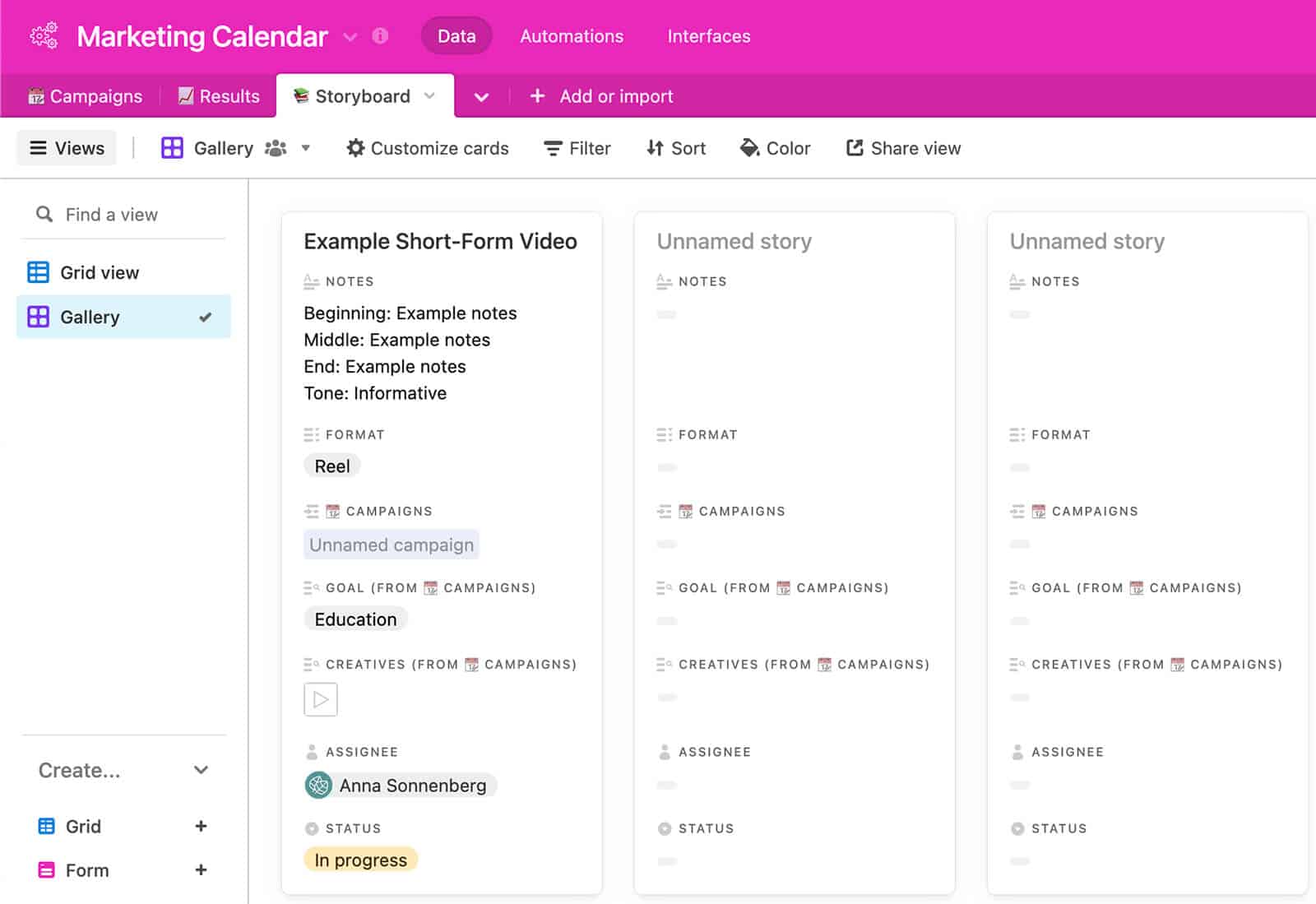Welcome to “The Best Instagram Video Strategy” blog! If you’re looking to create more Instagram videos in less time, you’ve come to the right place. Our goal is to provide you with a scalable strategy that works for Reels, Stories, and the feed. In this article, we’ll share some time-saving tips to help you create more engaging videos and get the most out of your Instagram presence. So, let’s get started!
Scalable Instagram Video Strategy for Marketers
Short-form videos from Stories to Reels are crucial on Instagram for your target audience. Scaling your video strategy is not easy. Unsure when or where to post your videos? A short-form content plan can help you optimize your video assets. Streamline your content creation schedule with a scalable Instagram video production plan, and save time by batching content creation. Organize your short-form video content with a solid workflow, allowing your team to easily reference and repurpose clips.
A repeatable workflow is crucial for successful Instagram video marketing. Follow these steps to create a system that allows you to produce more videos and scale across other channels.
1. Create a Storyboard for Short-Form Instagram Videos and Stories
When you publish a short-form video, it’s like releasing a little gem into the world. But to create a compelling story, you often need to stitch together multiple clips or types of media. That’s where storyboarding comes in handy. Storyboarding can be as simple or as detailed as you want it to be. If you have a talented creative team that can turn broad ideas into stunning videos, a casual approach with general notes might be enough. But if you’re outsourcing to freelance content creators, you’ll likely need to provide more detailed guidance.
Start by nailing down the big picture: what’s the overall message you want to convey? From there, outline the beginning, middle, and end of your story. Consider the tone and style you want to achieve, too. And don’t forget to specify the video’s length; while reels can be up to 90 seconds long, you’ll want to keep other placements under 60 seconds to make repurposing easier. When you storyboard, it’s also helpful to jot down other details you’ll need later on – like what audio tracks to add, what actors or props you’ll need, and whether you need to create a separate cover image. If you’re already using a digital content calendar, you can easily use the same platform for storyboarding and jotting down requirements.
2. Planning Ahead by Create an Instagram Content Calendar
Let’s talk about Instagram content planning. First things first, you gotta map out a content calendar. Figure out what your team’s goals are for the month or campaign and use that to start planning out your feed posts and Instagram video content.
Now, to make your content calendar, you can use anything from a physical planner to Google Sheets to a fancy content planning app. Feeling lost on how much content to publish? Head of Instagram, Adam Mosseri, suggests two feed posts (including reels) a week and two stories a day. Of course, this won’t be the right frequency for every account, but it’s a solid starting point. So, when should you create Reels vs Stories? Reels are great for evergreen, high-quality content that can stay on your feed and grid for a long time. Think lifestyle content, interviews with team members, product demos, and event highlights. Stories, on the other hand, are perfect for mixing up photos and short-form videos. You can even repurpose the same clips you made for Reels or create special content just for Stories.
3. Manage Your Short-Form Video Assets
Let’s face it, if you’re in charge of social media marketing, keeping your video content organized is a must for taking your Instagram game to the next level. One of the best ways to do this is to store all your short-form video assets in one place, preferably a cloud-based app that can be backed up to your local device. This way, you (and your team, if you have one) can access content quickly and easily across all your devices.
To make things even more efficient, you can use naming conventions to make files searchable and create themed folders to keep everything sorted. And don’t forget to link your short-form video assets to your content calendar, so you know exactly which video goes with which post.
Personally, I like to use Dropbox to store all of my video content. It links up nicely with my content calendar, and I can link all the clips my team creates for a single story or reel in one place.
4. Write Copies for Reels and Stories
Next is about writing copy for your Instagram Stories and Reels. It’s important to jot down the concepts and goals for each piece of content before drafting the copy. For text overlays, make sure to note when they should appear or disappear, and what text style you’re going for. When it comes to reels, be sure to include a call to action in your captions and use keywords to give context and reach the right audience. You can add up to 30 hashtags to reels, but don’t rely solely on them.
If your content involves dialogue or monologues, write a script in advance so that everyone involved knows exactly what to say and how to say it. Once your copy is approved, upload it to your content planning tool so you can easily access it when it’s time to publish. A handy tip is to create separate columns for caption copy and creative copy so you can easily copy and paste it into your content.