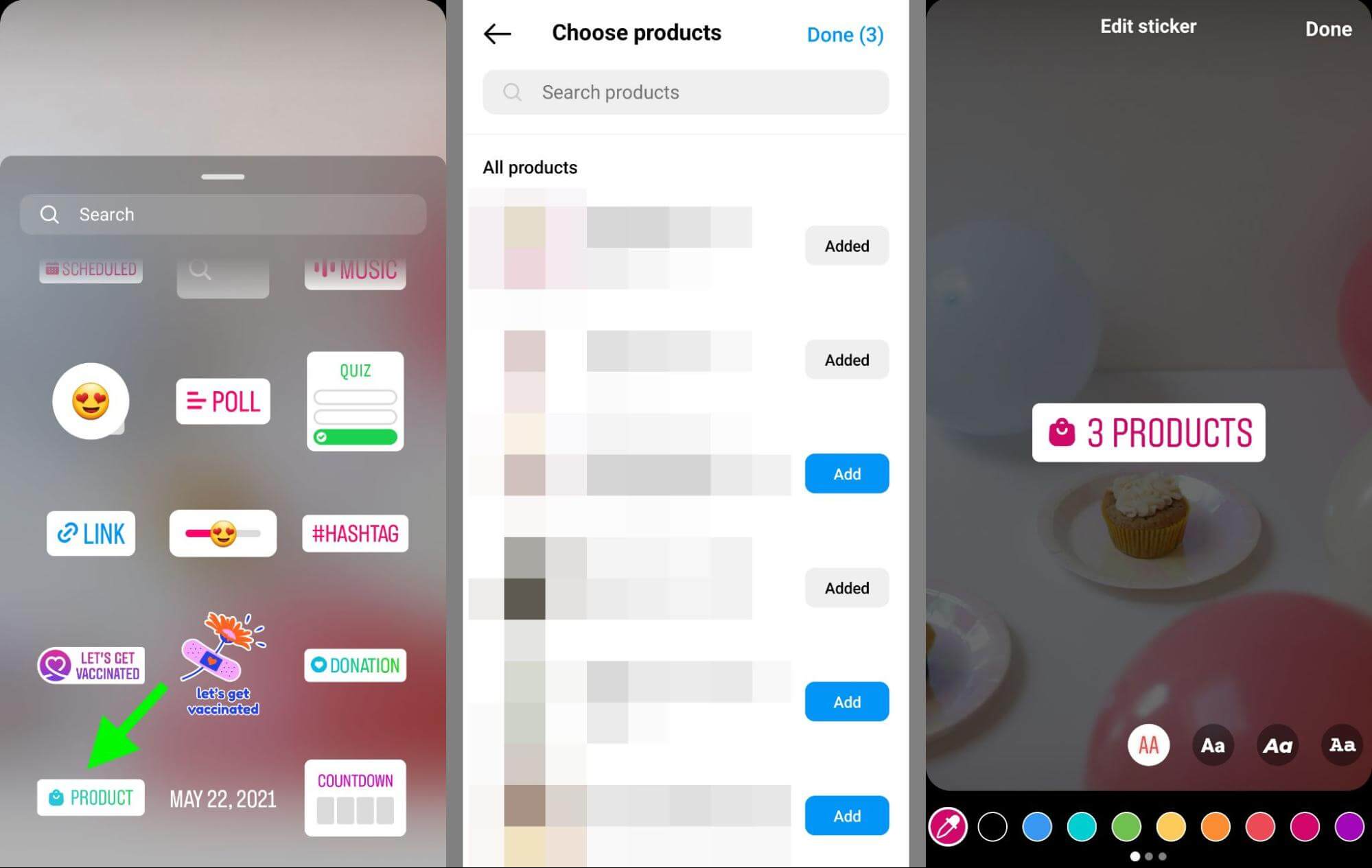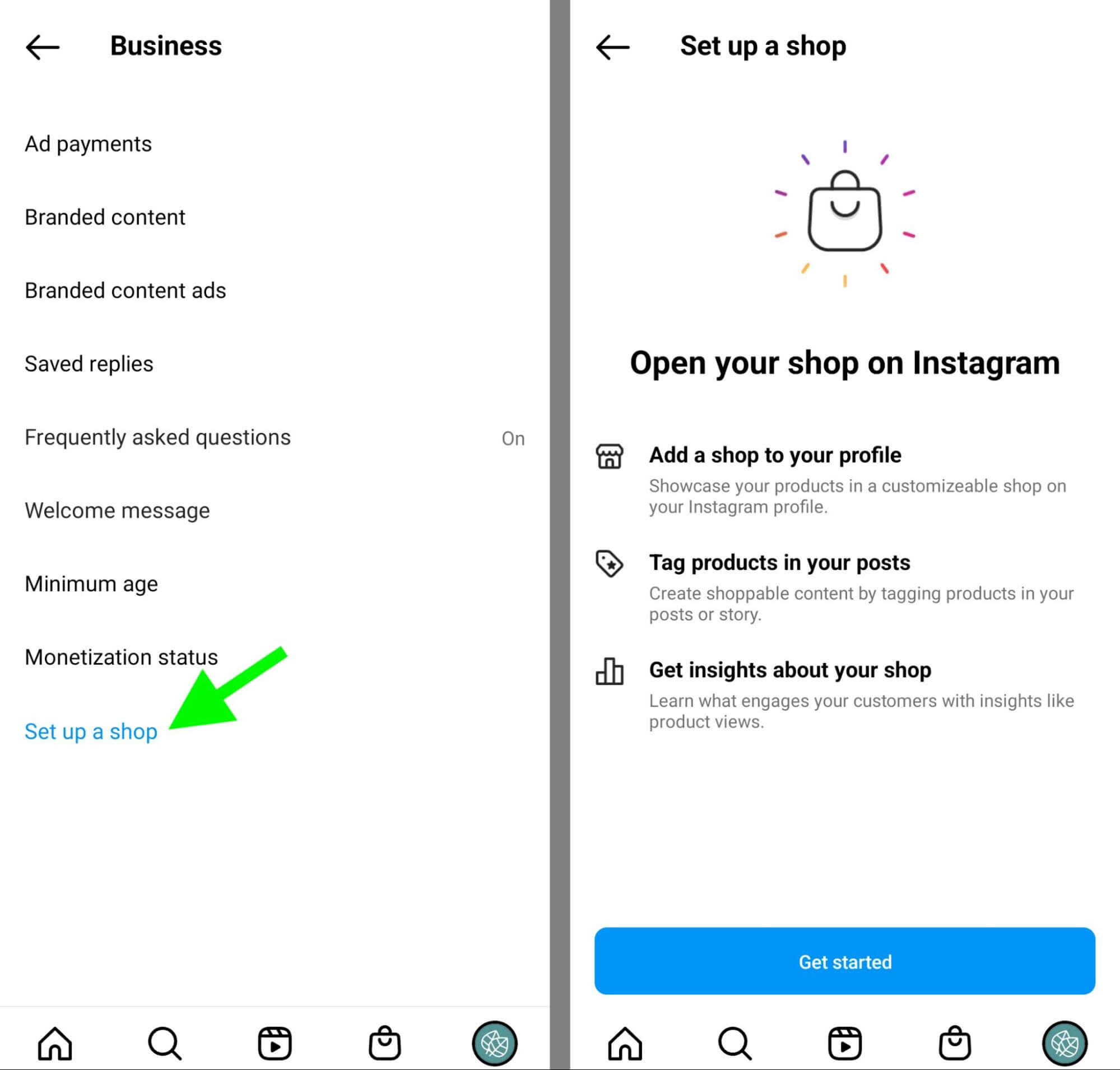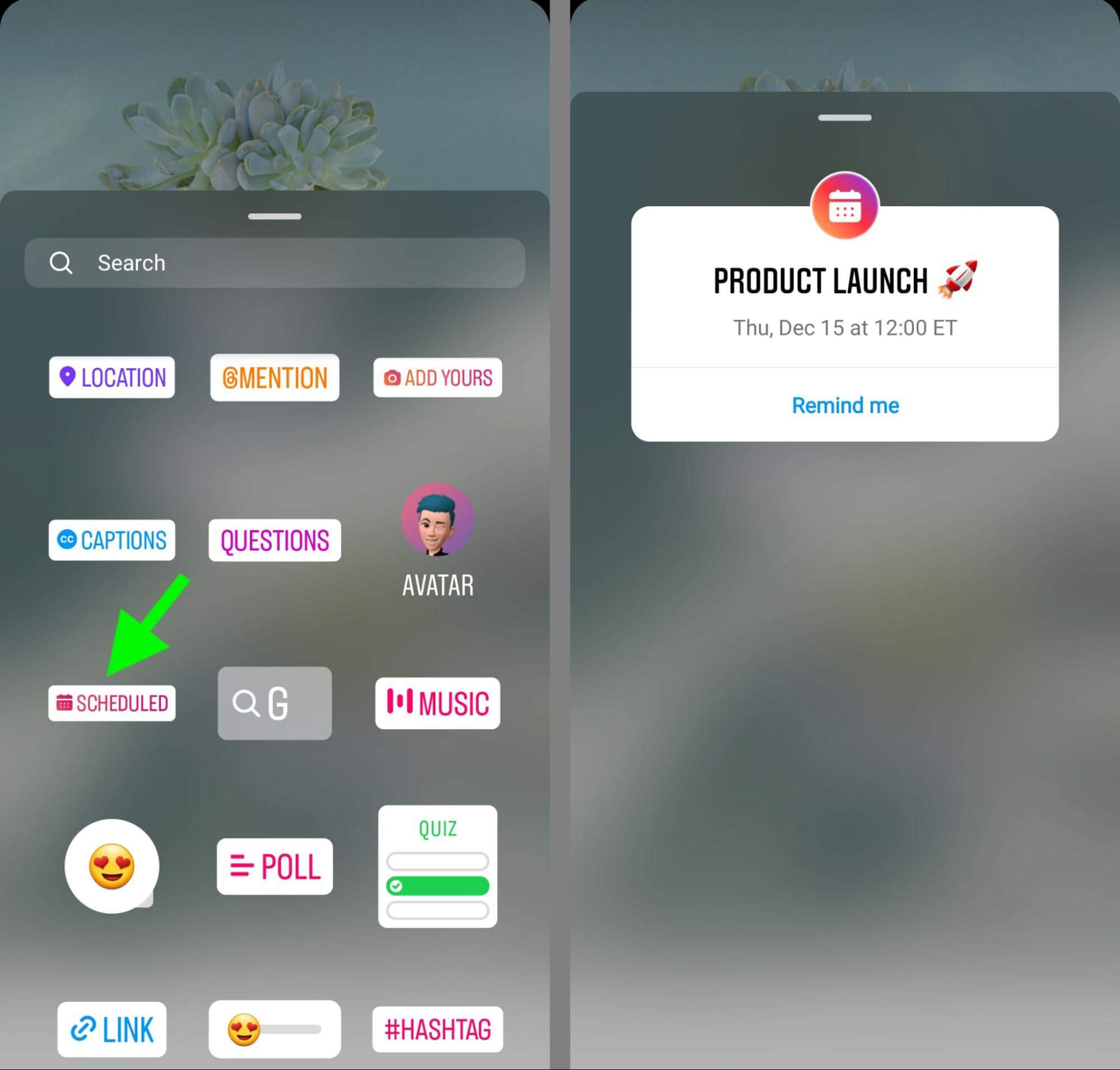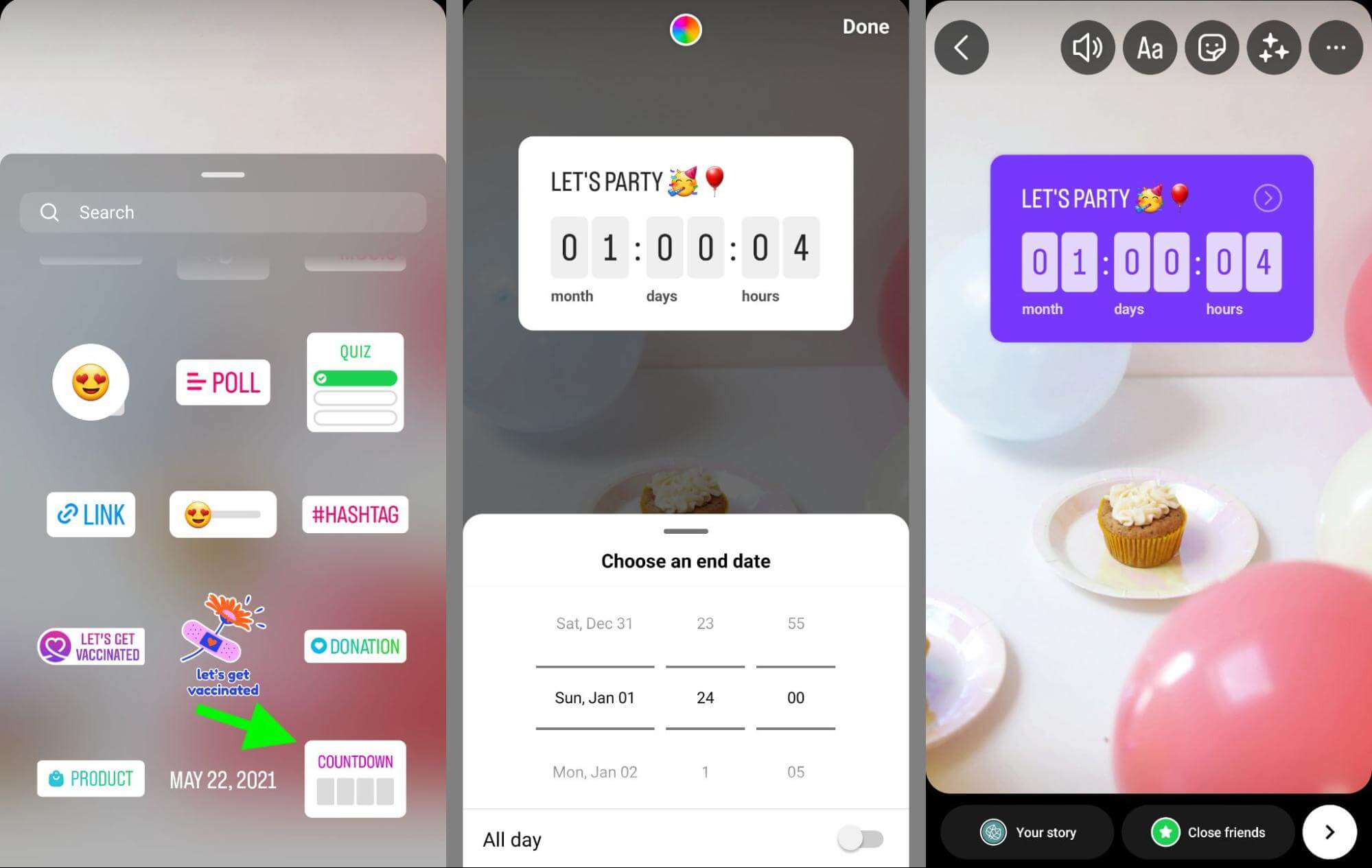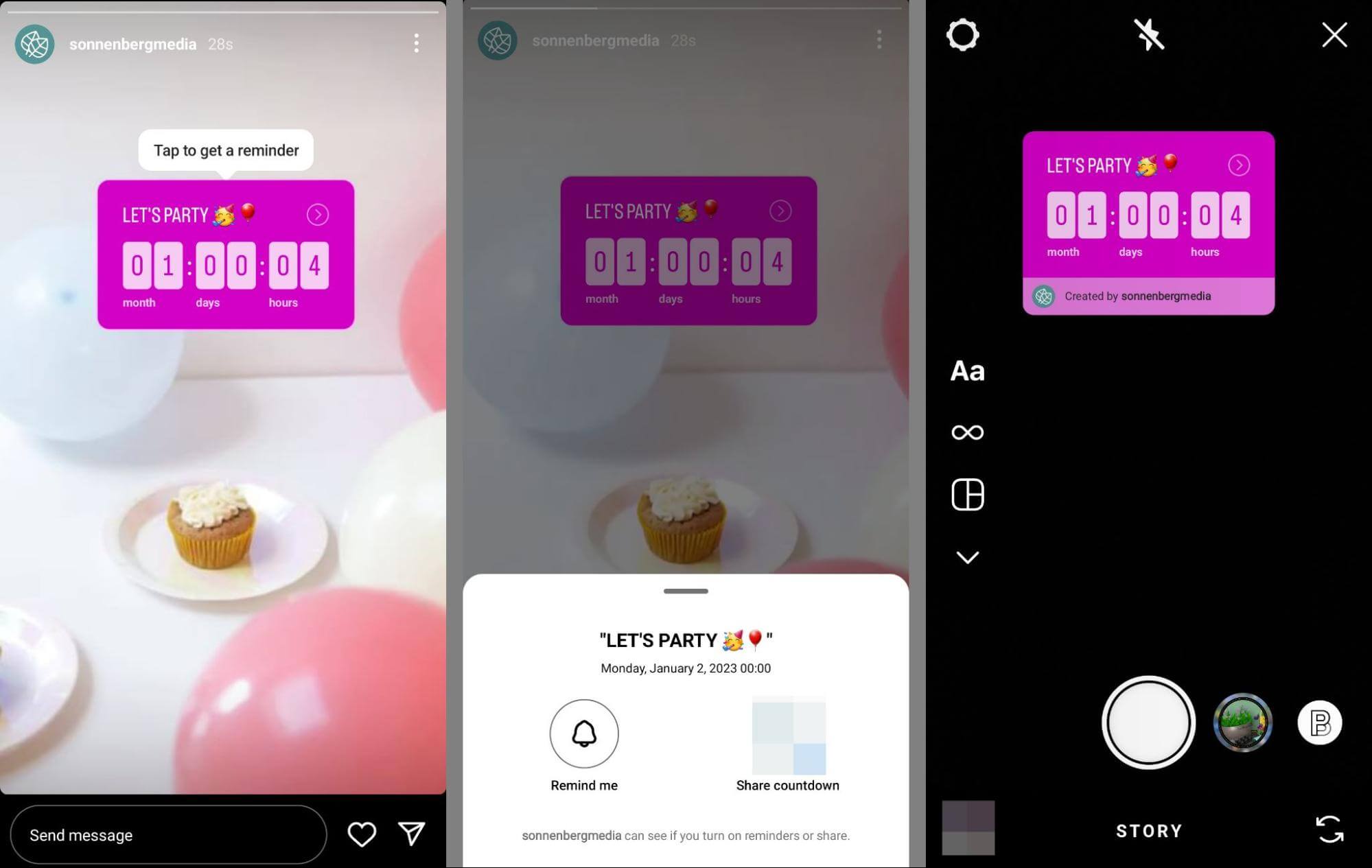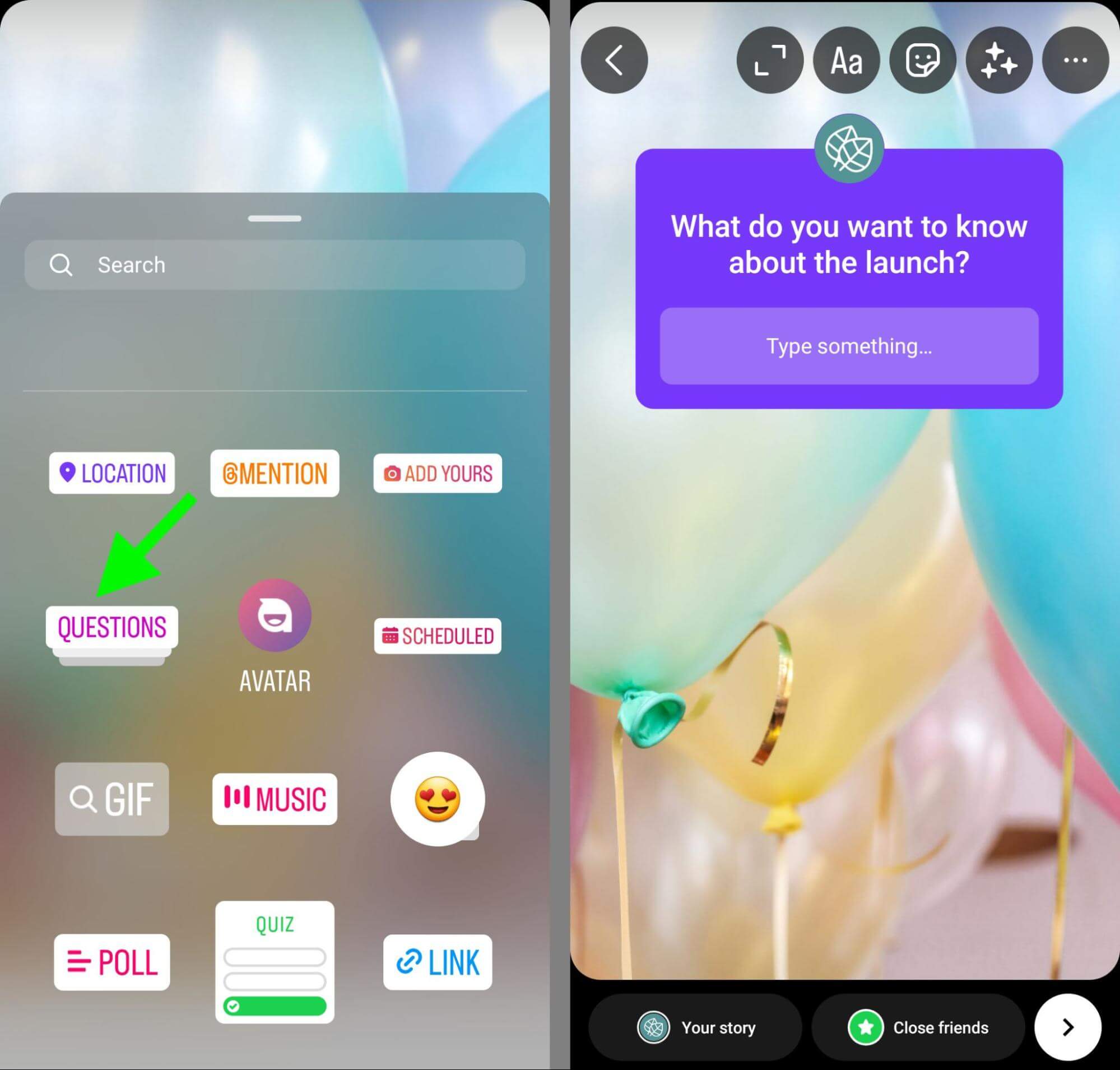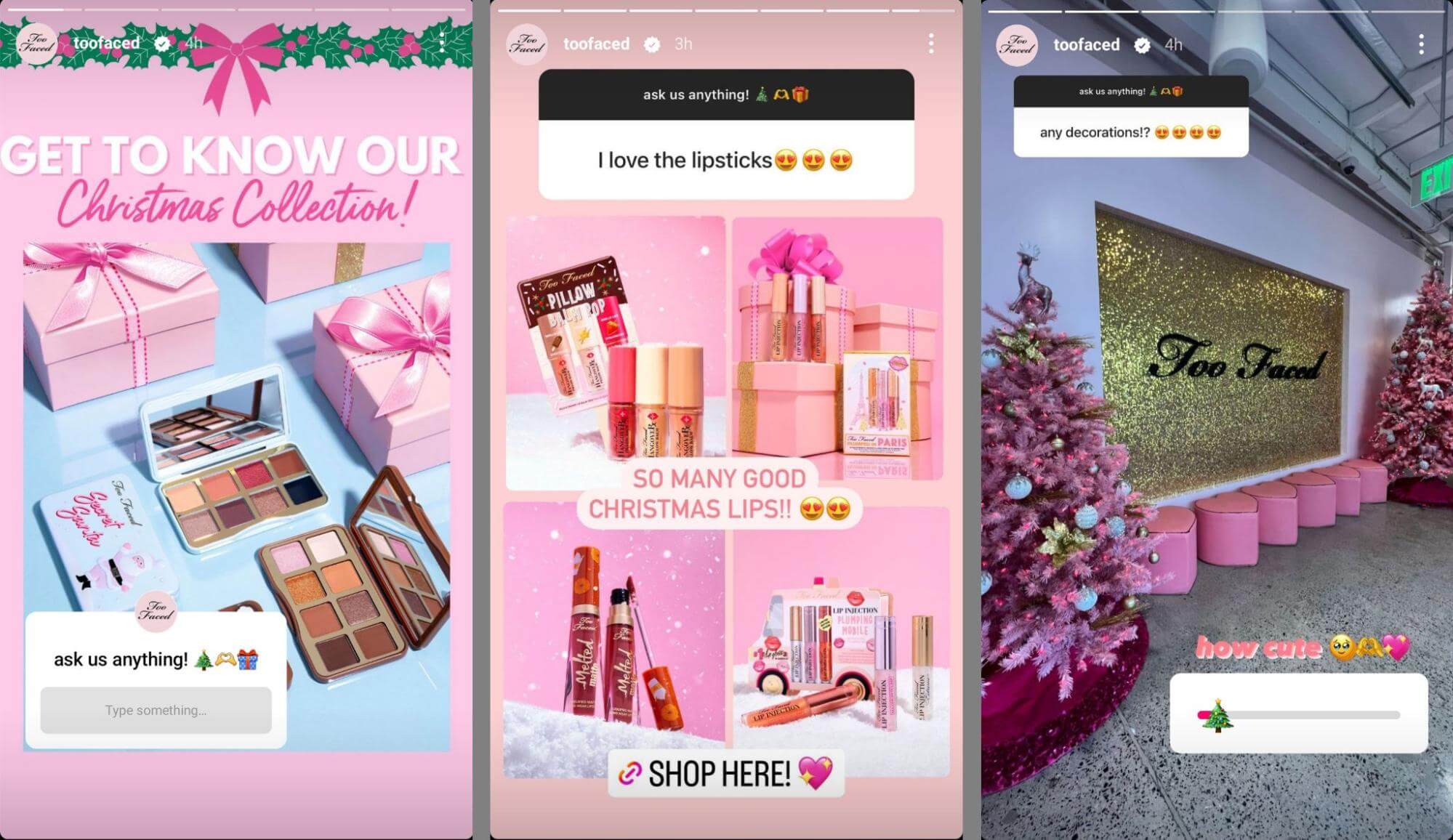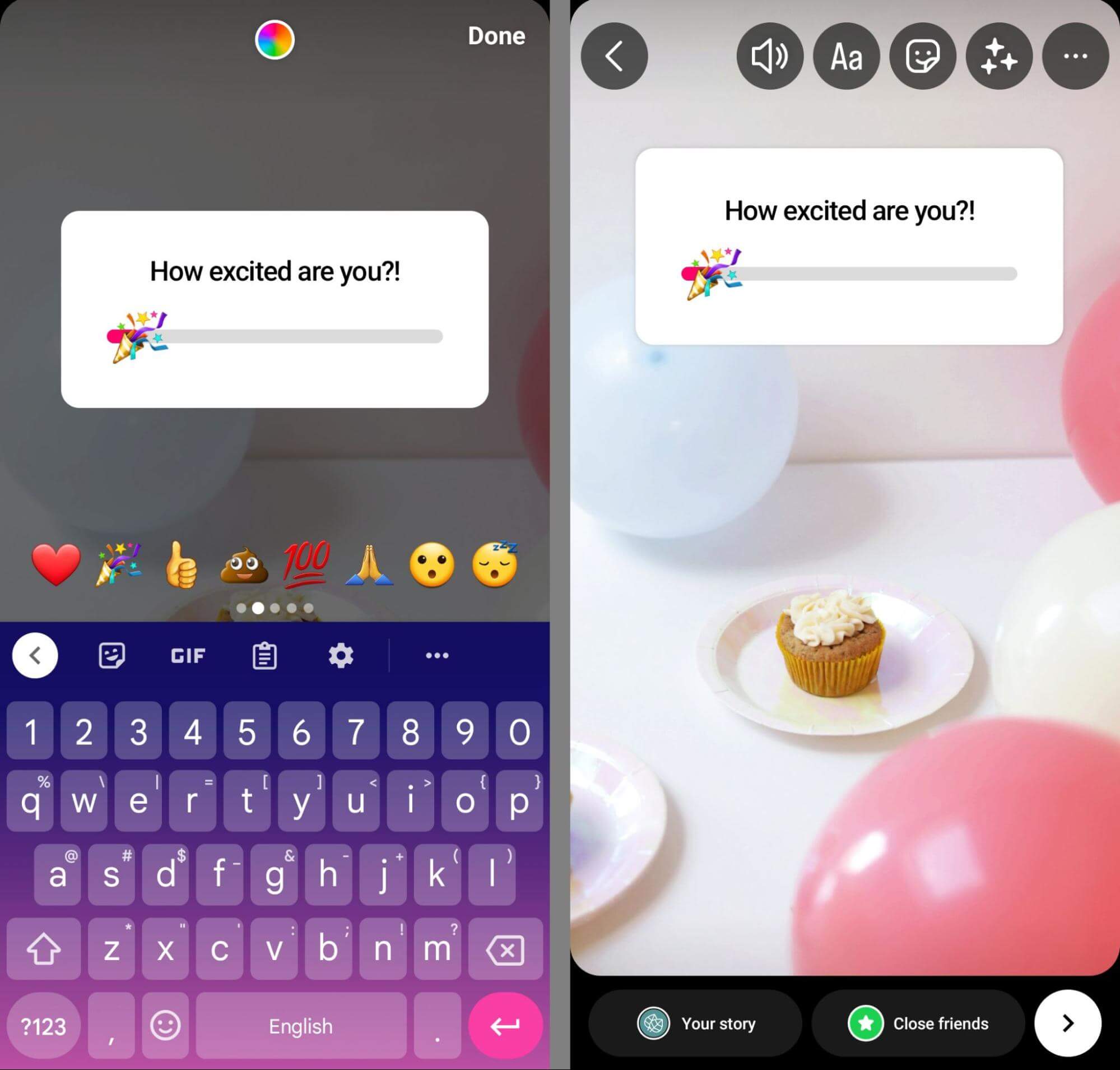Ready to be the King or Queen of Stories on Instagram? Looking for some side-splitting inspiration for your content? This article is your royal decree! Feast your eyes on ideas and examples that will have your followers laughing, loving, and remembering your Stories forever. So, get your crown on, and let’s get creating!
Here are 13 helpful tips for you to make memorable stories on Instagram.
13 Tips to Make Unforgettable Stories on Instagram
#1: Maximize Sales Potential with Stickers and Demonstrations in Instagram Stories
If you’re looking to drive more sales from your Instagram stories, consider incorporating product stickers with demos. This can be achieved by filming a short video that showcases your product, demonstrates how it works, or offers styling suggestions. By making your story shoppable, you can encourage your followers to take the next step and make a purchase.
Instagram allows you to add up to five product stickers per story. To do this, simply select the product sticker from the tray, search for the desired product, tap the “Add” button, and edit the sticker color and font as needed. If you have more than five products to feature, consider breaking down a longer video into shorter stories to maximize the number of products you can tag.
However, to use product stickers, you’ll need to have an Instagram shop set up and your inventory configured. To get started, go to your business settings in the Instagram app and select the “Set Up a Shop” option.
If you don’t have an Instagram shop or don’t plan on opening one, you can still direct your followers to your website using the link sticker. By following these tips, you can make effective and engaging stories on Instagram that can drive sales for your business.
#2:Advertise Your Significant Event or Launch Using Reminder Stickers
Are you launching a new product line or holding a big annual sale soon? Instead of waiting until the day of the event to promote it, start building anticipation in advance by teasing it in your Instagram stories. The temporary nature of stories is ideal for this purpose, as it allows you to promote your event without cluttering your feed with irrelevant content.
To make the content memorable, it’s important to take additional steps such as adding a reminder sticker. This gives followers the option to receive a notification when the event goes live. Users can opt into the notifications by tapping the reminder sticker on their Instagram story, and Instagram will automatically send them an in-app notification before and during the event. Additionally, you can reuse reminders across multiple stories, so your audience only needs to opt in once.
To set up a reminder, create a feed post and tap “Add Reminder” in the settings screen. Give the event a name and set a start time. By default, events last for 24 hours, but you can change the timeframe by setting an end time manually.
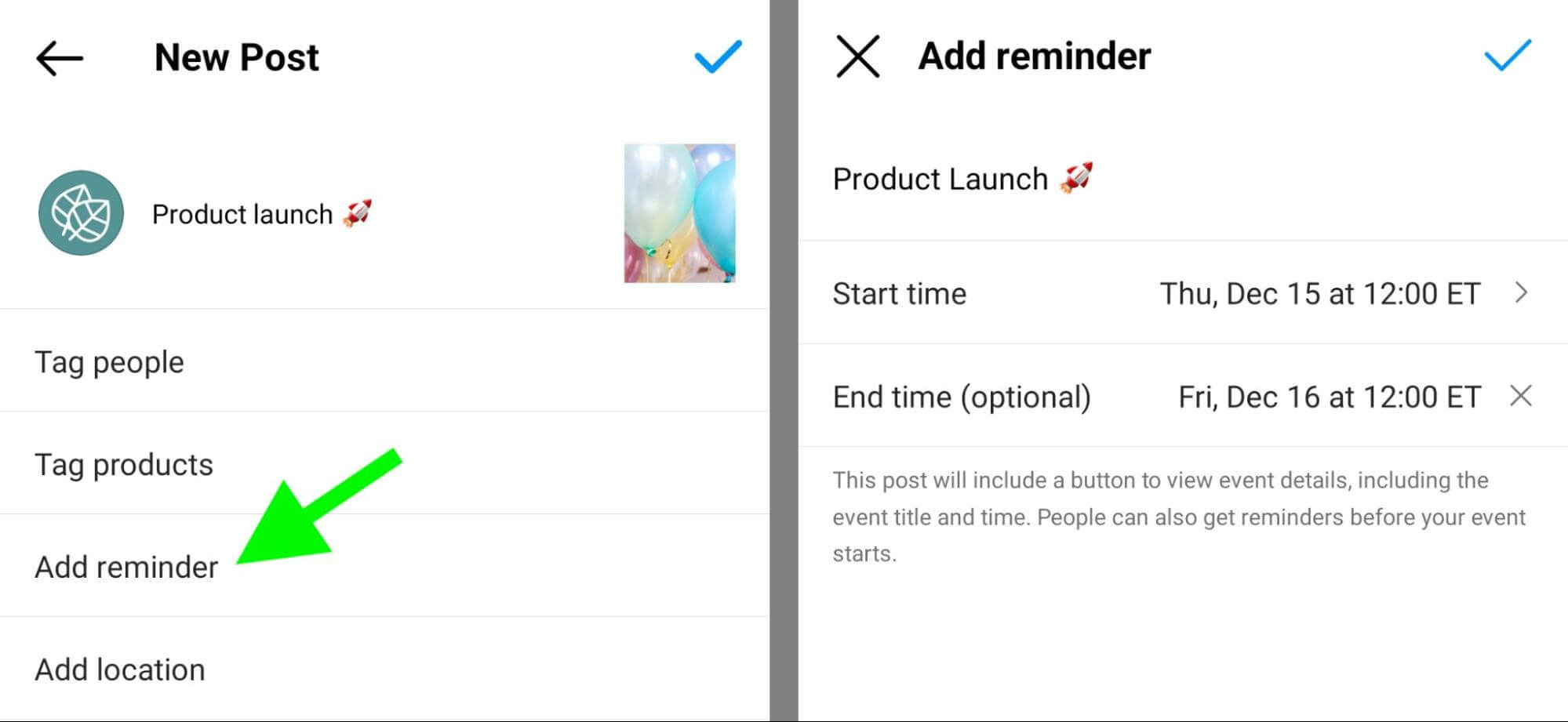
#3: Generate Excitement Through a Countdown
While reminders can be effective for grabbing followers’ attention, they lack the ability to be shared. The countdown sticker on Instagram fills this gap and allows for events such as launches, sales, or publications to be shared amongst users. To utilize this feature, make stories on Instagram and add the countdown sticker. Give the event a name and select the time for when the countdown will end. Unlike reminders, countdowns do not have designated start and end times, they simply expire at the chosen time.
Once the Instagram story is published, anyone can tap to activate a reminder and share the countdown in their own story. If they opt to share, the countdown will automatically credit the creator as the original Instagram account.
#4: Encourage Questions With Instagram Story Question Stickers
If your Instagram story connects with your followers, they have the choice to like it or respond. Although responses can be valuable, they are limited to a direct conversation between you and the responder. To ignite a more extensive dialogue that involves more of your followers, try using the Instagram Story Questions Sticker.
This feature allows you to prompt followers to ask you anything. For instance, if you have been promoting an upcoming product launch or sale, you can encourage followers to inquire about the event, thereby keeping it at the forefront of their minds.
By tapping on the question sticker in your Instagram story, followers can submit their inquiries. You can then respond to these questions in a new Instagram story, with Instagram automatically adding the question sticker.
If you receive a high volume of questions, you can create a long string of Instagram stories from the prompts. This way, you can not only increase awareness about a product or event but also engage your audience.
For example, @toofaced encourages followers to ask questions about their Christmas cosmetics collection. The brand then responds to several inquiries with new stories, which provides them with opportunities to showcase product highlights and create more interactive content.
#5: Using Instagram Story Emoji Sliders to Gauge Viewer Opinions
Wanna find out the views of your followers with Instagram Story Emoji Sliders? Whether it’s about a product feature or a sneak peek into your brand, you can ask your followers to share their opinions through the use of emoji sliders. You can personalize the emoji sliders by providing a prompt and selecting one of the available emojis. Your followers can slide the emoji to showcase their emotions and when the Instagram story ends, you can view the average level of reaction. For instance, in the @toofaced Instagram story, they combined an emoji slider with a question sticker response to increase engagement.
#6: Gain Insightful Feedback from Followers with Instagram Story Poll Stickers
If you’re searching for more intricate opinions from your followers, poll stickers are often a better option than emoji sliders. Instagram story polls offer the ability to have up to four choices, allowing you to present your audience with various options to consider.
To use this feature, select the poll sticker from the Instagram story tray and add a minimum of two options. You can add up to four choices by tapping the screen.
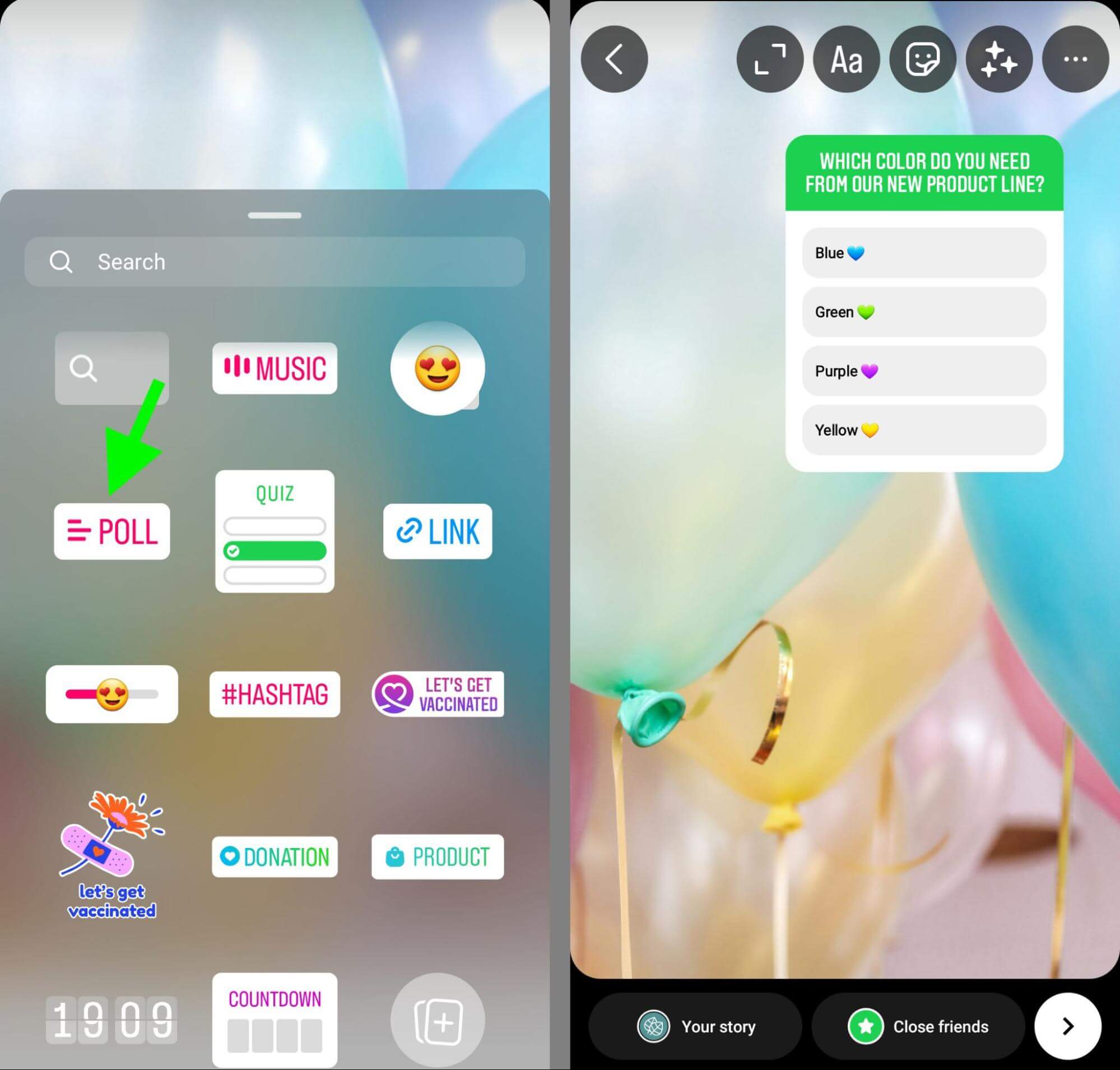
It’s crucial to review and save the results of your poll as soon as it ends. Similar to other interactive Instagram story stickers, the results of the poll will only be accessible for 48 hours after the story expires.