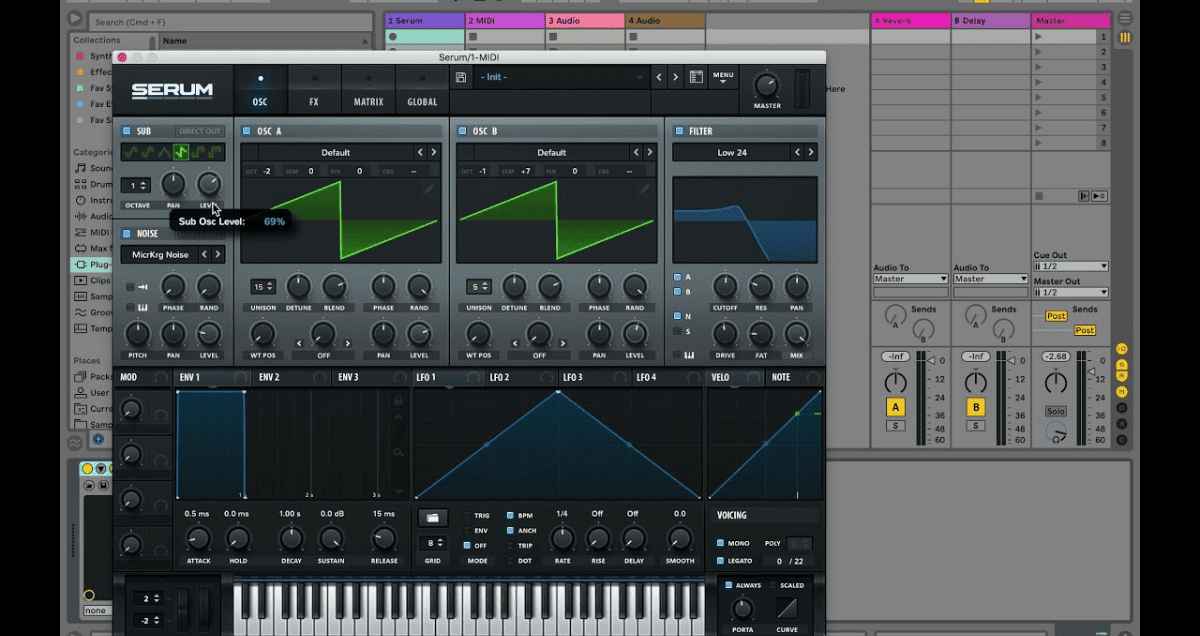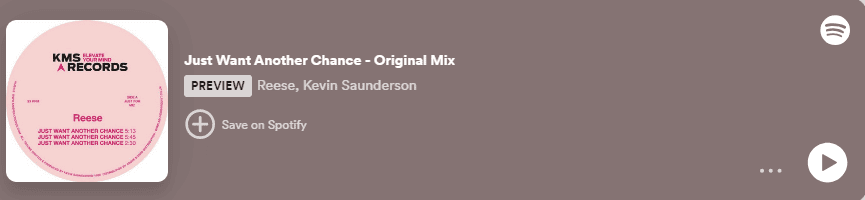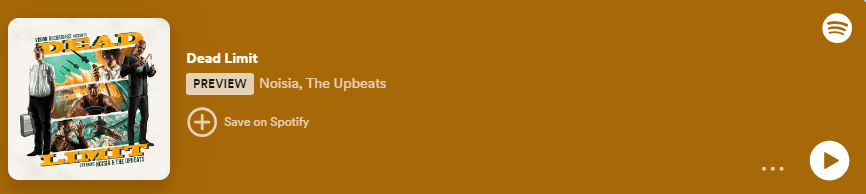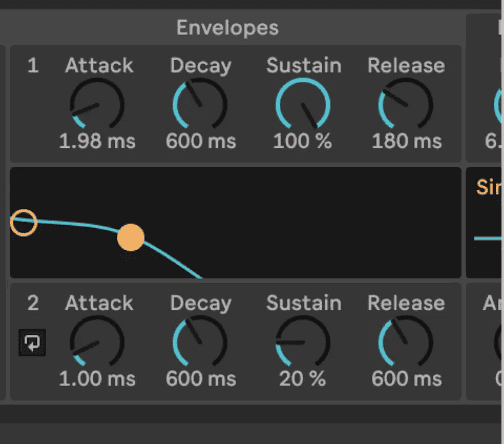The Reese bass is a cool sound in music, especially in types like dance and electronic. It’s special and different. This guide will tell you all about the Reese bass. Whether you make music or just like sounds, this guide will help you learn and enjoy the Reese bass.
Table of Contents
ToggleWhat is a Reese bass?
A “Reese bass” is a special kind of bass sound that was first used in dance music in the late 1980s. Kevin Saunderson, a techno music pioneer, came up with it and used it in his song “Just Want Another Chance” in 1988, under the name “Reese”.
The Reese bass is unique because it mixes different sounds that are slightly off-key and adds a bit of a chorus effect. This makes it sound broader than regular bass sounds.
In one version of Saunderson’s song, called “A3,” he took out the main drums, making it easier for others to use the bass sound in their music.
Six years later, Renegade’s producer used this bass sound in his song “Terrorist” after sampling it from Saunderson’s track.
The evolution of the Reese bass
The old-style Reese bass had a nice balance between strong tones in the middle and softer ones at the top.
But as time passed, producers started changing it. Some added distortion, while others made their own Reese bass sounds from scratch.
This lets them tweak the filtering and create a sharper, stronger sound.
In the 1990s, lots of music had the kind of Reese bass we talked about. It was in techstep and neurofunk music made by Trace, Ed Rush, and Optical.
Nowadays, people use the term “Reese bass” for many different bass and lead sounds. It’s when they mix and tweak sawtooth waves.
Noisia, a music group from the Netherlands, made Reese-style sounds popular. They make them big and bold, using different tricks with filters and sound placement.
In one of the songs on Moderat’s second album, you can hear the Reese bass, but it’s not too extreme. It has lots of bright sounds, but they’re controlled with filters.
Whether you like the old-style sounds, the new ones, or something in between, it’s not hard to make them.
How do you make a Reese bass?
Making a Reese bass is all about getting that wobbly sawtooth sound, and there are a few ways to do it.
Instead of going for the fancy modern Reese bass, let’s stick to the old-school style. Keeping it simple will make it easier for you to understand.
We’ll use Ableton’s Drift synthesizer to show you how. It’s free with Ableton Live Lite.
1. Set your voice configuration to mono
There are two main ways to make a Reese bass. One is to put together a bunch of sawtooth sounds and tweak their tuning. The other way is to use a single sound but with two parts to it, and change the tuning on one. We liked this second way better.
2. Make the notes slide
Reese’s bass usually moves smoothly between notes. Turn on the legato switch and adjust the glide time to around 200ms (or a bit longer if you want it stronger).
3. Pick a sawtooth for your first sound
You don’t need to adjust the tuning for this.
4. Choose your second sound
We liked using a square wave for the second sound because it made the bass sound strong and full.
5. Detune your second oscillator
You should make it play a note that’s one octave lower than your first sound, then adjust the tuning a little bit, about 25 to 5 cents. You can make it a bit higher or lower, but we liked how it sounded when it was a bit higher.
6. Filter out your high-end and add resonance to taste
We tried out the low-pass filter at different levels, ranging from 116 to 225. If you want, you can increase the resonance a bit to make the low sounds stand out more.
7. Make your filter move
We made the filter wiggle a little by using a triangle LFO, which moved in time with the music at a speed of ⅛ note. This helps create that famous “wobbly” sound.
8. Adjust your volume settings for a strong sound
Ensure there’s a bit of space at the start to avoid sharp noises, but not so much that it loses power. Keep the sound long when held and let it end quickly for a punchy finish.
9. Apply chorus and center the low end
We turned up the chorus effect halfway to keep it mild. Adding phase effects to the deep bass can cause mixing problems, so we used Utility to keep everything centered below 120 Hz. We also gave it a little roughness using Live’s Saturator and Erosion tools.
10. Mess around with LANDR FX Bass
We like using this tool because it quickly adds cool effects to bass sounds. Since chorusing is important here, we tested the “Bright and Wide” setting while turning off our chorus. This made our Reese bass sound stronger and wider.
Listen to how our Reese bass sounds with a drum loop, which we brought into our session using the LANDR Samples plugin.
Reese bass presets
Remember, the Reese bass is famous enough to be a preset in many software synths.
You might find it in a synth you already use, listed under the bass presets.
KV331 SynthMaster 2 Player has several Reese bass presets, including an “old-school” one and some modern ones.
Tips for using the Reese bass
Once you know what makes the sound rich, slightly off, and wide, you can find your style.
Lots of producers, especially when using synths like Serum or Massive, do more advanced stuff like stacking sounds and changing how they move.
These tricks can make the sound richer, give you a strong low bass, change the sound in cool ways, and add a fun wobble effect.
Some producers also like to make sure the main sound is clear and controlled.
You can do this by separating the middle and high sounds of your Reese, playing the main sound with a separate synth, and mixing them.
How you adjust your bass depends on what style you like and how you want it to fit into your song.
As you keep learning, you’ll figure out how to make your Reese bass sound just right.