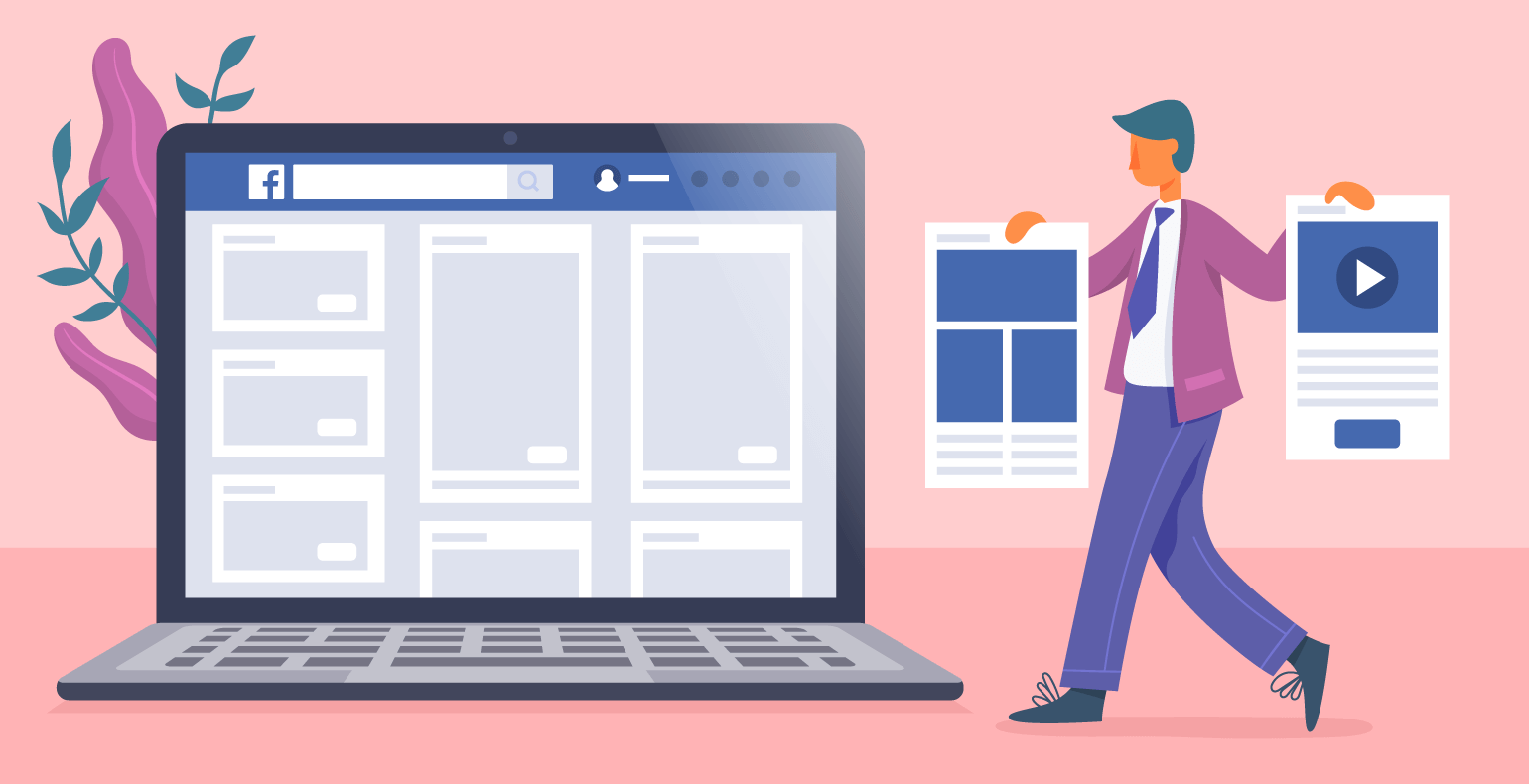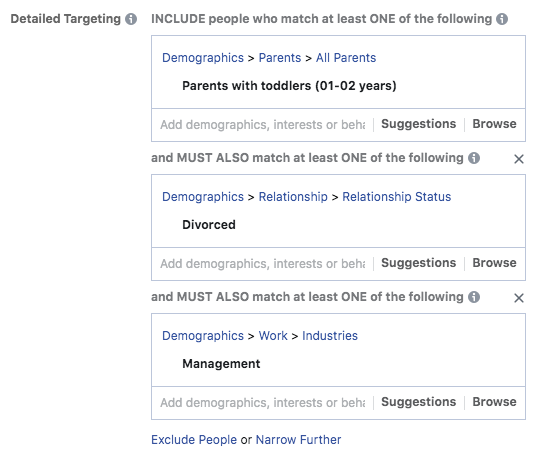Keep reading to learn more effective Facebook targeting tips which help you engage more potential customers.
3. Use Custom Audiences for remarketing
Remarketing is a powerful Facebook targeting strategy to connect with potential customers who have already felt interested in your products.
Using Facebook Custom Audiences targeting options, you can choose to show your ads to people who have recently viewed your website, people who have looked at sales pages, or even people who have looked at specific products. You can also choose to exclude people who have purchased recently, if you think they are unlikely to convert again soon.
Before you can use Facebook Custom Audiences based on website visits, you need to install the Facebook Pixel.
Once that’s done, here’s how to create your remarketing audience:
- Go to Audiences with your Ads Manager.
- Click Create a Custom Audience.
- Click Website Traffic.
- Choose your pixel.
- Set your targeting rules.
- Name your audience and click Create Audience.
Find more details in our blog post on how to use Facebook Custom Audiences.
4. Target people similar to existing customers with Lookalike Audiences
Facebook Lookalike Audiences helps you to build targeted lists of potential customers who share characteristics with people who already buy from you.
So, if the data tells you that your existing customers are likely to be mid-30s moms who live in Austin, you can get great bang for your buck by targeting other mid-30s moms who live in Austin.
And that’s a pretty broad example. Facebook’s tools are actually much more sophisticated in their audience matching. Plus, with Lookalike Audiences, you don’t even have to know what data points you’re trying to match. Facebook will figure that out for you.
We break down the details in our article on how to use Facebook Lookalike Audiences, but here’s a quick-and-dirty how-to:
- Go to Audiences within your Ads Manager.
- Click Create a Lookalike Audience.
- Choose your source audience. This is the group of existing customers or fans whose characteristics you want to match.
- Select the regions to target.
- Select your audience size. Smaller numbers more precisely match your source audience characteristics.
- Click Create Audience.
Find more details in our guide to Facebook Lookalike Audiences.
5. Get ultra-precise with layered targeting (aka “Narrow Further”)
Facebook offers tons of targeting options. On the surface, the options are divided into three main categories: demographics, interests, and behaviors. But within each of these categories, things get pretty granular.
For instance, under demographics, you can select to target parents. Then you can narrow that target further to specifically target parents with toddlers.
Also under demographics, you can choose to target based on relationship status and job industry.
Now think about what happens once you start combining these layers of targeting together. You could choose to target divorced parents of toddlers who work in management. And that’s just looking at demographics.
Under interests, you could target people who have interest in beach vacations. Then, under behaviors, you can specifically target frequent abroad travellers. Each time you want to add another level of targeting, be sure to click Narrow Audience or Narrow Further.
Do you see where this is going? If you run a high-end beach resort that offers a childcare program and no single supplement, you could create a promotion that specifically targets single parents in management-level jobs who love beach vacations and travel frequently.
If you market products or services tied to life events, even tangentially, you can target people who have recently moved, started a new job, gotten engaged or married. You also can target people on their birthday, or leading up to their anniversary. Or you can even target people whose friends have an upcoming birthday.
As you build your audience, you’ll see on the right side of the page how small your audience has become, as well as your potential reach. If you get too specific, Facebook will inform to let you know.
This strategy works best for specific promotions designed to target a precise audience, rather than ads to promote your business in general. Combine this precise Facebook ad targeting with a landing page that speaks directly to the exact audience for best results.
6. Try combining two unique audiences together
Of course, not every product or promotion is naturally suited to the kind of precise Facebook targeting that was explained in the tip above.
Maybe you don’t know what specific demographic or behavior categories you want to target with a specific ad. You only have a broad sense of a category you’d like to target. So, what do you do if that target audience is just too huge?
You should combine it with a second audience, even if that second audience seems completely unrelated.
For example, let’s think about creating an ad audience for Hootsuite’s epic Game of Social Thrones video.
To start, we could build an audience of people who are interested in digital marketing, online advertising, social media, or social media marketing. Even limiting the audience to people aged 22 to 55 in the United States, that creates a potential reach of 160 million people. That’s just too broad.
Now, you may think that there’s no obvious connection between social media marketing and Game of Thrones, but in this case the ad creative is a Game of Thrones video. So, what’s the obvious audience to ad in here?
Yep, Game of Thrones fans.
That cuts the potential audience size in half. And it’s likely to result in a much higher engagement rate, since people who see the ad will be in on the joke.
In this case, we worked backwards from an existing piece of creative. But you could also decide on two unrelated audiences to combine, then create a targeted piece of content to speak directly to that group.