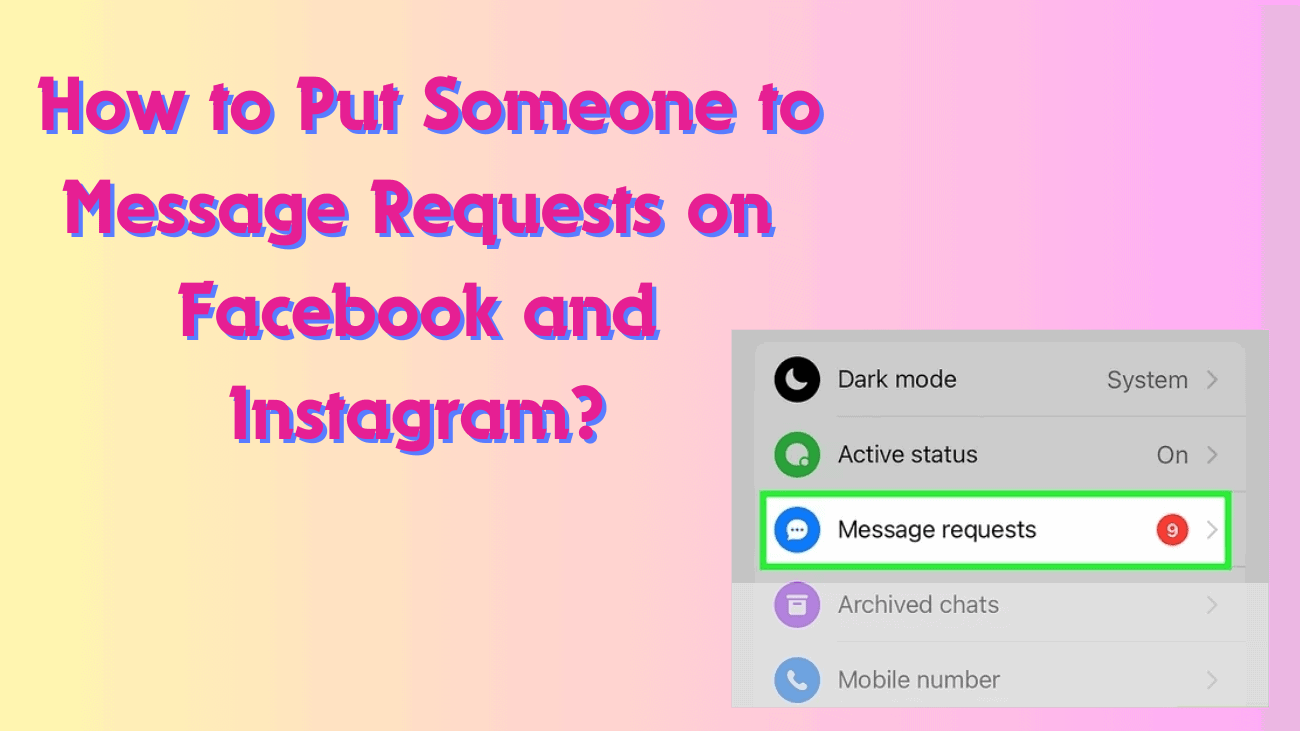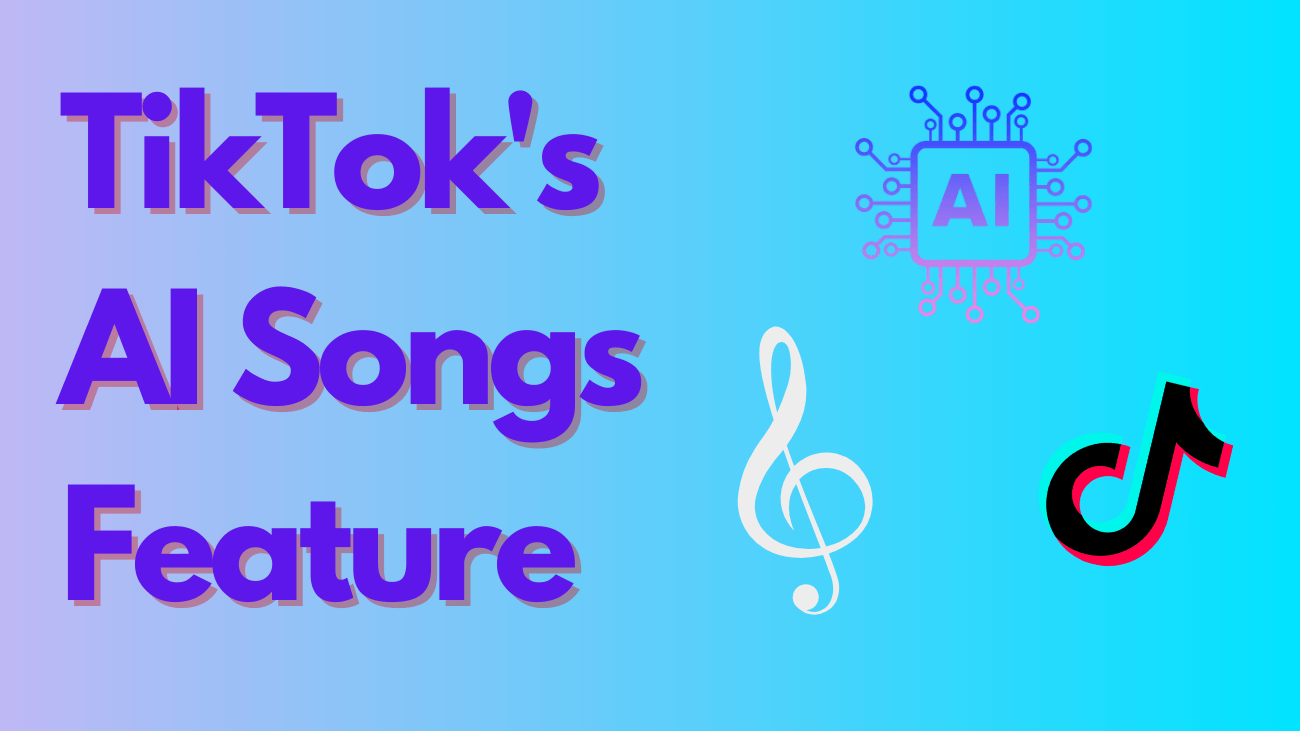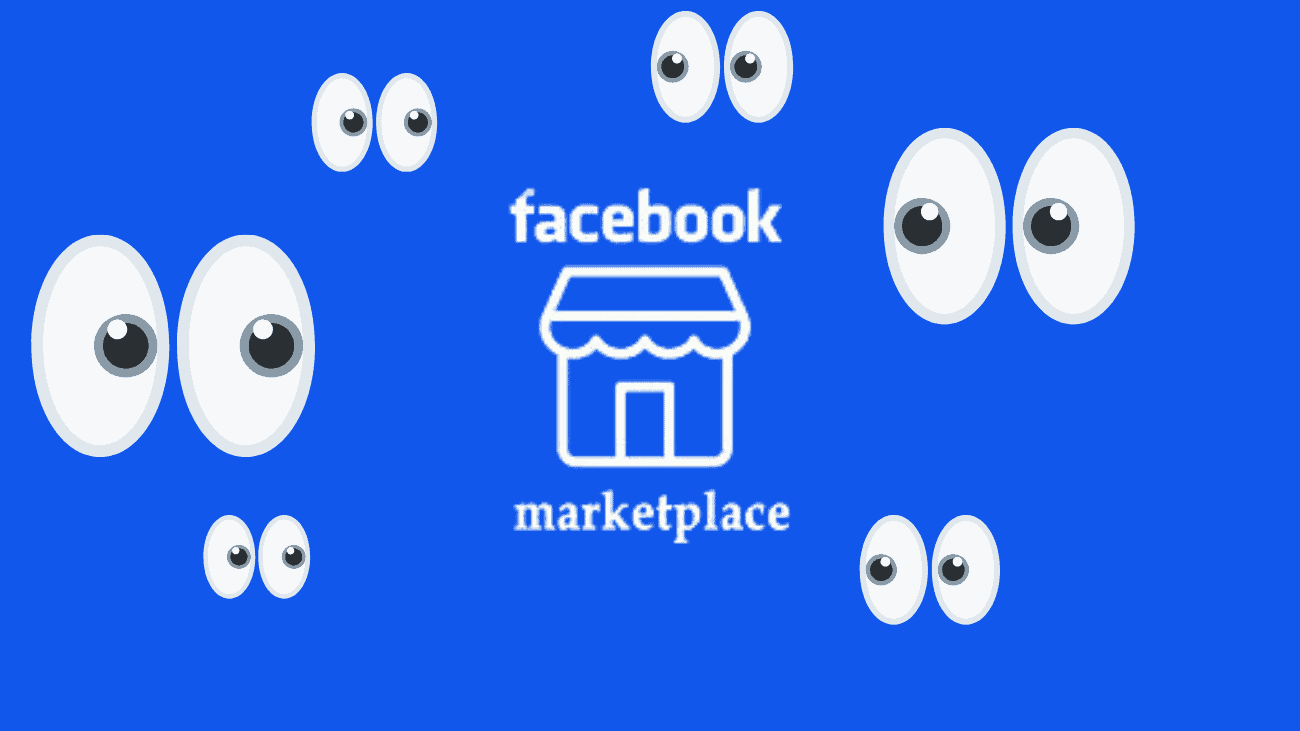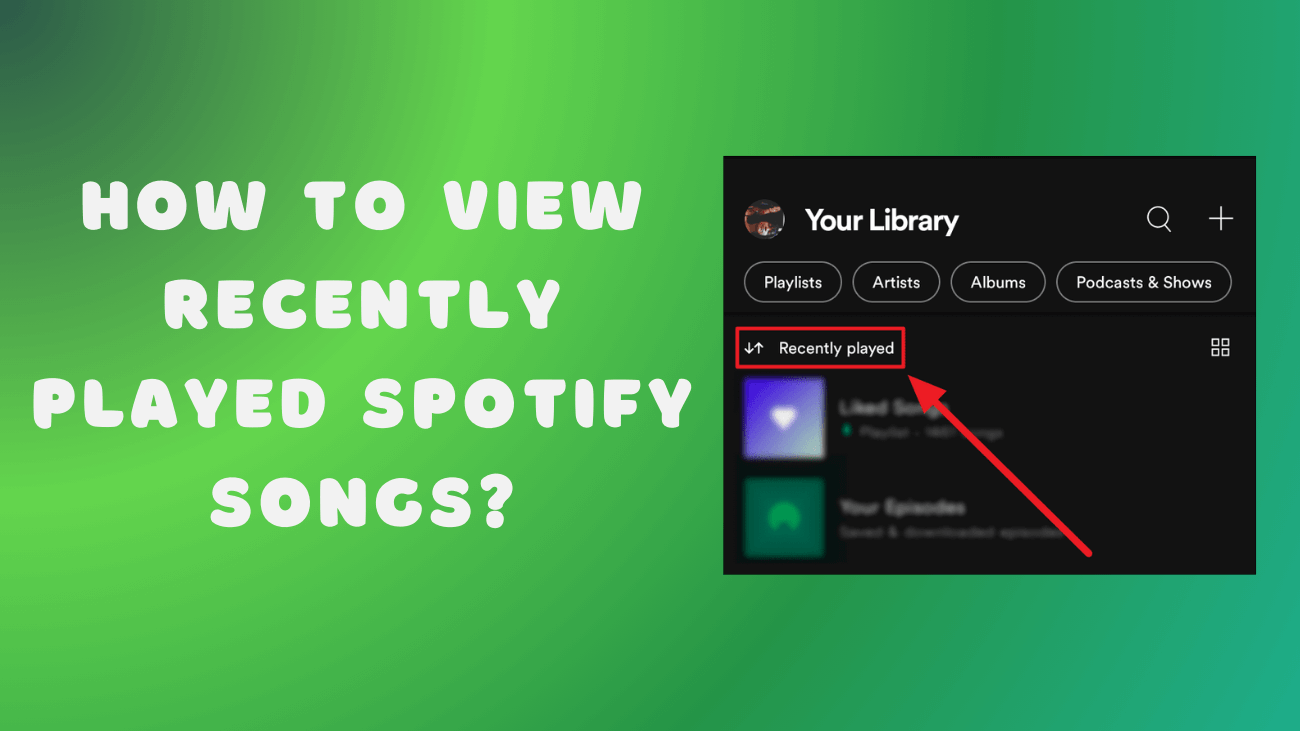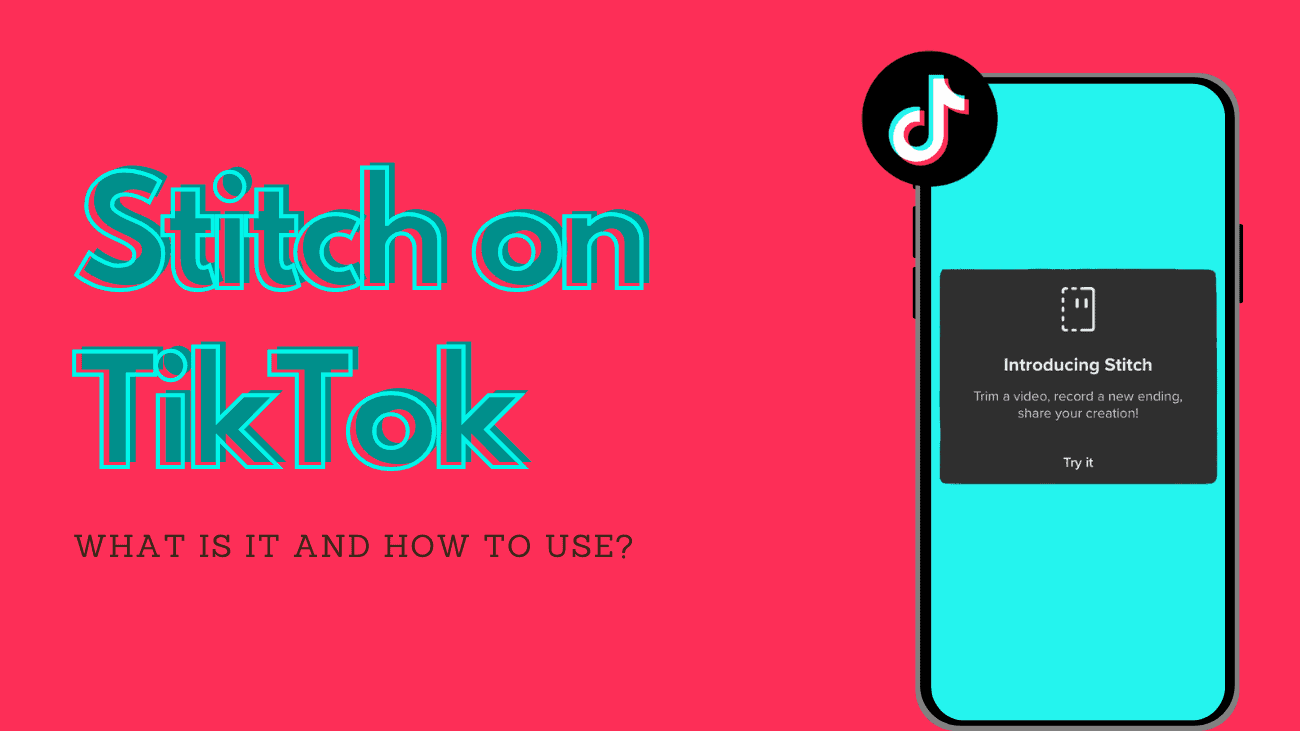Instagram stories offer an unparalleled channel for engaging with your followers through daily content. Loaded with a plethora of stickers, filters, and frames, the app empowers you to craft stories that are both entertaining and interactive. A recent addition to Instagram is the Reveal sticker, which lets you share secret stories that can only be seen when someone replies to them.
Recently, the Meta-owned platform unveiled a slew of captivating features, including the Reveal sticker. This nifty tool obscures your stories, tantalizing viewers with a hint of what lies beneath. Only by engaging with the story and replying can users unlock its hidden contents. Whether it’s dropping a subtle clue or sparking a conversation starter, you have the freedom to entice your audience to interact with your content.