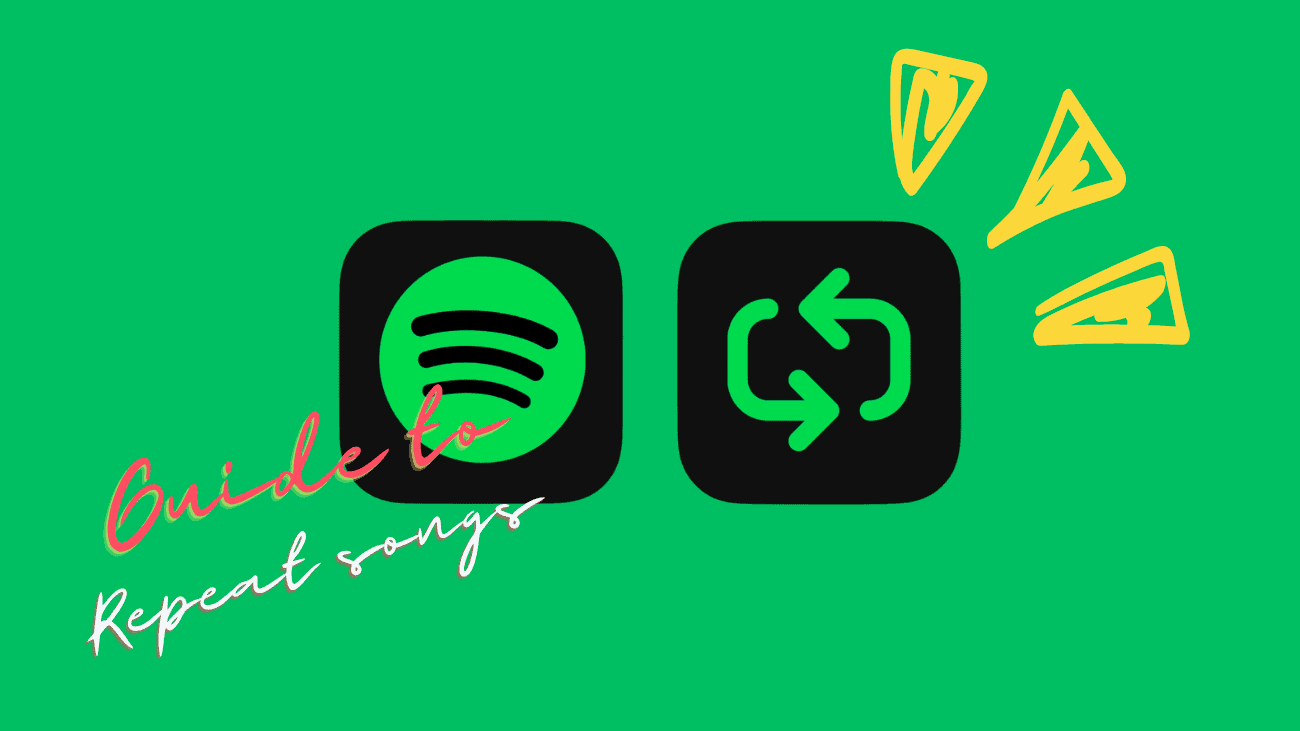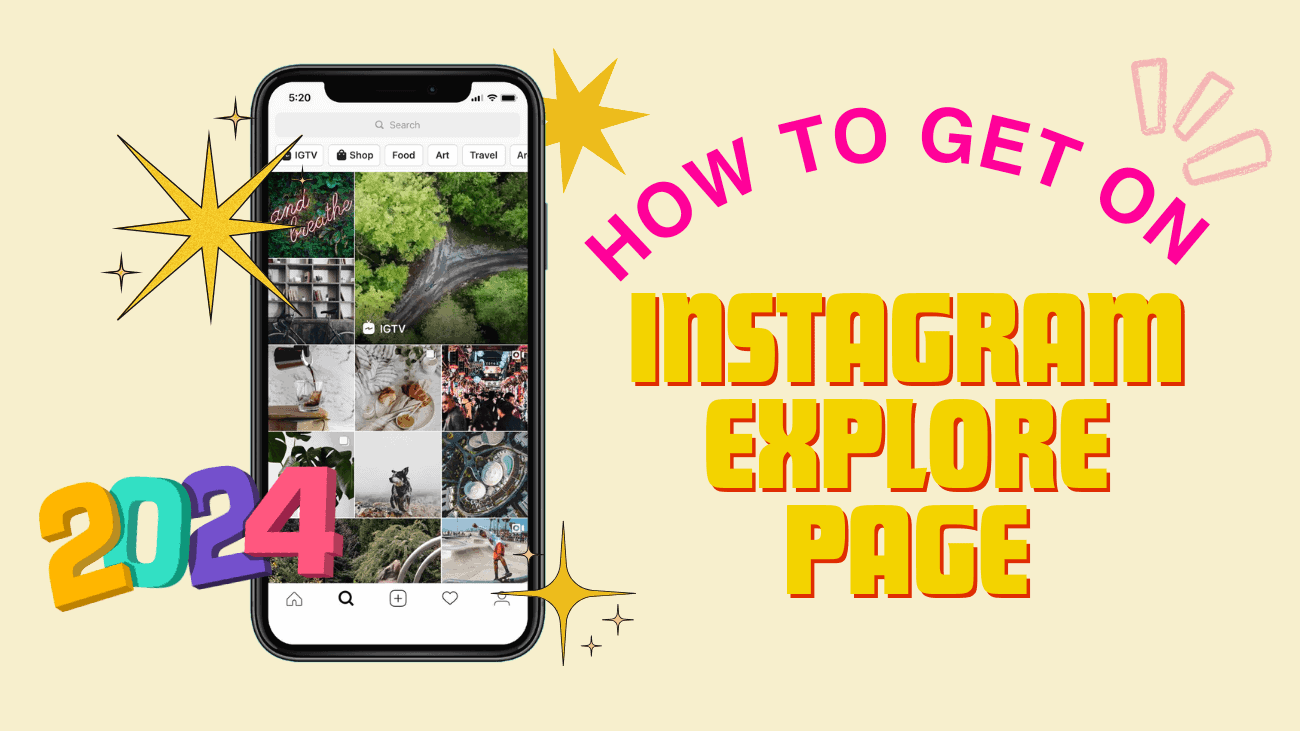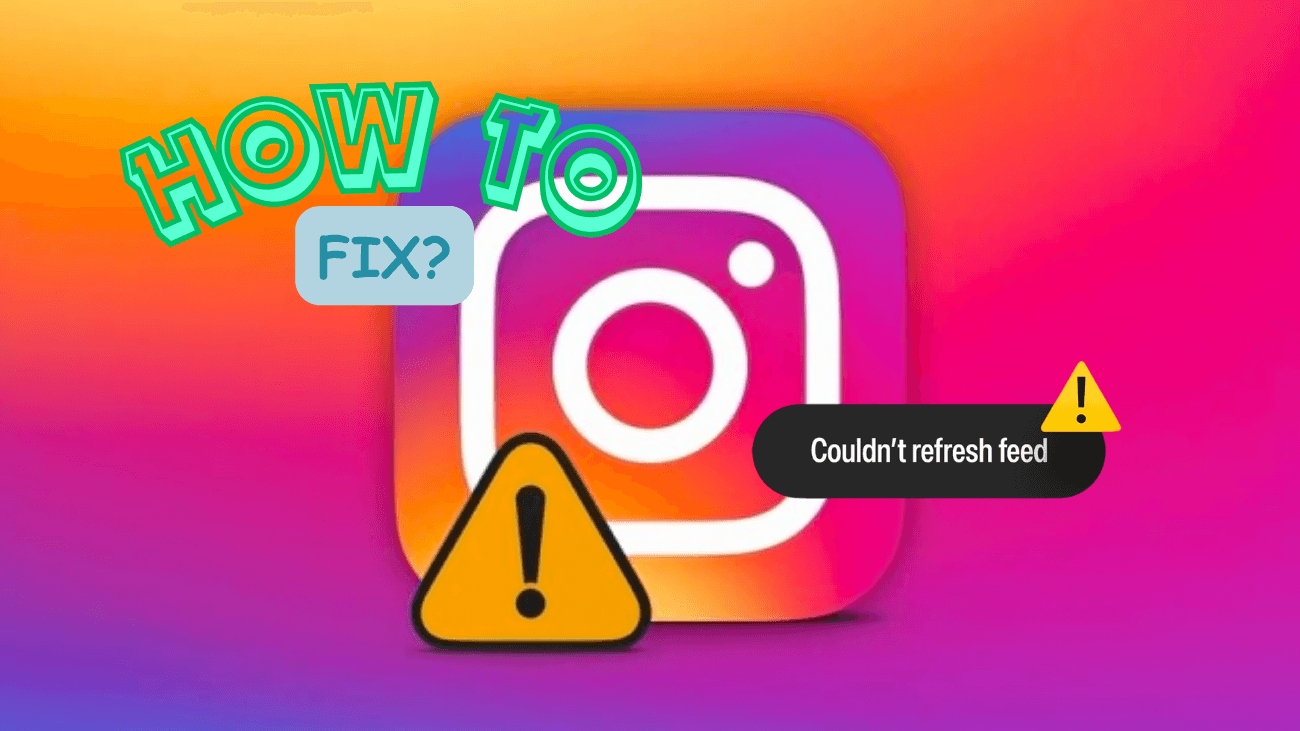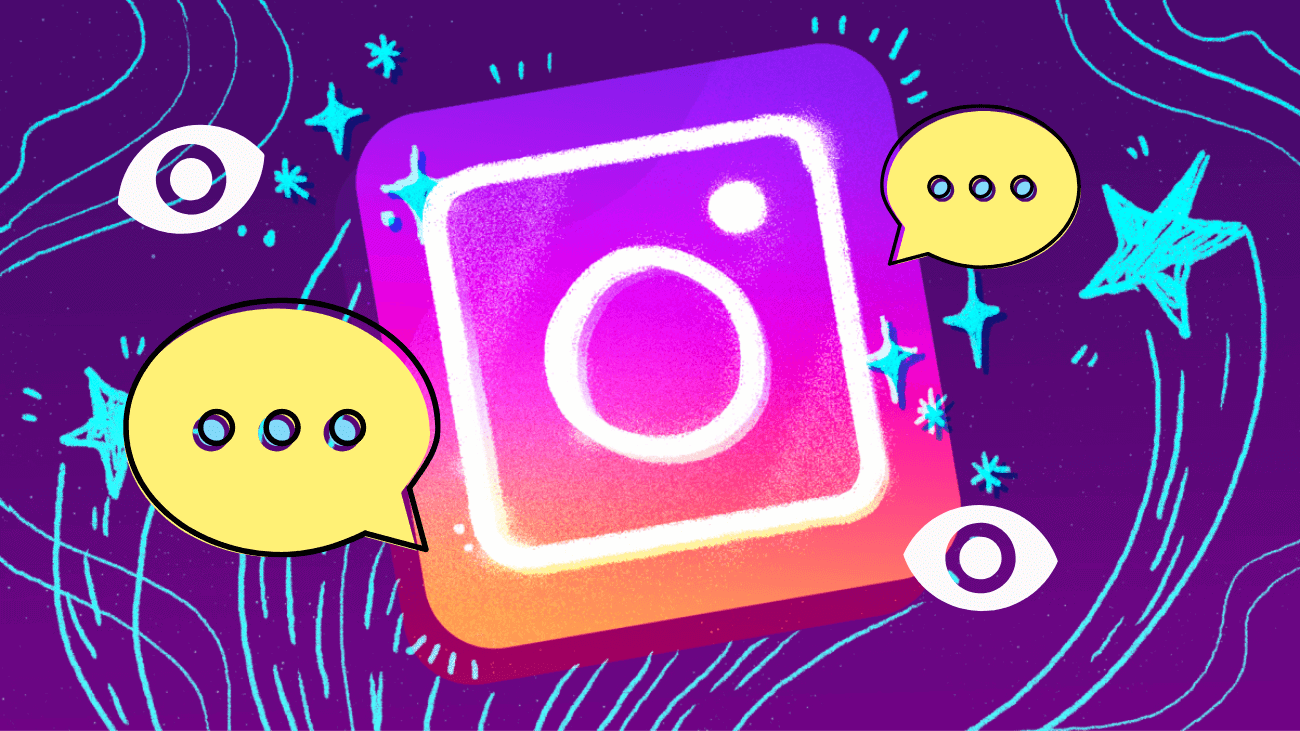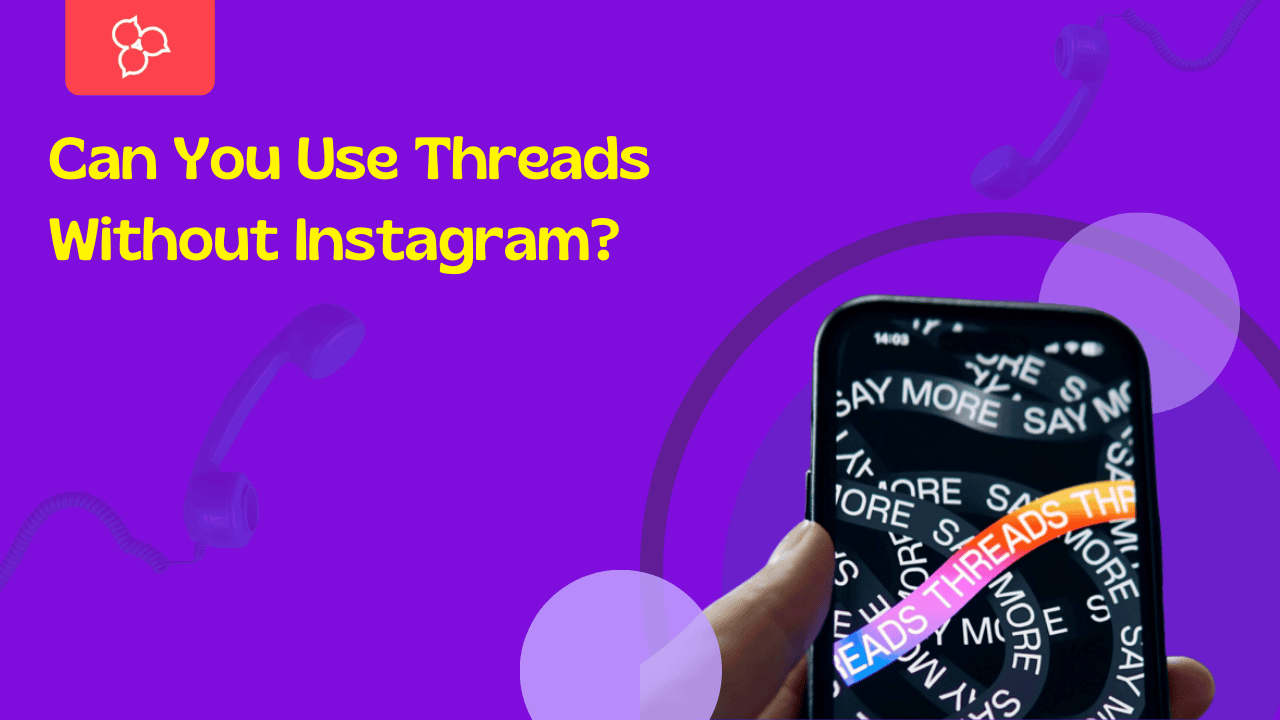Spotify is like that go-to music buddy with a massive collection of tunes. But you know what? Sometimes you’re just in the mood for one song on repeat. Good news – Spotify lets you put a track on a never-ending loop so you can groove to it without lifting a finger. Stick around to learn how to repeat your favorite Spotify songs from different devices.
Author: Grace
Gaining visibility on Instagram Explore Page in 2024 is a powerful yet often underestimated way to discover new opportunities on the platform.
This handpicked content stream, guided by the algorithm, has the potential to amplify your reach, boost engagement, and foster growth.
So, how can you secure a coveted spot on Instagram Explore Page in 2024? Read on as we share 10 proven tips to help you achieve this goal.
With Christmas just around the corner, it’s the perfect time to boost engagement on your Instagram. Christmas hashtags are like your secret weapon for getting more eyes on your content across various social media platforms, especially with Instagram.
Now, on Instagram, you’ve got the option to slap on a whopping 30 hashtags to each post. But hey, that doesn’t mean you should go hashtag crazy!
Most people stick to 3 to 5 hashtags for their personal posts or pics. On the other hand, brands and big-name accounts might drop all 30 to maximize their reach. However, studies digging into various Instagram accounts have found that the sweet spot is usually between 7 to 15 hashtags.
And don’t forget about your Instagram stories – you can pop in up to 10 hashtags there. Adding these can give a big boost to the views of your eye-catching, top-quality Instagram stories.
So, let’s keep the ball rolling and dive into the best Christmas hashtags for your social media game.
It’s almost that time of the year, and you guessed it, Christmas is just around the corner! The holiday season gives you the perfect excuse to fill your Instagram feed with festive vibes. And when you’re ready to share those heartwarming holiday moments with your followers, you’ll want to have the perfect Christmas Instagram captions up your sleeve.
Captions are like the icing on the gingerbread cookie – they add that extra touch of excitement to the season. Can’t wait to show off the cookies you baked for Santa at your Friendmas party? We’ve got a list of adorable captions that’ll do all the talking for you. Did you and your boo snap the cutest matching pajama selfie under the mistletoe? Throw in a flirty caption to make your whole feed swoon. And for your annual Christmas movie marathon Instagram Story, why not use a song lyric as the perfect caption?
The holidays are all about spending quality time with loved ones, so you should be having fun, not stressing over caption ideas. No worries, we’ve got you covered with the ultimate list of the absolute best Christmas captions to help you sleigh your next Instagram post.
Instagram lets you share your thoughts and comments on posts and reels, which is awesome! But here’s the thing—they’ve got these algorithms to keep out the spammy fake and duplicate comments. Now, that’s great for cleaning up, but some of us ended up stuck and couldn’t post comment on Instagram.
Feeling the same struggle? Wondering how to get around this Instagram comment roadblock? Well, guess what? We’ve got your back with a complete guide to sort out those Instagram comment posting errors. Keep reading to figure out why it’s happening and explore different ways to fix it.
Instagram’s on a roll with its social media game, tossing in new features left and right. But, let’s be real, it’s not flawless. Ever had that moment when your feed just won’t refresh? Yeah, it happens. If you’re itching to know how to deal with Instagram couldn’t refresh feed error, you’re in luck.
This article spills the beans on why it acts up and how to give it a fix. Ready to jump in? Let’s roll!
It’s no secret that anyone with an Instagram account can leave comments. After a while, you might find yourself wondering where you’ve left your mark. Or maybe you’ve commented on an Instagram post in your feed and now want to delete it permanently. The challenge? You can’t recall the Instagram username of the account on whose post you left the comment. Thankfully, there are three methods that can guide you on how to view your comments on Instagram.
Ever had a standout Instagram post? Keeping tabs on the comments can get tricky – you want to catch all the positive vibes and dodge the negativity. Thankfully, Instagram lets you pin a comment, giving it prime real estate at the top. Surprisingly, many brands and bloggers are in the dark about this feature and its potential benefits. Knowing when and how to pin your own or someone else’s comment on Instagram can amp up your brand rep, boost reach and engagement, and even save you time from repetitive responses.
Pinning a comment allows you to highlight the one you fancy most, placing it right at the top. The beauty of this is that it helps steer clear of negativity and trolls, ensuring a positive vibe.
If you’re keen on keeping a closer eye on your social media content, read on to uncover the ins and outs of pinning a comment on Instagram.
So, Meta just dropped Threads into the social media scene, and it’s all linked up with our Instagram accounts. But hey, there are people out there who want to jump on the Threads bandwagon without bothering with an Instagram account. Can you actually use Threads without Instagram?
If you’re even a little into social media, you’ve probably noticed how Instagram’s Threads app blew up. I mean, 10 million users in just 7 hours after it dropped? Crazy, right?
But back to the point, some peeps are curious if you can rock Threads without having to deal with Instagram. So, let’s find out if Meta’s new social media thing can be rolled out without needing an Instagram account.
If you’ve just started your podcast journey, getting it on Spotify is a great move. We’re here to make the process super easy for you. Follow these steps to know how to upload podcast to Spotify seamlessly.
But, before you jump into listing your podcast on Spotify, make sure you have at least one (or even better, a few) episodes ready on your podcast hosting platform. Once that’s good to go, you’re all set. The best part? You usually only need to do this process once.
Keep reading for a straightforward guide on how to upload your podcast to Spotify.