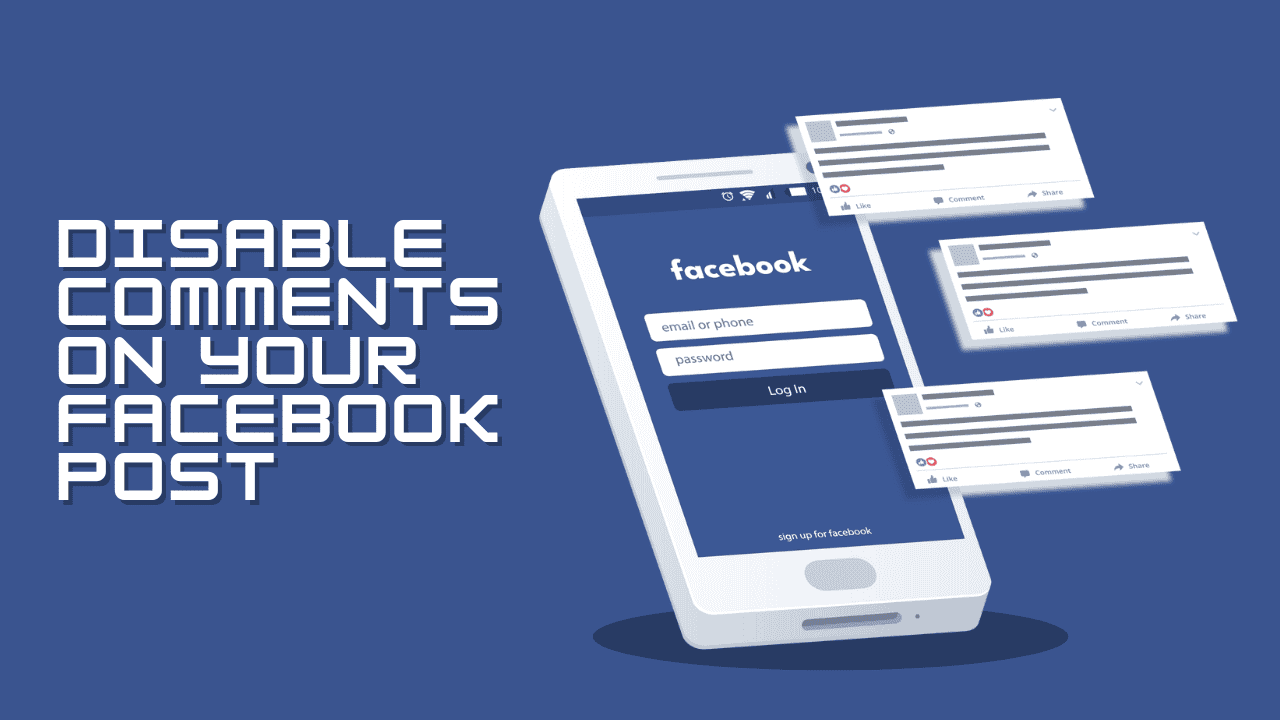Social media comments can become very toxic, especially if your posts reach the wrong people. Unlike Instagram, turning off comments on Facebook isn’t straightforward. While you can disable comments directly on Facebook Group posts, it’s not as simple for regular Facebook posts. You’ll need to adjust your post-comment settings. Here’s how to disable comments on your Facebook post the smart way!
Disable Facebook Comments on Your Public Facebook Posts
To disable comments on a Facebook post, first, ensure your account is unlocked and public. Then follow these steps:
- Go to the Posts section by clicking your profile icon (top right on Android, top left on iOS, top right drop-down menu on the web).
- Select your profile name and scroll down to find your posts.
- Choose the three-dot menu on the post you want to hide comments for.
- Select “Who can comment on your post?” and choose the Profiles and Pages you mention.
- Click the Done button.
With this setting, only profiles and pages you mention can comment. If you don’t mention anyone, comments will be turned off for that post.
You can also disable comments for Facebook Page posts using the same steps. But remember, this setting applies to individual posts, not all posts at once. You’ll need to do this for each post separately.
Disable Facebook Comments on Your Group Posts
To turn off comments on a Facebook group post, simply tap the three-dot menu on the post and select Turn off commenting. This will stop people from commenting on that post.
Hide or Delete Comments on Your Facebook Posts
If you want to hide or delete a specific comment on your Facebook post, follow these steps:
On Mobile, visit your post and long-press the comment. Then, choose to hide or delete it.
On Web, hover over the comment, click the three-dot menu, and select hide or delete comment.
Now you know how to manage comments on your Facebook posts. Hopefully, Facebook will make this process simpler in the future, like they did for group posts. It would be great to have a setting to disable comments on all posts at once.