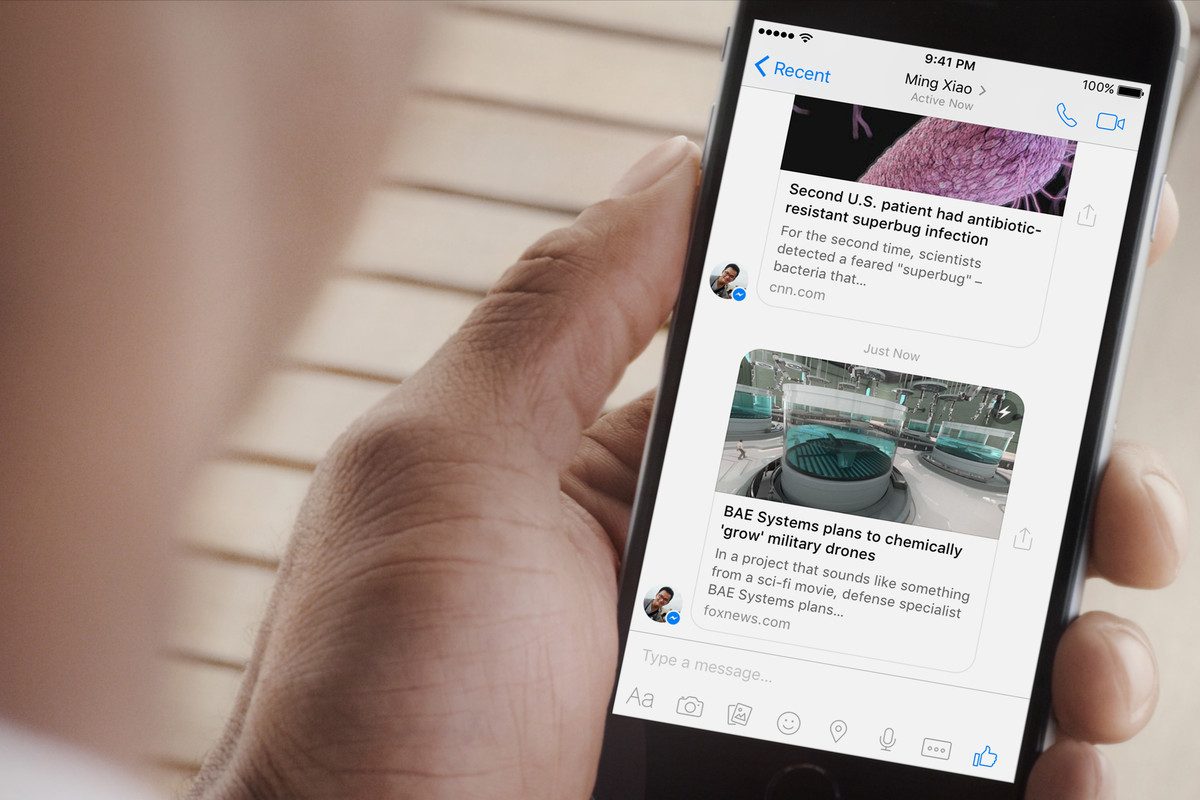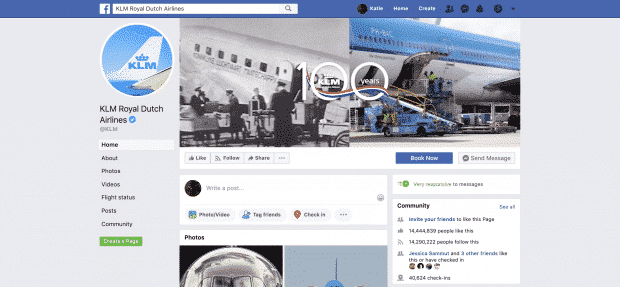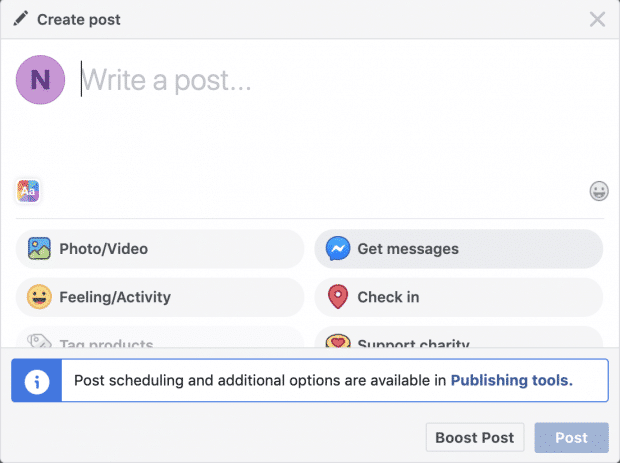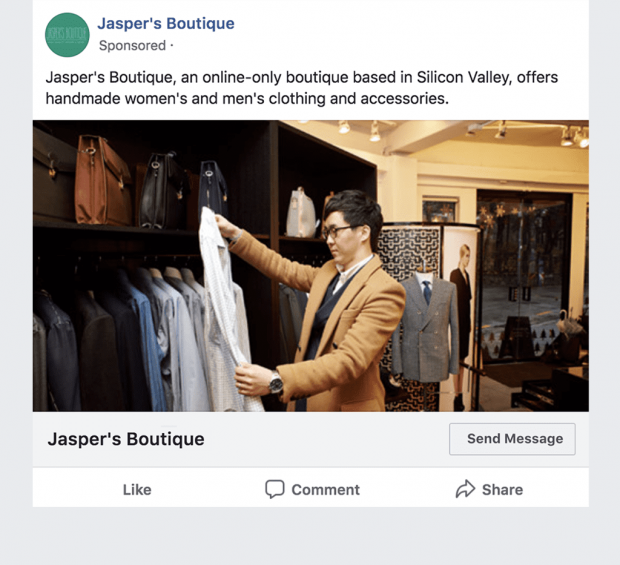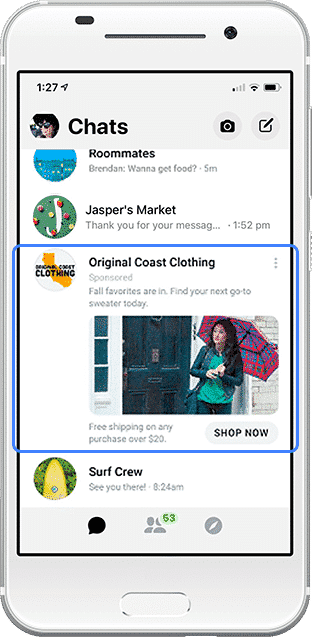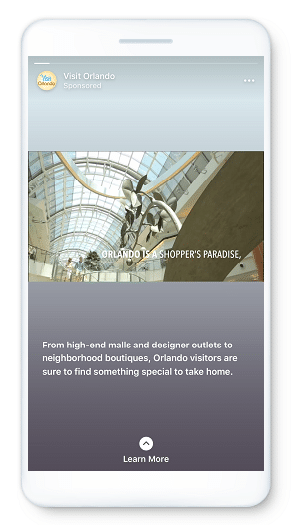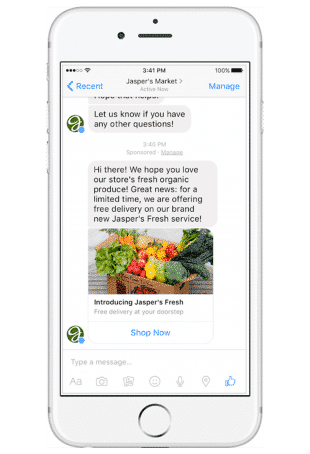Here are more effective tips and practices for your Facebook Messenger marketing. Let’s check it out!
5. Earn a Very Responsive badge
The business that replies to messages in a timely manner is awarded a Very Responsive badge for their page. To earn a badge, businesses must have a response time of fewer than 15 minutes and a 90% response rate.
6. Be strategic with the 24-hour messaging window
Facebook controls how often a business can reach out to Facebook Messenger users. Businesses can only contact people after they give you a message.
When you’ve received a message, you have 24 hours to reply. After that, Facebook used to allow businesses to send one message. However as of March 4th, 2020, that option will be gone. Beyond that, the only remaining option is to send a Sponsored Message. Facebook just lets brands send these ads to existing conversations.
Within the first 24-hour window, businesses can send unlimited messages, including promotional content. That does not mean you should spam someone. In Facebook and Debrett’s survey, 37% say it’s bad etiquette to over-reply to a message.
Ensure to close the conversation—or the deal—before the 24 hours, time limit elapses. For instance, if somebody seems uncertain about a purchase, a last-minute promo code might be enough to sway them.
7. Use the Send Message button
Businesses can’t start new conversations with customers on Facebook Messenger, however, they can encourage them.
One way to do this is to add a Send Message call-to-action button to your Facebook posts. The process is a little more complicated, however ultimately worthwhile.
Follow these steps to add a Send Message button to Facebook posts:
- From your business page, choose Create Post.
- Click Get Messages.
- Add copy and upload a relevant image. You need an image of these posts.
- Click Publish.
8. Try Facebook Messenger Ads
One more way to prompt Facebook Messenger conversations is with ads. Here are some of the different placements and formats available:
Click-to Messenger Ads
These ads are essentially sponsored posts with call-to-action buttons. They can appear across Facebook’s family of apps. When someone clicks, it opens a chat with your account.
Messenger Ad Placement
These ads are shown in the Messenger inbox among conversations. When clicked, they see a full ad with a customizable call-to-action button like Shop Now.
Messenger Stories Ads
These ads appear in the Messenger inbox between Stories and click to full-screen story experiences on mobile. They are currently only available to buy with Instagram stories ads.
Sponsored Messages
Sponsored Messages land in the inboxes of people you’ve chatted with before. These are a good way to re-engage with customers after the 24-hour window has elapsed with special offers or promotions.
Here’s how to create successful Facebook Messenger ads.
9. Use the Facebook Messenger Code
The Facebook Messenger code is a unique graphic that leads you to a message chat when scanned. Add these codes to print materials, your website, emails, posters, and so on. so that people can easily get in touch.
The way to find your Facebook Messenger Code on mobile:
- Open the Messenger Chats
- Tap your profile picture
- Click on your code.
- Choose the send icon in the upper right corner to download or share.
Brands can use Messenger codes to create multimedia experiences. For its Takashi Murakami exhibit, the Vancouver Art Gallery placed Messenger codes throughout the exhibition that guests could scan to receive an informative message.
10. Create a Facebook Messenger Bot
There are a few reasons why it may make sense for you to create a Facebook Messenger Bot. If you’re low on time, a bot can field customer inquiries for you.
Some brands have given their bot a persona. WestJet created an automated assistant named Juliet to handle messages. By adding a “name and face” to the bot, they earned a 24% lift in positive sentiment.
You can use Bots for Facebook Messenger marketing experiences. For the holidays, Lego created Ralph the Gift Bot to help customers make shopping decisions. Click-to Messenger ads were used to promote Ralph in targeted regions. When clicked on, Ralph asked questions about who you were buying for and made suggestions.
You can buy Lego products directly from the thread, and if people liked the experience, they could share the bot with friends. Ralph earned 3.4 times higher return ad spend compared with ads that linked to the Lego website.
Let’s take a look at our complete guide for using Facebook Messenger bots for business here.
Now that you’re familiar with Facebook Messenger marketing best practices, now apply this knowledge on your Facebook Messenger marketing strategies for your business.