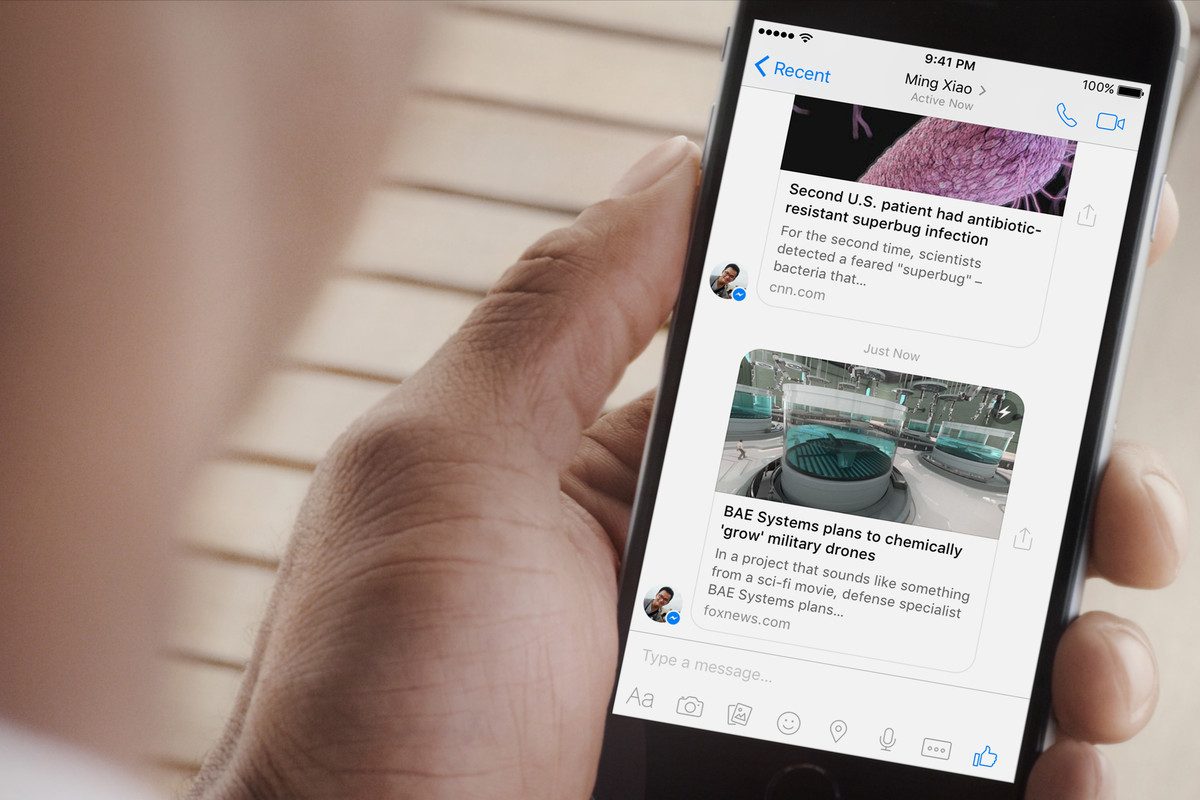Hey there, if you’ve ever thought, “I need a break from Messenger,” you’ve stumbled upon the right place! Deciding to deactivate your Messenger account might sound like a dramatic breakup, but it’s actually quite a straightforward process. So, don’t worry, we won’t ask you to send a breakup text to Messenger!
Now, let’s get real. We all love Messenger, right? It’s like our digital lifeline for chatting with friends, family, and that random person from your high school you haven’t seen in ages. But sometimes, life throws privacy concerns or the need to cut down on social media our way. That’s when the Deactivate button becomes your best friend.
Whether you want a temporary breather or you’re ready to go full-on digital detox by permanently deleting your Messenger account, we’ve got your back. We’re going to walk you through all the steps to ensure you gracefully exit the Messenger party.
Don’t worry; this isn’t rocket science. You can totally do this without any IT support. And if you’re only taking a Messenger vacation, you can always return to the party later.
So, let’s dive in and master the art of Messenger deactivation together!