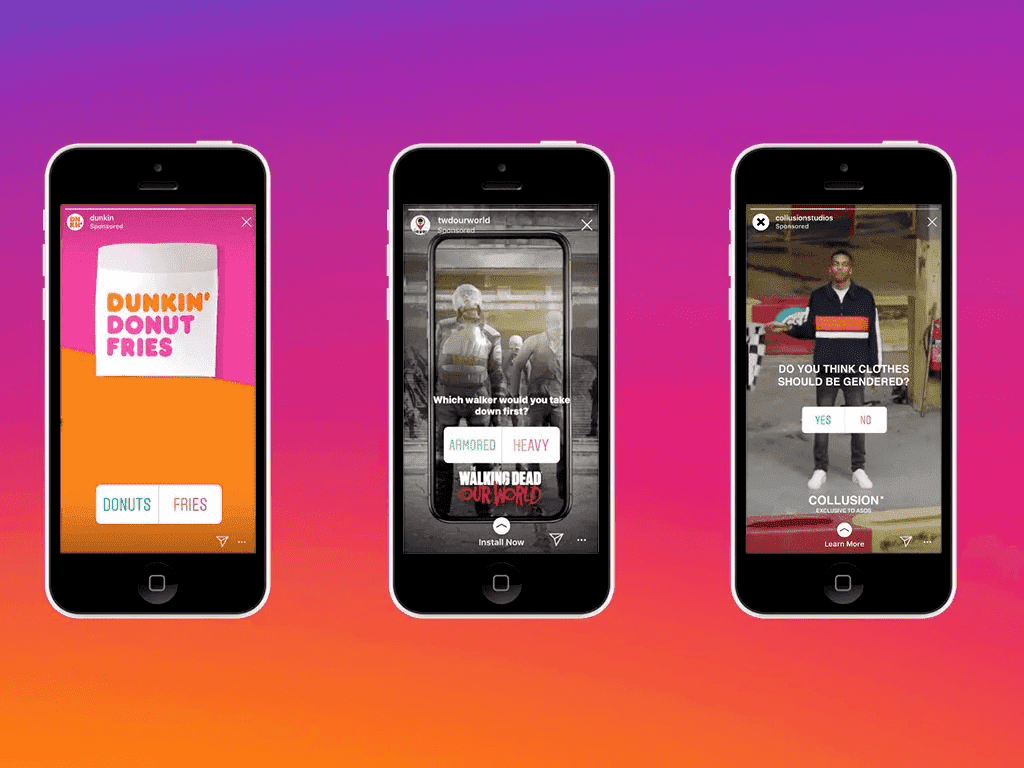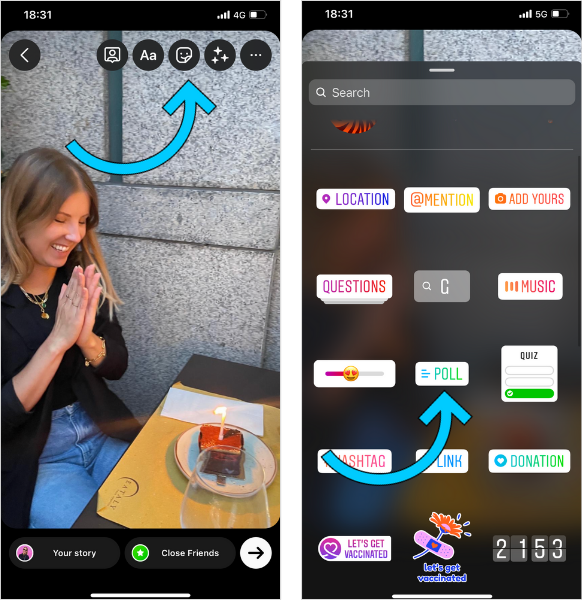Instagram Stories Poll stickers are pretty straightforward: they allow you to poll your audience on stories.
Therefore, they are one of the simplest methods to increase your Instagram engagement and receive fast feedback from your audience.
And now they’re going to facilitate innovation.
So, what is that innovation, and how to use it? Read more now.
Instagram Experiments With New Story Poll Sticker Formats.
Since its launch in 2017, Instagram Stories Poll stickers have stayed unchanged.
You can provide two poll options for users to choose between, which are populated with “Yes” and “No” by default.
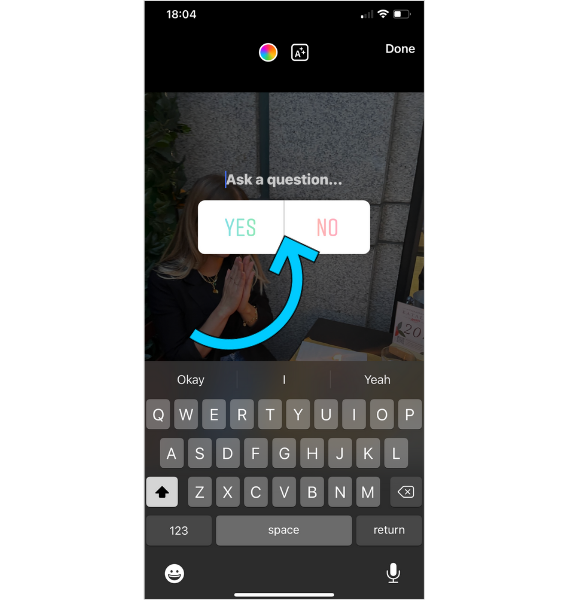
However, the two-answer format is restrictive and does not allow for a wider variety of options to choose from.
That’s probably why Instagram is testing a new version of the popular Poll sticker.
According to Tweets from early-access users, the Poll sticker now features additional text customization tools as well as the ability to add up to four alternative response options.
This makes Instagram Stories Poll stickers far more customizable… and you’ll never have to hack the Quiz sticker again to match your demands.
This new upgrade is not yet available to everyone, so keep an eye out and hang tight!
How to Use an Instagram Poll Sticker on Instagram Stories
Adding a Poll sticker to Instagram Stories is quick and simple. Here’s how to go about it:
- Select “Story” from the “+” button at the top of your Instagram Home feed.
- To snap a photo, tap the large white circle (press and hold to film a video), or choose existing media from your camera roll.
- To open the Instagram Stories sticker tray, tap the sticker symbol (a smiling face) at the top of the screen.
- Continue scrolling until you see the “Poll” sticker.
- To type your question, tap the text above the poll. To customize the text, you can also use the color wheel or the “A” button at the top of the screen.
- Tap each answer to modify the many alternatives from which consumers will be able to select.
- When you’re finished, tap “Done” in the upper right corner to close the poll editor.
- To move the sticker, press and drag it, or use a pinching motion to resize it.
It’s that easy!
Once your Instagram Story has gone live, you can view the poll results. To do so, you swipe up on the published story and select the eye icon.
Whether you want to collect feedback on your goods, crowdsource ideas, or simply amuse your followers, poll stickers provide a completely new method to engage with your Instagram audience.