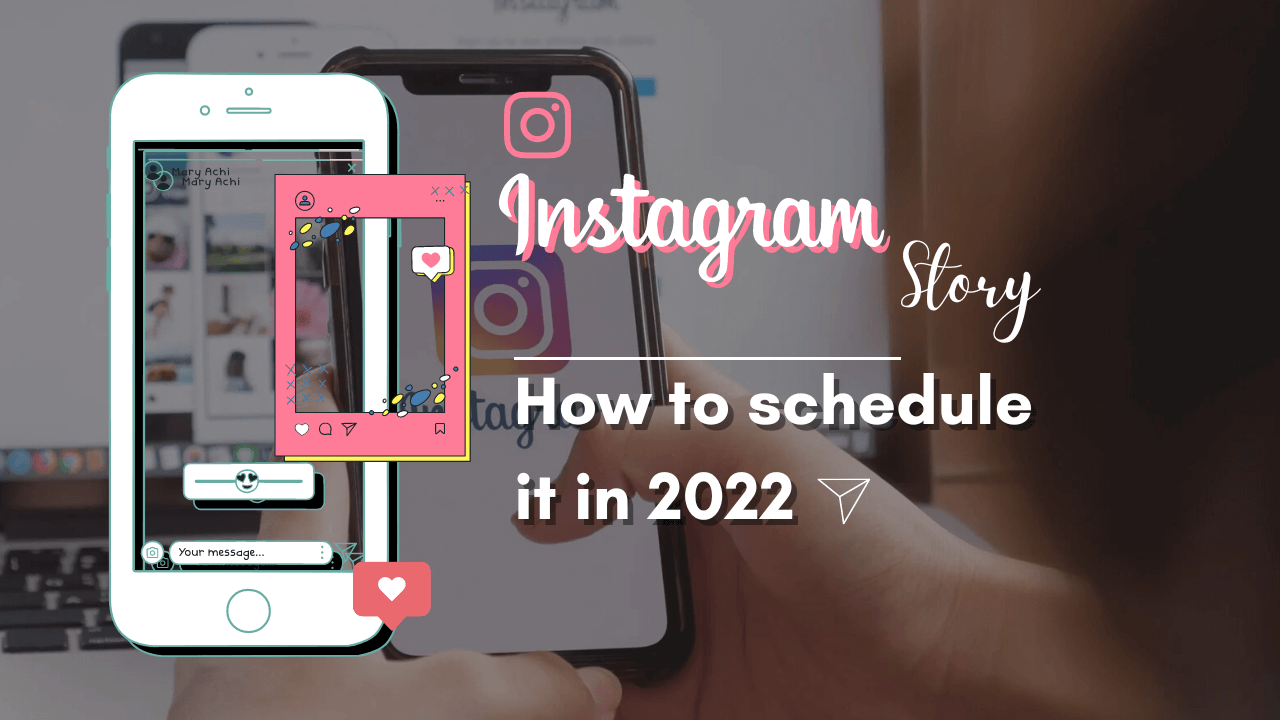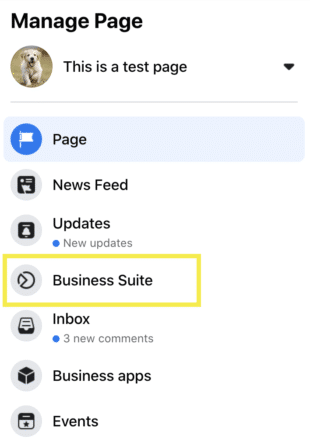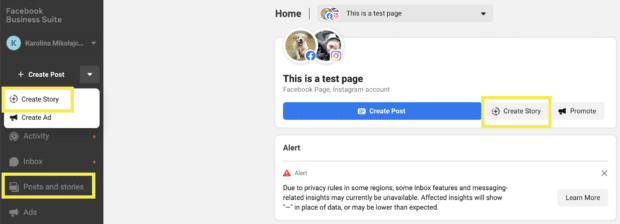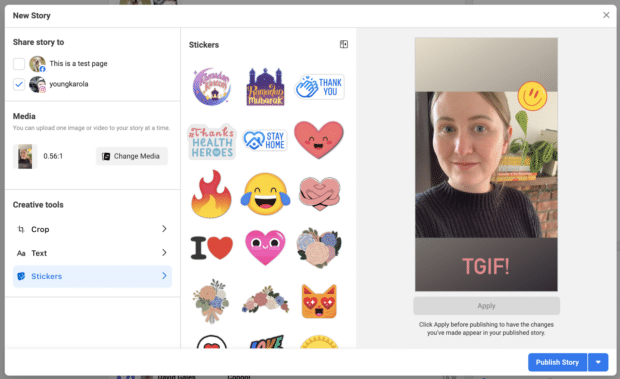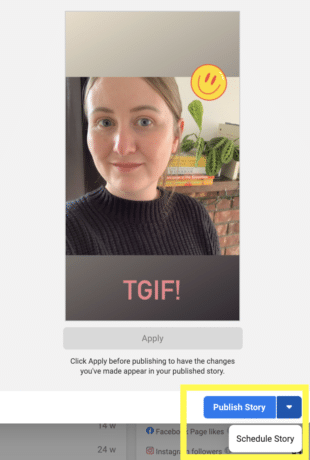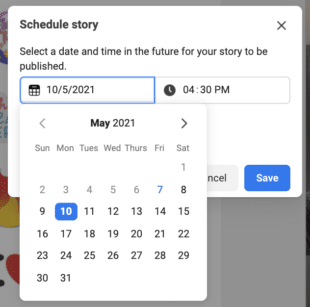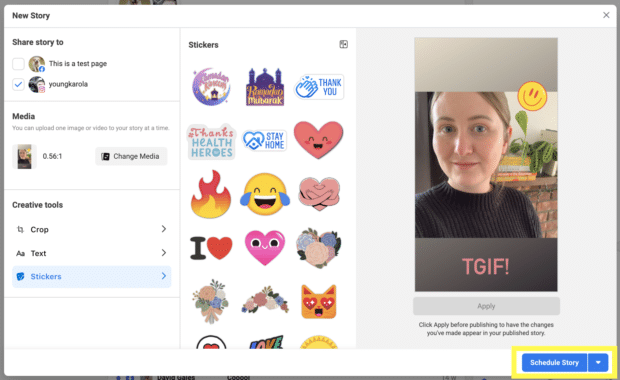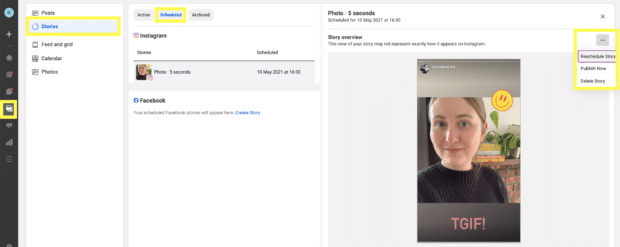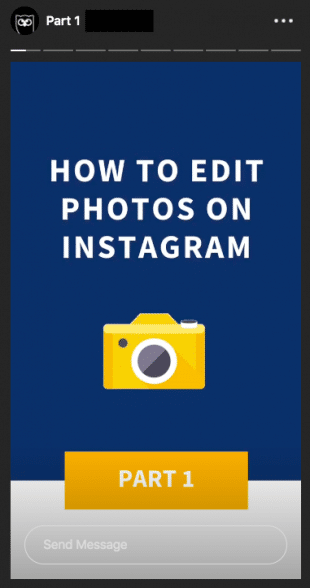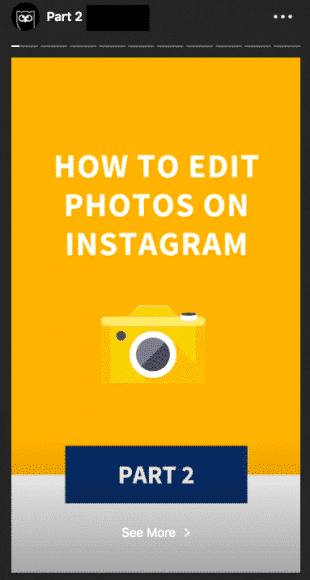Can you schedule Instagram Story? This is a question you’ve always asked if you include Stories in your Instagram marketing strategy.
The answer is yes, which is fantastic news! Facebook Business Suite now allows you to create, edit, and schedule your Stories ahead of time, using the Instagram Story scheduler.
In this article, we go over the advantages of scheduling Instagram Stories as opposed to releasing them immediately, including:
- superb time saving
- editing tools and templates make it simpler to customize Stories
- avoid auto-correct mistakes and typos
In short, we will also describe the precise steps for scheduling Instagram Stories:
4 Steps for scheduling Instagram Stories
- Create a new Instagram Story
- Story preview and add-in fun interactive elements
- Schedule the Story
- Finish and publish the Story
Can you schedule Instagram Stories through an app?
Direct scheduling of Stories within Instagram is not possible. In this article, we will show you how to use Facebook Business Suite to schedule and post Instagram Stories (this feature is available from May 2021).
How to use Facebook Business Suite to schedule Instagram Stories
Having an Instagram Business account, you can create and schedule Instagram Stories using Facebook’s built-in Business Suite.
If you only post to Facebook and Instagram, Facebook Business Suite is a useful tool. Once you decide to use Facebook’s native scheduling feature for Instagram Stories, sign in to your account and then proceed as described below.
Step 1: Go to the Business Suite page
Select Business Suite from the menu on the left side of the screen when you are on your Page.
At this point, choose your account from the drop-down menu in the dashboard’s upper left corner.
Step 2: Start making your Story
You can do this in three ways:
- The menu option Posts and Stories on the left side of the screen
- The Create Post option is in the menu on the screen’s left side.
- The dashboard’s Create Story button in the middle
After that, a Story creation window will appear after you pick one of these choices. From then, choose the account you want to share your Story with here, and then upload an image or a video to get started.
The Business Suite’s Story editing choices are relatively limited. You can only crop, and add text and stickers to your media file.
Step 3: Instagram Story scheduling time!
When you are satisfied with your design, modify the scheduling option by clicking the arrow next to the Publish Story button.
Choose the Schedule Story button. Next, decide when to publish your Story.
When you click Schedule Story after saving the date and time, you’re done! At the selected time and date, your Story will be uploaded on Instagram.
By going to Posts and Stories, Stories, then Scheduled, you can ensure that your Story has been scheduled.
You can manage your post here as well. Rescheduling it, publishing it right away, or removing it as you want.
6 advantages of scheduling Instagram Stories
1. Time-saving
Learning how to schedule Instagram Story allows you to save a ton of time and reduces the disruption of sharing Stories during the workday. You may sit down and prepare your Stories for the entire week at once rather than having to develop and post Stories on the fly several times every day.
You may easily push out your planned Stories with a few clicks at the appointed time.
Of course, if you want to update your audience on something happening right now, you may also publish live Stories between your scheduled ones.
2. To post Instagram Stories on a computer or laptop
How often have you had to send a picture or file to your phone so that you can share it on Stories? And then search through your camera roll to try to discover the appropriate postings in the proper sequence?
You can skip this step if you utilize an Instagram Story scheduling method. Your desktop computer or laptop can instantly upload your Stories files. The parts of your Story automatically show in the proper order at the top of your camera roll when it’s time for it to go live.
3. Added editing choices
You can perform this editing on your desktop or laptop, as we just indicated in the previous advantage. To fine-tune your adjustments and have more creative freedom, utilize a full-size keyboard and monitor.
4. Utilizing templates to create a unified look and feel.
Utilizing Instagram templates is a fantastic method to produce regular Story posts that fit the visual style of your company. When providing non-visual content, such as text, quotes, or links to your blog entries, templates are very helpful.
The difficulty is that many Instagram designs require that you make your posts using a computer-based program like Adobe Photoshop. Additionally, it takes time to transfer finished posts from Photoshop to your phone for posting.
Working with templates is considerably more straightforward now that you can upload posts directly from your PC. You’re therefore more likely to include these helpful tools in your Instagram Stories postings as a result.
5. Prevent misspellings and broken links
You have the opportunity to organize your text and links when you schedule your posts in advance. Use a suitable keyboard to type your captions. Run a grammar and spelling checker over them. Check the links. Look at other posts that are using the hashtags you intend to utilize.
6. Encourage participation
You’ll probably notice that you’re sharing more Stories more frequently if you’ve learned the art of scheduling Instagram Stories. Your audience is more likely to watch and interact with your Stories if they know what kind of material to anticipate from you and when to expect it.