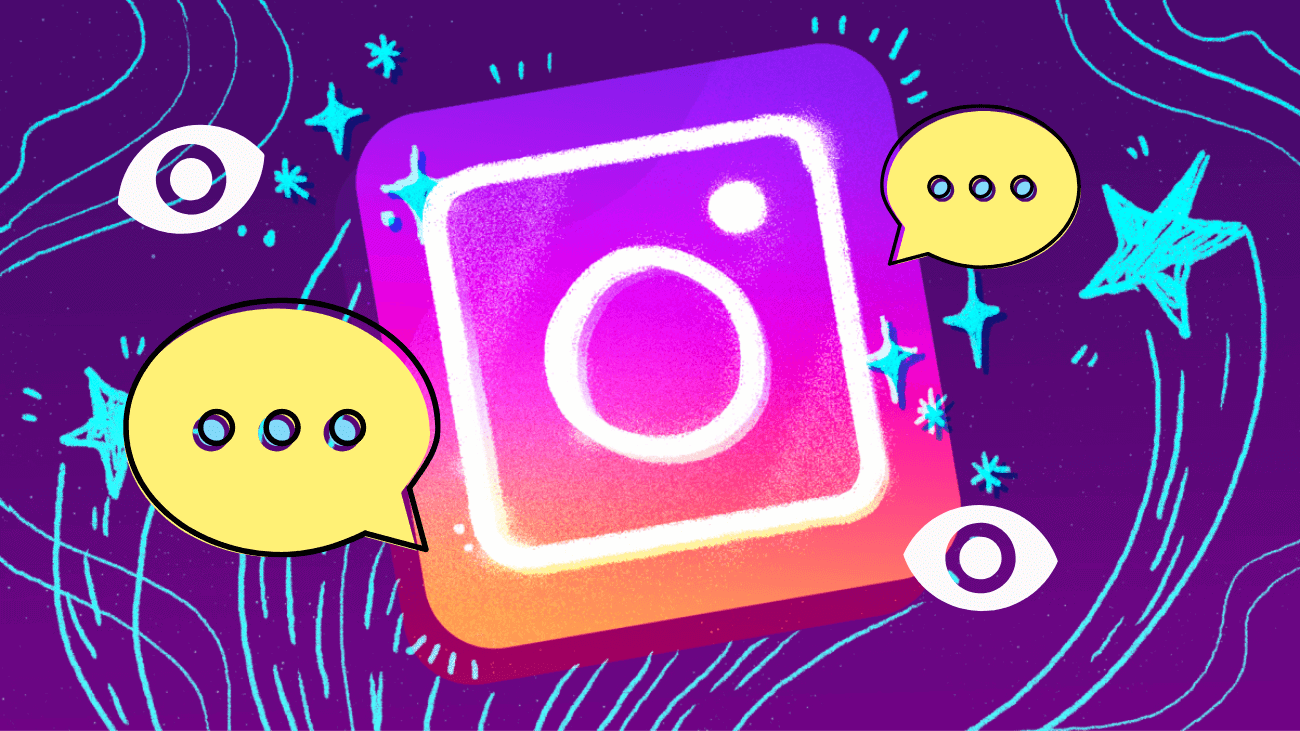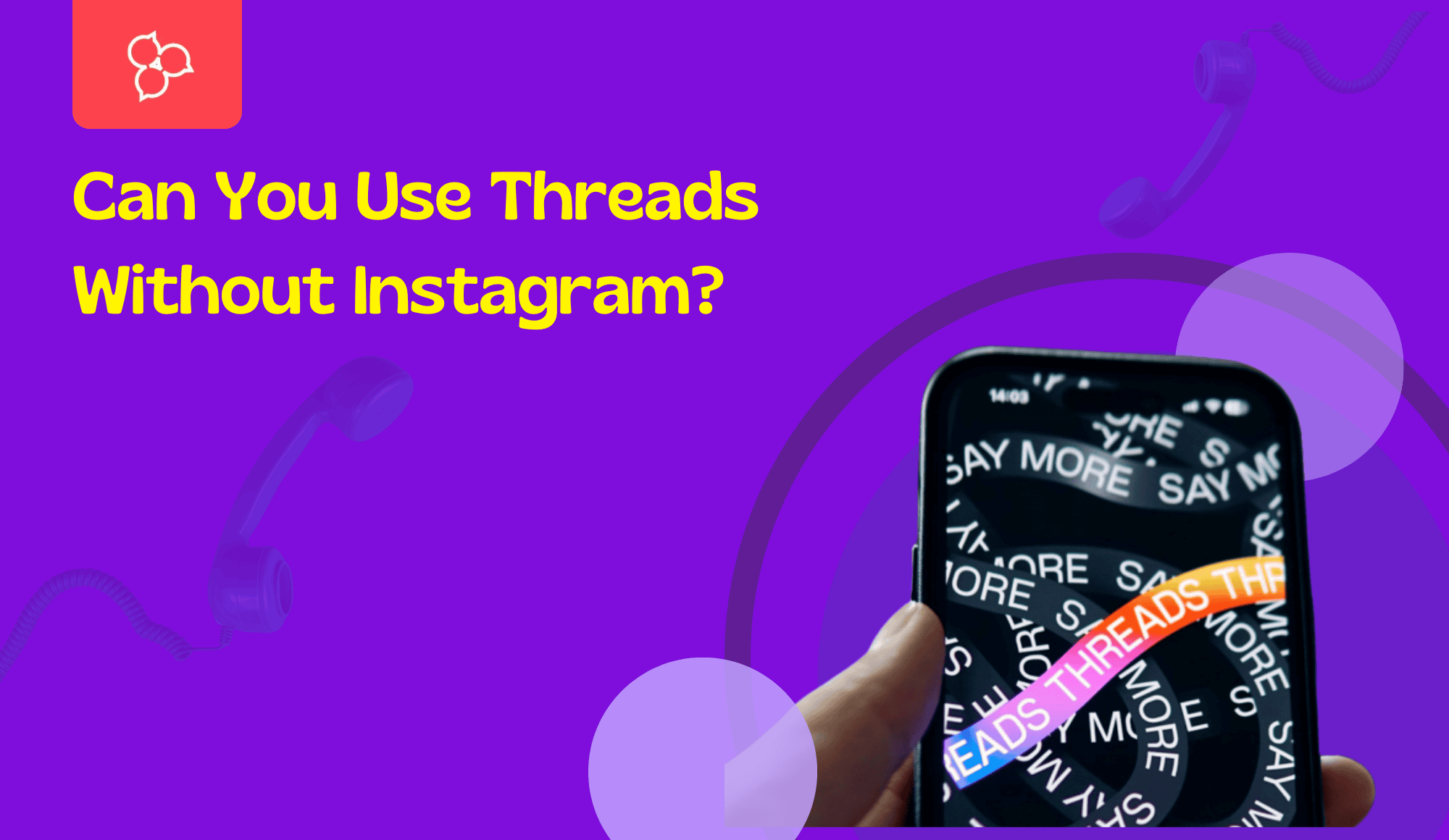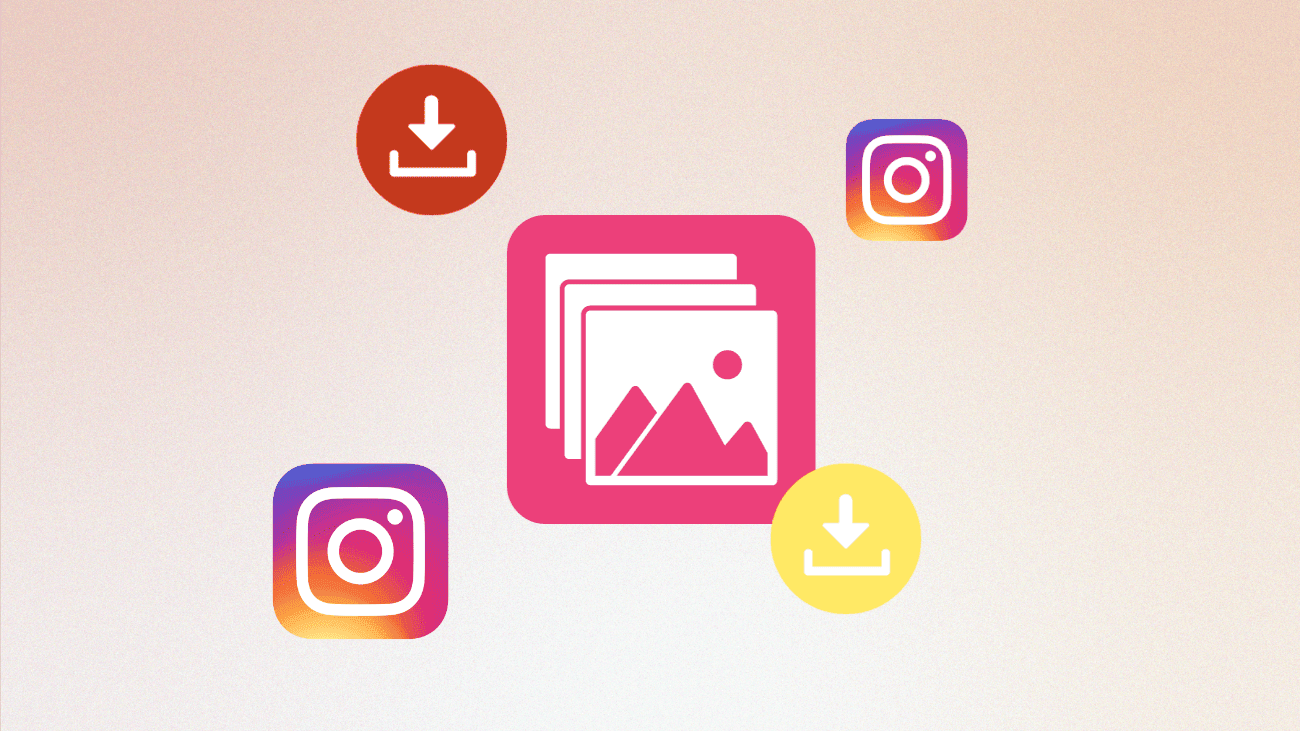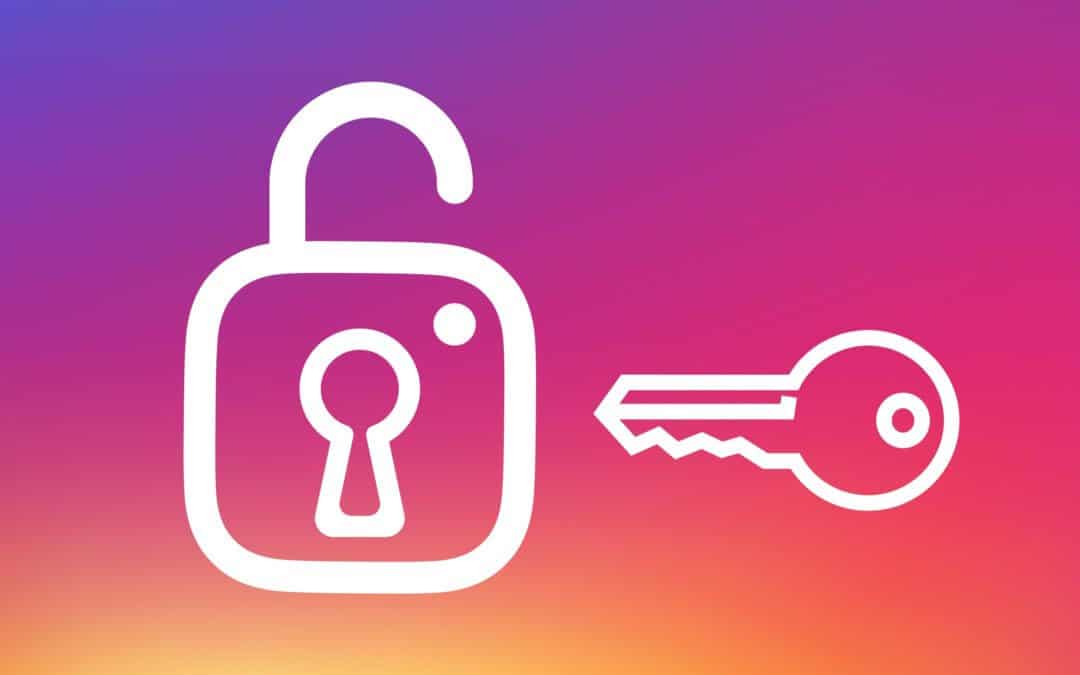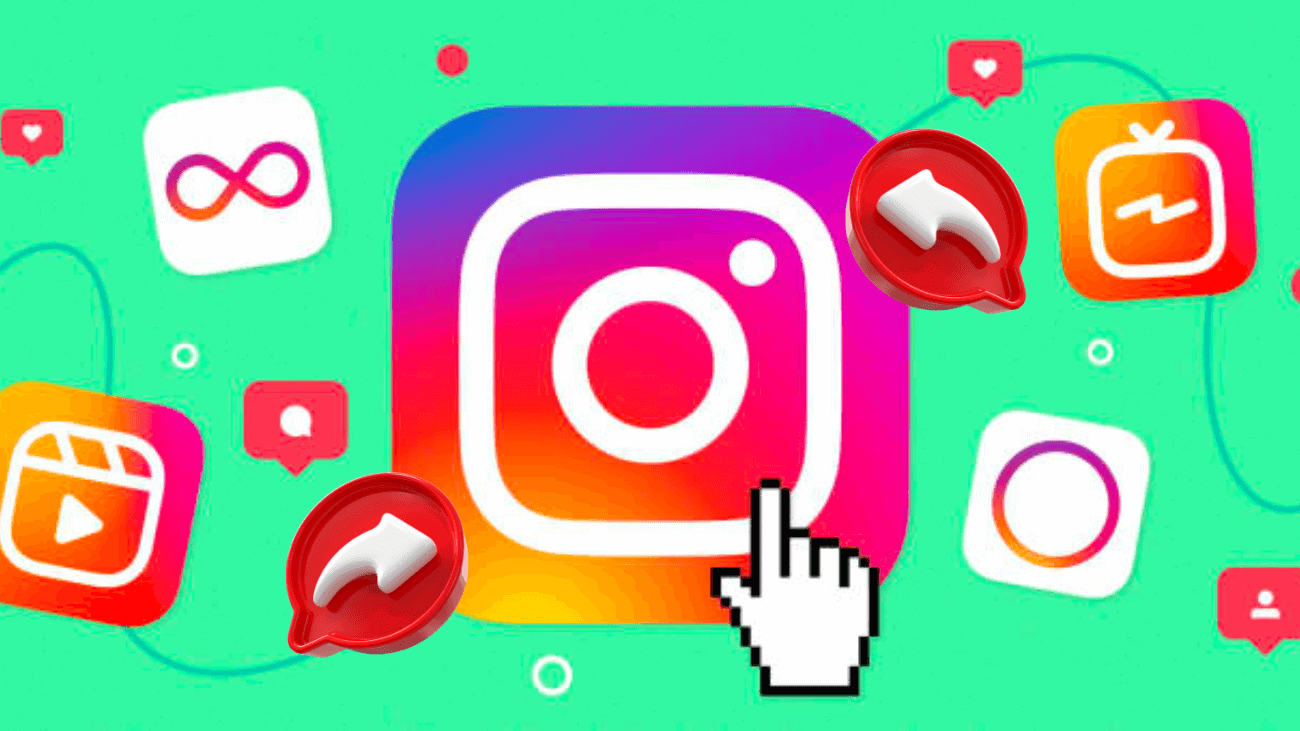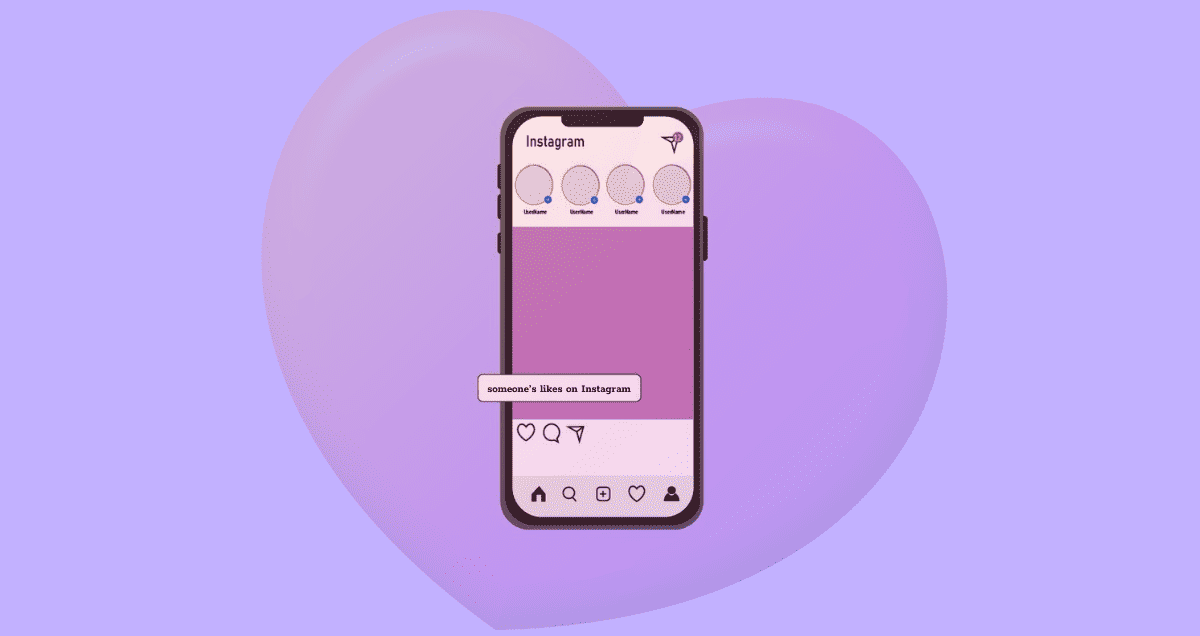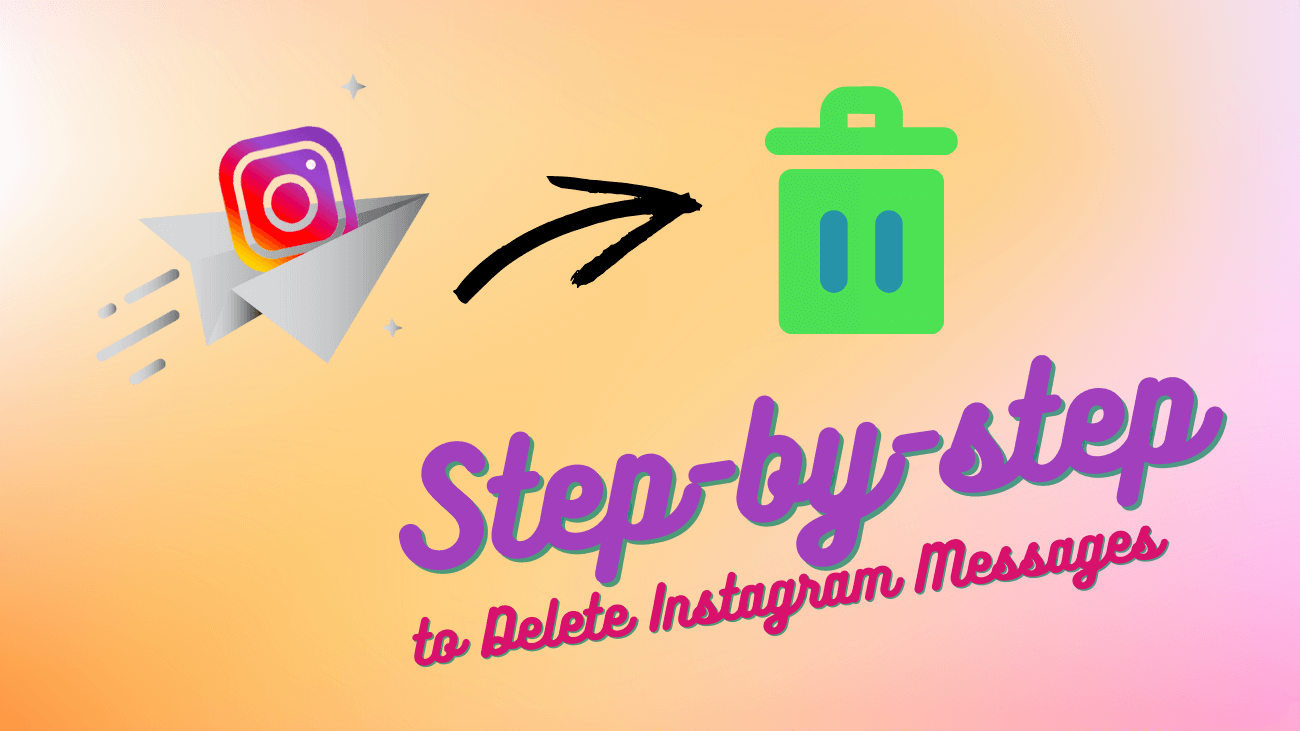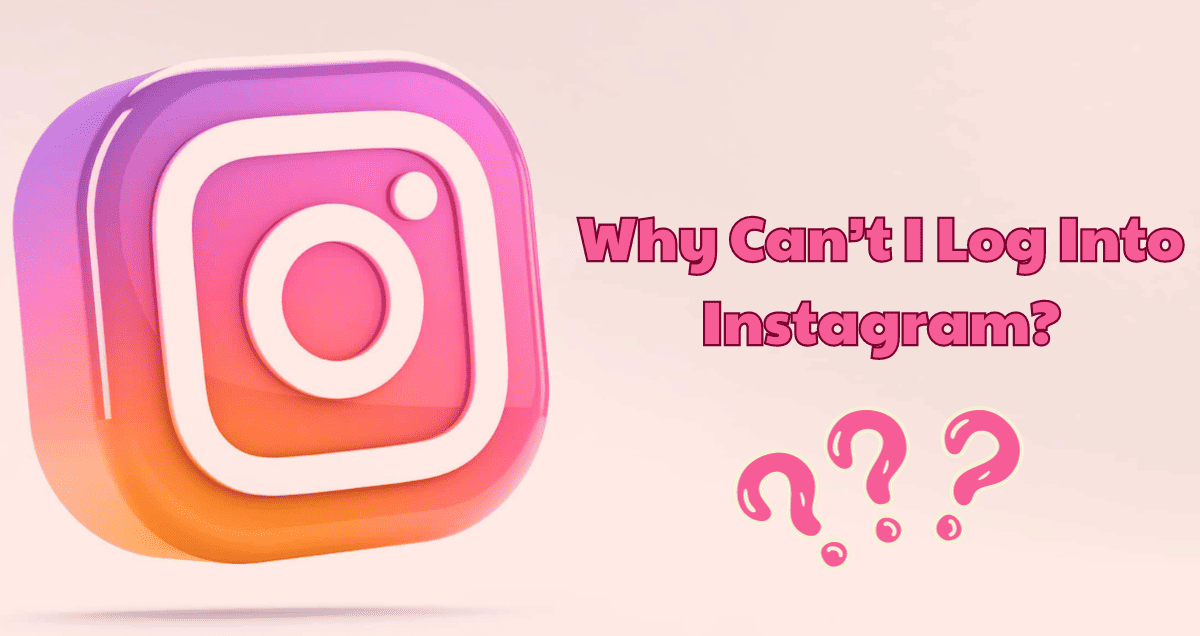It’s no secret that anyone with an Instagram account can leave comments. After a while, you might find yourself wondering where you’ve left your mark. Or maybe you’ve commented on an Instagram post in your feed and now want to delete it permanently. The challenge? You can’t recall the Instagram username of the account on whose post you left the comment. Thankfully, there are three methods that can guide you on how to view your comments on Instagram.
instagram tips and tricks
Ever had a standout Instagram post? Keeping tabs on the comments can get tricky – you want to catch all the positive vibes and dodge the negativity. Thankfully, Instagram lets you pin a comment, giving it prime real estate at the top. Surprisingly, many brands and bloggers are in the dark about this feature and its potential benefits. Knowing when and how to pin your own or someone else’s comment on Instagram can amp up your brand rep, boost reach and engagement, and even save you time from repetitive responses.
Pinning a comment allows you to highlight the one you fancy most, placing it right at the top. The beauty of this is that it helps steer clear of negativity and trolls, ensuring a positive vibe.
If you’re keen on keeping a closer eye on your social media content, read on to uncover the ins and outs of pinning a comment on Instagram.
So, Meta just dropped Threads into the social media scene, and it’s all linked up with our Instagram accounts. But hey, there are people out there who want to jump on the Threads bandwagon without bothering with an Instagram account. Can you actually use Threads without Instagram?
If you’re even a little into social media, you’ve probably noticed how Instagram’s Threads app blew up. I mean, 10 million users in just 7 hours after it dropped? Crazy, right?
But back to the point, some peeps are curious if you can rock Threads without having to deal with Instagram. So, let’s find out if Meta’s new social media thing can be rolled out without needing an Instagram account.
Undoubtedly, Instagram stands out as the premier visual platform in the contemporary age. With a quick swipe of your finger, you can explore a vast array of beautiful, aesthetically pleasing photos that might catch your eye and prompt you to save them on your iPhone. Whether you’re looking to download your own Instagram images for safekeeping, store a photo you’ve been tagged in by a friend, or simply screenshot an image for future sharing, there are a few important rules and regulations to keep in mind.
Ready to explore? Scroll down to start!
Living in the digital age, where social media is an integral part of our daily lives, it’s crucial to prioritize the security of our online accounts. Instagram, a widely embraced global social networking platform, offers a space to connect with friends, family, and a diverse audience through shared photos and videos. While the platform is designed for enjoyment, it’s essential to safeguard your account from unauthorized access. One fundamental step in achieving this is to update your password regularly. If you’re unsure about how to change your Instagram password, don’t worry.
This guide will take you through it step by step. Additionally, we’ll share some helpful tips for using the app and answering frequently asked questions, providing you with valuable insights to enhance your overall experience.
Instagram, with its 2 billion monthly users, is a massive social media platform. Getting noticed can be tough, but one effective way is to share your profile directly with those you’re interested in. This step-by-step guide will show you how to share your Instagram Profile, along with tips on making yours more captivating for potential followers.
Your Insta profile pic is like the face of your account – a little image that tells your story. If your feed is all about you and your adventures, chances are your pic’s a selfie or a cool shot with your squad, partner, or pet. Got a business vibe? Your profile might rock a pic of the awesome product you’re hustling. But here’s the kicker – you can change your Instagram Profile Picture, as many times as you want.
Changing your Insta profile pic is a breeze, whether you’re on the app or the website. Here’s the scoop on how to make it happen.
Wanna know what your friend or someone you follow on Instagram likes? Checking out someone’s likes on Instagram can be a fun way to discover new interests or find common ground. While Instagram used to make it easier to see the activity of others, privacy concerns have led to changes. However, there are still ways to find out what someone likes on the platform.
In this guide, we’ll explore different methods on how to see someone’s likes on Instagram, keeping you in the loop about their preferences and activities. Continue reading →
On a cringe scale of zero to total awkwardness, mistakenly sending an Instagram DM to a friend with a meme meant for someone else might land at a four. Sharing that same meme with your ex’s ex, whom you don’t even follow on IG, easily hits a seven. Now, unintentionally sending six cute cat pictures to the hiring manager at the startup you’re hoping to join? That’s a solid 10 on the cringe scale – utterly cringe-worthy! The good news, though, is that no matter how cringe-inducing your misdirected message may be, quick action can fix the situation. Learn how to delete Instagram messages on both your mobile device and desktop.
Ever wonder, “Why can’t I log into Instagram?” Lots of folks do. If you’re having trouble logging in, don’t worry. This guide will help you figure out why and show you easy steps to fix it. We’ll talk about common reasons and simple ways to get back into Instagram. Whether it’s a tech problem or something else, we’ve got you covered.
Let’s solve the mystery of your Instagram login trouble together! Continue reading →