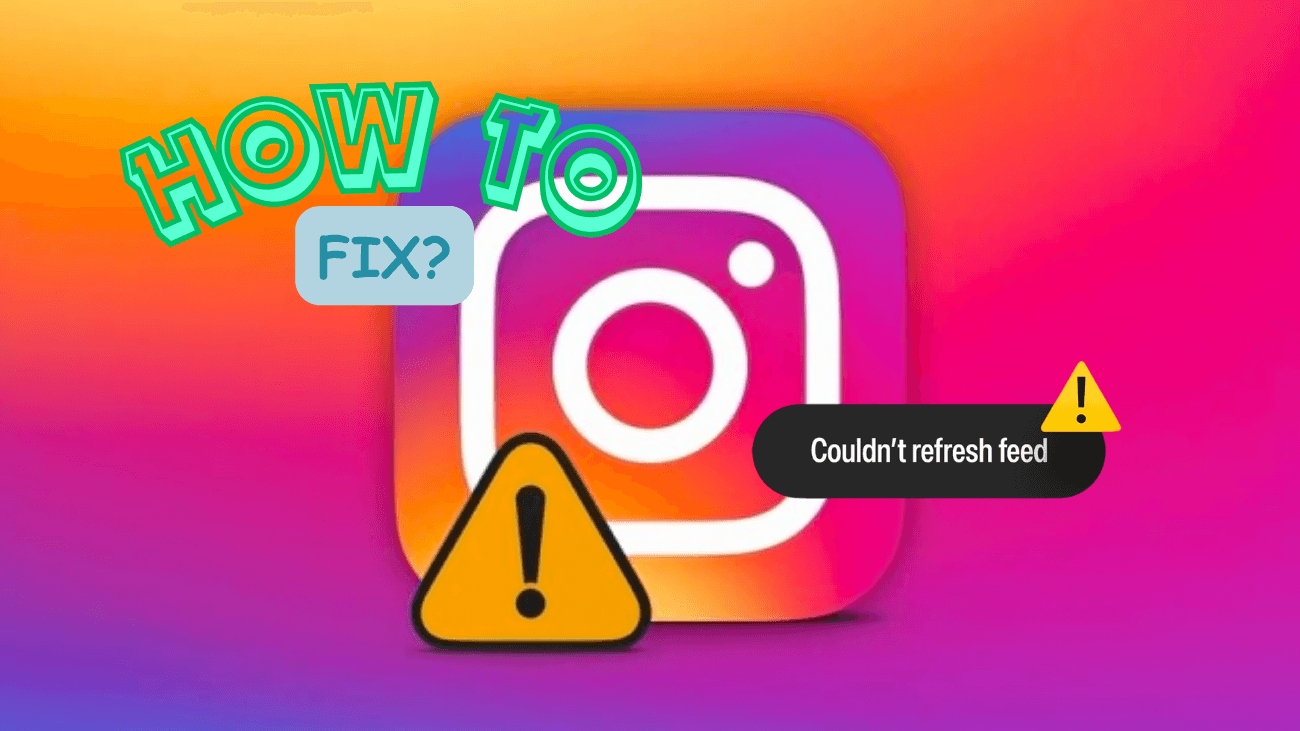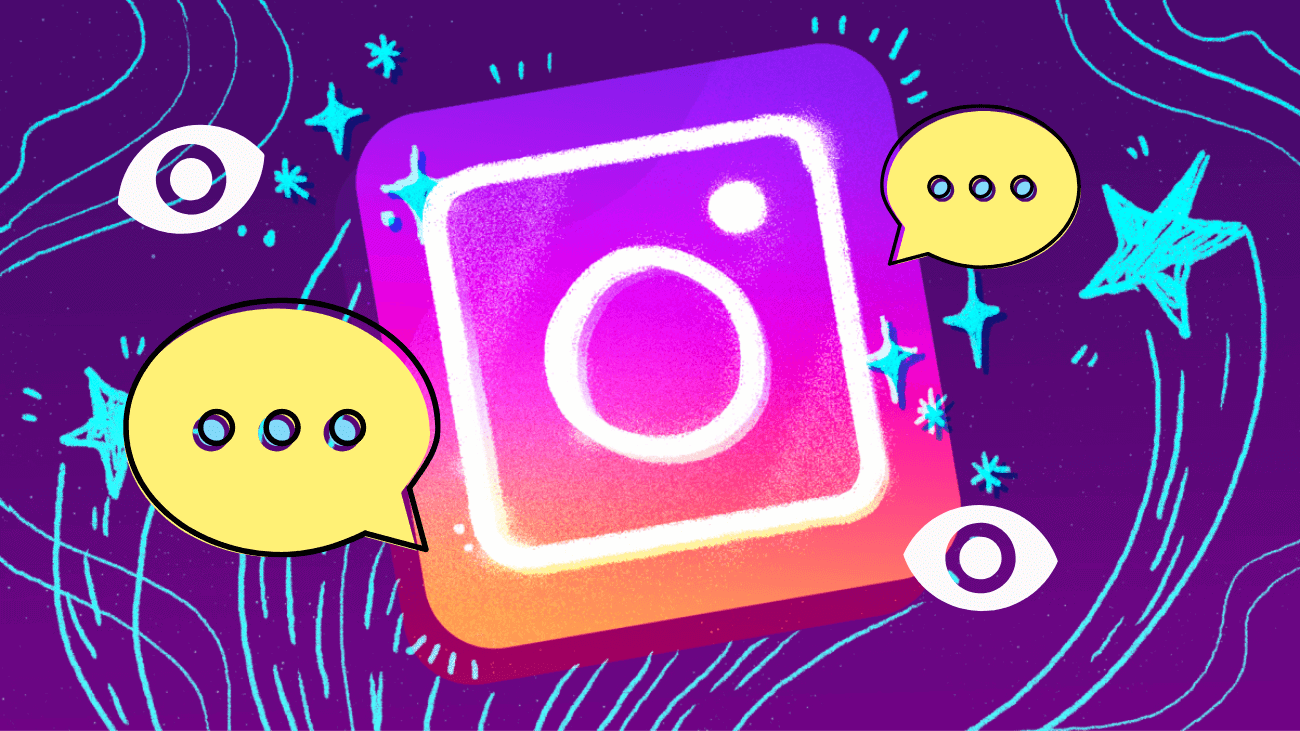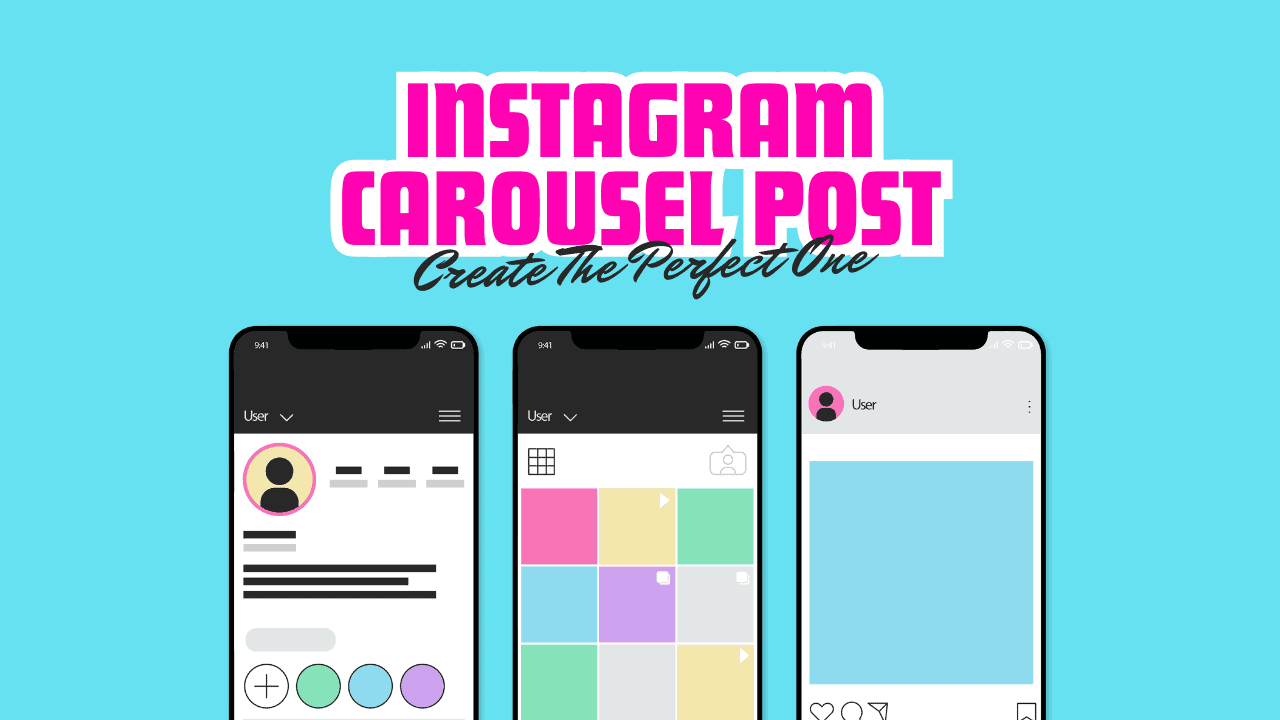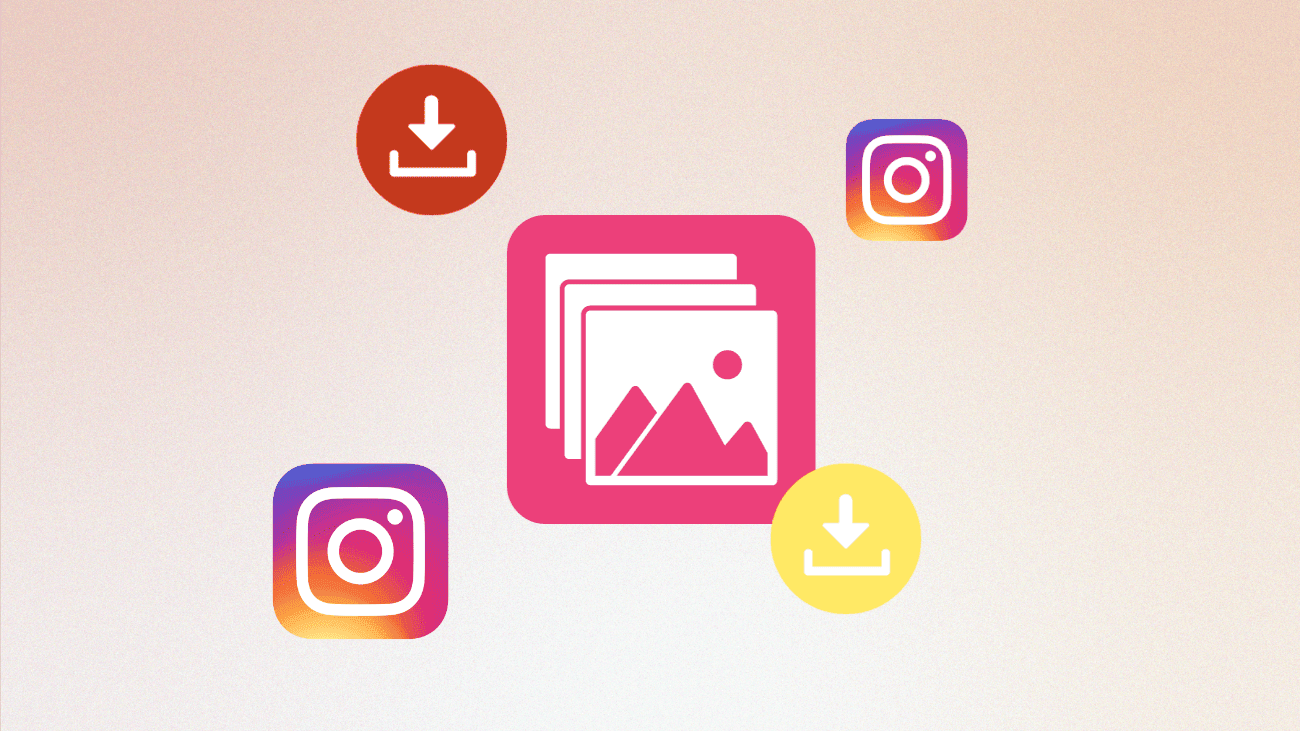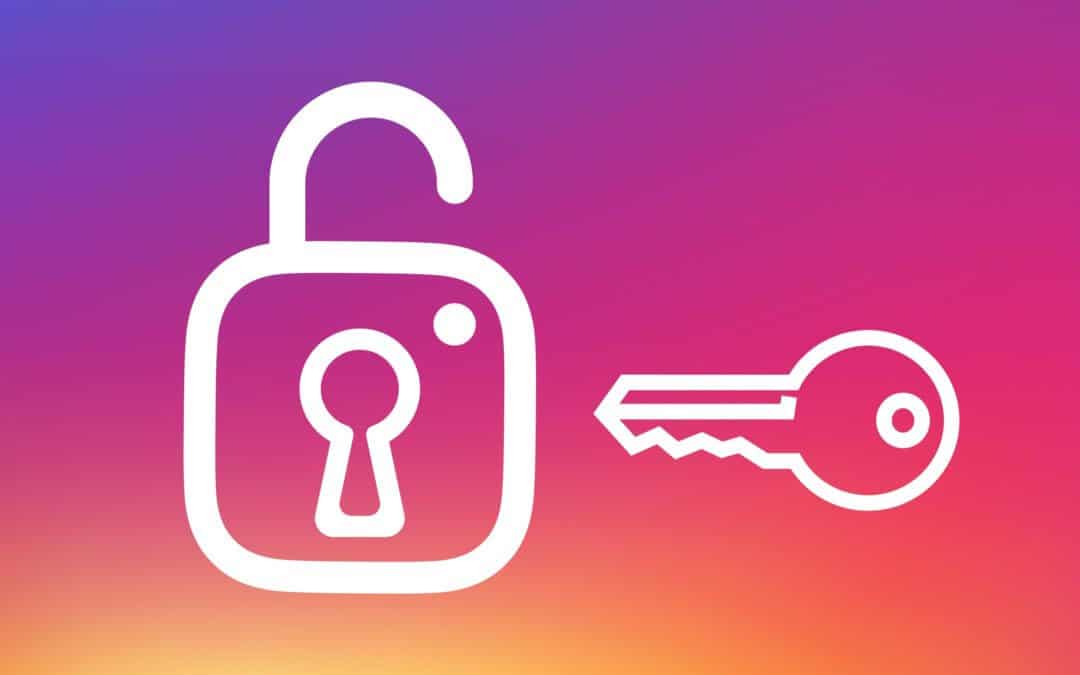It’s almost that time of the year, and you guessed it, Christmas is just around the corner! The holiday season gives you the perfect excuse to fill your Instagram feed with festive vibes. And when you’re ready to share those heartwarming holiday moments with your followers, you’ll want to have the perfect Christmas Instagram captions up your sleeve.
Captions are like the icing on the gingerbread cookie – they add that extra touch of excitement to the season. Can’t wait to show off the cookies you baked for Santa at your Friendmas party? We’ve got a list of adorable captions that’ll do all the talking for you. Did you and your boo snap the cutest matching pajama selfie under the mistletoe? Throw in a flirty caption to make your whole feed swoon. And for your annual Christmas movie marathon Instagram Story, why not use a song lyric as the perfect caption?
The holidays are all about spending quality time with loved ones, so you should be having fun, not stressing over caption ideas. No worries, we’ve got you covered with the ultimate list of the absolute best Christmas captions to help you sleigh your next Instagram post.