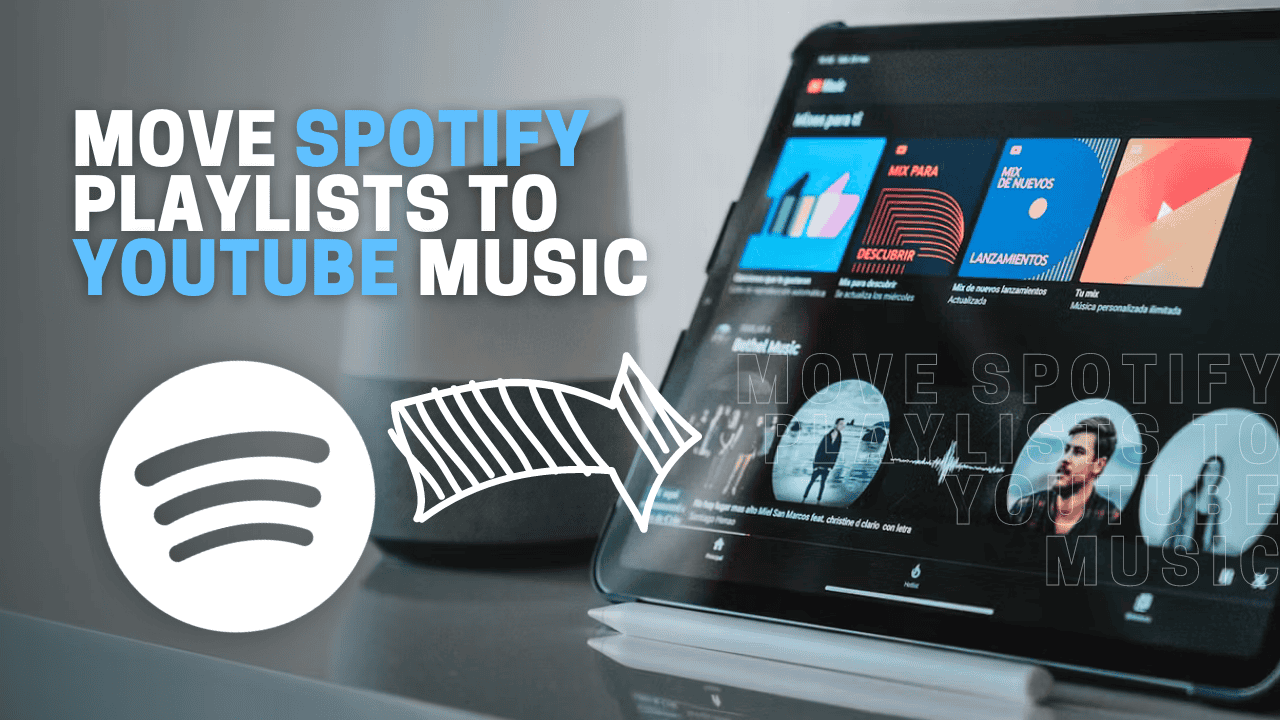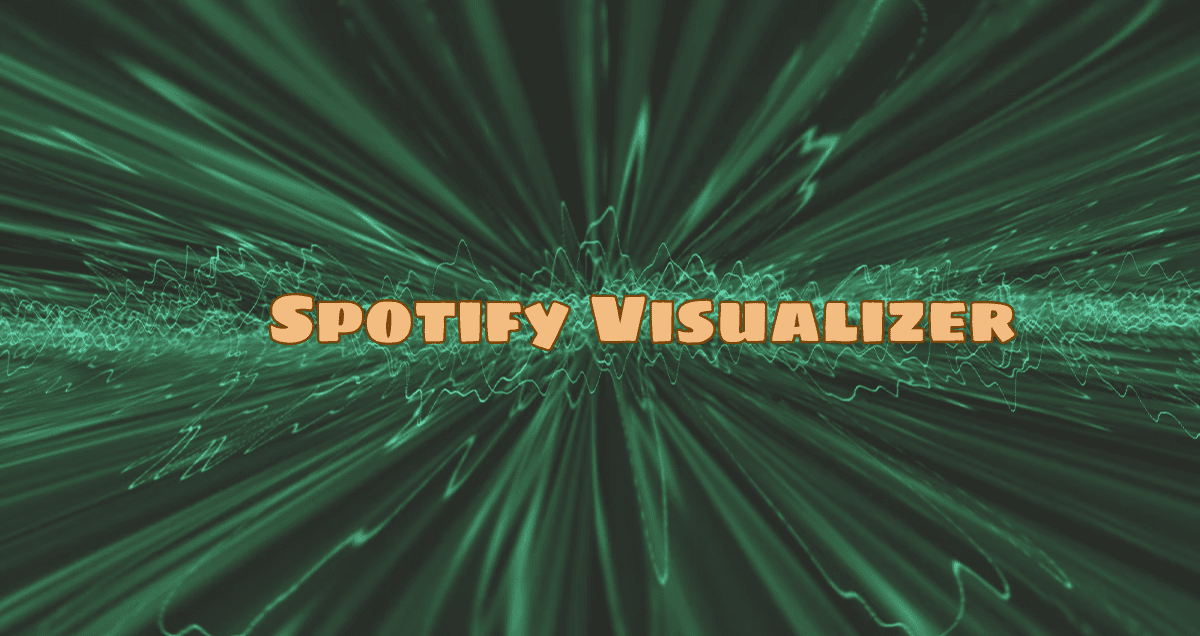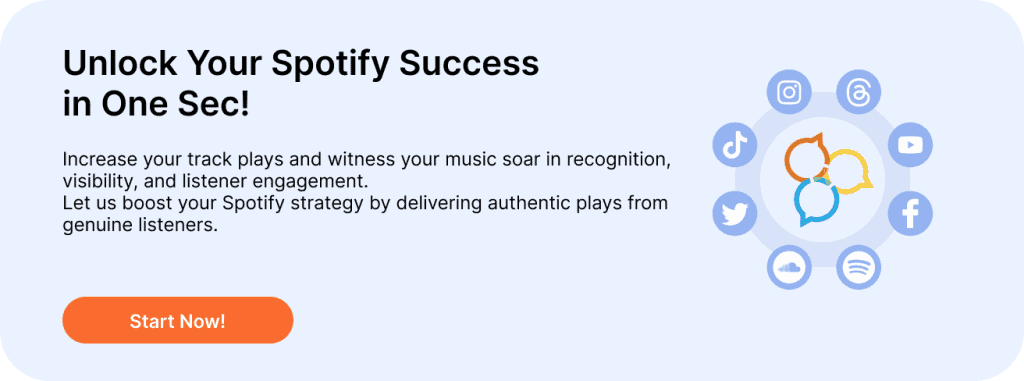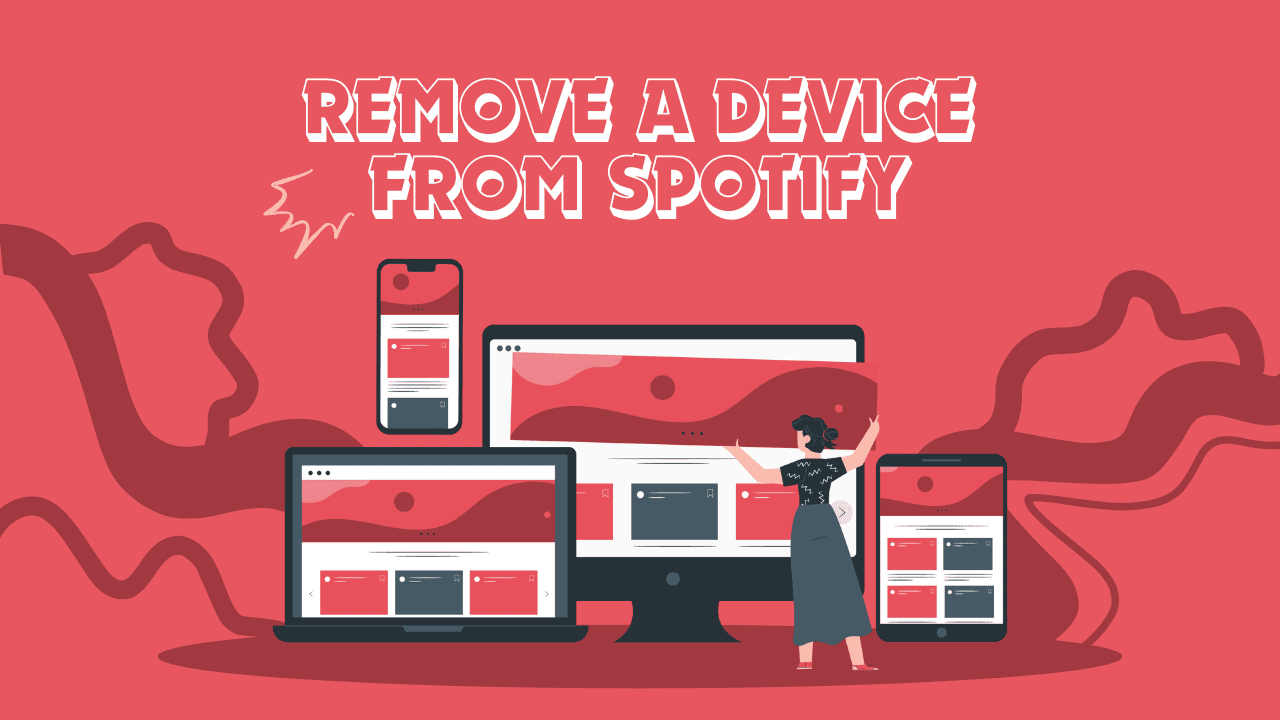Spotify tips
Music leaders like Spotify and YouTube Music compete for users, but changing between them can be tricky. A big issue is transferring your liked songs and playlists from one service to another. There’s no easy way to do this directly, so users often have to recreate them manually. Luckily, there are alternative methods for you to move Spotify playlists to YouTube Music, or the other way around.
Looking to redeem a Spotify gift card but not sure how it works in 2024? Don’t worry, we’ve got you covered. In this guide, we’ll walk you through the simple steps to redeem your Spotify gift card so you can enjoy all the premium features of the platform hassle-free.
Whether you received the gift card as a present or purchased it yourself, we’ll show you how to activate it and start enjoying your favorite music, podcasts, and more on Spotify. With our easy-to-follow instructions, you’ll be streaming your favorite tunes in no time. Let’s get started!
Welcome to the world of music, Spotify visualizer! Whether you’re using your desktop, mobile device, or browsing online, we’ve gathered the best visualizers to enhance your Spotify experience. Get ready to immerse yourself in mesmerizing visuals that dance along with your favorite tunes!
The sleep timer in your Spotify app helps save battery by stopping your music after a set time. But if you’ve noticed it’s missing or not working, don’t worry. We’ll show you how to fix it on Android and iOS devices. There are a few reasons why the Spotify sleep timer might not be working. The server could be down, the app might need an update, or there could be connection issues from casting or using Spotify Connect. Let’s explore 8 simple ways to get your Spotify sleep timer working again.
TL;DR: Is your Spotify sleep timer acting up? You’re not alone—it’s a common issue, but we’ve got easy fixes to help you get it working again.
While you’re here, why not take your Spotify game to the next level? With Build My Plays, you can boost your account’s visibility by getting more plays and reaching a wider audience through our top 1 service – Buy Spotify Plays. Let’s get your music out there!
Whether you’re a well-known musician or just starting, Spotify playlist curators can help you reach more listeners and boost your streaming numbers. If you’re unsure how to submit your music to a Spotify playlist or where to locate the top playlist creators, keep reading.
Are you prepared to infuse your Spotify journey with a burst of vibrant colors? Prepare to dive into the mesmerizing world of the Spotify Color Palette, where your music preferences transform into a personalized masterpiece of hues. Join us on this exhilarating adventure as we unveil the secrets of creating and sharing your very own Spotify Color Palette.
Get ready to illuminate your musical voyage with a kaleidoscope of vibrant tones that will captivate your friends and followers. Let the colors dance to the rhythm of your favorite tunes and witness the magic unfold!
Are you tired of extra devices linked to your Spotify? Maybe it’s an old phone, a computer you don’t use, or a shared device. Removing them improves control and security. In this guide, we’ll show you how to do it. You might ask, why remove a device from Spotify? Well, there are reasons. Firstly, it keeps your account safe and opens up slots for new devices. Managing connected devices ensures a smoother listening experience. Let’s get into it and learn how to remove a device from Spotify. But first, a few things to know.
Imagine this: You’re all set to groove to your favorite Spotify tunes, whether working or chilling out. You hit play, but the sound feels too soft. We’ve all faced this issue – wanting to crank up the volume for a better music experience. Don’t worry; here are simple ways to increase Spotify volume on both desktop and mobile. Low-volume problems on Spotify are typical but don’t fret. In this guide, we’ll show you easy fixes to boost the volume and enjoy your Spotify playlists without interruptions. Let’s get started right away.
Anyone following you can view your recently played tracks and playlists on Spotify. While some people are open about their music preferences, others may prefer not to share this information if you’re wondering how to clear recently played list in Spotify, here’s a solution, though it’s not available on mobile devices.