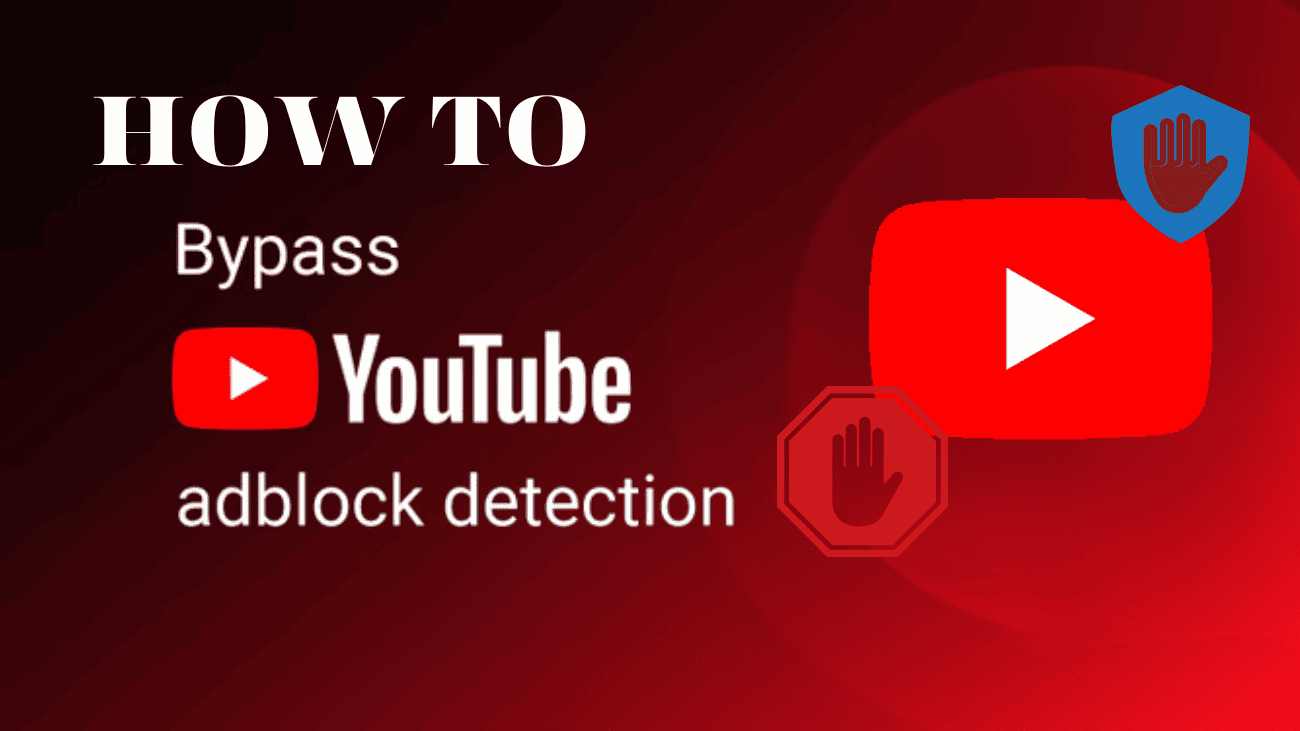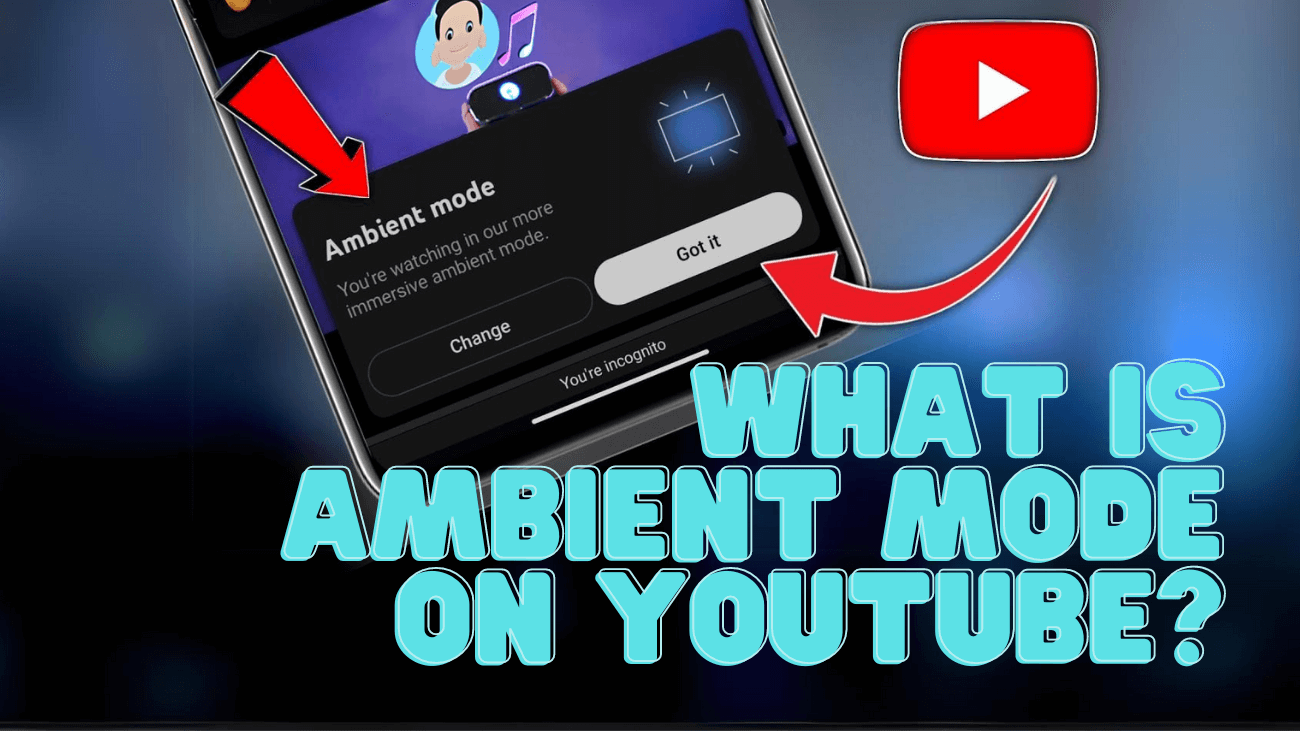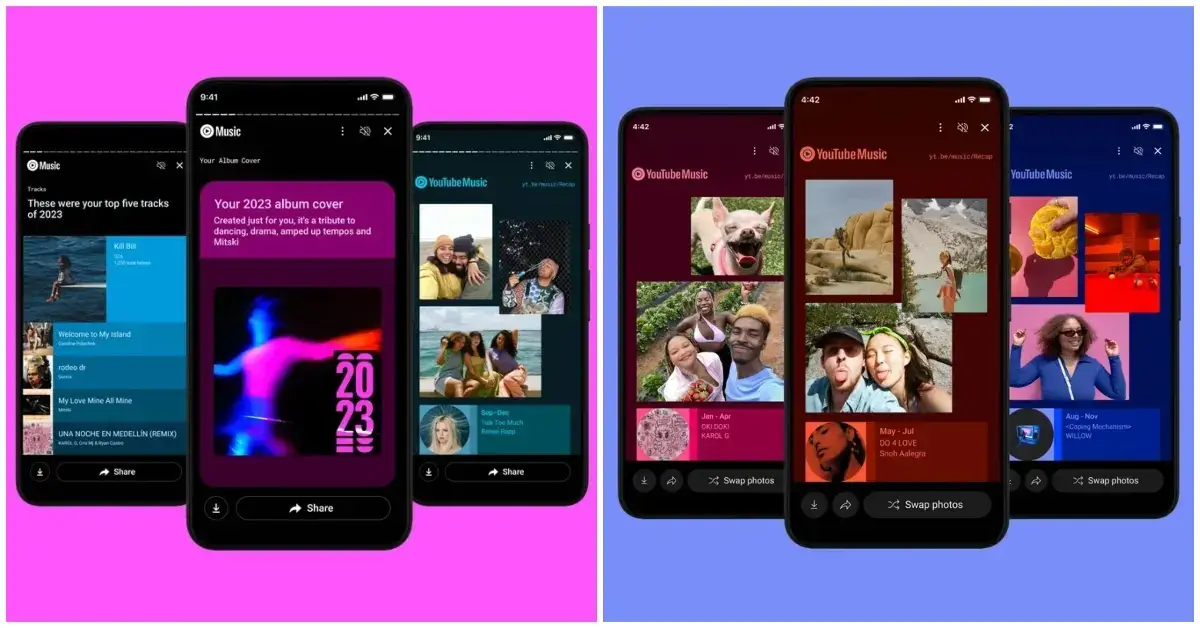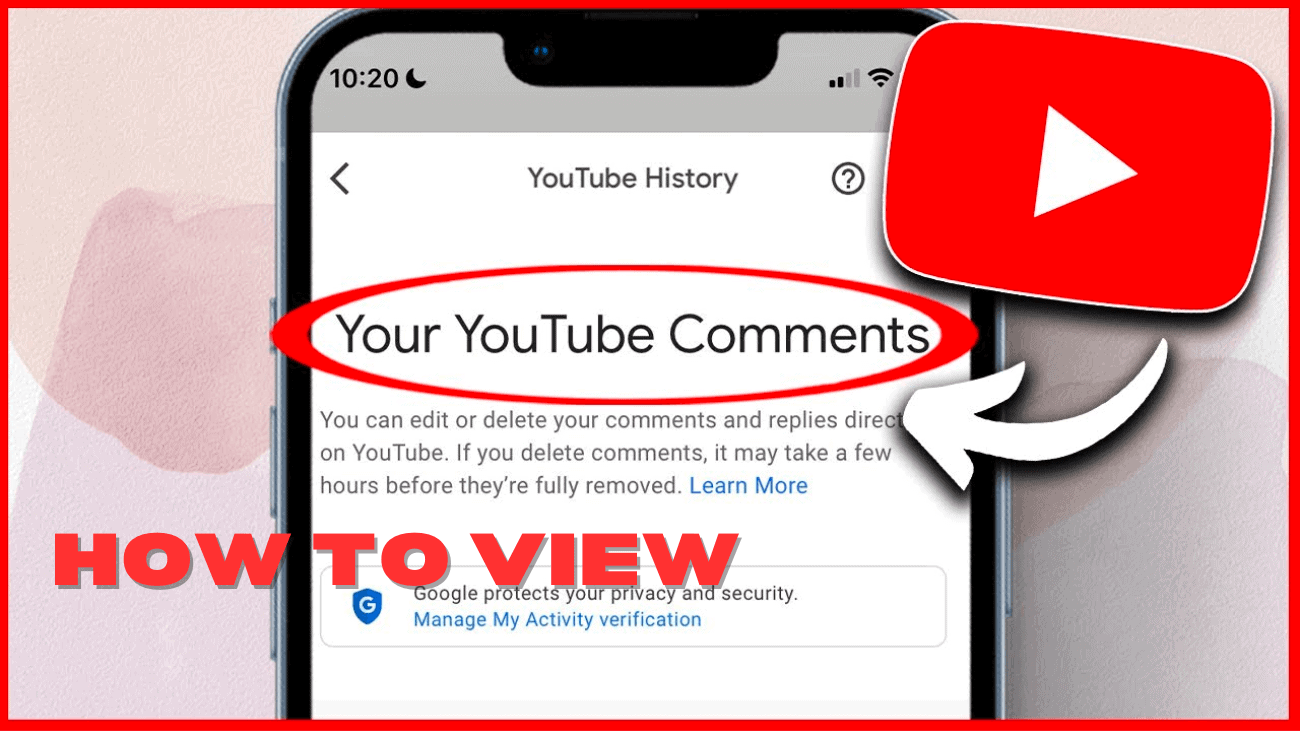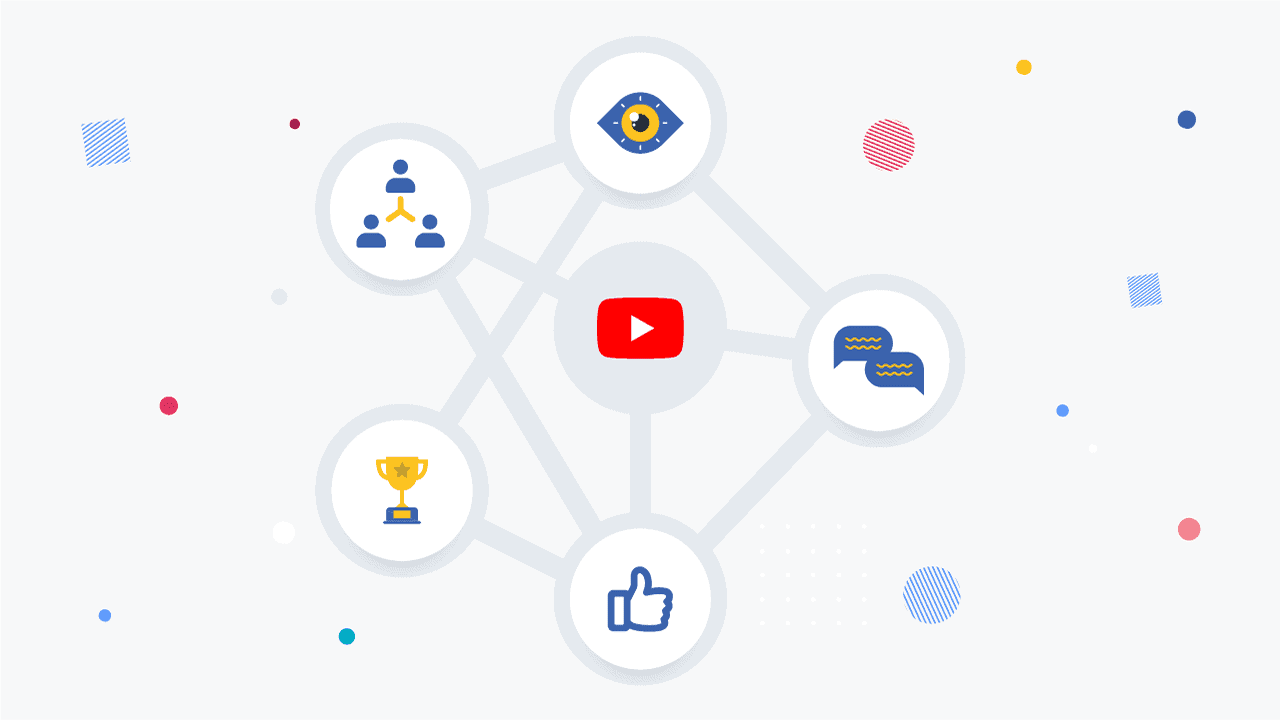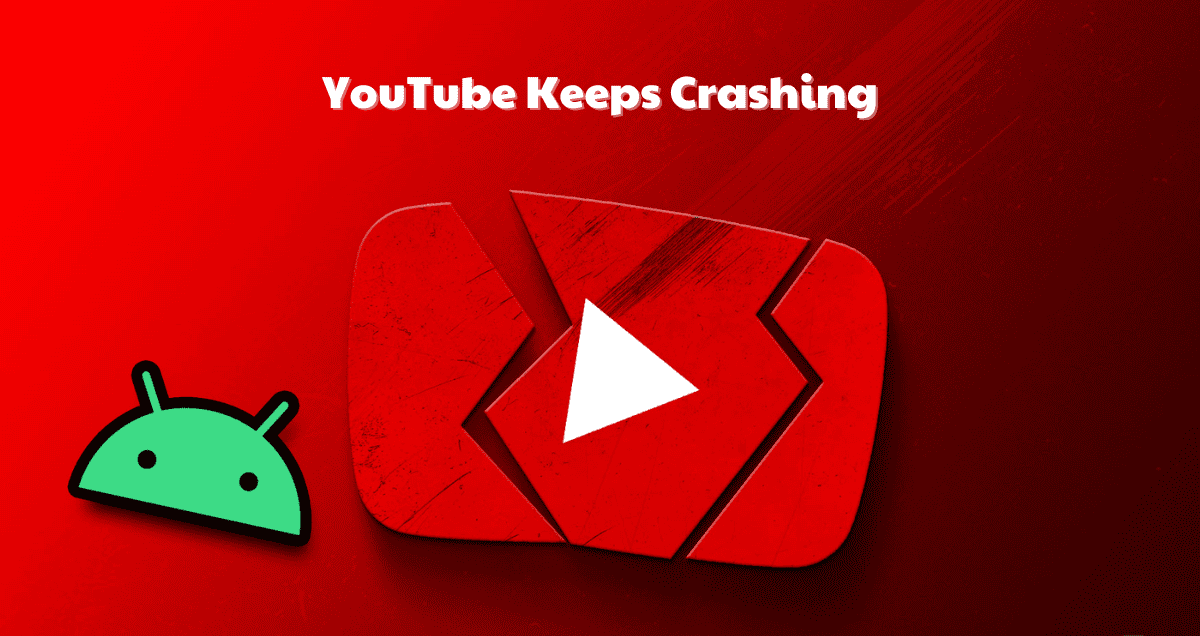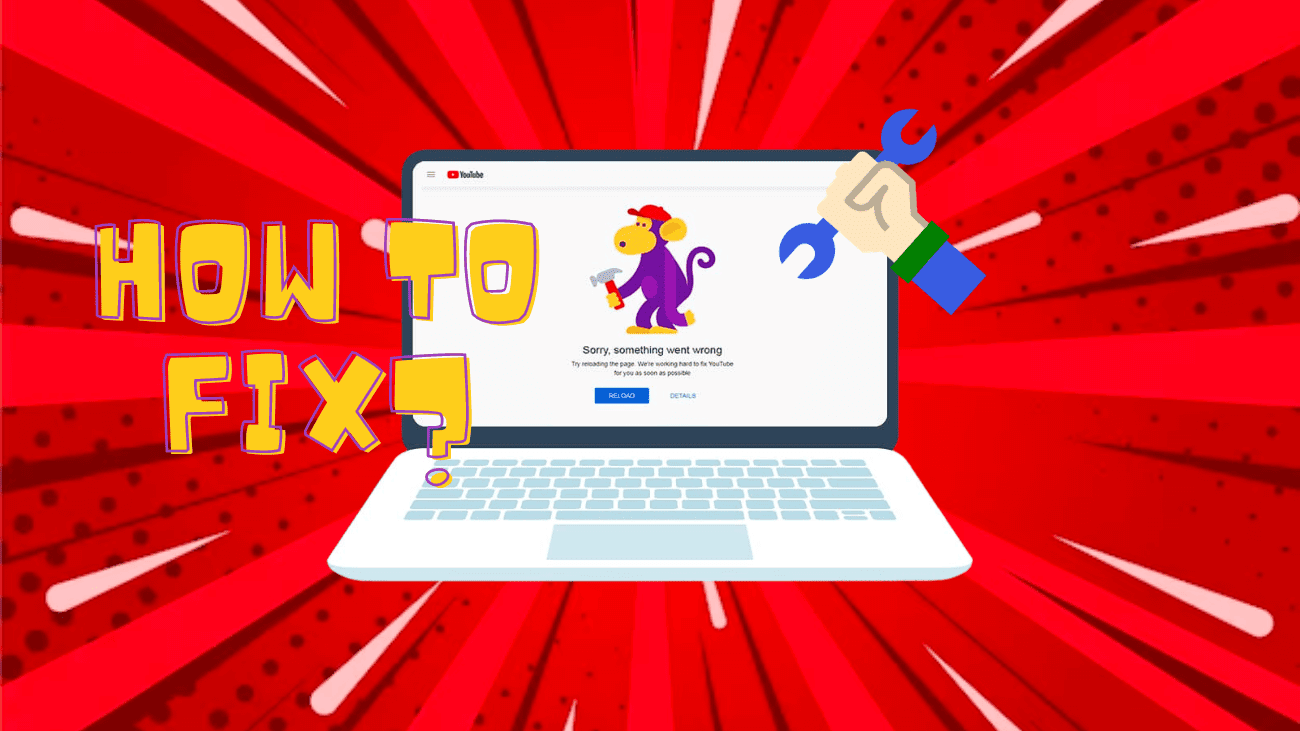Many internet users consider ad blockers crucial for enhancing security, convenience, and efficiency while browsing online. This is particularly relevant for popular entertainment platforms like YouTube, where in-video ads can significantly disrupt the viewing experience. However, recent updates from YouTube, aimed at thwarting ad blockers, have made it increasingly challenging to bypass adblock detection, leading to more time wasted while attempting to access favorite content creators. Therefore, we’ve curated a list of five methods detailing how to bypass YouTube adblock detection with minimal effort.
While none of these methods are foolproof, they provide users with viable options to make YouTube more tolerable.