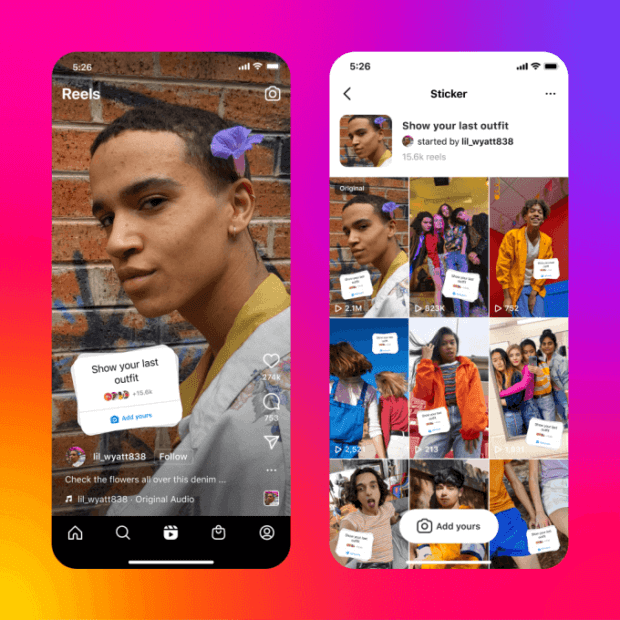In the previous part, you know Instagram has recently introduced a new feature – “Add Yours” Sticker that has the potential to significantly increase engagement, boost reach, and help your profile go viral! The interactive ‘Add Yours’ sticker generates chain stories, so whether you join someone else’s or start your own, this feature could be your ticket to getting your brand noticed. Don’t know how? Reading this article to find the answer!
6 Ways to Use the Instagram Add Yours Sticker
#2: 6 Instagram Add Yours Sticker Ideas for Reels in Your Marketing
Now that you know the way to insert the sticker into your reels, you’re wondering how you can incorporate this content into your marketing campaigns. Let’s take a look at some use cases.
Begin Conversations Using the Instagram Add Yours Sticker in Reels
Does your Facebook page or Instagram account appear more like a broadcast channel and less like a social space? The Add Yours sticker is awesome for beginning conversations with your viewers, which might help you build stronger relationships with followers.
To maximize participation, maintain the topic light and the prompt easy to finish. You can always create more complex prompts that appeal to loyal customers after testing the tool and having regular participation.
Don’t know what to put in the Add Yours prompt? For those who’re drawing a blank, Meta can recommend some ideas. Roll the dice to generate a random Add Yours prompt. Don’t love the first prompt that appears? Tap the dice once more till you get a prompt that works for your followers.
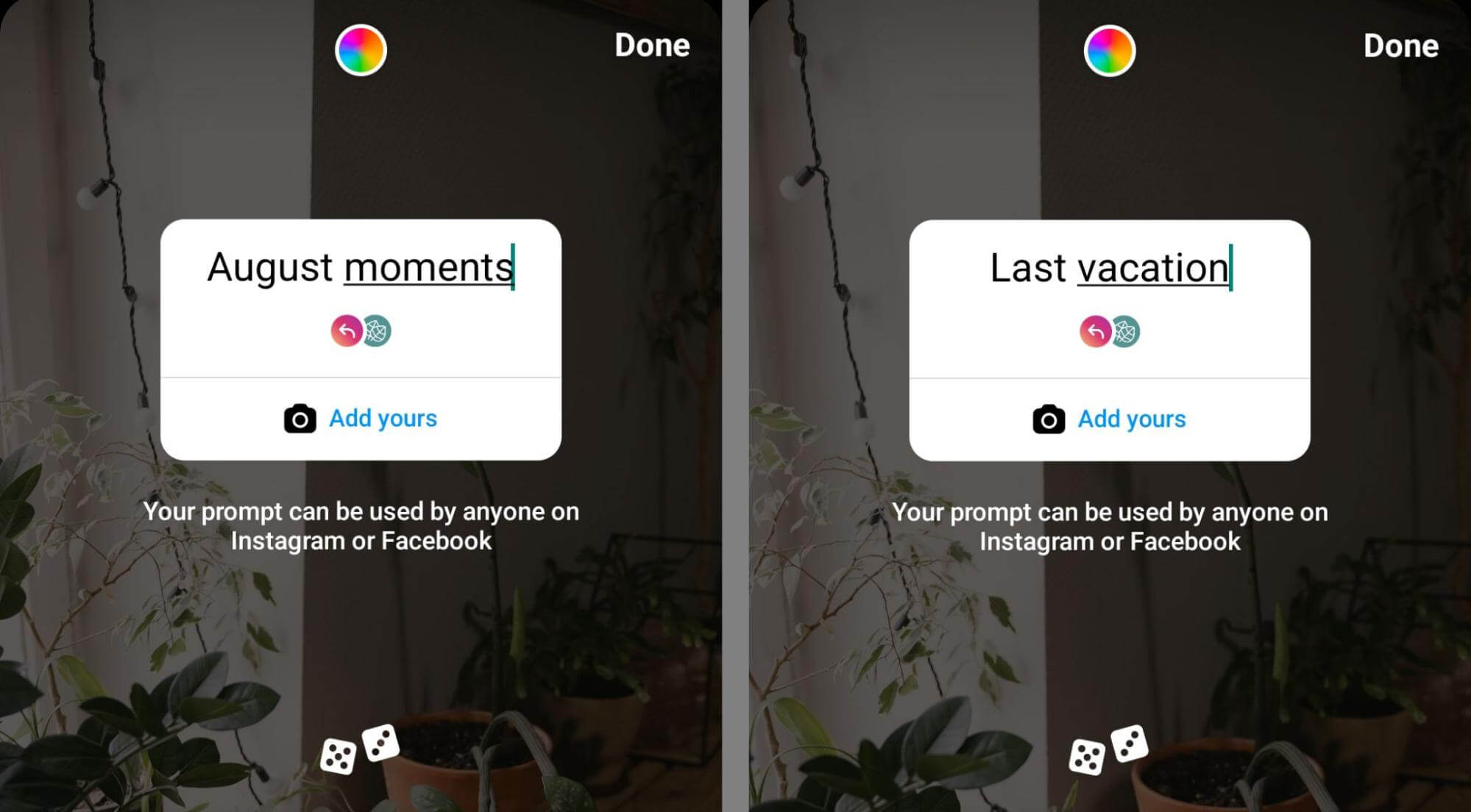
In case your prompt is especially interesting, you could even appeal to contributions from outside your present viewers. To add a reel to the thread, anyone can tap the Add Yours prompt at the bottom of the sticker page.
Enhance Brand Awareness Using the Add Yours Sticker in Reels
Do you want to introduce your brand to more potential clients or get a new product on your follower’s radar? In your Add Yours prompt, encourage clients to create content that features your brand or product.
Your clients’ reels will automatically appear on their profiles, allowing their followers to see the content and discover your brand. Followers can press through to visit your profile and learn more about your brand.
Consider encouraging brand ambassadors or other loyal clients to take part in these brand awareness initiatives. This way, you’ll be able to boost visibility without having to run paid brand awareness campaigns.
Boost More Followers Using the Add Yours Sticker in Reels
In some cases, outcomes can go further than discovery and awareness. If you wish to appeal to new followers and increase your viewers, the Add Yours sticker might help.
This sticker automatically credits your account on your Reels threads by including a link back to your profile at the top of the sticker page. The more customers you drive to the sticker page, the more possibilities you create for people to visit your profile and follow your account.
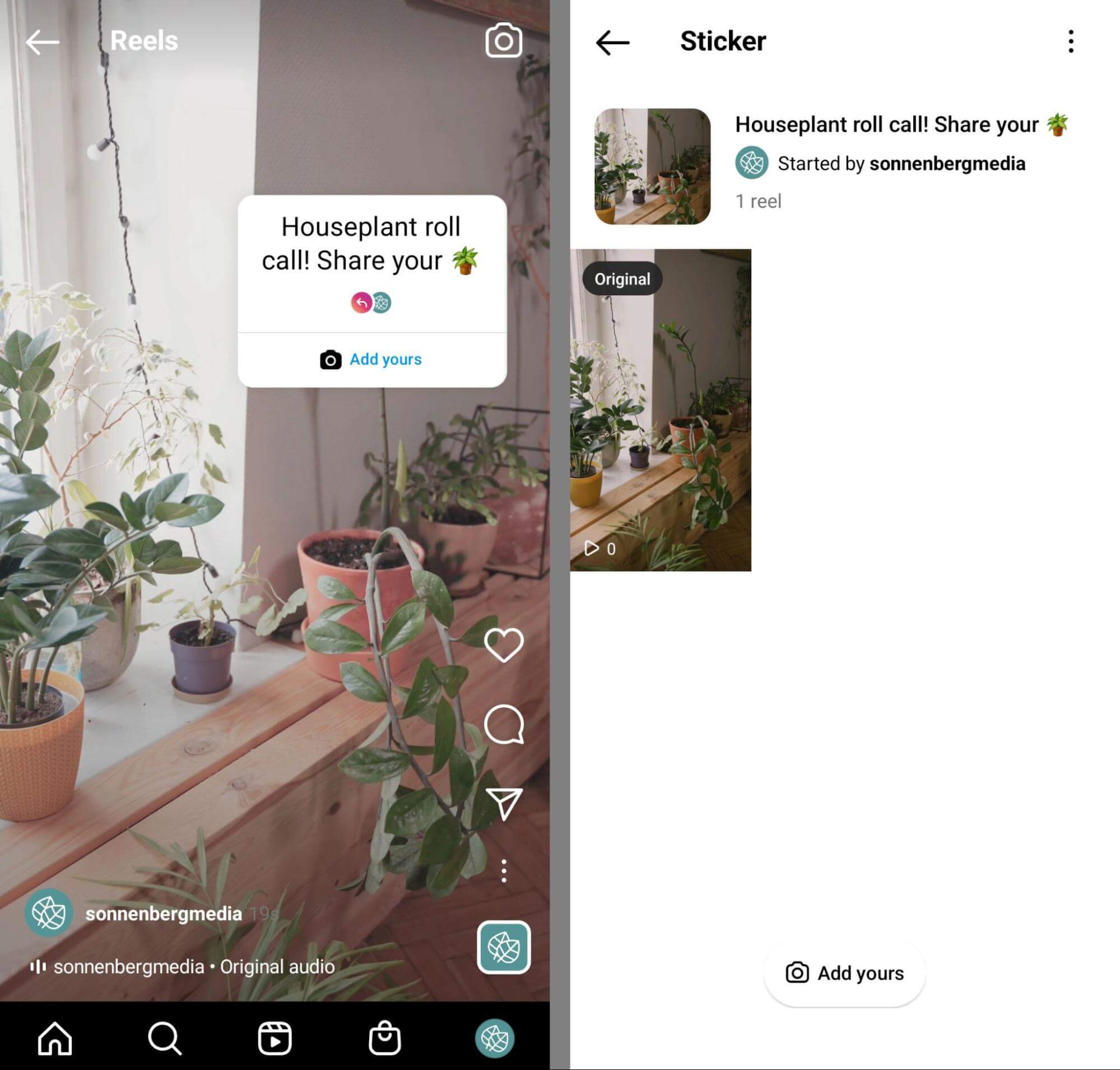
Collect User-Generated Content Utilizing the Add Yours Sticker in Reels
Social proof like user-generated content (UGC) could be extremely efficient for converting new clients. You can easily inspire UGC that authentically showcases your brand, products, or services by using the Add Yours sticker.
For instance, you can ask clients to share the product that they like most or repurchase most frequently. You can even encourage clients to share reels showing how they use your products so new prospects can get ideas for use cases.
If clients tag your account in their reel responses, you possibly can share them with Stories for added exposure. It’s also possible to contact the original creators directly to ask permission to repost their reels to your account.
Remember that you should obtain the video file from the creator and have to take away the watermark before reposting. You’ll also need to @mention the original creator by crediting them within the caption or in the reel itself.
Conduct Market Analysis Using the Add Yours Sticker in Reels
Market research is a related process that demands way more than a quick poll on Instagram or Facebook. That mentioned the Add Yours sticker could be a valuable addition to your standard research methods because it allows you to connect with customers on a more personal level without lengthy surveys.
For example, you could ask customers to share their favorite dish from your restaurant in order to determine where to focus your new menu. Or you may ask customers to share a reel of their preferred way to style your clothing so you can plan for your accessory line.
You can also use the Add Yours sticker to discover where your social media followers live or spend time. Prompt them to share a view from their window or commute—bonus points if they include a location tag—so you will get a better idea of who you’re reaching on Facebook or Instagram.
Create Buzz Throughout a Community Using the Add Yours Sticker in Reels
Not all Add Yours prompts need to focus on your brand. You can even use this Reels sticker to center conversations around adjacent businesses and communities.
For instance, you can create buzz during an event by asking your viewers to share their favorite speaker or booth. You can ask customers where they prefer to go for dessert after grabbing a bite at your restaurant to help them envision complete dining experiences.
Conclusion
When it comes to interacting with your brand’s audience, Meta’s Add Yours sticker is an excellent choice. Use the tips and workflows above to incorporate this interactive sticker in your Facebook and Instagram reels and test new ways to achieve your marketing goals.