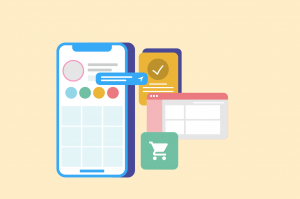Almost everyone is on Instagram these days. It’s a great platform for sharing photos and videos but also a powerful tool for driving sales. If you want to sell products or services online, you need to use Instagram! In this blog post, we’ll discuss 5 features for driving sales on Instagram. Keep reading to learn more!
Why Should You Sell On Instagram?
Instagram is a visually-based platform with over one billion active users. It’s a great place to reach out to potential customers and showcase your products or services. Plus, selling on Instagram is easy to set up and can be done without any additional costs. Just create an account, add some product photos, and start promoting your business!
8 Features To Sell On Instagram For Driving Sales
Are you ready to start selling on Instagram? Here are some features that you can use to drive sales and grow your business:
1. Link In Bio
The first step to selling on Instagram is to add a link to your website in your bio. This will allow potential customers to click through and learn more about your products or services. Make sure the link is easy to find and use an attention-grabbing call-to-action (CTA) to encourage clicks.
You can also use a link in a bio tool like Linktree or Tap bio to make it even easier for potential customers to find your website link. These tools allow you to add multiple links to your bio, so be sure to include links to your product pages, landing pages, and any other important pages on your website.
2. Instagram Shop
If you have a business account on Instagram, you can set up an Instagram shop to sell your products directly on the platform. This is a great way to reach out to potential customers and make purchasing your products easy. Plus, setting up an Instagram shop is quick and easy!
To get started, just go to your profile settings and select “Business.” Then, you can add your product catalog and start setting up your shop.
There are a few things to keep in mind when using an Instagram shop. First, make sure that your products are high-quality and visually appealing. This is important because people will be scrolling through their feed quickly, and you want to make sure that your products stand out.
Second, keep your product descriptions short and to the point. Remember, people are on Instagram to browse and not read long paragraphs of text. So make sure that your descriptions are clear and concise.
Last, use hashtags and keywords to help potential customers find your products. Use relevant hashtags that describe your products and business, and consider using popular keywords people are searching for.
3. Instagram Stories Shopping
Instagram Stories is a great way to reach out to potential customers and promote your products. You can use stories to show off your products, highlight special offers, and more. Plus, you can add links to your stories so potential customers can click through and purchase your products directly from Instagram!
To get started, just create a new story and select “Add product.” Then, you can search for products in your catalog and add them to your story. Be sure to include a CTA so that potential customers know what to do next!
4. Sponsored Posts
If you want to reach out to a larger audience, you can create sponsored posts on Instagram. Sponsored posts are similar to ads but appear in users’ feeds just like regular posts. This is a great way to promote your products or services to potential customers who may not be following you on Instagram.
You can create a sponsored post by creating a new post and selecting “Promote.” Then, you can choose your target audience and budget for your ad. Keep in mind that you’ll need to create high-quality visuals and compelling copy to make your sponsored post stand out.
5. Instagram Live
Instagram Live is a great way to connect with potential customers and promote your products or services. You can use live video to show off your products, answer questions, and give people a behind-the-scenes look at your business. Plus, you can interact with viewers in real-time, so they feel like they’re a part of your brand.
To get started, just go to your profile and select “Live.” Then, you can start your live video. Be sure to interact with viewers and answer any questions they have about your products or services.
Using Instagram Live is a great way to connect with potential customers and promote your business. Just remember to be engaging and interactive so that people will want to watch your live video.
Conclusion
As you can see, several features above are helpful for driving sales on Instagram. By understanding how to use these features and creating an effective strategy, you can start seeing results for your business. Have you tried any of these tactics? What has been the most successful for you? Let us know in the comments below!