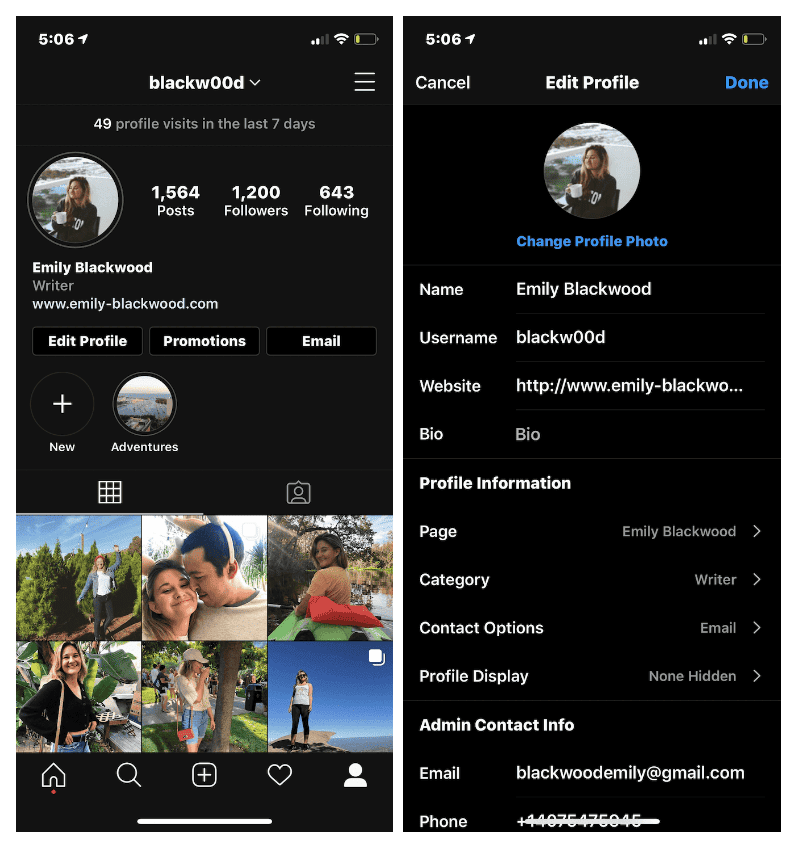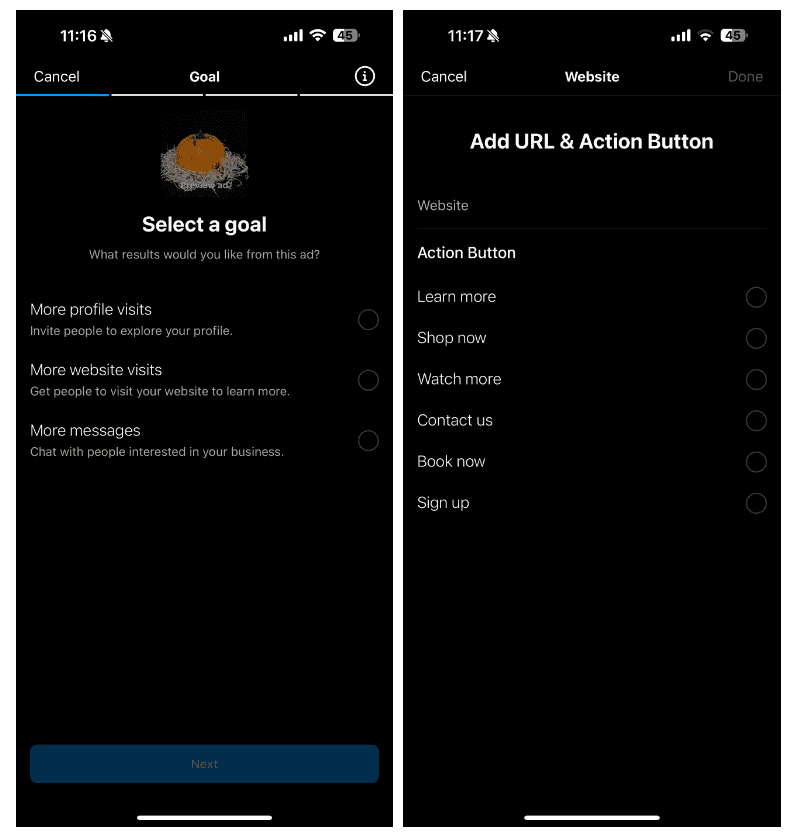Instagram has evolved significantly since its launch in 2010, offering a multitude of features. From adding GIFs to doing live Q&A sessions and creating a cohesive grid, users can explore various options. However, one aspect that still challenges many Instagram users is adding URLs. While adding links to Instagram was once a daunting task, it’s now possible with a bit of navigation. By the end of this guide, you’ll have a comprehensive understanding of how to add link to your Instagram Story or post.
How to add a link in Instagram Story
Previously, the only spot to share a link on Instagram was in your bio, leading to the common phrase “link in bio” in captions.
Fortunately, Instagram recognized the need for easy URL placement and, in 2021, enabled all accounts to add links to their Stories. Here’s how to do it:
- Open Instagram.
- Tap + and select Story.
- Upload a photo or video or capture one with the Story Camera.
- Swipe up and tap the chain link icon at the top.
- Enter the link.
- Tap Done.
- Share your Story. Once posted, people can visit the link by swiping up on your Story.
How to add a link in an Instagram post
Apart from linking to Stories and adding a website URL to your bio, posts are the only other place where you might want to add a link. However, it’s trickier to add a link to a post.
Can you natively add a link to a post? Yes and no. While you can include a link in a post caption, it’s not clickable. To visit the URL, users would need to copy and paste it into their phone’s browser, which can be inconvenient.
Many people opt for the link option in their bio. After adding the desired link to their bio, they guide users to the URL by ending their post caption with “link in bio.”
Here’s how to update your Instagram bio link:
- Open Instagram.
- Tap the person icon at the bottom right to access your profile.
- Tap Edit Profile.
- Remove the old URL.
- Add the new one.
- Tap Done.
Feel free to update your bio link as frequently as needed.
How to add a CTA link in an Instagram post
Another way to insert a link into an Instagram post is by paying to promote it. When you choose to boost a post, you can add a call-to-action link to direct your followers to an approved site of your choice.
Here’s how to promote an Instagram post:
- Open Instagram.
- Tap the person icon at the bottom right to access your profile.
- Find and tap the post you want to promote.
- Tap “Boost post.”
- Select “More website visits.”
- Add your desired link and choose a call-to-action.
- Tap “Done.”
- Fill in the remaining details for your ad.
- Finally, tap “Boost post.”
Similar to Story Ads, Promoted Posts can range from $1 for one day to $1,000 for 30 days, allowing you to set your budget and duration.
How to add a link to a Reel
Similar to regular posts, clickable links cannot be added directly to Reels. However, you can provide information about the link in your bio for your followers. First, add a link to your website in your profile, as explained above.
Then, follow these steps to mention a link in your Reel using the Instagram app:
- Open Instagram.
- Tap + and select Reel.
- Edit your Reel as usual.
- After creating your Reel, tap Aa to add new text.
- Type “Link in bio” and customize the text.
- You can also include the bio link in your caption, but users won’t be able to click it directly.
- Share your Reel.
While Instagram has made progress in allowing users to add URLs, it’s still a somewhat challenging feature. Until Instagram simplifies the process or makes the swipe-up feature available to everyone, these workarounds can help you effectively link your content.