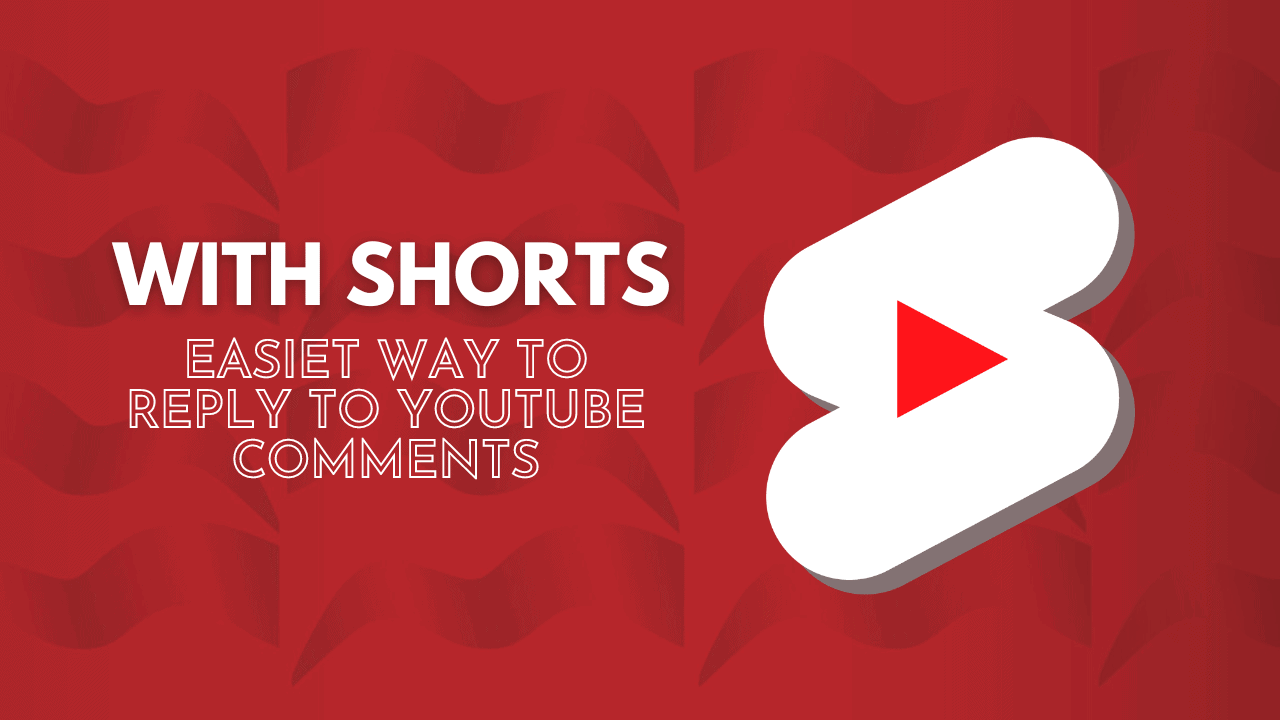Did you know that you can reply to YouTube comments with shorts? It’s a great way to engage with your audience and keep them coming back for more! It can also help you build a relationship with your viewers. This blog post will discuss how to reply to YouTube comments with shorts.
How to Reply to YouTube Comments With Shorts
You can now reply to comments with short videos! This YouTube feature lets you create a short clip highlighting your favorite viewer observations in new shorts. All it takes is one tap, and then their words will be displayed as stickers on top of what they originally said.
In September 2022, YouTube announced that it was rolling out the ability to reply to comments with shorts. With this new feature, you can take inspiration from your community and create awesome shorts! You could have tons of options for developing content based on ideas that fellow creators share.
- To reply to YouTube comments with shorts, open one of the videos in the YouTube app.
- Select a video comment and tap the comment icon.
- A reply pop-up appears on the screen automatically.
- On the right of the text composer, tap the Shorts icon.
- You will then be able to create a video or import an existing one.
- Once you’re done, tap the Publish button, and your short will appear as part of the conversation.
You’ll see that YouTube automatically adds a comment sticker to the top of the comment section, so your viewers will immediately know what you replied with.
You can also add titles, descriptions and hashtags to your shorts. This way, you can ensure that the conversations around your content are seen by more than just the people commenting on it. In addition, you can also add a call-to-action at the end of your shorts for viewers to follow you or watch other related videos.
How to Make the Most of YouTube Shorts
Creating shorts on YouTube can be a great way to engage with your audience, but it’s important to ensure that you’re creating interesting content that adds value.
First and foremost, ensure your shorts are shot in good lighting, have an intriguing headline, and are relatively short. This will help draw viewers in and make it easier for them to comment further.
Secondly, use compelling visuals that create an emotional connection with your viewers. This could include graphics, animations, or even a visual storyboard. Thirdly, add music or voiceover to enhance the overall viewing experience of your video. Finally, be creative when responding to comments, and make sure to use keywords that are relevant to your content.
By following these tips, you’ll be able to create engaging shorts that will keep your viewers engaged and coming back for more!
Conclusion
YouTube shorts are a great way to engage with your audience and create meaningful conversations. Following the tips outlined above, you can reply to YouTube comments with shorts in no time! So go ahead and give it a try! We hope these tips help you make the most of this new feature. Good luck!