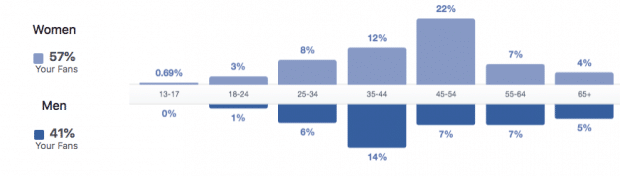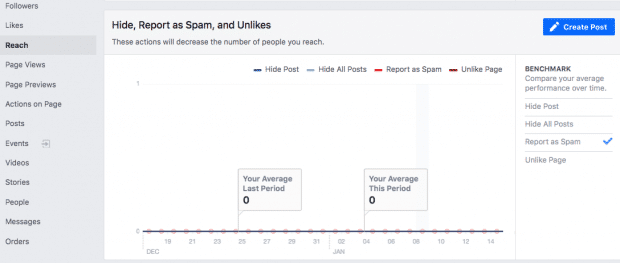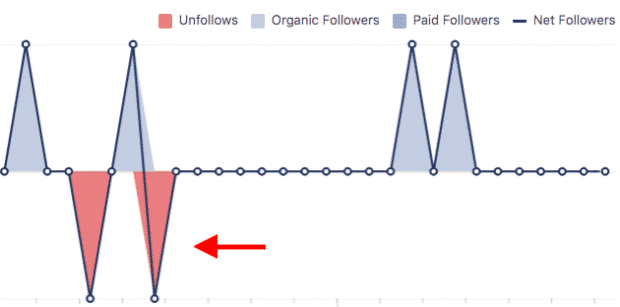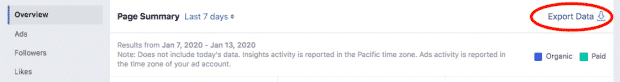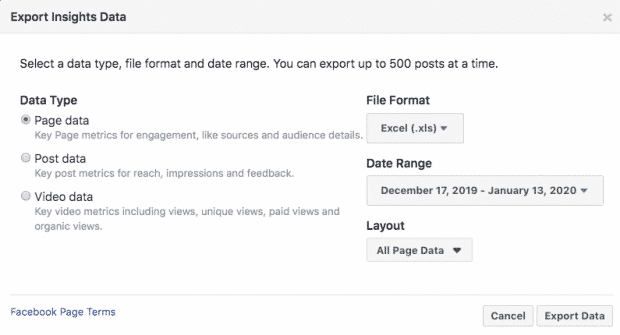Facebook Analytics is the gold key for marketers. They allow you to understand how and why each metric is essential to your overall social media strategy. Basically, that will show you which post can get more interaction and why is that to help you get experience for the next post.
Now, if you know how to use Facebook analytics, here we will go through some Facebook analytics tips to optimize your results. Let’s get started!
Facebook Analytics tips and what to track for the beginners
What to track utilizing Facebook Insights
One of the first Facebook analytics tips you should know is Facebook Page Insights may help you find out answers to these important business questions.
- Reach and engagement: How many individuals saw your posts? Who interacted with them? Which posts did individuals hide? Did individuals report any posts as spam?
- Actions: What actions do individuals take on your Page? How many individuals click your call-to-action button? How many individuals click through to your website?
- People: What are the demographics of the individuals who visit your Page? (You’ll be able to dive deeper into this topic with Audience Insights). When do individuals visit your Page? How do individuals discover your Page?
- Views: How many individuals are viewing your Page? Which sections are they?
- Posts: How are your posts performing over time?
You’ll be able to view information going back a maximum of the last two years. This provides you with a great set of long-term data to track your progress. Besides, it means you’ll be able to determine any standout content that continues to spark engagement over the long term.
Ideas for getting the most of Facebook Analytics for the beginners
This may sound obvious, but it’s so essential that it bears repeating. There’s very little point in tracking your efficiency in case you don’t use that data to enhance your results in the future.
There are several ways you could tweak your strategy based on what you learn:
Rethink your target audience
Are the people who are visiting your Page the same individuals you thought would visit your page? Always remember that the beginners can use another built-in Facebook Analytics tool and Audience Insights to get much more information about your audience. However, you’ll be able to get a great overview of the People section.
More importantly, you can understand what type of people that engage with your Page the most? You can see who clicked on your contact information, call-to-action button, or website is broken down by age and gender, country, city, and device in the Actions on Page section.
Try adjusting your Facebook content strategy to better align with the audience that naturally connects with you here.
Do what works and ditch what doesn’t
Look for tendencies in your content that performs effectively so you’ll be able to create more posts like these.
Moreover, select Reach in the left-hand menu to view posts that trigger any negative engagement, such as hiding posts or reporting as spam, to see if you can identify what went wrong and avoid doing it again.
And keep watch over people who unfollow your page. If you see a spike of individuals selecting to unfollow your page, have a look at the content you posted that day. You can find out whether you share something that annoyed your followers under the Followers tab in the left-hand menu.
Schedule your posts at the most effective times
Timing matters on Facebook. When you’re first getting started, it’s a good suggestion to time your posts based on data collected by experts.
On the other hand, after getting real data about your own Facebook Page, you may schedule your posts for the times your specific audience is most likely to be online. Click Posts on your left-hand menu to find out more information.
Optimize your Page for your preferred action
Facebook Page Insights gives you information on what people do on your website, from interacting with your posts to clicking on your contact information or clicking through to your website.
Page Insights can help you realize how small changes influence your followers’ actions, and ensure that your Facebook Page is supporting your most significant business goals.
You should think about what you want individuals to do on your Page. Then, you use Page Insights to see which of the possible actions people engage with the most on your Page.
What should you do to refine your Page to steer your followers in the direction of your preferred actions? You may change your call-to-action button or you need to change pinned post.
Check back often
Facebook Page Insights should not be checked only one time. Your Facebook Analytics data is updated every second, so you should pay attention to any patterns you see developing.
You’ll be able to keep a permanent record or import your data into a different analytics tool. Just click Export Data on the top right of the overview tab to download data about your page from any 180 days in the last two years.
It is easy for you to download information for your Page, your posts, or your videos. Just select the particular data range and file format which work best for you.
5 Facebook Analytics tools for the beginners
1. Hootsuit Analytics
With Hootsuite Analytics, you’ll be able to create and share custom reports for your Facebook Page. You’ll be able to download your report in Excel, PowerPoint, PDF, and CSV formats, and share it with your group in just a few clicks.
2. Facebook Audience Insights and Ad Center
This post covers how you can use Facebook Page Insights. However, there are a few different Facebook analytics tools built into the platform:
- Facebook Audience Insights: As mentioned above, this tool will help you dive deep into your audience, so you’ll be able to learn to successfully target your Facebook advertisements and organic content.
- Facebook Ad Center: As mentioned earlier, advert results have moved from Page Insights to the Ad Center. To enter Ad Center, click Extra in the top navigation on your Facebook Page. Here, you’ll be able to track the advertisements you created from your Facebook Page. In case that you created your advertisements using Ads Manager, you’ll find the results there.
3. Brandwatch
Here in Brandwatch, you can track Facebook metrics like reach and likes, as well as maintaining tabs on how many individuals are talking about your content on the network.
This tool also consists of topic clouds and sentiment analysis, so you’ll be able to understand the conversations which are happening about your brand on Facebook.
4. Audiense
Audiense helps you have greater information on your audience. You’ll be able to create reports to find out what your audience is talking about on Facebook, so you can create content that attracts your audience.
5. Digimind
Digimind helps you understand your audience on Facebook and track performance against your competitors. You’ll be able to see how your social share of voice compares to different leading brands in your industry.
Digimind additionally helps you analyze key metrics like conversion rate and cost per lead.
We do hope these Facebook analytics tips and tools will help you create the best Facebook strategies!