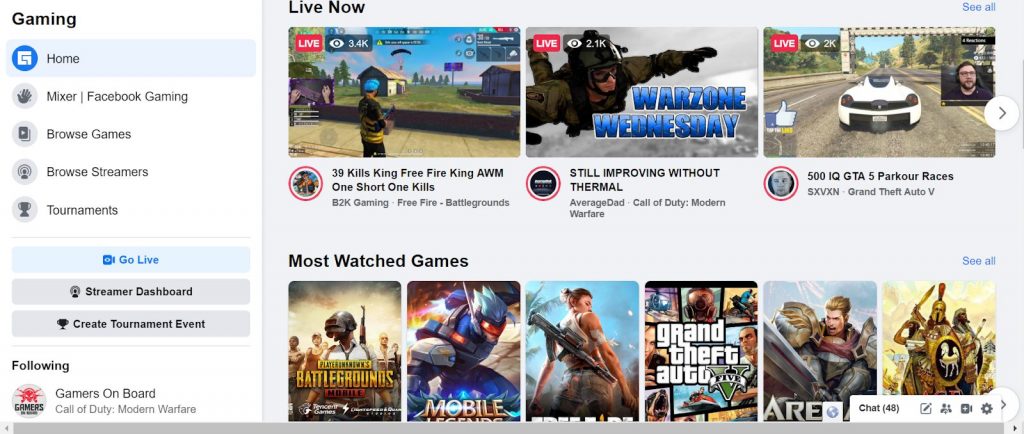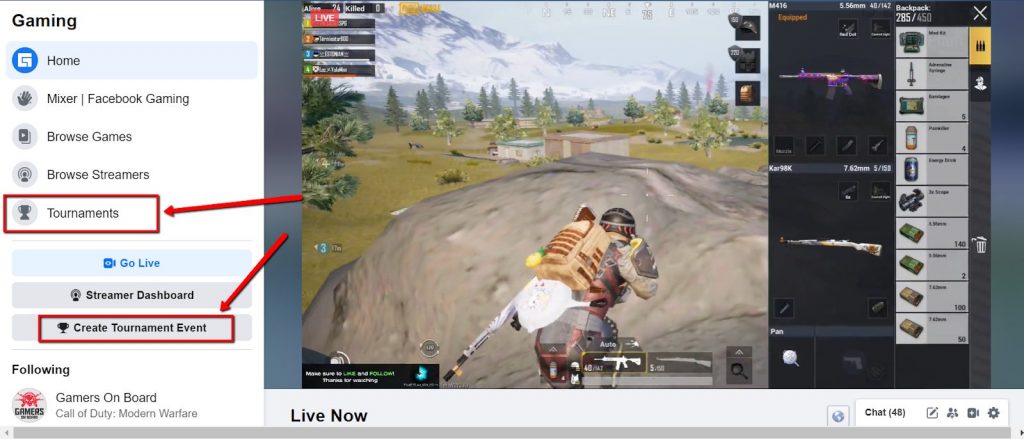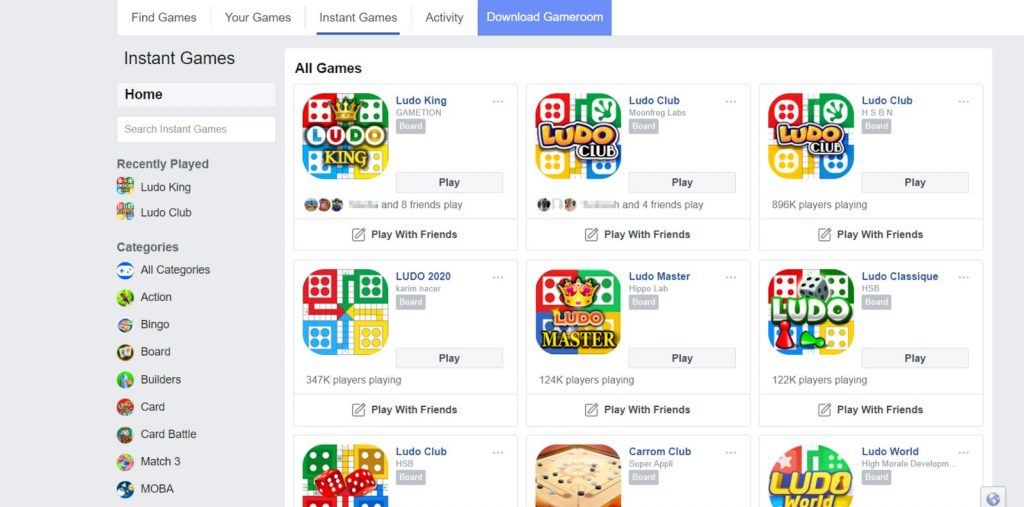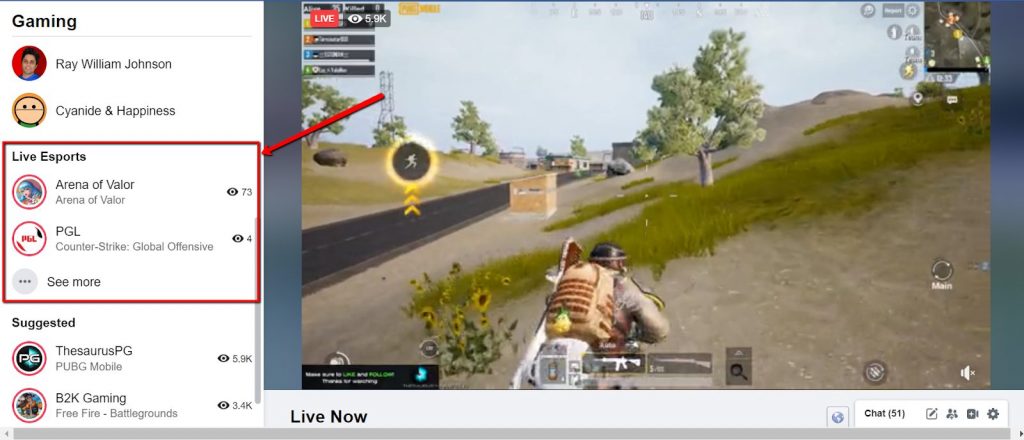If you’re a gamer who’s trying to build a solid social media following online, Facebook Gaming is the place to be. It’s one of the most famous streaming platforms online after YouTube and Twitch for game players. If you’re trying to grow your reach and showcase your gaming skills, this platform is a great place to start. One of the reasons that make it a great place to start is that it’s not yet as competitive as other platforms. While it may still be a new platform (with about a 3% market share), you can get the advantage of a head start on it because it’s growing quickly. Now, let’s check out this complete guide about Facebook Gaming.
Facebook Gaming Guide: Features
Facebook Gaming is a game streaming platform just similar to Witch and YouTube Gaming. It allows you to create and follow gaming content and is nested under the main Facebook website and app. You’ll be able to access Facebook Gaming by going to Fb.gg. Here are a number of the most prominent features of the platform:
Gaming Video Hub
The gaming video hub of Facebook aggregates all of the live and pre-recorded gaming videos from the platform and displays them in a single place. This makes it easy so that you can discover the latest gaming videos from your favorite games.
You’ll be able to stream your games on Facebook via the Facebook Live tool and the gaming video hub serves as an extension of that and solely collects gaming videos.
Image via Facebook Gaming
The gaming hub includes a feed where you can explore gaming content that’s designed to your interests. Moreover, the Facebook Gaming app has an Instant Games tab, using which, you can switch between playing and watching games on the platform.
Tournaments
One of the other awesome features of the gaming hub is that you can make your own tournaments and challenge other players. You’ll be able to schedule the games in advance and compete with others on the scheduled date and time. It’s also possible to join different tournaments.
To access tournaments, you may click on the Tournaments option in the left sidebar. This will offer you a list of ongoing and featured tournaments. You’ll be able to view and register for the tournament you’re keen on. Alternatively, you can make your own by clicking on “Create Tournament Event.”
Image via Facebook Gaming
Play Games
Facebook Gaming has a more casual part for gaming available too. There, you can play Facebook games with your mates directly on the platform. Games like Words with Friends, Ludo King, and Uno can be found here. It also provides a search option through which you can look for games.
Image via Facebook
Live Esports
Another amazing feature of Facebook Gaming is that you can see the ongoing esports events with ease. All you need to do is scroll down in the left sidebar and head to the “Live Esports” category. There, you’ll be able to see the current esports events and you can also click on “See More” to look at all of them.
Image via Facebook Gaming
What Do You Need to Get Started?
To begin with Facebook Gaming, you need to have a Facebook account. Moreover, you need a Facebook Gaming Creator Page along with a PC with a capture card, if you’re going to stream console games.
It’s not possible to have a different account for Facebook Gaming. You have to connect your existing Facebook account with Facebook Gaming to get started. Having a Facebook account is non-negotiable. As soon as your Facebook account is ready, you can head to Facebook Gaming.
The next step is setting up the Gaming Video Creators page where people can watch your gaming streams. It’s similar to the profile page on Twitch.
To create your Gaming Video Creator page, you have to first login to Facebook Gaming using your personal Facebook account.
Next, click on “Create”.
In the options that follow, click on “Page”.
Next, give your page a suitable title.
And lastly, for the category, choose “Gaming Video Creator”.
Then, complete some remaining steps including adding an avatar, a cover image, and lastly, publish your page.
Now that you understand how to set up your Facebook Gaming Creator account, let’s take a look at some of its features.
Features of Facebook Gaming Creator Account
The Facebook Gaming Creator account may seem similar to a Facebook page. However, it provides a lot more customization and settings. While it can be challenging to get started, it also means you’ve received more control over it.
That said, there are some similarities to Facebook Pages. You will get a regular social feed just like you can see on Facebook.
However, the unique element here is the Spotlight block where you can feature up to five of your top videos.
Moreover, you’ll be able to upload even non-Facebook videos onto the Facebook Gaming platform. This is a feature that makes Facebook Gaming different from Twitch.
One more advantage of Facebook Gaming is that you can link Facebook Groups to your page. This way, you don’t need to set up Discord servers.
Now that the various features of Facebook Gaming. Keep reading the second part of this Facebook Gaming guide to check out how you can set up a Facebook Gaming stream.