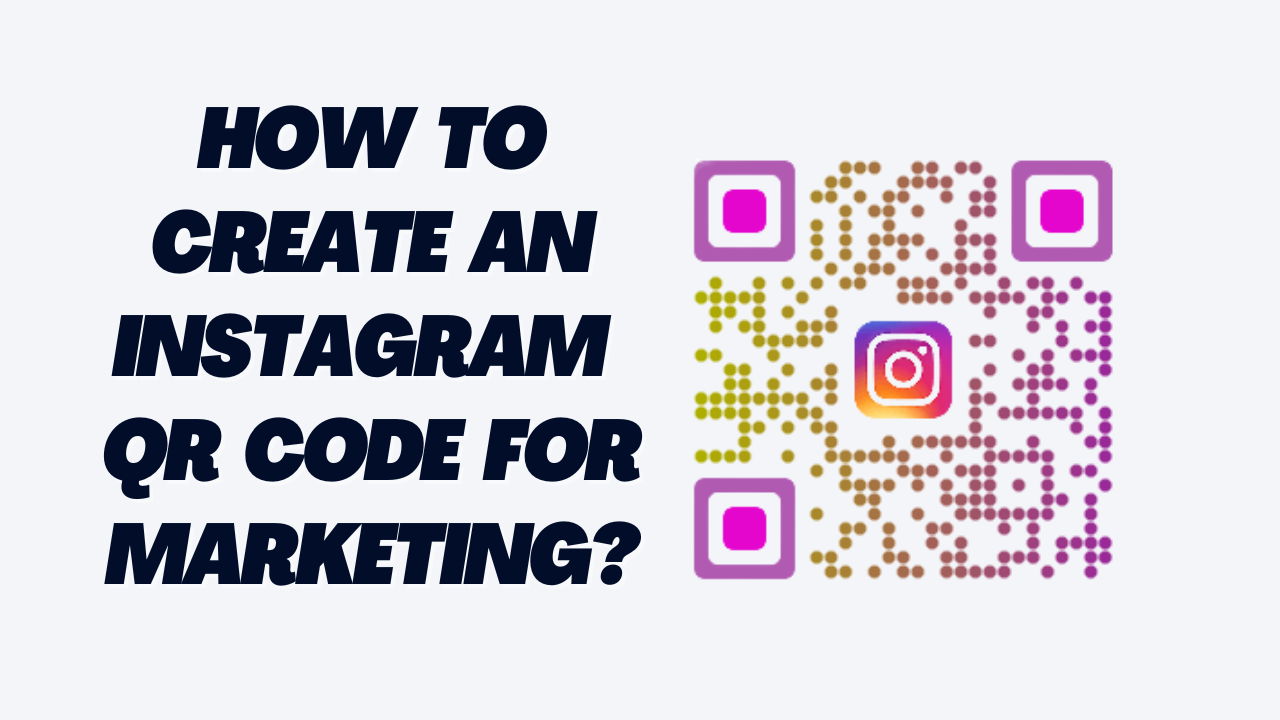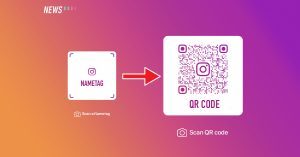When it comes to sharing content, a QR code is one of the best ways to engage with customers. People are increasingly familiar with QR codes, and they’ve become popular on menus, flyers, and posters. This makes it easy to get people to share your content. Using an Instagram QR code in your posts will also help you create a social following.
Instagram is a powerful social media channel that is growing into a vital digital marketing tool. Its popularity makes it an ideal platform for engaging with young audiences. As such, many marketers have made this channel a key part of their marketing strategy. You can harness more Instagram followers and increase your revenue with the right campaign.
If you have an Instagram account and want to increase your following, one of the easiest ways to do so is by adding a QR code to your product packaging or page. This way, users can scan the code and be directed to your Instagram profile or product reviews. With billions of active users, Instagram is a great way to promote your business.
You can also use an emoji wallpaper as your background. To change the color of your QR code, just tap on the background. You can also choose a background by searching for your preferred emoji. Once you’re satisfied with the background of your QR code, you can now share it.
How to Create an Instagram QR Code to Share a Post?
- Tap on the three dots of the post.
- Choose “QR code” from the menu.
How to Create an Instagram QR Code to Share Reels?
- Find that particular reel.
- Tap on the three dots.
- Choose “QR code” and customize it.
- Download the code.
How to Create an Instagram QR Code to Share Story Highlights?
- Go to the Instagram profile.
- Open the menu, choose “Show QR code,” and customize it.
- Save the code.
How to Create an Instagram QR Code to Share a Business Location?
- Open the location page.
- Tap on the three dots next to the location name.
- Choose “QR code” from the menu.
How to Create an Instagram QR Code to Share a Profile?
- Open your Instagram profile.
- Click on the three lines in the upper right corner.
- Click on the “QR code” option.
- Customize it.
Does Your Business Need an Instagram QR Code?
Instagram QR codes are a great way to increase your following and boost engagement. Consider adding a QR code to your product packaging or website if you have an Instagram account. This will make it easy for users to scan the code and be directed to your profile. With billions of active users, Instagram is a great way to promote your business.
Conclusion
Creating a QR code for marketing purposes is a great way to increase brand awareness and reach out to potential customers. By including your QR code on printed materials, you can make it easy for people to scan and learn more about your company or product. You can also use your QR code to drive traffic to specific landing pages on your website. If you’re not sure how to create a QR code, our team of experts can help you get started. Contact us today to learn more about how we can help you grow your business with social media marketing.