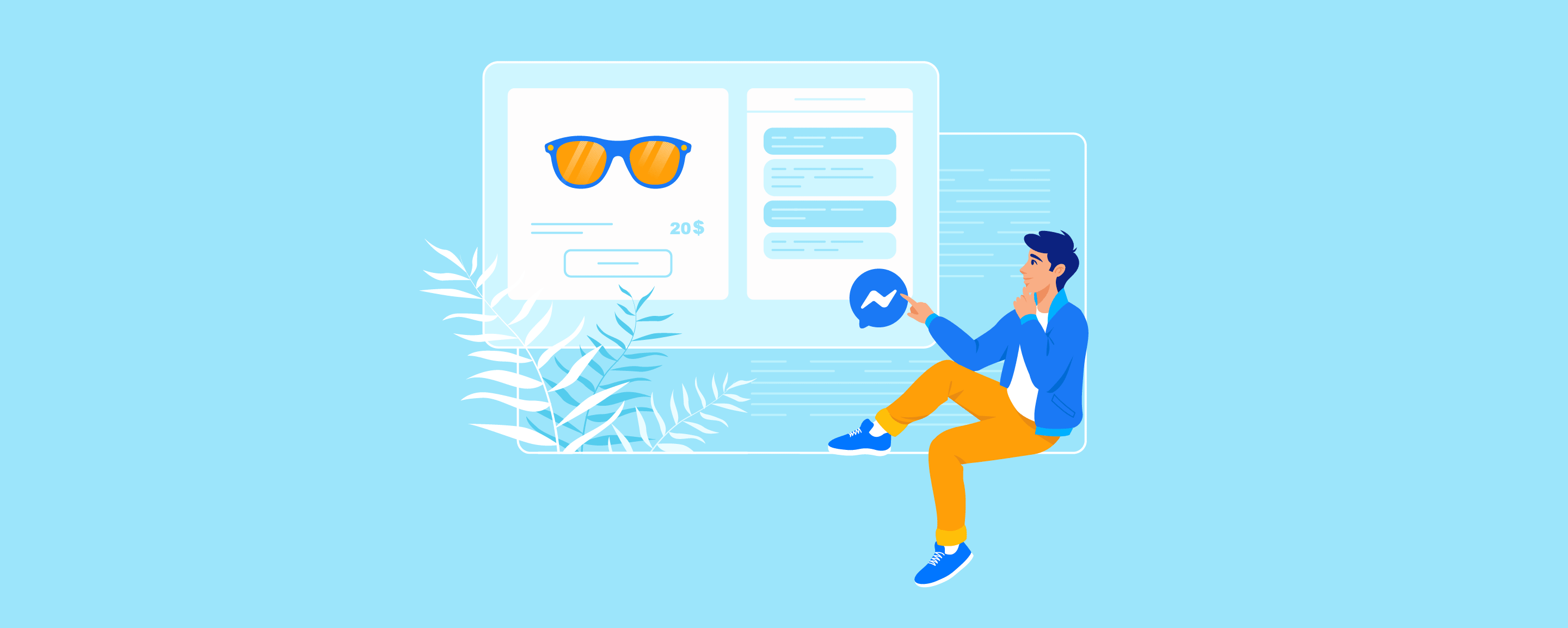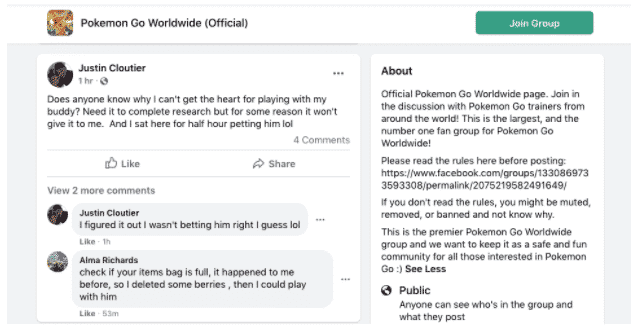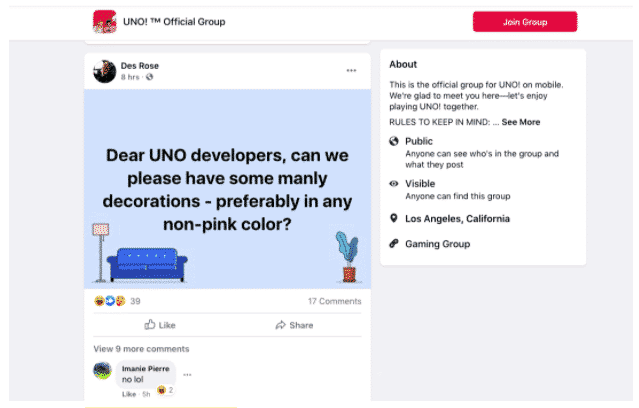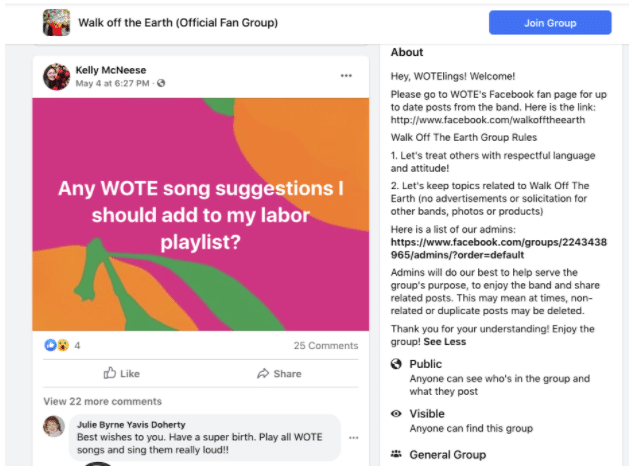Keep reading this step-by-step guide to know more how to use Facebook groups to engage customers.
The way to create a group on Facebook
Before you can fill your Facebook group with superfans, you should probably, you know, create the group. It’s a pretty straightforward process — even easier than adding an animated fire background to your homepage on Geocities in 2001. I believe in you!
How to create a Facebook group on a computer
- On the top right of your Facebook, click on create up on the top right of Facebook and choose group.
- Pick a group type: are you a club, a team or something else entirely?
- Choose a group name (ideally something that’s easy to find, if you’re planning on a public or private-but-visible group).
- Add your group members and pick your privacy preference.
- Click create.
- Personalize your group with a cover photo and description — make sure you include your group’s purpose and any policies about behaviour and membership.
How to create a Facebook group on your iPhone
- On your news feed, select the menu (the three horizontal bars on the bottom right) then groups.
- Select create new group.
- Put in your group name (something search-friendly, ideally!)
- Choose a privacy option.
- Tap create.
- Search and add members
- Personalize your group with a cover photo and description — make sure you include your group’s purpose and any policies about behaviour and membership.
How to create a Facebook group on Android
- Tap the plus sign (+) on the top right.
- Type your group name, add group members, choose a privacy option and tap create.
- Enter a friend’s name in the search box and tap search.
- Tap add selected once you’ve selected the friends you want to add to your group.
- Personalize your group with a cover photo and description — make sure you include your group’s purpose and any policies about behavior and membership.
How to create a Facebook group for business
If you’ve already created a group using the method above, you can just add your Facebook business page as an admin. If you’re starting from scratch, read on.
Your page can actually be the admin of up to 200 different groups, so once you get the hang of it, you could make a new group basically every day if you wanted.
To create a group with your Facebook page as the admin from your computer:
- Click pages in the left menu and select your page
- Select the groups tab in the left column. (Can’t see it? Head to manage your page’s tab and sections to adjust your visible tabs and try again.)
- Click create group.
- From here, you can add members and customize your page with a photo, description and policies
To create a group with your Facebook page as the admin from your phone (iPhone or Android):
- From your news feed, tap the menu button (three horizontal lines) then select pages and select your page
- Click more (three horizontal dots) at the top, then tap groups.
- Click create group.
- From here, you can add members and customize your page with a photo, description and policies.
How to post in a Facebook group
You’ve got a group! You’ve got an audience! Time to post! No one can stop you!
To post to Facebook group on a computer:
- Select Groups in the left menu and click on your group
- Click write something!
- From here, you can compose a post, share a photo or video, add a poll, create an event, and more.
To post to Facebook group on mobile (iPhone or Android):
- Tap the menu icon (three horizontal bars), then select Groups and click on your group
- Tap Share something or Write Something
- From here, you can compose a post, share a photo or video, add a poll, create an event, and more.
How to use Facebook groups for business
On the surface, your Facebook group might seem like a social club, but the reality is, it’s a killer business tool.
Customers might be chatting away and forming friendships to last a lifetime. You’ll be busy reaping the benefits of having all your top fans in one place.
As a customer support community
When a customer is looking for support and help here, you can be the hero by hopping in and addressing the problem… and announcing the answer to the rest of the community in the process. Information for all!
Source: Pokemon Go Worldwide (Official)
If your customers are really nice, they might even help each other solve problems.
As a learning and engagement tool
Facebook groups have a couple of underused features that can add some serious value to your group: the social learning and watch party applications. Maybe it’s a digital course on how to give yourself a manicure, or maybe you’re hosting a live stream of an interview with the world’s top nail artist (Cardi B’s manicurist, obviously).
Either way, this sort of content encourages activity and repeat visits to your page.
As a feedback forum
Not only can you use social listening to figure out what matters most to your audience, you’ve got a built-in focus group here. Do you want to know how customers feel about a new or upcoming product feature? Just ask them!
Source: Uno! The Official Group
As a place to find insights
If you’re already poring over the insights from your Facebook page followers, you’re going to love this: your group insights offer even more data to nerd out on.
You’ll find analytics on membership, growth and engagement that will give you a deep insights into your fans. Where are they from? When is a popular time to post? How many active members are there?
As a place for fans to connect with each other
Okay, so the new BFFs bonding over your brand are actually great for your business. These positive feelings that come from human connection can trickle over into feelings of goodwill for your brand, and build an active community that draws in newcomers.
Source: Walk Off the Earth (Official Fan Group)
As a revenue stream
This group is meant to be a party, not a sales pitch, so I’m not saying you should be pushing promos every day. But there is an opportunity here to provide value to your loyal followers and make a little cash.
Offer access to the group as an incentive to make a purchase (like this Simply Beautiful subscription box does), or provide exclusive, members-only deals to followers. This is a great place to share any last-minute offers or flash sales.
The key is to make sure the opportunity is as valuable to your fans as it is to you.