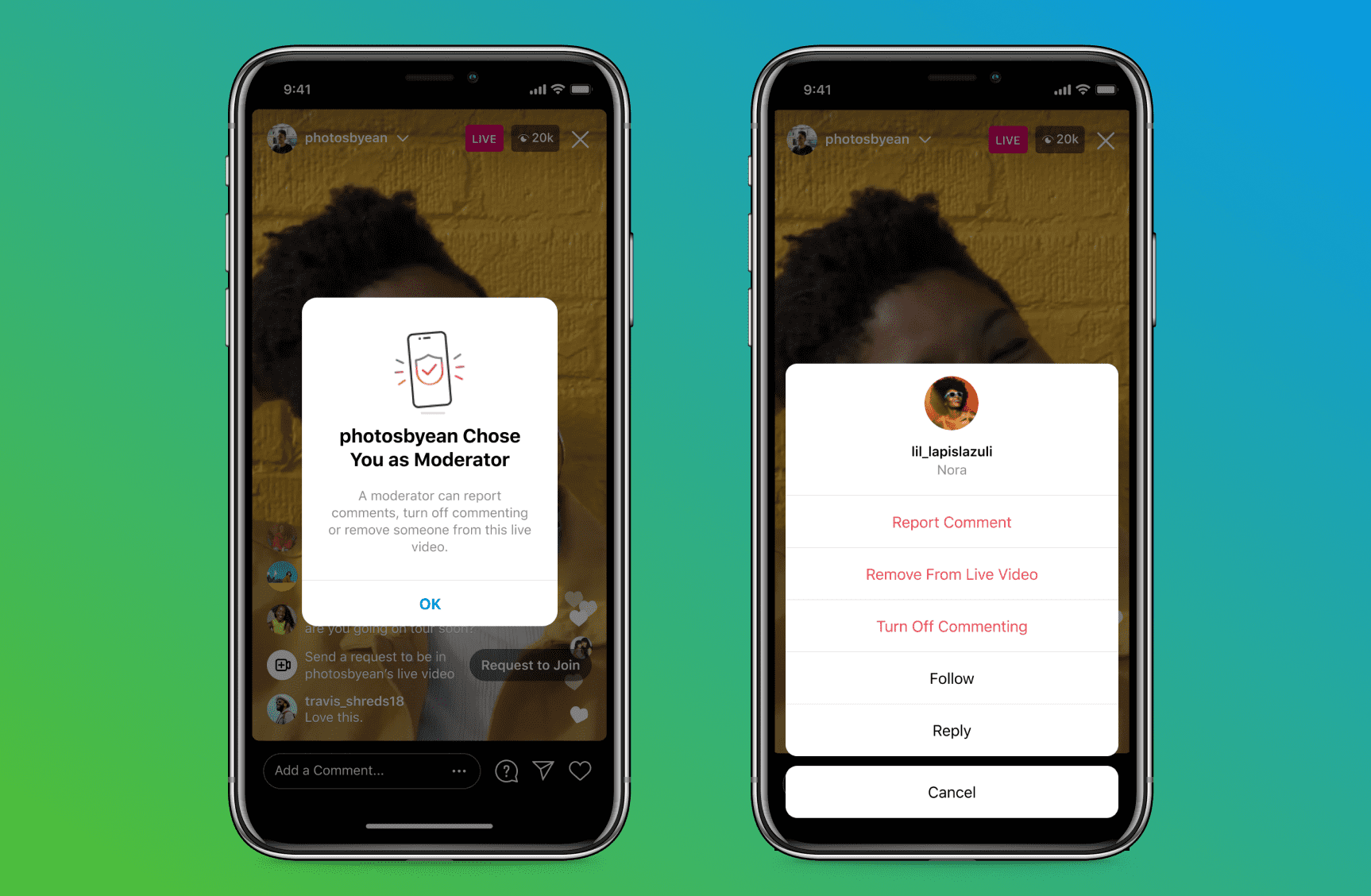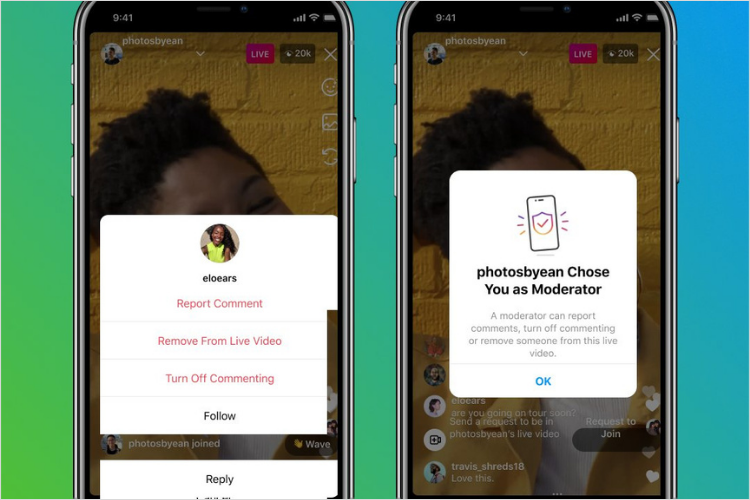The wait is over: Instagram has rolled out a new “Live Moderator” feature.
This feature allows creators (and brands) to appoint a moderator during their Livestream.
What else are you waiting for? Let’s find out how to use this useful feature now.
Moderators will have the ability to report comments, disable comments for certain viewers, and even remove someone from the Live.
Previously, individuals hosting Instagram Lives had to monitor and host at the same time, which may lead to disaster.
The addition of a moderator reduces the Instagram Live host’s responsibilities, allowing him or her to focus on guiding the dialogue.
This year, Instagram has put a lot of emphasis on creators, especially with the release of their new Creator Lab.
Adam Mosseri, Head of Instagram, shared on his Twitter: “We believe in the importance of the creator community. We believe that they’re pushing culture forward, establishing trends, and setting new norms,”
With the introduction of this new “Live Moderator” feature, Instagram is demonstrating its commitment to making its platform not only a go-to for creators, but also a safer one.
Farewell, Instagram Live trolls.
How to Use Instagram’s “Live Moderator” Feature?
Keep your fingers crossed if you don’t have access to the moderator feature yet. If so, here’s how to use it in your next broadcast:
Step #1: Go Live on Instagram
Begin an Instagram Live broadcast.
Check out this page for a complete guide ongoing live on Instagram: A Step-by-Step Guide to Instagram Live.
Step #2: Assign Moderator
Tap the three dots in the comments section when your Livestream has started.
Then, from a list of suggested profiles or a manual search, select your moderator.
Only one moderator may be assigned at present, however, this may change in the future.
A pop-up notification will appear after your moderator has been chosen:
Image via Instagram
They’ll be able to report, remove, or block certain viewers after that.
Because Instagram provides more capabilities like moderation and scheduling, more creators and companies may transfer their digital events and conferences to Instagram Live.
So if you’re thinking of hopping on the Instagram Live train, now is the perfect time to experiment.
If you want to know more about Instagram features, read 10 New Instagram Features For Marketers in 2022.