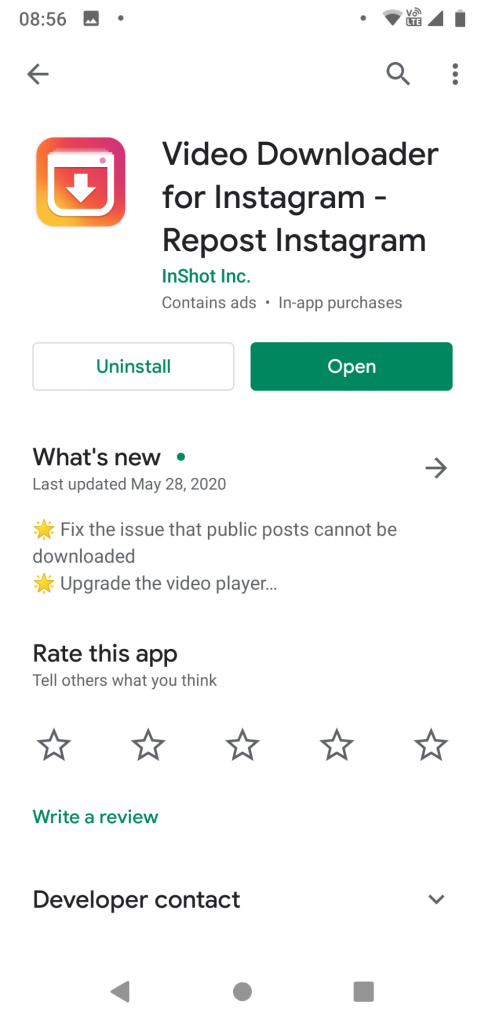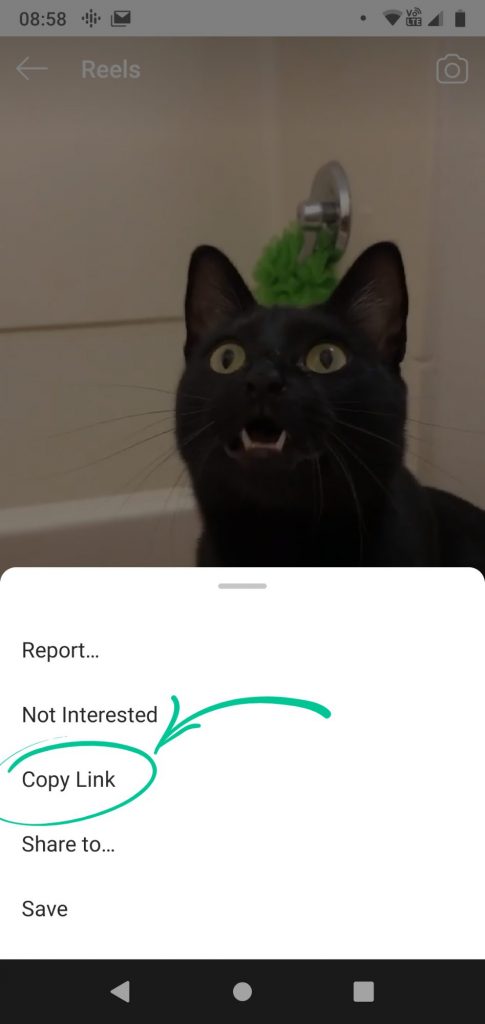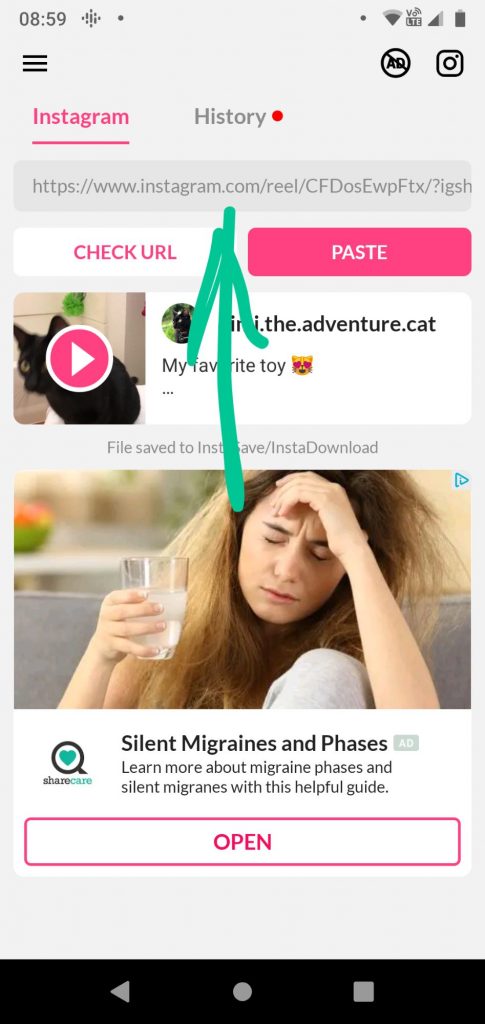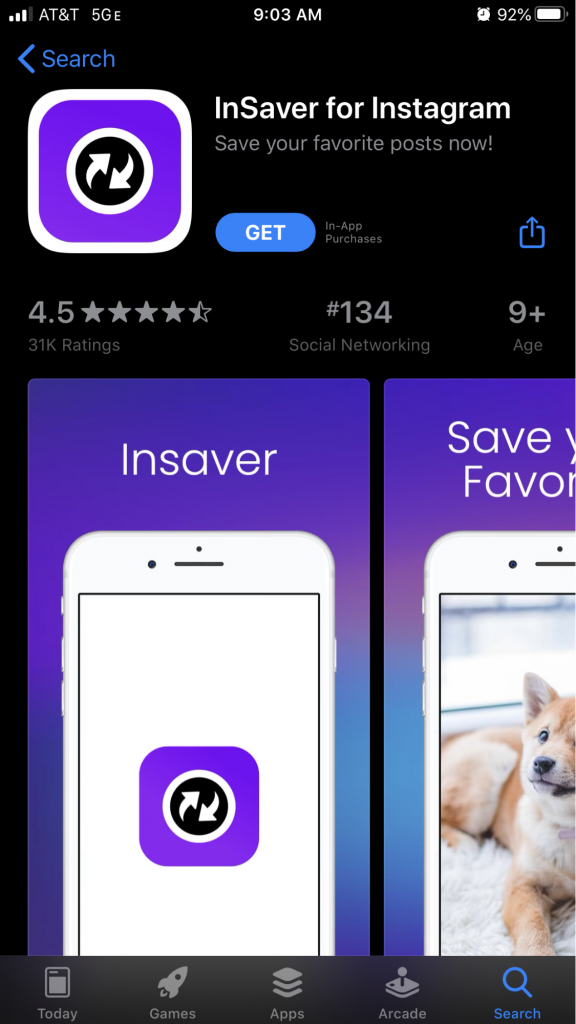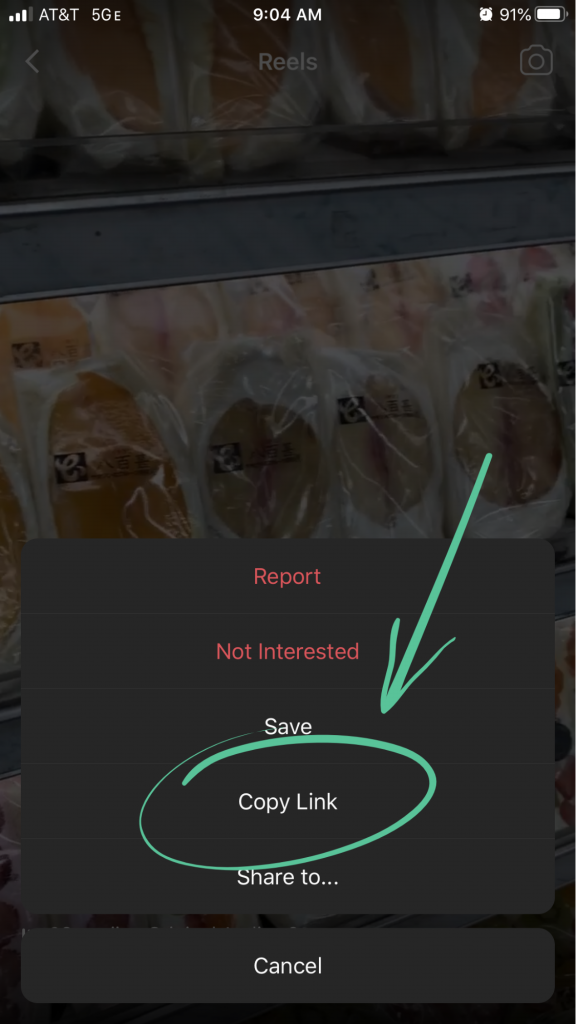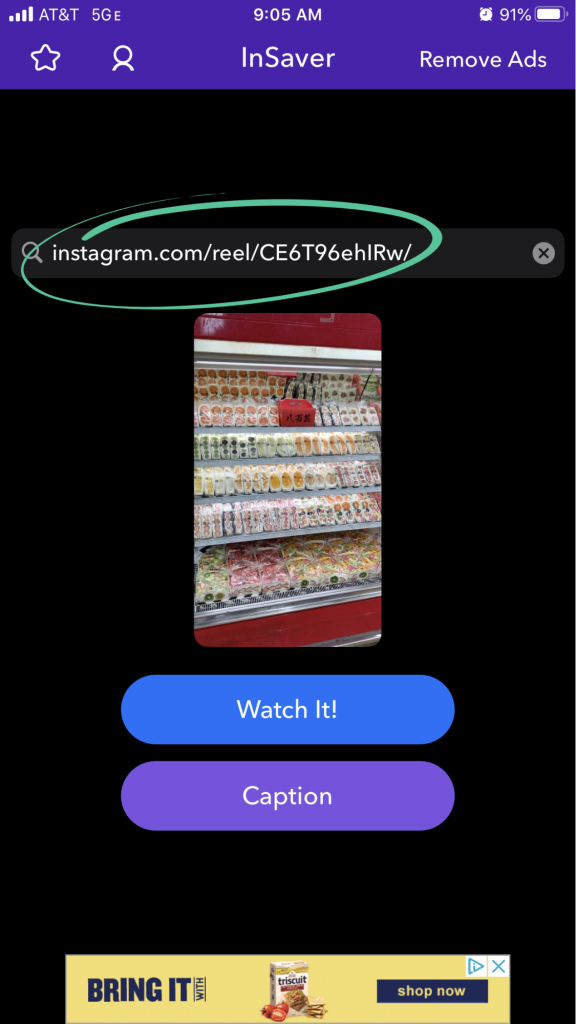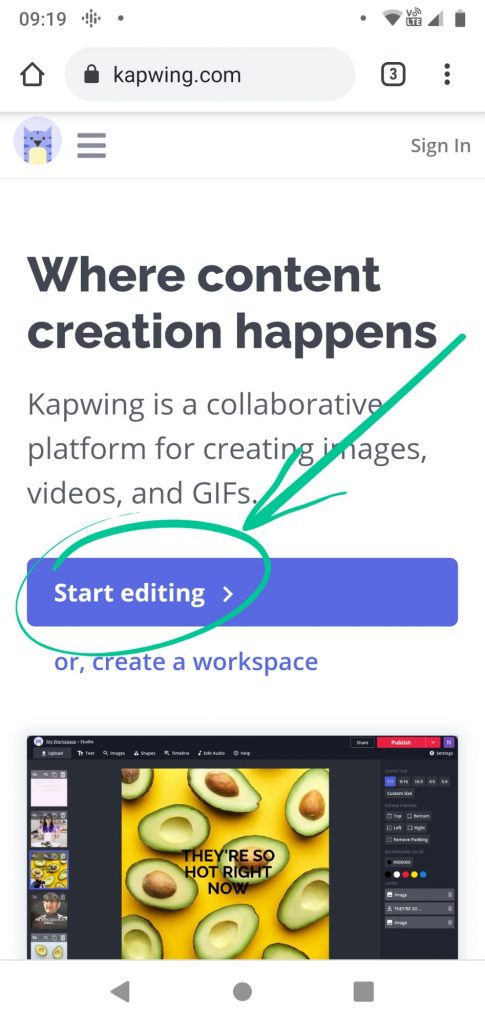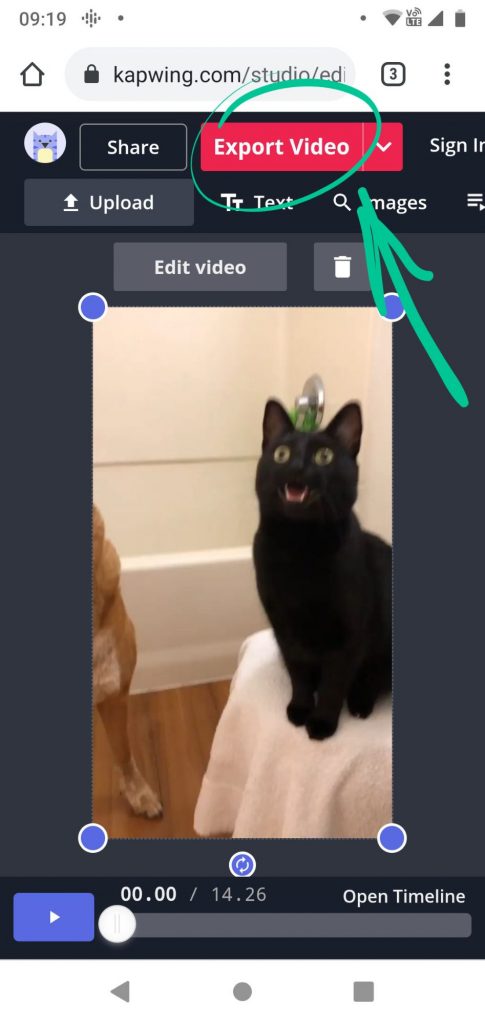Keep reading to know several ways to download Instagram Reels.
How to Download Instagram Reels on Android
If you have an Android phone, this is the way to download Instagram Reels. It includes downloading another app from the Google Play store.
Go to Google Play and download Video Downloader for Instagram – Repost Instagram.
Install the app, open it, and set it up. This includes giving the app access to your photos, media, and files on your device. After you’ve set up Video Downloader, go back to Instagram and select the reel you need to download. Tap the three-dots icon > Copy Link.
Return to Video Downloader and the URL for the reel you just copied will be posted there automatically.
Go to your phone’s images and you’ll find the reel there. You’ll be able to edit it and share it on different apps.
How to Download Instagram Reels on iPhone
To download Instagram Reels to your iPhone, you’ll first need to go to the App Store and download the app InSaver for Instagram.
Open the app and set it up, allowing it to access your images and media. Next, return to Instagram and select the Reels video you want to download. Then, tap the three-dot icon > Copy Link.
Return to InSaver and the link you copied from Instagram will automatically be pasted there.
Tap Watch It! > Options > Share > Save Video to save the video to your device’s Photos app.
How to Download Instagram Reels Via Screen Recording
If you don’t need to download a third-party app, here’s how to download Instagram Reels via screen recording.
iPhone
Ensure screen recording is available in the Control Center. To do this, go to Settings > Control Center > Customize Controls and add Screen Recording.
Next, go to Instagram and open the reel that you need to download. Swipe up to show your iPhone’s Control Center. Then, tap Start Recording and begin playing the video on Instagram. When you’ve recorded the video, stop the screen recording by tapping the red bar at the top then Stop. The video will be saved to your Photos app. You’ll probably want to edit the video to be sure to only have the Reels portion and none of the fiddling with the Control Center and starting or stopping your recording.
Android
On Android phones, you’re either going to make use of the built-in screen recorder (if your phone has one) or the third-party app you use for screen recording. Once you have your method of screen recording ready to go, open Instagram and play the video you need to download.
Once you’re completed, tap the stop button to stop your recording. Your screen recording will be saved in your phone’s gallery.
How to Download Instagram Reels Using Kapwing
Kapwing is an online video downloader and video editing tool. When you create a free Kapwing account, your downloads won’t have a watermark.
Start by finding the reel you need to download on Instagram, tap the three-dots button, and select Copy Link. Now, open Kapwing.com and choose Start Editing.
Paste the Instagram Reels link you copied into Kapwing. If you want to make edits, you can do that now. Once you’re ready, tap Export Video.
After processing, tap Download, and your video will be saved. For iPhone users, you’ll need to tap the arrow in the top right corner of the screen, click your video, and tap the icon in the bottom left corner. Then, select Save Video from the options.
Repurpose Your Instagram Reels Content
Now that you know how to download Instagram Reels, it’s time to put those downloads to use. You can do this by repurposing your Instagram Reels content. This just means that you’ll be taking video from Instagram Reels and reusing it elsewhere.
Repurposing content material has a number of advantages. For starters, in case you’re in a position to reuse your content material, you’ll have extra time to dedicate to creating high-quality content since you’re not going to have to take a position time and power in creating a totally totally different video for every of your social media platforms.
Repurposing your Instagram content material may also offer you an SEO boost since having a number of items of content material based mostly on the identical idea or subject can result in a number of probabilities to focus on a selected key phrase. And, when your repurposed content material is the revealed exterior of your individual website, you may get some nice backlinking opportunities.
Repurposed content material additionally lets you attain completely new viewers. How? Totally different individuals use totally different platforms. Once you put up your content material throughout platforms, you possibly can attain your target audience the place they already hang around on-line. Plus, even when your target market overlaps throughout a number of platforms, repurposing your content material nonetheless helps to bolster your message.
Repurposing your content material may also show you how to construct authority on a subject. When your high-quality content material reveals up in a number of locations in a brief time frame, it helps to boost your profile in your trade and present to others that you’re a thought chief in your area of interest.
So, how do you repurpose your Instagram Reels content material? Listed below are 3 ways to repurpose your content material that we like.
Instagram Highlights
You may add your Instagram Reels content material as highlights in your Instagram profile. Instagram Highlights are a everlasting place in your Instagram Stories. Many creators use them as incessantly requested questions or to avoid wasting content material into collections. And, highlights are an excellent place in your Instagram Reels. You may both add them to a Reels spotlight or break them out into highlights about particular matters.
Pinterest permits you to add video Pins with a 15-second restriction. Wouldn’t it, Instagram Reels even have a 15-second restrict, making them an ideal format to incorporate in your video Pins. Repurposing your Instagram Reels as video Pins on Pinterest will help you construct your model on the platform.
Different Social Media Platforms
You need to use your Instagram Reels content material on different social media platforms. In the event you use TikTok, as an illustration, you should utilize the content material you’ve already created for Instagram Reels to leverage the TikTok algorithm and enhance your viral potential.
Obtain Instagram Reels to Repurpose Content material Simply
Instagram Reels is a superb platform for Instagram influencers who have already got a following on the platform. However, you don’t wish to put the destiny of your model on a single platform. Now that you know the way to obtain Instagram Reels, you possibly can repurpose your content material throughout platforms and place your self as an authority and thought chief in your area of interest.
Instagram Reels is at present a wide-open marketplace for customers, presenting an excellent alternative for influencers and types to start out constructing a presence or extending their attain on the platform, incomes extra followers and constructing their neighborhood earlier than Instagram Reels finally ends up saturated.