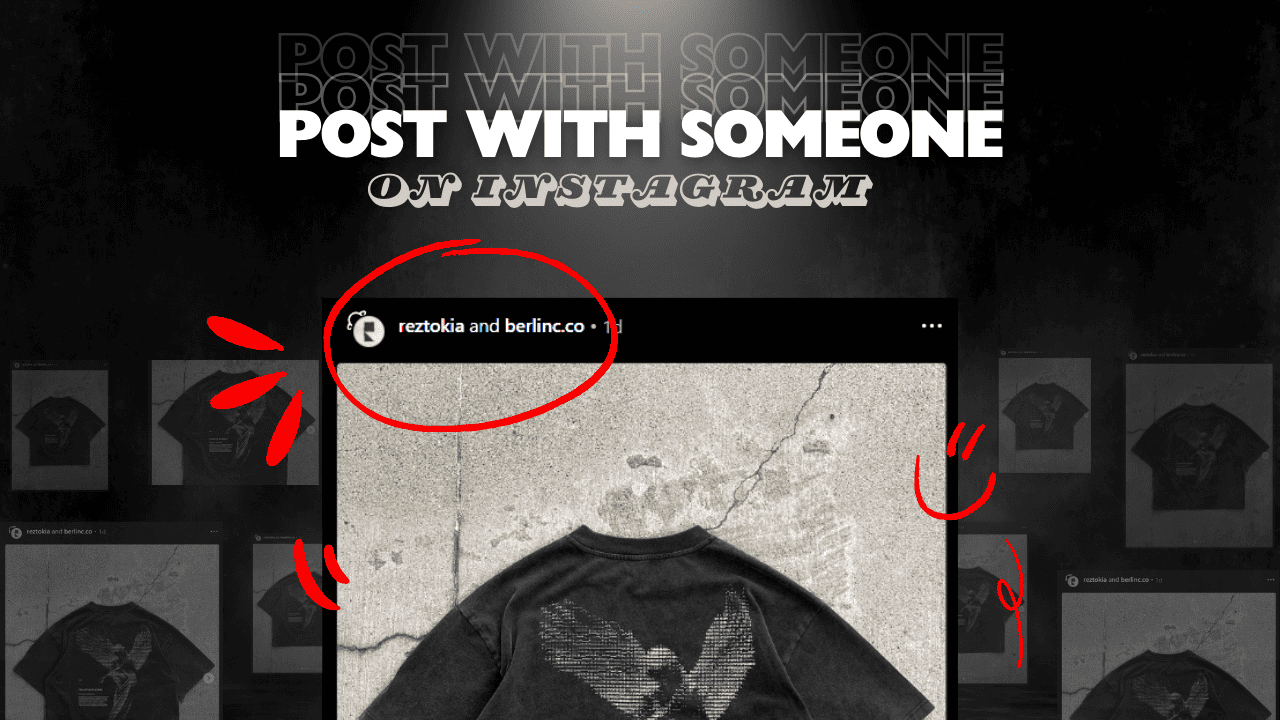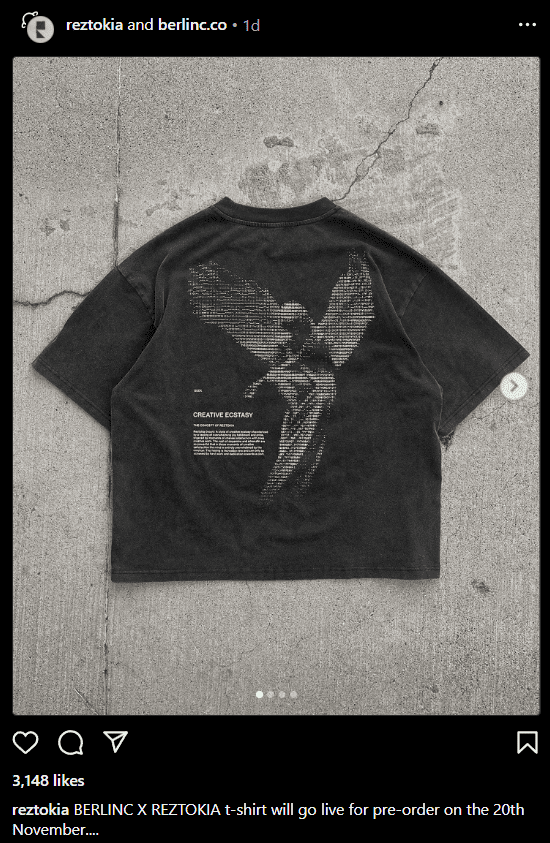If you’re a social media enthusiast, you’re likely familiar with Instagram’s immense influence. As the third-largest social media platform globally, it’s a hotspot for small businesses, content creators, and influencers. The capability to craft and share joint or collaborative posts on Instagram is a relatively recent addition. Introduced in October 2021, this feature has gained significant traction, especially among influencers and businesses. This comes as no surprise, considering that 80% of marketers now incorporate social media platforms like Instagram into their strategies. However, this feature isn’t exclusive to business applications. So today, in this article, we will guide you to how to post with someone on Instagram with the easiest steps.
How to Post with Someone on Instagram
Utilizing the joint post feature on Instagram is a straightforward process. Once you’ve initiated your first collaborative post, incorporating this into your regular posting routine will only require an additional two clicks.
Follow these steps to create a joint post:
- Open the Instagram app.
- Begin by creating a post as you normally would.
- On the final page, where you add a description and hashtags, locate the option that says Add Tag.
- Tap on this and search for the account you want to collaborate with.
- Press Done and upload your post.
You can invite up to 20 people to collaborate on a post. Each participant must accept your invitation to be added to the post.
How to Participate in a Joint Instagram Post as a Guest
When contributing to a collaborative post as a guest, the procedure varies slightly but is much simpler.
As the guest in a joint post, the host is responsible for creating and uploading the post. They will follow the steps outlined earlier, and you will receive an invitation.
This invitation will show up in your notifications. If you wish to join the post, accept the invitation. If you prefer not to participate, decline the invitation. At this stage, there is no further action required.
FAQs
Why can’t I post with someone on Instagram?
While the collaborative feature is relatively new, it has been rolled out in most areas. In case you can’t find the option to invite a collaborator to a post, it may be that you need to update the Instagram app.
If there are no updates, try uninstalling and reinstalling the app. If the feature is still unavailable, reach out to Instagram customer support.
Can I exit a joint post on Instagram?
You can remove yourself from a collaborative post by:
- Entering the post
- Pressing the three-dots icon in the top-right corner
- Tap Stop Sharing
You will be able to remove the collaborative post on your feed.
Can I exclude someone from a joint post on Instagram?
To remove a guest from your collaborative post, locate the post on your feed and edit it. Press the three-dots icon and choose Edit, then tap on the person you want to exclude. Once they are no longer there, save the post. They will go out of the collaboration, and the post will no longer appear on their profile.