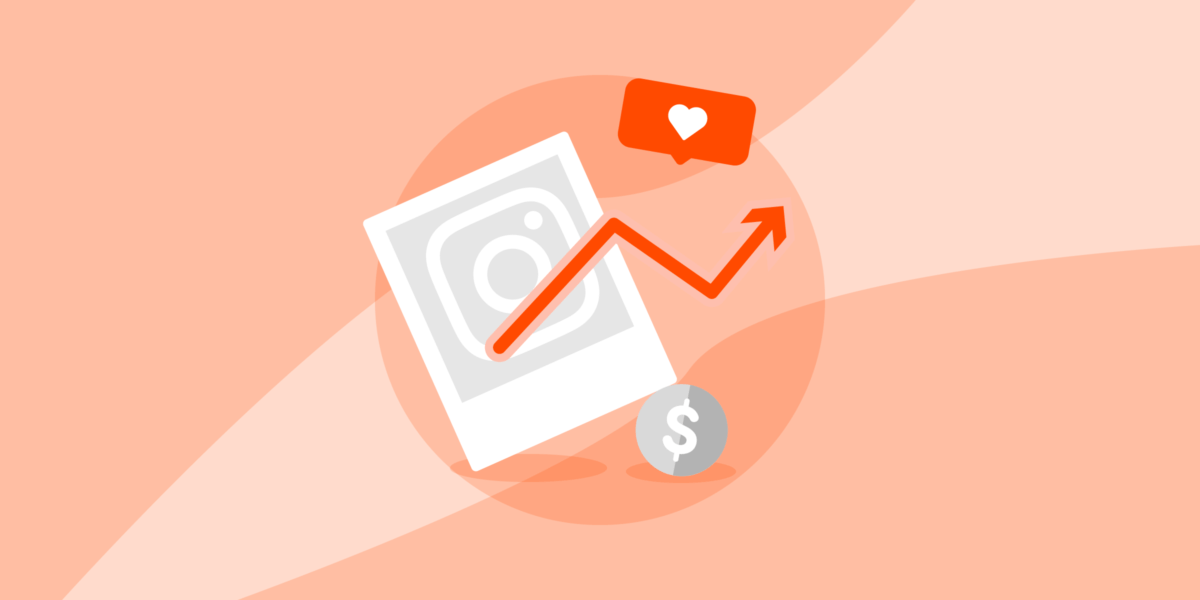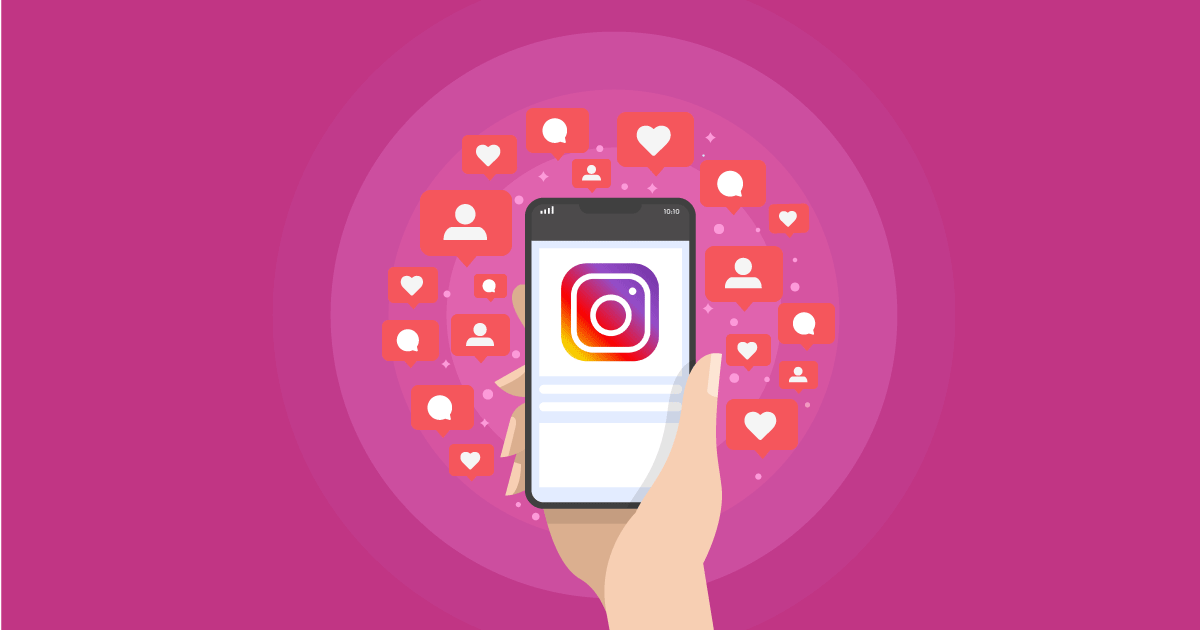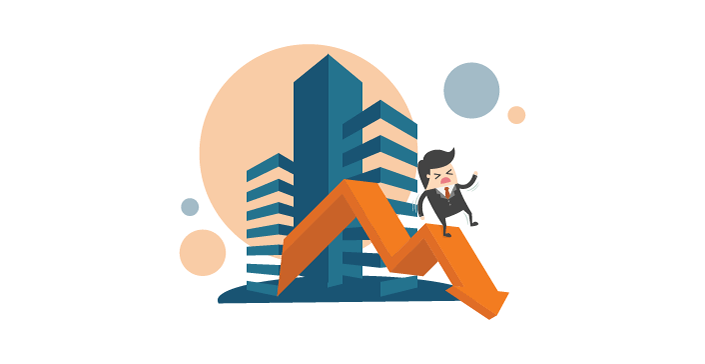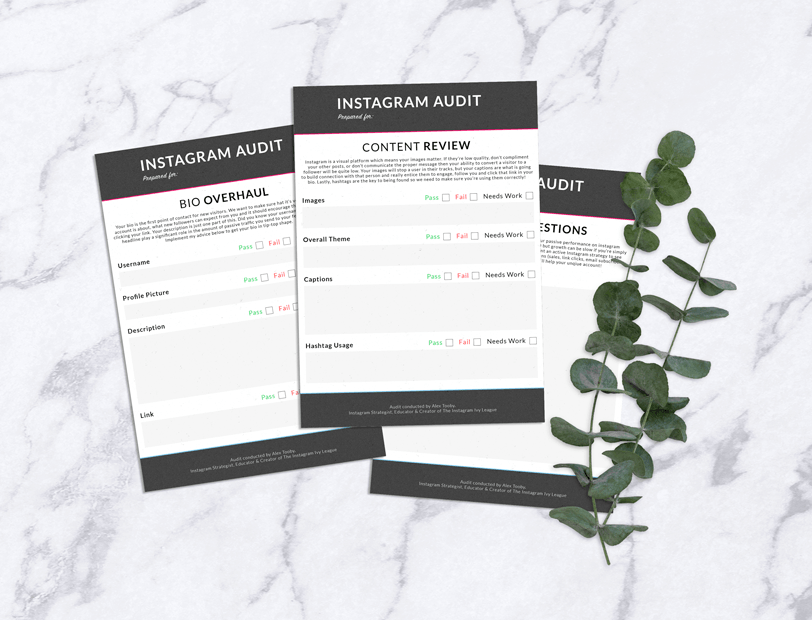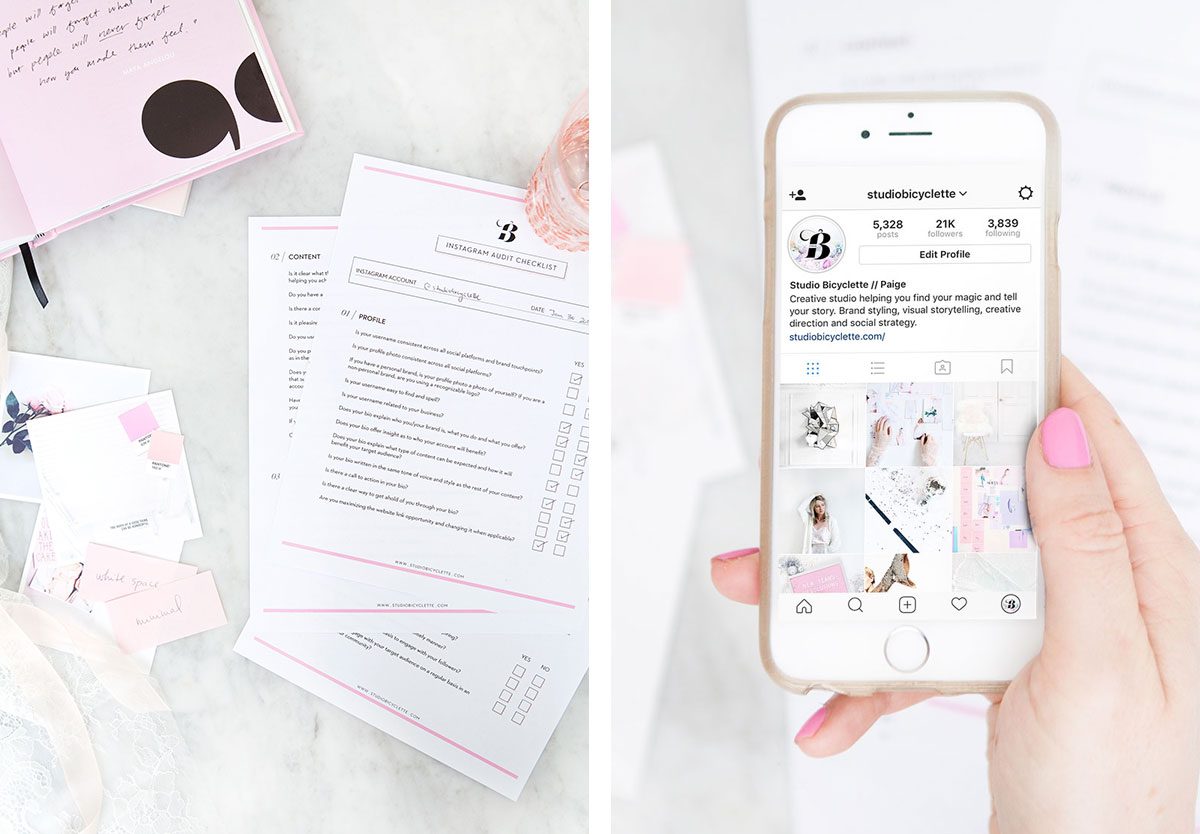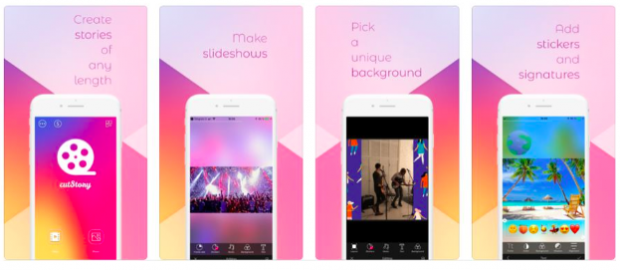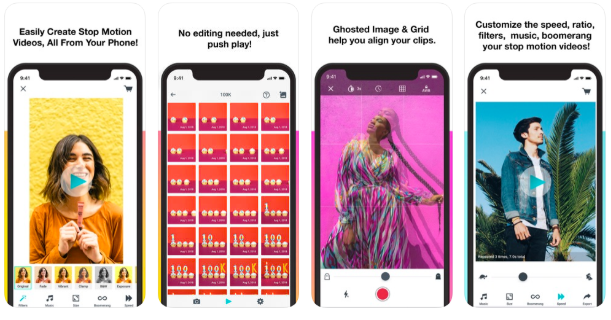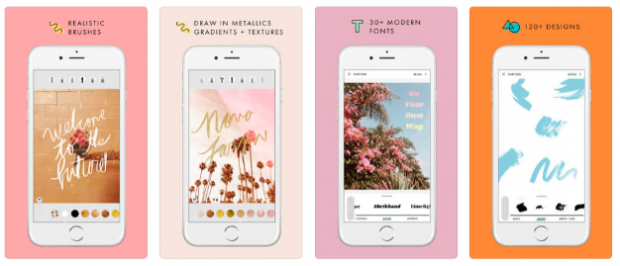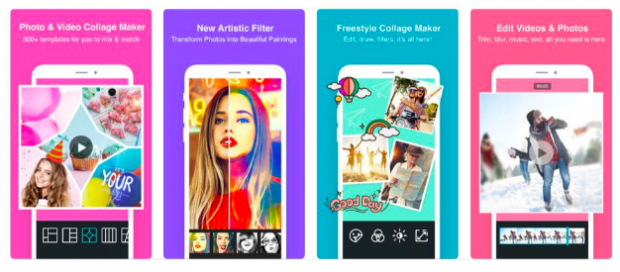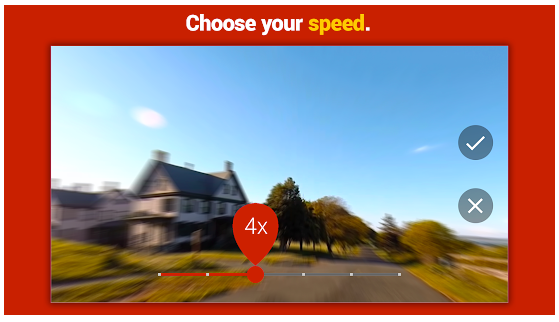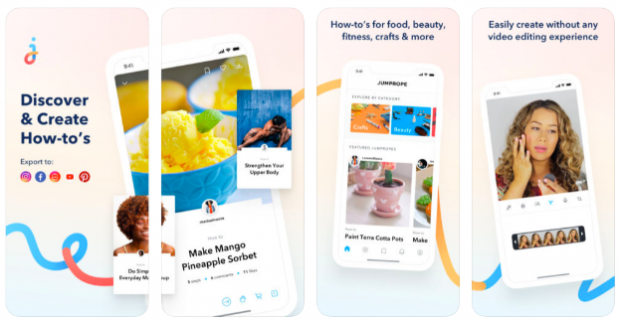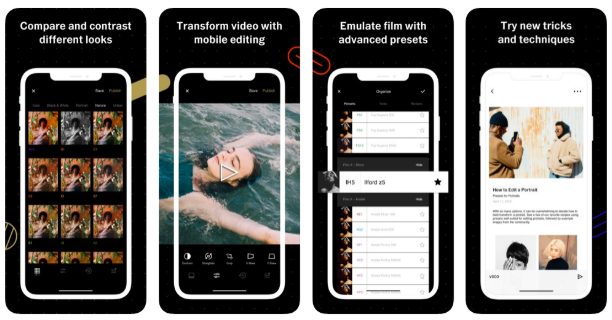Let’s continue with 5 other ways to increase the Instagram engagement rate… Continue reading →
instagram followers
Instagram engagement rate is a quantitative measure of how users engage with your content. It base on your number of followers, likes, comments, and shares. Engagement rates are typically calculated by dividing an account’s likes and comments by follower count.
Hence, Instagram engagement rates are important for Instagram brands, influencers,… the higher your engagement rate is, the more effective your content is. Right here we will show you how to increase the Instagram engagement rate. Continue reading →
Instagram now has nearly 1 billion active users as of Jan 2020. But your account has just a dozen followers. Have you ever wonder why people don’t follow you even though you try to stay up-to-date and using high-quality photos,…? I bet the answer is Yes.
Here we will show you 5 Reasons People Don’t Want to Follow You on Instagram. Keep reading and understand why you can’t gain more followers. Continue reading →
In the previous post of this guide, we went through many things that you can do with your Instagram audit in 2020. Here, we will show you top 5 effective tools to help you run an Instagram audit.
It’s a bit hard to keep your Instagram account as squeaky clean and optimized as you would like. Sometimes it seems that you are fighting a war against disreputable people and bots determined to be your best online friend, not to mention the challenges of staying on the right side of the Instagram algorithm. One way to explore how your Instagram account is performing is to track through an Instagram audit. There are many things you can do for your Instagram audit in 2020.
With over 250 million people using Instagram Stories daily, it’s no surprise you want in on the action to stand out of the crowd and get more attention on this social media platform. But the sheer quantity of Stories can be overwhelming — how’s your business supposed to stand out?
One of the easiest ways to show your unique personality to your Stories is through Instagram Stickers.
With Stickers, you can do tons of things. For example, you can ask questions and create polls for your audience, add GIFs to an otherwise average photo, and include relevant information like temperature or location on it. Or, you could simply include an emoji to make your post more stunning.
Let’s discover the full range of possibilities with Instagram Stickers.
Over the years, we’ve noticed that there are certain brands that have managed to stand out of the crowd and stay on top of cool social media trends.
We know how hard it is to keep up with all the changes. There’s a lot going on in that world. New incredible features are constantly being added to Facebook, Twitter, LinkedIn, Instagram … and right when you’ve mastered one, another one pops up.
Here are more apps to help you level up your Instagram Stories. Let’s jump into!
8. CutStory
Price: Free, with some paid features
Download: iOS only
What to use it for: The 15-second maximum is one of the best and worst things about Instagram. Sure, short content is fun and engaging. But it’s also super limiting.
For Stories you can’t express in under 15 seconds, there’s CutStory. This app lets you divide long videos into a series of shorter clips. You’ll end up with a continuous stream of videos that you can post as Instagram Stories.
Key features:
- Cut long videos into Instagram-length clips
- Export videos without compressing them
- Post videos filmed more than 24 hours ago
- Works for all video formats
9. Lifelapse
Price: Free, with some paid features
Download: iOS or Android
What to use it for: Want to make your Story stand out? Try stop motion animation. Lifelapse lets you create professional-looking animations right from your phone. It also includes a range of editing tools. You can add stock music and filters, adjust the play speed, and more.
Key features:
- High-production value
- Explore stop motion animation without any editing skills
- Helpful tutorials to help you master the basics
- Includes an interval timer to help you time your video just right
Want to learn more? Lifelapse’s demo video gives you a taste of what’s possible.
10. A Design Kit
Price: Free, with some paid features
Download: iOS only
What to use it for: This Instagram Story app helps you bring colour to your content. Add vibrant stickers, backgrounds, and text. Get creative with one of A Design Kit’s many brushes. You might be more of an artist than you expected.
Key features:
- Realistic brushes for drawing colour or textures
- Tons of stickers and backgrounds
- 30+ font options
- 120+ designs and templates
To see what A Design Kit can do, browse their free tutorials. Follow the #adesignkit community on Instagram to spark more ideas.
11. PhotoGrid
Price: Free, with some paid features
Download: iOS or Android
What to use it for: PhotoGrid’s versatility may be its greatest strength. Use it to create GIFs, slideshows, and memes. Add AR face filters and stickers to your Stories. Plus, beautify your profile photos by smoothing out imperfections.
Key features:
- 300+ templates for photo collage
- 60+ filters
- 90+ backgrounds
- Compatible with different aspect ratios
- Includes a meme and GIF generator, scrapbook feature, smart face filter, and more
12. 8mm
Price: $4.49 US
Download: iOS only
What to use it for: #ThrowbackThursday, anyone? 8mm is one of the top Instagram Story apps for creating vintage-looking content. It lets you experiment with old-style grains, lenses, and video effects. And because you can use its filters live, you can edit as you record.
Fun fact: Malik Bendjelloul used 8mm in his Oscar-winning film Searching for Sugar Man.
Key features:
- Supports up to 4K HD recording
- 8 unique lenses
- 13 retro film styles
- Live edit or apply effects to existing footage
Check out this sample video to get a sense of what 8mm can offer.
13. Microsoft Hyperlapse
Price: Free
Download: Android or Desktop
What to use it for: Want to create a timelapse from an old video? Hyperlapse has got you covered. This app lets you adjust video speeds up to 32x.
You can import existing videos or record new ones. Choose a speed that will work well for your Story. Then, download and save for easy sharing.
Key features:
- Choose from 1x to 32x the normal speed
- Save in HD: 720 and 1080 px are both supported
- Create a hyperlapse of any video you’ve ever shot
Want to see how it works? Check out Hyperlapse’s brief intro video.
14. Jumprope
Price: Free
Download: iOS only
What to use it for: Jumprope is our favourite Instagram Story app for creating “how to” style content. This app lets you share fitness routines, beauty tutorials, recipes, and more.
Play with text overlays, animations, and colours. Export your content to any social platform, including Instagram.
Key features:
- Step-by-step, personalizable templates
- Easy editing tools like filters, voiceover, and time-lapse
- Add music, animations, colors, and patterns
- Highlight any products you use in a shoppable format
15. VSCO
Price: Free, but video editing is only included with paid membership
Download: iOS or Android
What to use it for: VSCO is a crowd favourite when it comes to photo editing. But did you know that it’s also available for video?
VSCO’s video tools come at an added cost, but they’re worth it. The paid plan lets you adjust brightness, contrast, temperature, and more. Plus, it lets you apply your favourite photo filters to your videos. That means you can build a more cohesive brand aesthetic across all content.
Key features:
- 10 free editing presets
- 170+ paid presets
- Advanced editing tools, including video
- Film X feature for creating Polaroid-style vintage content
- Plenty of helpful tips and tutorials to explore
In the second part of this guide, let’s explore top 65 Instagram reels hashtags and tons of ideas that help you go viral.
Hashtags help make your social media content easier to find and can do wonders for increasing the reach and popularity of your content. Though Instagram Reels is pretty new, it still uses hashtags and as such, adding hashtags to your Instagram Reels is a necessary step to take if you want to improve your content on the platform. In this post, we will go through 65 Instagram Reels hashtags to help you go viral.
If you want to get more views, likes, comments, shares, and followers on Instagram Reels, these Instagram Reels hashtag ideas will get you there. Not convinced? Let’s take a look at the benefits of using hashtags.